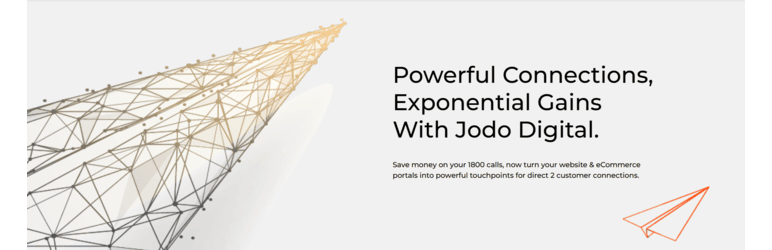
前言介紹
- 這款 WordPress 外掛「Jodo Widget」是 2024-12-30 上架。
- 目前尚無安裝啟用數,是個很新的外掛。如有要安裝使用,建議多測試確保功能沒問題!
- 上一次更新是 2025-01-30,距離現在已有 94 天。
- 外掛最低要求 WordPress 4.7 以上版本才可以安裝。
- 外掛要求網站主機運作至少需要 PHP 版本 7.0 以上。
- 尚未有人給過這款外掛評分。
- 還沒有人在論壇上發問,可能目前使用數不多,還沒有什麼大問題。
外掛協作開發者
外掛標籤
chat widget | voice calling widget |
內容簡介
### 使用 Jodo Widget 外掛讓您的業務走向全球!
- **主要功能**:提供即時聊天、語音和視訊通話等通訊工具,讓您的客戶無論身在何處都能感到連結。
- **特色**:多語言支援、螢幕/文件分享和頻寬優化等功能,讓企業能夠跨越國界提供無瑕的體驗。
- **優勢**:無縫整合 WordPress 儀表板、支援多語言和多設備、品牌自定義和本地化個性化等。
#### 問題與解答:
1. Jodo Widget Plugin 主要能夠提供什麼通訊方式?
- 答:即時聊天、語音和視訊通話。
2. 在 WooCommerce 中,Jodo Widget 是如何幫助客戶解決問題和做出即時決策的?
- 答:Jodo Widget 直接整合到產品頁面,讓全球客戶可以解決查詢並即時做出決策。
3. Jodo Widget 支援哪些語言?
- 答:英語、西班牙語、印地語等多種語言。
4. 什麼功能可以幫助打破有效溝通的障礙?
- 答:即時協作、文件分享和註釋。
5. 如何確保通話不間斷?
- 答:優化連接,具有智慧頻寬切換功能。
6. Jodo Widget 可以如何定制以符合全球品牌形象?
- 答:自訂主題,使小工具反映您的全球品牌身份。
7. 誰可以使用 Jodo Widget?
- 答:無論您是小企業還是大企業,Jodo Widget 都是您輕鬆、全球客戶互動的入口。
原文外掛簡介
Take your business global with Jodo Widget Plugin! Specifically designed for WordPress and WooCommerce, this advanced communication tool enables live chat, voice, and video calls, ensuring your customers feel connected no matter where they are. Features like multilingual support, screen/document sharing, and bandwidth optimization empower businesses to deliver a flawless experience across borders. For WooCommerce users, Jodo Widget integrates directly into product pages, allowing customers worldwide to resolve queries and make informed decisions in real-time.
Key Benefits:
Effortless integration through your WordPress dashboard.
Global reach with multilingual and multi-device compatibility.
Brand-aligned customization for a cohesive, professional look.
Data-backed personalization for a truly local feel, globally.
Whether you’re a small business or an enterprise, Jodo Widget is your gateway to effortless, global customer engagement.
Jodo Widget Features
Global Communication: Live chat, voice, and video calls accessible worldwide.
WooCommerce Support: Embed global-friendly chat and call options on product pages.
Multilingual Capabilities: Communicate in multiple languages like English, Spanish, Hindi, and more.
Real-Time Collaboration: Share documents and annotate, breaking barriers to effective communication.
Callback Options: Meet customer expectations across time zones with callback functionality.
Optimized Connectivity: Ensure uninterrupted conversations with bandwidth-smart switching.
Custom Themes: Tailor the widget to reflect your global brand identity.
Cross-Device Accessibility: Fully optimized for mobile and desktop users around the world.
Installation Steps
Go to your WordPress Admin Dashboard.
Navigate to the Plugins section and click Add New.
Upload the Jodo Widget plugin file and click Install Now.
Configuration Steps
In the plugin settings, input your API Key and Service Key provided by JodoWorld.
Customize the widget's theme, language, and visibility options as per your requirements.
Test the widget by visiting your site and checking its functionality.
Don’t have a Jodo World account? Create one here.
Reviews
If you have installed the Jodo Widget plugin then go ahead and leave a review. We would be happy to receive your feedback and we will take it seriously into consideration.
各版本下載點
- 方法一:點下方版本號的連結下載 ZIP 檔案後,登入網站後台左側選單「外掛」的「安裝外掛」,然後選擇上方的「上傳外掛」,把下載回去的 ZIP 外掛打包檔案上傳上去安裝與啟用。
- 方法二:透過「安裝外掛」的畫面右方搜尋功能,搜尋外掛名稱「Jodo Widget」來進行安裝。
(建議使用方法二,確保安裝的版本符合當前運作的 WordPress 環境。
延伸相關外掛(你可能也想知道)
 Tawk.To Live Chat 》一款免費的訊息應用程式,可監控並與網站訪客聊天, 獲得洞察, 在實時監控並與網站訪客聊天時,獲得有價值的洞察。, 增加轉換率, 向新訪客和回頭客打招呼,幫...。
Tawk.To Live Chat 》一款免費的訊息應用程式,可監控並與網站訪客聊天, 獲得洞察, 在實時監控並與網站訪客聊天時,獲得有價值的洞察。, 增加轉換率, 向新訪客和回頭客打招呼,幫...。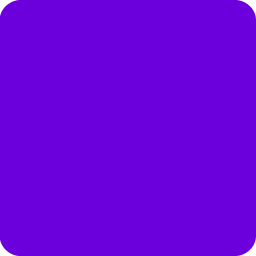 Chat Widget: Customer Support Button with SMS Call Button, Click to Chat Messenger, Live Chat Support Chat Button – Bit Assist 》Bit Assist 將您的網站訪客轉化成潛在客戶, ♻ 這個外掛如何運作?, 使用訪客最喜歡的 Facebook Messenger、WhatsApp、Tawk to、Telegram、Viber、Slack 等來...。
Chat Widget: Customer Support Button with SMS Call Button, Click to Chat Messenger, Live Chat Support Chat Button – Bit Assist 》Bit Assist 將您的網站訪客轉化成潛在客戶, ♻ 這個外掛如何運作?, 使用訪客最喜歡的 Facebook Messenger、WhatsApp、Tawk to、Telegram、Viber、Slack 等來...。 Sticky Chat Widget: Chat Icons, Contact form, Email, SMS, Call Button, Click to Chat, Social Chat Widget, Sticky Chat Buttons 》ite" href="https://www.gingerplugins.com/sticky-chat-widget/" rel="nofollow ugc">https://www.gingerplugins.com/sticky-chat-widget/., , 使用 Sticky ...。
Sticky Chat Widget: Chat Icons, Contact form, Email, SMS, Call Button, Click to Chat, Social Chat Widget, Sticky Chat Buttons 》ite" href="https://www.gingerplugins.com/sticky-chat-widget/" rel="nofollow ugc">https://www.gingerplugins.com/sticky-chat-widget/., , 使用 Sticky ...。 Chatbot for WordPress by Collect.chat ⚡️ 》透過這個聊天機器人小工具,您可以免費與您的網站訪客互動。Collect.chat 的這個聊天機器人 WordPress 外掛是將聊天小工具添加到您的網站最簡單的方法。透過...。
Chatbot for WordPress by Collect.chat ⚡️ 》透過這個聊天機器人小工具,您可以免費與您的網站訪客互動。Collect.chat 的這個聊天機器人 WordPress 外掛是將聊天小工具添加到您的網站最簡單的方法。透過...。 Podium 》Podium Web Suite 提供一系列工具,旨在幫助本地企業優化其網站以促成轉化,並透過預先設定的通道與客戶聯繫,其中以短信為主。, 連結您的網站至 Podium 後,...。
Podium 》Podium Web Suite 提供一系列工具,旨在幫助本地企業優化其網站以促成轉化,並透過預先設定的通道與客戶聯繫,其中以短信為主。, 連結您的網站至 Podium 後,...。 Pure Chat – Live Chat & More! 》Pure Chat 是 WordPress 的即時聊天外掛程式。它提供無限制的聊天功能,包括所有聊天小工具自定義、對話紀錄、觸發器、電子郵件表單(當不可用時)等等。, Pu...。
Pure Chat – Live Chat & More! 》Pure Chat 是 WordPress 的即時聊天外掛程式。它提供無限制的聊天功能,包括所有聊天小工具自定義、對話紀錄、觸發器、電子郵件表單(當不可用時)等等。, Pu...。 Chat Bubble – Floating Chat with Contact Chat Icons, Messages, Telegram, Email, SMS, Call me back 》在您的網站上添加一個吸引人的聊天/浮動氣泡,跟隨您的客戶在訪問期間無處不在。, 🔥 加入我們開發這個源代碼,讓Chat Bubble能夠使每個人都受益。, 這個氣泡...。
Chat Bubble – Floating Chat with Contact Chat Icons, Messages, Telegram, Email, SMS, Call me back 》在您的網站上添加一個吸引人的聊天/浮動氣泡,跟隨您的客戶在訪問期間無處不在。, 🔥 加入我們開發這個源代碼,讓Chat Bubble能夠使每個人都受益。, 這個氣泡...。HelpCrunch – Live Chat, Chatbot & Knowledge Base for Customer Service 》利用 HelpCrunch WordPress 外掛將您的客戶支持提升至更高的水準。您認為這很困難嗎?完全不是問題。, 感謝我們的完整解決方案,您可以:, , 提供無與倫比的...。
 WP Live Chat + Chatbots Plugin for WordPress – Chaport 》omers, Chaport helps you gather important information about your customers. With the pre-chat form or during the chat, you can collect their contac...。
WP Live Chat + Chatbots Plugin for WordPress – Chaport 》omers, Chaport helps you gather important information about your customers. With the pre-chat form or during the chat, you can collect their contac...。 Tawk.To Manager 》使用此 WordPress 外掛可以控制聊天窗口的可見性,並提供多個選項,可於網站前端、WordPress 控制台後端、WooCommerce 頁面以及簡短代碼中設置聊天窗口的可見...。
Tawk.To Manager 》使用此 WordPress 外掛可以控制聊天窗口的可見性,並提供多個選項,可於網站前端、WordPress 控制台後端、WooCommerce 頁面以及簡短代碼中設置聊天窗口的可見...。 Livebeep – Chatbot, Live Chat, CRM & Digital Marketing 》LIVEBEEP 是什麼?, LiveBeep 是一個全面的解決方案,旨在管理商業網站中的 B2C(企業對客戶)溝通。它不僅僅是一個實時聊天工具,更可以幫助你吸引更多訪客...。
Livebeep – Chatbot, Live Chat, CRM & Digital Marketing 》LIVEBEEP 是什麼?, LiveBeep 是一個全面的解決方案,旨在管理商業網站中的 B2C(企業對客戶)溝通。它不僅僅是一個實時聊天工具,更可以幫助你吸引更多訪客...。 OMG Chat Widget: Messenger, Contact Icons, Messages, Email, SMS, Call Button, Telegram, Messaging, and Live Chat Button – with Multivendor Marketplace support 》你正在為你的多供應商市場尋找一個即時聊天或立即撥打電話功能的按鈕嗎?OMG聊天小工具是你的完美解決方案!這款聊天小工具外掛讓你非常輕鬆地通過各種社交媒...。
OMG Chat Widget: Messenger, Contact Icons, Messages, Email, SMS, Call Button, Telegram, Messaging, and Live Chat Button – with Multivendor Marketplace support 》你正在為你的多供應商市場尋找一個即時聊天或立即撥打電話功能的按鈕嗎?OMG聊天小工具是你的完美解決方案!這款聊天小工具外掛讓你非常輕鬆地通過各種社交媒...。 REVE Chat – AI-powered Chatbot & Live Chat Plugin for WordPress 》你正在尋找一款易於使用的聊天機器人和即時聊天外掛程式,想為你的 WordPress 網站帶來變革嗎?, 那麼,我們的 WP 網站的聊天機器人和即時聊天外掛程式就是你...。
REVE Chat – AI-powered Chatbot & Live Chat Plugin for WordPress 》你正在尋找一款易於使用的聊天機器人和即時聊天外掛程式,想為你的 WordPress 網站帶來變革嗎?, 那麼,我們的 WP 網站的聊天機器人和即時聊天外掛程式就是你...。 IURNY by INDIGITALL – WhatsApp Chat, Web Push Notifications (FREE) 》🚀🚀 一插件兩種解決方案: 透過以下方式與您的網站訪客交流:, ✅ WhatsApp 即時聊天, ✅ 推播通知, iurny 提供免費的插件(不需要信用卡),讓企業家、中小...。
IURNY by INDIGITALL – WhatsApp Chat, Web Push Notifications (FREE) 》🚀🚀 一插件兩種解決方案: 透過以下方式與您的網站訪客交流:, ✅ WhatsApp 即時聊天, ✅ 推播通知, iurny 提供免費的插件(不需要信用卡),讓企業家、中小...。 Chat Bro Live Group Chat 》ChatBro - 為您的網站提供即時群聊。, 為什麼要選擇 ChatBro?, , 支援 Telegram、VK,聊天和頻道, 視頻、音訊和圖片預覽, 網頁聊天構造器, 行動裝置即時體驗...。
Chat Bro Live Group Chat 》ChatBro - 為您的網站提供即時群聊。, 為什麼要選擇 ChatBro?, , 支援 Telegram、VK,聊天和頻道, 視頻、音訊和圖片預覽, 網頁聊天構造器, 行動裝置即時體驗...。
