
前言介紹
- 這款 WordPress 外掛「Jinn AI」是 2025-04-10 上架。
- 目前尚無安裝啟用數,是個很新的外掛。如有要安裝使用,建議多測試確保功能沒問題!
- 上一次更新是 2025-04-26,距離現在已有 8 天。
- 外掛最低要求 WordPress 5.0 以上版本才可以安裝。
- 外掛要求網站主機運作至少需要 PHP 版本 7.2 以上。
- 尚未有人給過這款外掛評分。
- 還沒有人在論壇上發問,可能目前使用數不多,還沒有什麼大問題。
外掛協作開發者
jinnai |
外掛標籤
AI | chatbot | Jinn AI | floating button | smart upselling |
內容簡介
總結:
Jinn AI 是一個搭載人工智能的 WooCommerce 外掛程式,可增強產品發現、突顯熱門商品,並優化上銷,以提升轉換率。
問題與答案:
1. Jinn AI 是什麼?
- Jinn AI 是一個搭載人工智能的 WooCommerce 外掛程式,旨在協助增強產品發現、突顯熱門商品和優化上銷,以增加轉換率和平均訂單價值。
2. Jinn AI 如何協助提升銷售和轉換率?
- Jinn AI 借助人工智能洞察力,進行產品發現的增強,突顯熱門項目,並優化上銷,讓您輕鬆提高轉換率和平均訂單價值。
3. Jinn AI 的關鍵功能有哪些?
- 強調熱門產品、簡化產品發現、增加銷售、智能上銷等功能。
4. Jinn AI 如何提高轉換率?
- Jinn AI 可使轉換率高達150%,平均訂單價值增加40%,並增加最多3倍的加入購物車動作。
5. Jinn AI 的授權是如何規定的?
- 這個外掛程式使用 GPLv3 或更新版本的許可證。欲了解更多信息,請參閱 GPL v3。
原文外掛簡介
Jinn AI is an AI-powered WooCommerce plugin that enhances product discovery, highlights trending items, and optimizes upselling to increase conversions.
🚀 Boost Sales & Conversions with Jinn AI!
The Jinn AI WooCommerce Plugin leverages AI-powered insights to enhance product discovery, highlight trending items, and optimize upselling—helping you increase conversions and average order value effortlessly.
Key Features
🔥 Highlight Trending Products – Showcase your best-selling and most popular items automatically, making it easier for customers to find what’s hot.
🔍 Simplify Product Discovery – Reduce browsing time with AI-driven recommendations, ensuring customers quickly find what they need.
💰 Close More Sales – Gain valuable insights into customer preferences and adapt your offerings to match their needs.
📈 Smart Upselling – Suggest the best alternatives and deals tailored to each shopper, increasing order value and satisfaction.
🚀 Get More Conversions with Jinn AI:
– Up to 150% Higher Conversion Rates
– Up to 40% Increase in Average Order Value
– Up to 3X More Add-to-Cart Actions
Transform your WordPress store with Jinn AI and maximize your revenue!
License
This plugin is released under the GPLv3 or later license. For more information, visit GPL v3.
各版本下載點
- 方法一:點下方版本號的連結下載 ZIP 檔案後,登入網站後台左側選單「外掛」的「安裝外掛」,然後選擇上方的「上傳外掛」,把下載回去的 ZIP 外掛打包檔案上傳上去安裝與啟用。
- 方法二:透過「安裝外掛」的畫面右方搜尋功能,搜尋外掛名稱「Jinn AI」來進行安裝。
(建議使用方法二,確保安裝的版本符合當前運作的 WordPress 環境。
1.0.0 | 1.0.1 | 1.0.2 | 1.0.3 | 1.0.4 | trunk |
延伸相關外掛(你可能也想知道)
 Joinchat 》🎉透過訪客喜愛的聊天應用程式與您的網站訪客聊天。在您的網站底部放置浮動按鈕,為您的客戶提供最好的支援。, , 這是全球安裝量超過 40 萬的最佳 WhatsApp W...。
Joinchat 》🎉透過訪客喜愛的聊天應用程式與您的網站訪客聊天。在您的網站底部放置浮動按鈕,為您的客戶提供最好的支援。, , 這是全球安裝量超過 40 萬的最佳 WhatsApp W...。 Side Menu Lite – Sticky Floating Side Menu 》Side Menu Lite 是一個免費的外掛,可以在您的網站上創建方便的側邊欄。它允許您在頁面的左側或右側添加固定的滑出按鈕。插入任何鏈接,並在網站上創建獨特的...。
Side Menu Lite – Sticky Floating Side Menu 》Side Menu Lite 是一個免費的外掛,可以在您的網站上創建方便的側邊欄。它允許您在頁面的左側或右側添加固定的滑出按鈕。插入任何鏈接,並在網站上創建獨特的...。 Floating Button 》d get help with any issues you may encounter by visiting the Floating Button plugin support page: https://wordpress.org/support/plugin/floating-but...。
Floating Button 》d get help with any issues you may encounter by visiting the Floating Button plugin support page: https://wordpress.org/support/plugin/floating-but...。 Floating Contact Button 》「Floating Contact Button」會在螢幕右下角顯示固定的聯絡按鈕。它會打開一個彈出式窗口,顯示您最喜歡的聯絡表單外掛程式。在此之前,您需要製作一個聯絡表...。
Floating Contact Button 》「Floating Contact Button」會在螢幕右下角顯示固定的聯絡按鈕。它會打開一個彈出式窗口,顯示您最喜歡的聯絡表單外掛程式。在此之前,您需要製作一個聯絡表...。 Chat Floating Button BY XD 》總結:透過這個 WordPress 外掛,您可以在網站上添加浮動的 WhatsApp 聊天按鈕,與訪客透過他們喜歡的聊天工具 WhatsApp 進行溝通,並在網站底部顯示聊天圖標...。
Chat Floating Button BY XD 》總結:透過這個 WordPress 外掛,您可以在網站上添加浮動的 WhatsApp 聊天按鈕,與訪客透過他們喜歡的聊天工具 WhatsApp 進行溝通,並在網站底部顯示聊天圖標...。 Floating Button Call To Action 》摘要:「Floating Button Call To Action」外掛可以在你的 WordPress 網站新增一個浮動按鈕用於呼叫使用者進行特定操作,按鈕形狀及顏色可以自訂,並可以針對...。
Floating Button Call To Action 》摘要:「Floating Button Call To Action」外掛可以在你的 WordPress 網站新增一個浮動按鈕用於呼叫使用者進行特定操作,按鈕形狀及顏色可以自訂,並可以針對...。Floating Button WP 》這個外掛在 WordPress 中建立一個浮動按鈕和側邊欄。, 當按下按鈕時,就會顯示側邊欄的內容。, 基本上,它是用來隱藏一個表單,當按下按鈕後就會顯示,但您可...。
 COVID-19 Float Button 》這個外掛會創建一個浮動按鈕,連接到一個「閱讀更多」頁面(需要使用者自行創建),用於 COVID-19 相關資訊。您可以在 WordPress 後台中選擇不同的圖示,設置...。
COVID-19 Float Button 》這個外掛會創建一個浮動按鈕,連接到一個「閱讀更多」頁面(需要使用者自行創建),用於 COVID-19 相關資訊。您可以在 WordPress 後台中選擇不同的圖示,設置...。 Poly Support 》總結:這個 WordPress 外掛可幫助管理員和網站/部落格開發人員管理和分佈支援圖示、貼紙、標誌和促銷物品,透過簡單的拖放功能將它們放置在頁面任何位置。, ,...。
Poly Support 》總結:這個 WordPress 外掛可幫助管理員和網站/部落格開發人員管理和分佈支援圖示、貼紙、標誌和促銷物品,透過簡單的拖放功能將它們放置在頁面任何位置。, ,...。Floating Form Button 》「Floating Form Button」會在螢幕右下角顯示一個固定的聯絡按鈕。單擊按鈕後,會以小型彈出視窗形式呈現您喜愛的聯絡表單外掛。您可以先建立一個表單,然後...。
 Floating Contacts 》總結:Floating Contacts 外掛可以在您的 WordPress 網站上添加一個可自訂的浮動聯絡按鈕。這個外掛讓訪客可以輕鬆透過 Live Chat、電話、電子郵件和 WhatsAp...。
Floating Contacts 》總結:Floating Contacts 外掛可以在您的 WordPress 網站上添加一個可自訂的浮動聯絡按鈕。這個外掛讓訪客可以輕鬆透過 Live Chat、電話、電子郵件和 WhatsAp...。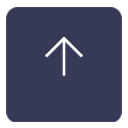 Jiali Scroll to Top Button 》總結: Smooth Scroll to Top 是一個簡單而強大的 WordPress 外掛,可以在您的網站上添加一個可自訂「返回頂部」按鈕。使用者只需點擊一下按鈕,就可以平滑地...。
Jiali Scroll to Top Button 》總結: Smooth Scroll to Top 是一個簡單而強大的 WordPress 外掛,可以在您的網站上添加一個可自訂「返回頂部」按鈕。使用者只需點擊一下按鈕,就可以平滑地...。 Emergency Contact Button 》總結:《緊急聯絡按鈕》外掛可在您的 WordPress 網站中新增一個可自訂的浮動按鈕,讓使用者點擊以快速進行致電、WhatsApp 訊息或發送郵件的聯絡選項。, , 問...。
Emergency Contact Button 》總結:《緊急聯絡按鈕》外掛可在您的 WordPress 網站中新增一個可自訂的浮動按鈕,讓使用者點擊以快速進行致電、WhatsApp 訊息或發送郵件的聯絡選項。, , 問...。 Easy Floating Call Now Button 》總結: Easy Floating Call Now Button 外掛允許在 WordPress 網站上添加高度可自訂的「立即撥打電話」按鈕。功能包括按鈕和文字的可自訂顏色、行動和桌面可見...。
Easy Floating Call Now Button 》總結: Easy Floating Call Now Button 外掛允許在 WordPress 網站上添加高度可自訂的「立即撥打電話」按鈕。功能包括按鈕和文字的可自訂顏色、行動和桌面可見...。 Floating Contact Sidebar 》頁列聯絡欄位是一個簡單又有效的 WordPress 外掛,讓您可以在您的網站上顯示一個浮動側邊欄。這個側邊欄包括聯絡資訊,如社交媒體連結、電話號碼和電子郵件地...。
Floating Contact Sidebar 》頁列聯絡欄位是一個簡單又有效的 WordPress 外掛,讓您可以在您的網站上顯示一個浮動側邊欄。這個側邊欄包括聯絡資訊,如社交媒體連結、電話號碼和電子郵件地...。
