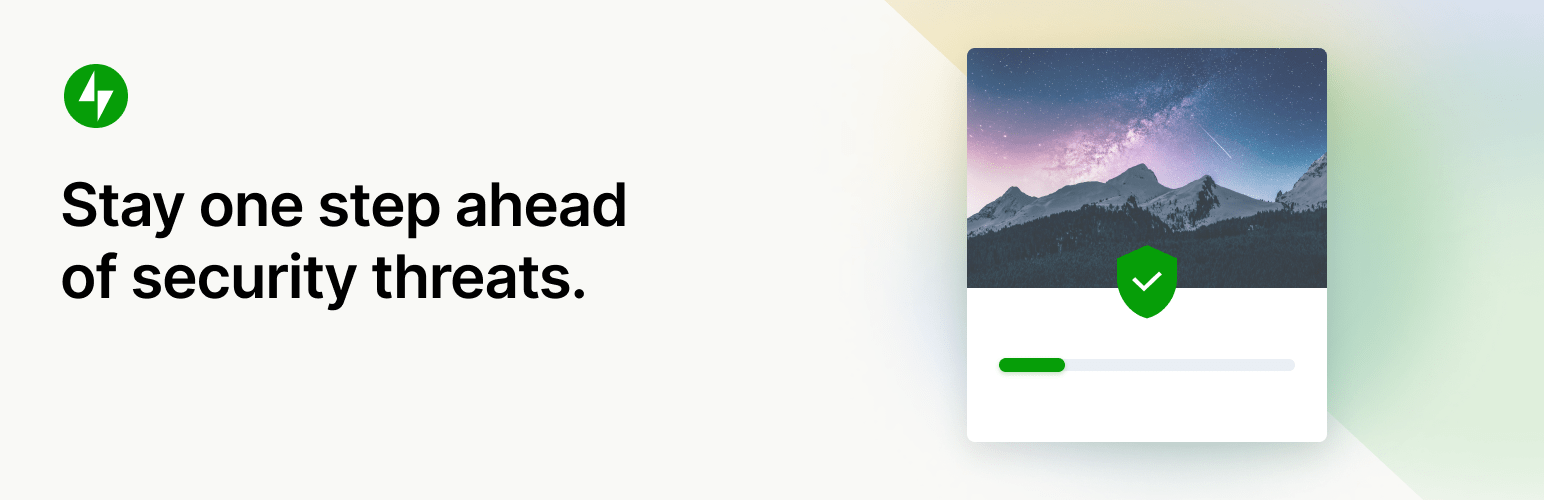
前言介紹
- 這款 WordPress 外掛「Jetpack Protect」是 2022-05-30 上架。
- 目前有 100000 個安裝啟用數。
- 上一次更新是 2025-03-24,距離現在已有 40 天。
- 外掛最低要求 WordPress 6.6 以上版本才可以安裝。
- 外掛要求網站主機運作至少需要 PHP 版本 7.2 以上。
- 有 114 人給過評分。
- 論壇上目前有 5 個提問,問題解答率 60%
外掛協作開發者
kev | dkmyta | dsmart | kangzj | oskosk | samiff | bjorsch | jeherve | kraftbj | pabline | sermitr | wpkaren | zinigor | arsihasi | ebinnion | fgiannar | njweller | retrofox | automattic | leogermani | renatoagds | siddarthan | manzoorwanijk | miguelxavierpenha |
外掛標籤
scan | jetpack | malware | protect | security |
內容簡介
Jetpack Protect 是一款免費的每日惡意軟體掃描和 WordPress 網站安全外掛。此外掛使用 Automattic 所擁有 WPScan 所建立的龐大資料庫,該資料庫有超過 25,000 個已註冊的惡意軟體和漏洞。使用者不需要進行任何設定!
來自 WordPress 專家的全站安全
Jetpack Protect 是一個免費而且必要的 WordPress 安全外掛,可掃描您的網站並警告使用者其漏洞,讓您的網站始終保持領先。它易於使用,設置只需要幾個點擊!
如果升級 Jetpack Protect,使用者可以解鎖惡意軟體掃描功能,該掃描功能提供一鍵修復大部分問題等功能,而且當偵測到威脅時會立即給予通知。我們的自動 Web 應用程式防火牆 (WAF) 也可保護您的網站不受到不良行為者的攻擊。
Jatpack Protect 是由 WordPress 專家創建的外掛,我們的母公司 Automattic 背後有 Jetpack、WordPress.com、WooCommerce、WPScan 等多項產品。因此 Automattic 是最適合瞭解 WordPress 網站安全需求的公司。
Jatpack Protect(免費版)檢查哪些項目?
Jetpack Protect 每日掃描您的網站,並警告使用者有關以下的問題:
- 安裝 WordPress 的版本及關聯的漏洞
- 安裝哪些外掛及其相關的漏洞
- 安裝哪些主題及其關聯的漏洞
什麼是漏洞?為什麼需要定期掃描網站?
網站漏洞是網站代碼中的缺陷,會削弱網站的整體安全性。這些漏洞通常是無意中引入到網站中。
有些漏洞被引入到網站中的方式包括:
- 網站代碼編寫不佳
- 外掛和主題的錯誤
- WordPress 版本的錯誤
- 系統配置錯誤
如果不良行為者發現您網站上的漏洞,他們可以利用這些漏洞來獲取敏感信息、更新網站等行為,以損害您的業務或品牌。因此,使用可靠的惡意軟體和漏洞掃描程式,如 Jetpack Protect,保護您的網站是非常重要的。
升級 Jetpack Protect,以一鍵消除惡意軟體並得到 WAF 的保護
升級 Jatpack Protect,使用者可以解鎖 WordPress 專家提供的全站安全功能:
- 每日自動惡意軟體掃描以及漏洞檢查
- 大多數問題的一鍵解決方案
- 具有自動規則更新的Web應用程序防火牆(WAF)
- 發現威脅時瞬間電子郵件通知
- 由 WordPress 專家提供的優先支持
什麼是惡意軟體?為什麼需要保護免受其影響?
惡意軟體是由不良行為者創建的惡意代碼或軟體,用於干擾、損壞或獲取對您的網站的存取權。惡意軟體可以以許多方式進入您的 WordPress 網站。最常見的方法是攻擊者利用易受攻擊的插件或主題安裝惡意軟體。
與上述漏洞類似,不良行為者可以使用惡意軟體來捕獲敏感信息、損壞您的網站並損害您的業務或品牌。因此,Jetpack Protect會立即通知用戶發現的任何威脅,並提供一鍵解決方案來解決大多數問題。
什麼是 Web 應用程序防火牆(WAF)?
Web 應用程序防火牆可以阻擋來自已知不良行為者的流量和惡意請求,避免攻擊者對您的網站進行攻擊。
當偵測到威脅時,Jetpack Protect 的防火牆將添加新規則,以提供全天候的 WordPress 網站保護。
超過38,393個已知漏洞登記在我們的資料庫中
WordPress 安全是一個隨時間演變的問題。Jetpack Protect 利用豐富的數據庫可以為您的網站提供更好的保護。
原文外掛簡介
Free daily malware scanning and WordPress site security. Jetpack Protect leverages the extensive database of WPScan, an Automattic brand, that has over 25,000 registered malware and vulnerabilities. No configuration required!
TOTAL SITE SECURITY FROM WORDPRESS EXPERTS
Jetpack Protect is a free and essential WordPress security plugin that scans your site and warns you about vulnerabilities, keeping your site one step ahead of security threats. It’s easy to use; setup requires just a few clicks!
By upgrading Protect, you also unlock malware scanning with one-click fixes for most issues and instant notifications when threats are detected. Our automated Web Application Firewall (WAF) also protects your site from bad actors around the clock.
Jetpack Protect is created by WordPress experts; our parent company Automattic is behind Jetpack, WordPress.com, WooCommerce, WPScan, and much more. There is no better company to understand the security needs of WordPress sites.
WHAT DOES JETPACK PROTECT (FREE) CHECK FOR?
Jetpack Protect scans your site on a daily basis and warns you about:
– The version of WordPress installed, and any associated vulnerabilities
– What plugins are installed, and any related vulnerabilities
– What themes are installed, and any associated vulnerabilities
What are vulnerabilities? Why do I need to scan my site regularly?
Site vulnerabilities are flaws in a website’s code that weaken the site’s overall security. These can be introduced to a site in various ways, in most cases unintentionally.
Some of the ways vulnerabilities can be introduced to a site are:
– Poorly written site code
– Plugin and theme bugs
– WordPress version bugs
– System misconfigurations
If a bad actor detects a vulnerability on your site, they can exploit it to access sensitive information, update your site, and more to damage your business or brand.
That’s why it’s essential to use a reputable and reliable vulnerability & malware site scanner like Jetpack Protect to safeguard your site.
Can I use Jetpack Scan to fix a site that is already infected?
Jetpack Protect (Scan) detects and prevents attacks, but is not designed to fully clean up sites infected before it was active. If your site has malware, take immediate action to clean it up and remove the malicious code.
To clean up your site, we suggest using a malware removal tool, or if possible restore from a backup taken before the infection. We recommend using Jetpack VaultPress Backup in conjunction with Jetpack Scan to secure your website.
Learn more about cleaning your site
BRUTE FORCE ATTACK PROTECTION
Jetpack Protect blocks unwanted login attempts from malicious botnets and distributed attacks.
Is my site under attack?
Brute force attacks are the most common form of hacking — and hackers don’t discriminate. As the most commonly used Content Management System on the web, WordPress sites make an attractive target for hackers looking to exploit code vulnerabilities unique to WordPress.
Using large networks of computers known as botnets, hackers can try to gain access to your site by using thousands of different combinations of usernames and passwords until they find the right one.
Recently, attackers have found a way to “amplify” these attacks against the WordPress XML-RPC file – making it easier for attackers to try and break into your site.
WordPress brute force attacks can:
– Slow down your site (or cause it to stop responding) because of repeated server requests.
– Allow unauthorized access to your site for hackers to modify your code or insert spammy links.
– Put your site content and data at risk.
That’s where Jetpack Protect comes in. Our state-of-the-art security tools automatically block these attacks, protecting your WordPress site from unauthorized access.
On average, Jetpack blocks 5,193 WordPress brute force attacks over a site’s lifetime. It allows you to protect yourself against both traditional brute force attacks and distributed brute force attacks that use many servers against your site.
UPGRADE PROTECT TO REMOVE MALWARE IN ONE CLICK AND BE PROTECTED BY OUR WAF
By upgrading Protect, you unlock total site security from WordPress experts:
– Automated daily malware scanning in addition to vulnerability checks
– One-click fixes for most issues
– Web Application Firewall (WAF) with automatic rule updates
– Instant email notifications when threats are detected
– Priority support from WordPress experts
What is malware? Why do I need to protect against it?
Malware is malicious code or software that has been created by bad actors to disrupt, damage, or gain access to your site. There are many ways that malware can get onto your WordPress site. The most common method is through attackers using vulnerable plugins or themes to install malware.
Similar to the vulnerabilities listed above, bad actors can use malware to capture sensitive information, damage your site, and harm your business or brand.
Jetpack Protect instantly notifies you of any threats detected, with one-click fixes for most issues.
What is a Web Application Firewall (WAF)?
A web application firewall blocks traffic and malicious requests to your site from known bad actors.
As threats are detected, new rules are added to Jetpack Protect’s firewall, which provides around-the-clock protection for your WordPress site.
OVER 53,500 REGISTERED VULNERABILITIES IN OUR DATABASE
WordPress security is something that evolves over time. Jetpack Protect leverages the extensive database of WPScan, an Automattic brand. All vulnerabilities are entered into our database by dedicated WordPress security professionals and updated constantly as new information becomes available.
JETPACK PROTECT IS EASY TO SETUP AND USE
There’s nothing to configure – the setup process is as easy as:
1. Install and activate the plugin
2. Set up it with one click.
After you activate the plugin, Jetpack Protect will run daily automatic malware scans on your WordPress site and update you on vulnerabilities associated with your installed plugins, themes, and WordPress core.
WITH 💚 BY JETPACK
This is just the start!
We are working hard to bring more features and improvements to Jetpack Protect. Let us know your thoughts and ideas!
FURTHER READING
Jetpack: Security, performance, and growth tools made for WordPress sites by the WordPress experts.
You can follow the Jetpack Twitter account to catch up on our latest WordPress security recommendations and updates.
WordPress Security: How to Protect Your Site From Hackers
Should You Use Jetpack for WordPress Security?
Jetpack Acquires WordPress Vulnerability Database WPScan
各版本下載點
- 方法一:點下方版本號的連結下載 ZIP 檔案後,登入網站後台左側選單「外掛」的「安裝外掛」,然後選擇上方的「上傳外掛」,把下載回去的 ZIP 外掛打包檔案上傳上去安裝與啟用。
- 方法二:透過「安裝外掛」的畫面右方搜尋功能,搜尋外掛名稱「Jetpack Protect」來進行安裝。
(建議使用方法二,確保安裝的版本符合當前運作的 WordPress 環境。
1.0.0 | 1.0.1 | 1.0.2 | 1.0.3 | 1.0.4 | 1.1.0 | 1.1.1 | 1.1.2 | 1.2.0 | 1.3.0 | 1.4.0 | 1.4.1 | 1.4.2 | 2.0.0 | 2.1.0 | 2.2.0 | 3.0.0 | 3.0.1 | 3.0.2 | 3.1.0 | 3.1.1 | 4.0.0 | trunk | 1.3.0-beta | 1.4.0-beta | 3.0.0-beta | 1.3.0-beta2 |
延伸相關外掛(你可能也想知道)
Wordfence Security – Firewall, Malware Scan, and Login Security 》fective way to manage multiple WordPress sites with Wordfence installed from a single location., Monitor security status across all your sites from...。
Jetpack – WP Security, Backup, Speed, & Growth 》search engines, and grow your traffic with Jetpack. It’s the ultimate toolkit for WordPress professionals and beginners alike., , Customize and des...。
Solid Security – Password, Two Factor Authentication, and Brute Force Protection 》ing iThemes Security Plugin can benefit you:, 保護您的 WordPress 網站的最佳外掛程式, 平均每天有 30,000 個網站遭受駭客攻擊,在網路上每 39 秒就會有一...。
 Sucuri Security – Auditing, Malware Scanner and Security Hardening 》Sucuri Inc. 是全球公認的網站安全權威,專門為 WordPress 安全提供專業知識。, Sucuri Security WordPress 擴充套件對所有 WordPress 使用者免費提供。它是...。
Sucuri Security – Auditing, Malware Scanner and Security Hardening 》Sucuri Inc. 是全球公認的網站安全權威,專門為 WordPress 安全提供專業知識。, Sucuri Security WordPress 擴充套件對所有 WordPress 使用者免費提供。它是...。 NinjaFirewall (WP Edition) – Advanced Security Plugin and Firewall 》真正的網路應用防火牆, NinjaFirewall (WP Edition)是一個真正的網路應用防火牆。雖然它可以像外掛一樣安裝和設定,但它是一個獨立的防火牆,位於 WordPress ...。
NinjaFirewall (WP Edition) – Advanced Security Plugin and Firewall 》真正的網路應用防火牆, NinjaFirewall (WP Edition)是一個真正的網路應用防火牆。雖然它可以像外掛一樣安裝和設定,但它是一個獨立的防火牆,位於 WordPress ...。 Defender Security – Malware Scanner, Login Security & Firewall 》our WordPress website with Defender. This plugin offers comprehensive security features that protect against various vulnerabilities and hacks, inc...。
Defender Security – Malware Scanner, Login Security & Firewall 》our WordPress website with Defender. This plugin offers comprehensive security features that protect against various vulnerabilities and hacks, inc...。 SecuPress Free — WordPress Security 》現在就測試!, 您可以立即測試SecuPress免費版。, 守護您的網站!, 使用SecuPress來保護您的WordPress,掃描惡意軟體,封鎖機器人及可疑IP,全方位的WordPress...。
SecuPress Free — WordPress Security 》現在就測試!, 您可以立即測試SecuPress免費版。, 守護您的網站!, 使用SecuPress來保護您的WordPress,掃描惡意軟體,封鎖機器人及可疑IP,全方位的WordPress...。 Security & Malware scan by CleanTalk 》安全功能, , 安全防火牆可按 IP、網路或國家篩選網站訪問, 網路應用程式安全防火牆, 安全惡意程式掃描器,具有防病毒功能, 每日自動惡意程式掃描, 停止密碼暴...。
Security & Malware scan by CleanTalk 》安全功能, , 安全防火牆可按 IP、網路或國家篩選網站訪問, 網路應用程式安全防火牆, 安全惡意程式掃描器,具有防病毒功能, 每日自動惡意程式掃描, 停止密碼暴...。 NinjaScanner – Virus & Malware scan 》該款WordPress外掛為「NinjaScanner」,是一款輕量、快速且強大的防毒掃描軟體。此外掛內建多種功能來協助掃描網誌中的惡意軟體及病毒。, , 主要功能:, , - ...。
NinjaScanner – Virus & Malware scan 》該款WordPress外掛為「NinjaScanner」,是一款輕量、快速且強大的防毒掃描軟體。此外掛內建多種功能來協助掃描網誌中的惡意軟體及病毒。, , 主要功能:, , - ...。 AntiVirus 》AntiVirus 是一個易於使用、安全的工具,可加固您的 WordPress 網站,對抗惡意攻擊、惡意軟體和垃圾插入。, 您可以配置 AntiVirus 執行每日自動掃描您的佈景...。
AntiVirus 》AntiVirus 是一個易於使用、安全的工具,可加固您的 WordPress 網站,對抗惡意攻擊、惡意軟體和垃圾插入。, 您可以配置 AntiVirus 執行每日自動掃描您的佈景...。Jetpack VaultPress 》請注意:此外掛已不再對新客戶提供支援。, 對於下一代的 VaultPress 技術,我們建議使用 Jetpack Security。它包括實時備份、惡意軟件掃描、反垃圾評論保護和...。
 Security Ninja – Secure Firewall & Secure Malware Scanner 》在過去10年中,Security Ninja 已幫助上千名網站擁有者感到安全。您可以在瞬間內運行50多個安全測試,並發現您即使不知道存在的問題。使用 Ninja 的簡潔易用...。
Security Ninja – Secure Firewall & Secure Malware Scanner 》在過去10年中,Security Ninja 已幫助上千名網站擁有者感到安全。您可以在瞬間內運行50多個安全測試,並發現您即使不知道存在的問題。使用 Ninja 的簡潔易用...。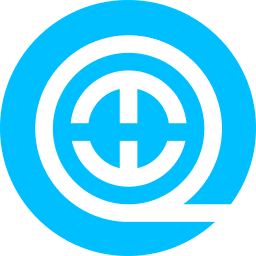 Quttera Web Malware Scanner 》Quttera Web Malware Scanner 外掛可以掃描您的網站以查找惡意軟體、木馬、後門、蠕蟲、病毒、殼程式、間諜軟體及其他威脅,以及 JavaScript 代碼混淆、漏洞...。
Quttera Web Malware Scanner 》Quttera Web Malware Scanner 外掛可以掃描您的網站以查找惡意軟體、木馬、後門、蠕蟲、病毒、殼程式、間諜軟體及其他威脅,以及 JavaScript 代碼混淆、漏洞...。Safe Ai Malware Protection for WP 》
總結:
,- ,
- WP Safe AI Plugin 是專為 WordPress 網站設計的專用守護程序。 ,
- 該外掛扮演...。
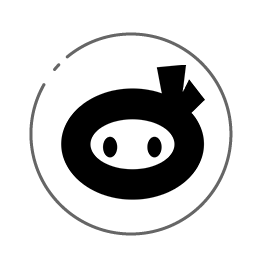 Security Ninja For MainWP 》SECURITY NINJA FOR MAINWP, Security Ninja 是一個強大的外掛,可以幫助您找到網站上的漏洞並改善安全性。, MainWP 對於管理多個 WordPress 網站的人來說是...。
Security Ninja For MainWP 》SECURITY NINJA FOR MAINWP, Security Ninja 是一個強大的外掛,可以幫助您找到網站上的漏洞並改善安全性。, MainWP 對於管理多個 WordPress 網站的人來說是...。
