前言介紹
- 這款 WordPress 外掛「Jabber Feed」是 2008-03-31 上架。
- 目前尚無安裝啟用數,是個很新的外掛。如有要安裝使用,建議多測試確保功能沒問題!
- 上一次更新是 2010-01-24,距離現在已有 5582 天。超過一年沒更新,安裝要確認版本是否可用。以及後續維護問題!
- 外掛最低要求 WordPress 2.0 以上版本才可以安裝。
- 尚未有人給過這款外掛評分。
- 還沒有人在論壇上發問,可能目前使用數不多,還沒有什麼大問題。
外掛協作開發者
jehan |
外掛標籤
xmpp | jabber | pubsub | xep-0060 | notification |
內容簡介
his plugin enables a blog owner to publish their posts on an XMPP pubsub node, notifying anyone subscribed to the node through Jabber when a new post is published. It also allows the same for comments on separated pubsub nodes, enabling readers to subscribe and receive notifications about new comments for a specific post if preferred.
Note that this is an early version, and better versions will be provided progressively.
Detailed features of the plugin include:
- Connection with SRV records, TLS if available, and known authentication mechanisms (preferably Digest-MD5, CramMD5, PLAIN, ANONYMOUS)
- Posts published on the subnode "posts/" of the given pubsub node
- Comments published on the subnode "comments/" with the ID of the corresponding post
- Automatic deletion of posts and comments from the associated pubsub nodes if deleted or flagged as spam from the WordPress website
- Automatic updating of posts and comments on the associated pubsub nodes if edited on the WordPress website
- Autodiscover XMPP link for all posts is automatically set on all pages except single posts (if the 'wp_head' function is used by the theme)
- Autodiscover XMPP link for comments of the current post is automatically set on each single post (if the 'wp_head' function is used by the theme)
- Two template functions provided for returning or displaying different XMPP links in themes
Configuration of the plugin includes:
- Jabber Feed configuration menu with the following sections:
- Publishing Account: contains connection parameters of the account that will be used to publish the field
- Connection Parameters: allows for customization if your server doesn't use SRV and/or uses a different server or port
- PubSub Configuration: where to publish the posts and comments on the XMPP pubsub node.
原文外掛簡介
This plugin enables the blog owner to publish their posts on a xmpp pubsub
node. This way, anyone subscribed to this same node will be notified through
Jabber when a new post is published.
It enables also to do the same with comments on separated xmpp pubsub nodes, so
that readers can also subscribe and get notified about new comments of a
specific post only if prefered.
Note: this is a early version, you can try it if you are interested (there can
be no harm! ;-), but I will provide far better versions progressively…
Detailed Features
Connection with SRV records, TLS if available and known authentication
mechanisms (in this order of preference): Digest-MD5, CramMD5, PLAIN,
ANONYMOUS.
Posts are published on the subnode posts/ of the given pubsub node;
Comments are published on the subnode comments/ with being the id
of the corresponding post;
Posts, as well as comments, are deleted automatically from the associated
pubsub nodes if you delete them, disapprove them, or flag them as spam from the WordPress website;
Posts, as well as comments, are updated automatically on the associated
pubsub nodes if you edit them on your WordPress website;
Autodiscover xmpp link for all posts is automatically set on all pages,
except single posts (if the ‘wp_head’ function is used by your theme, which is
the common procedure);
Autodiscover xmpp link for comments of the current post is automatically set
on each single post (if the ‘wp_head’ function is used by your theme, which is
the common procedure);
2 templates functions for returning or displaying different xmpp links are
provided for your themes.
Configuration
In the ‘Jabber Feed configuration’ menu, you will see the following sections:
Publishing Account
This section contains the connection parameters of the account which will be
used to publish the field. I would personnaly advice to create a new account
just for it (you can also use your personal account of course, anyway the plugin’s
bot will create a resource identifier unique for every connection) and to
configure it to refuse any contact and communication (as noone will have to
add it to one’s roster, except you maybe for test or debugging purpose?).
The fields are:
The bot adress (full jid form: mybotname@myserveraddress);
the password.
Connection Parameters
By default Jabber Feed can now use SRV records which is a recommended way to
advertize server and port from a domain name (see for instance
http://dns.vanrein.org/srv/ for details).
This is an advanced section in case your server does not use SRV AND uses a server
which is not the same as the domain from the jid or a port different from the default one (5222).
Hence there will be very very new cases where you will have to fill this
section and if you don’t understand all what I say here, just don’t fill
anything here (if you fill even only one field, then it will be used instead
of SRV and default values).
The default values will be used if fields empty and no SRV is configured on
the Jabber server:
the Jabber server (often the same as ‘myseveraddress’ of the jid);
the Jabber port (usually 5222).
PubSub configuration
Where to publish the notifications. It can be on a separate server.
the pubsub server;
the root publication node;
2 checkboxes to uncheck if you don’t want to publish the posts or the comments.
Note that this node does not have to exist. When you will press the “Update”
button, the providden Jabber login and connection parameters will be tested
and the node will be created with all its tree. If anything goes wrong, you
will be informed about it.
The providden Jabber account can have no right to create the required post/
node, but then it must be created first and publisher rights at least must
have been given.
Manage Posts
The page with the list of published posts have been modified. A new column
called “Jabber Feed” will display:
* The publication date on the node (and the last update will appear on a
bubble when the mouse passes by);
* ‘Error on publication’ when an error has occured during publication (and the
error text will be displayed when the mouse passes by);
* ‘Not Published’ when no publication never occurred (which is simply when the post has
been published on WordPress before the plugin has been installed.
Todo
TTL support for DNS/SRV records.
Still need to test extensively (and if necessary improve) the right system
in WordPress:
will the non-approved comments be published on the comment nodes?
will the private posts be published?
In the “configuration” window, I should make a detection of the
prerequisites, gray everything if a mandatory one is not fulfilled and give an
explanation text.
And what about internationalization?!
Manage menu: with failed publication, it should be possible to retry the
publication from this page (with multiple checkbox if possible to massively
run publication!).
And what about an equivalent of post management for comments?! Is it
possible (apparently not, according to WordPress documentation)?
The item should also be updated when a published post is edited.
Why not add support to pages? -> current work.
Create the bot account as well?
Why not retry to publish after a timer (let’s say 1 day?) after a failure,
with a number maximum of tries?
What could be fun: if the subscribers could be also publisher, hence
answering to a post by directly publishing to the node?
But how is a publisher identified?! No “from” with a pseudo in it, and data
about real jid accessible from admin.
Improve globally the
message syntax (for instance the message ‘updated’ and ‘created’ tags).
Configure the node instead of simply create it with default configuration.
Check the node authorizations if it is already existing.
Improve the internationalization strings (and set at least 2 default
languages: English and French).
And what if the post or page is private? Should it be added on a node? Maybe
a node with a white list that the admin can manage?
Apparently if I disapprove or flag a comment as spam from the “edit comment”
page, it does not remove it from the node. Why? Is it a bug from WordPress
which does not trigger the action in all cases? Or is there another WordPress’
action for this specific case? Try this also with posts from the “edit post”
page.
Edit: it seems to be a known bug: https://trac.wordpress.org/ticket/5792
Is planned to be fixed for WordPress 2.9 apparently.
=> this seems to be fixed now! Woohoo!
Add more authentication mechanisms? (current: Digest-MD5, CramMD5, PLAIN,
ANONYMOUS. Only Digest-MD5 and PLAIN has been tested)
SSLv23 added, but what about TLS? (TLS does not work on Gmail. SSL and TLS works on ejabberd. So
I have decided to use SSL only for now)
Note that it looks like the PHP implementation of TLS encryption does not seem
like verifying the certificate…
Add poster/commenter name in ATOM format.
Poster’s name
http://tools.ietf.org/html/rfc4287
Add support for button of publishing all posts in once…
Propose max_items to change…
Improve title naming (different for comments, posts, and even for comments
of each posts…)
Isn’t there a configuration option for getting notif of subnodes?.. Seem to
remind yes.
Contacts
You can have some news about this plugin on my freedom
haven or of course, by
subscribing on the following xmpp pubsub node:
http://jehan.zemarmot.net/blog/category/technologies/programmation/jabber-feed/feed/
If you want to contact me by jabber, ask me first by email (which you can find
on my website. Yes I know, this is complicated: but I like my tranquility, so
I make a filter).
Have a nice life!
各版本下載點
- 方法一:點下方版本號的連結下載 ZIP 檔案後,登入網站後台左側選單「外掛」的「安裝外掛」,然後選擇上方的「上傳外掛」,把下載回去的 ZIP 外掛打包檔案上傳上去安裝與啟用。
- 方法二:透過「安裝外掛」的畫面右方搜尋功能,搜尋外掛名稱「Jabber Feed」來進行安裝。
(建議使用方法二,確保安裝的版本符合當前運作的 WordPress 環境。
0.1 | 0.2 | 0.3 | 0.4 | 0.5 | trunk |
延伸相關外掛(你可能也想知道)
 Manage Notification E-mails 》這個外掛可以讓您開啟或關閉不同的 WordPress 通知電子郵件,例如 WordPress 傳送到管理員和使用者的新使用者和密碼更改通知選項。與許多其他外掛完美結合!,...。
Manage Notification E-mails 》這個外掛可以讓您開啟或關閉不同的 WordPress 通知電子郵件,例如 WordPress 傳送到管理員和使用者的新使用者和密碼更改通知選項。與許多其他外掛完美結合!,...。 Disable Admin Notices individually 》您是否有遇到某個外掛提供您更新高級版、收集技術數據,並顯示許多令人煩惱的通知的情況?您不斷地關閉這些通知,但它們總是重新出現,干擾您在WordPress上的...。
Disable Admin Notices individually 》您是否有遇到某個外掛提供您更新高級版、收集技術數據,並顯示許多令人煩惱的通知的情況?您不斷地關閉這些通知,但它們總是重新出現,干擾您在WordPress上的...。WPFront Notification Bar 》想要在網站上顯示促銷或新聞通知嗎?WPFront Notification Bar 外掛能讓您輕鬆地實現。, 升級至 PRO 版本 可建立多個通知條以及使用進階編輯器功能。, 功能, ...。
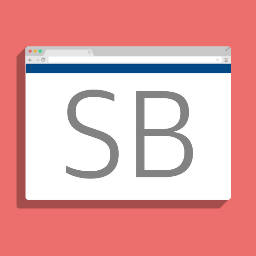 Simple Banner – Easily add multiple Banners/Bars/Notifications/Announcements to the top or bottom of your website 》這個外掛可輕鬆在你的網站頂部顯示簡單的公告橫幅或資訊欄。你可以在設定內輕鬆自訂鏈結、文字和橫幅背景的顏色。你也可以自訂你想要的樣式,並加入自己的自...。
Simple Banner – Easily add multiple Banners/Bars/Notifications/Announcements to the top or bottom of your website 》這個外掛可輕鬆在你的網站頂部顯示簡單的公告橫幅或資訊欄。你可以在設定內輕鬆自訂鏈結、文字和橫幅背景的顏色。你也可以自訂你想要的樣式,並加入自己的自...。WP Updates Notifier 》這個外掛程式會監控你的 WordPress 安裝,並會在核心、外掛程式和佈景主題更新時發送電子郵件通知你。如果你不經常登入 WordPress 管理員,或支援客戶的網站...。
 Disable auto-update Email Notifications 》自 WordPress 5.5 起,若您已啟用外掛或佈景主題自動更新功能,當外掛或佈景主題自動更新成功或失敗時,您將會收到一封電子郵件通知。, 如果你管理多個網站,...。
Disable auto-update Email Notifications 》自 WordPress 5.5 起,若您已啟用外掛或佈景主題自動更新功能,當外掛或佈景主題自動更新成功或失敗時,您將會收到一封電子郵件通知。, 如果你管理多個網站,...。Customize WordPress Emails and Alerts – Better Notifications for WP 》Better Notifications for WP 是一個簡單而強大的外掛,可讓您使用所見即所得的編輯器和短代碼自訂 WordPress 發送的電子郵件通知。所有預設的 WordPress 電...。
 Top Bar 》簡單方便地為您的網站添加頂部欄。這款外掛會在您的網站頂部添加一個簡單乾淨的通知欄,讓您向訪客顯示一條友好的信息和自定義鏈接。您所看到的就是您所得的...。
Top Bar 》簡單方便地為您的網站添加頂部欄。這款外掛會在您的網站頂部添加一個簡單乾淨的通知欄,讓您向訪客顯示一條友好的信息和自定義鏈接。您所看到的就是您所得的...。 Back In Stock Notifier for WooCommerce | WooCommerce Waitlist Pro 》現場演示, Back In Stock Notifier 是一個 WooCommerce Waitlist Pro 插件,當產品缺貨時,會在前端顯示電子郵件訂閱表單。當產品恢復供應時,此插件會通過背...。
Back In Stock Notifier for WooCommerce | WooCommerce Waitlist Pro 》現場演示, Back In Stock Notifier 是一個 WooCommerce Waitlist Pro 插件,當產品缺貨時,會在前端顯示電子郵件訂閱表單。當產品恢復供應時,此插件會通過背...。WP SMS – Ultimate SMS & MMS Notifications, 2FA, OTP, and Integrations with WooCommerce, GravityForms, and More 》此外掛可以讓你透過超過 250 個簡訊網關(如 Twilio、Plivo、Clickatell、BulkSMS、Infobip、Vonage(Nexmo)、Clockworksms、Messagebird、WhatsApp 商務 AP...。
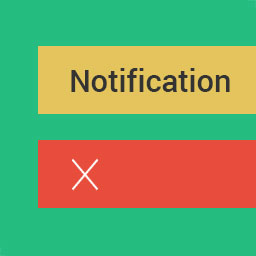 WP Notification Bars 》WP Notification Bars 是一款用於 WordPress 的自訂通知和警示欄外掛程式,非常適合用於推銷促銷、警示、增加點擊其他頁面等等功能。, 為什麼要使用 MyThemeS...。
WP Notification Bars 》WP Notification Bars 是一款用於 WordPress 的自訂通知和警示欄外掛程式,非常適合用於推銷促銷、警示、增加點擊其他頁面等等功能。, 為什麼要使用 MyThemeS...。 WP Better Emails 》[email protected], , WordPress 的所有郵件(失去密碼,通知等)默認均以純文本格式發送。 WP Better, , Emails 以更好看,可自定義的 HTML 電子郵件範本包...。
WP Better Emails 》[email protected], , WordPress 的所有郵件(失去密碼,通知等)默認均以純文本格式發送。 WP Better, , Emails 以更好看,可自定義的 HTML 電子郵件範本包...。 Texty – SMS Notification for WordPress, WooCommerce, Dokan and more 》Texty是一個輕量級的WordPress簡訊通知外掛程式。, , 隨著您收件匣收到眾多電子郵件,往往會讓最重要的事情掉到後頭。在手機、WhatsApp或Telegram收到簡訊通...。
Texty – SMS Notification for WordPress, WooCommerce, Dokan and more 》Texty是一個輕量級的WordPress簡訊通知外掛程式。, , 隨著您收件匣收到眾多電子郵件,往往會讓最重要的事情掉到後頭。在手機、WhatsApp或Telegram收到簡訊通...。 SALERT – Fake Sales Notification WooCommerce 》Salert 是一個顯示銷售通知給顧客的 WordPress 外掛,同時還帶有生成假銷售通知以吸引訪問者的功能。該外掛具有多種自定義選項和完全控制功能。它是一個有效...。
SALERT – Fake Sales Notification WooCommerce 》Salert 是一個顯示銷售通知給顧客的 WordPress 外掛,同時還帶有生成假銷售通知以吸引訪問者的功能。該外掛具有多種自定義選項和完全控制功能。它是一個有效...。 Notification – Custom Notifications and Alerts for WordPress 》ation, , User:, , New user registration notification, , Comment:, , New comment notification, Comment approved notification, Comment marked as spam...。
Notification – Custom Notifications and Alerts for WordPress 》ation, , User:, , New user registration notification, , Comment:, , New comment notification, Comment approved notification, Comment marked as spam...。
