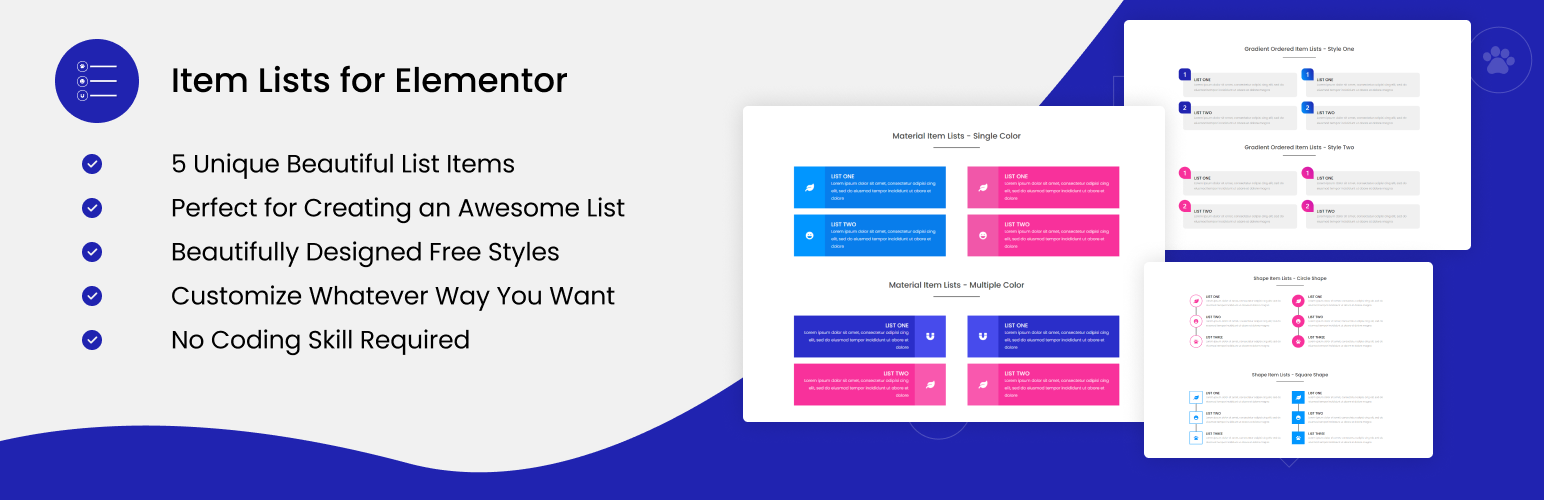
前言介紹
- 這款 WordPress 外掛「Item Lists for Elementor」是 2021-02-22 上架。
- 目前有 1000 個安裝啟用數。
- 上一次更新是 2025-04-22,距離現在已有 12 天。
- 外掛最低要求 WordPress 4.4 以上版本才可以安裝。
- 外掛要求網站主機運作至少需要 PHP 版本 8.0 以上。
- 有 5 人給過評分。
- 還沒有人在論壇上發問,可能目前使用數不多,還沒有什麼大問題。
外掛協作開發者
alkesh7 | techeshta | vastarpara |
外掛標籤
elementor | item lists | elementor addon | Listing Item Lists | Item Lists for Elementor |
內容簡介
「Item Lists for Elementor」外掛是WordPress上最好的項目清單包,非常適合創意地並且容易閱讀地格式化項目清單。
此外掛內建五種設計精美、最有用的清單樣式,以展示或裝飾您的網站。未來版本我們將持續新增更多樣式。
此套件在其設計和用法上真的非常卓越和獨特,所以請停止浪費時間尋找小工具。您可以在此找到所需的一切。
「Item Lists for Elementor」外掛在哪些地方有用?
「Item Lists for Elementor」外掛非常適用於所有的WordPress網站。以下是其中一個簡單的列表,您可以使用該清單套件開始創建用途。
適用於創建令人驚艷的列表
在一個頁面上使用多個項目清單
展示您的公司歷史
展示一份報價清單
輕鬆更改您清單元素的外觀
將相關的圖片添加到您的項目清單中
為您的清單設計不同的裝飾風格
在幾分鐘內創建一個吸引人的清單
以獨特的方式呈現您的清單項目
等等。
現成的清單樣式
我們設計了五個最有用的樣式以展示或裝飾您的網站。它使您可以提升您的設計能力。
1. 材質圖標
材質圖標以不同的圖示、顏色和圖片裝飾您的項目清單。
2. 形狀圖標
形狀圖標以不同的形狀裝飾您的網站清單項目。
3. 時間表圖標
時間表圖標以不同的圖示、顏色和圖片來顯示您的清單項目。
4. 交替時間表圖標
交替時間表圖標以不同的圖示、顏色和圖片裝飾您的清單項目。
5. 漸變排序圖標
漸變排序圖標以獨特的方式裝飾您的網站清單。
更多樣式即將推出 …
「Item Lists Pro for Elementor」功能
Pro版可以克服基礎版的限制,提供更強大的元素清單功能。
5種獨特的美麗清單項目
適用於創建令人驚艷的列表
設計精美的樣式
您可以按照喜好自定義
符合CodeCanyon品質代碼標準
更多的卡片樣式(即將推出)
在CodeCanyon上購買「Item Lists Pro for Elementor」
技術支援
我們樂意為您處理所有的支援問題和功能建議。因此,我們希望您能喜愛它。如果您還有其他問題,請到我們的支援頁面進行查詢。
原文外掛簡介
Item Lists for Elementor plugin is the best bullet lists pack for WordPress. It is a perfect solution for formatting bullets in a creative and easy-to-read way.
This plugin is bundled with precisely designed 5 of the most useful lists to showcase/decorate your website with list styling. We will keep adding more in future versions.
This pack is truly remarkable and unique in its design and usability. So, stop wasting your time searching for widgets. You can find everything you need in one place.
Where is the Listing Item Lists for Elementor plugin useful?
Item Lists for Elementor plugin useful for all WordPress websites. Below is one small list for which purposes you can start using the Item List plugin.
Perfect for Creating Awesome List
Multiple Bullet Lists in One Page
Display Your Company History
Display a List of Quotes
Easily Change the Look of Your List Elements
Add a Relevant Image to Your Listing Items
Decorate Your Listing Items Differently
Create a Attractive List in Minutes
Present Your Listing Items in Unique Ways
Etc.
Ready-made Listing Styles
We have designed the five most useful styles to showcase/decorate your website with list styling. It allows you to climb the top of your design capabilities.
1. Material Bullets
Material bullet points decorate your item list in different icons, colors and image.
2. Shape Bullets
Shape bullet points decorate your website, listing items in different shapes.
3. Timeline Bullets
Timeline bullet points display your list in different icons, colors and image.
4. Alternate Timeline Bullets
Alternating timeline bullet points decorate your list in different icons, colors and image.
5. Gradient Ordered Bullets
Gradient-ordered bullet points decorate your website in unique ways.
Many More Coming Soon…
Item Lists Pro for Elementor Features
Pro version overcomes your limitations with a lite version of Card Elements.
5 Unique Beautiful List Items
Perfect for Creating an Awesome List
Beautifully Designed Styles
Customize Whatever Way You Want
CodeCanyon Quality Code Standards
More Card Styles (Coming Soon)
Buy Item Lists Pro for Elementor on CodeCanyon
Technical Support
We’re active for any support issues and feature suggestions. So, I hope you will love it. If you have any more questions, visit our support on the Plugin’s Forum. Feel free to contact us if you want any custom widgets for your site.
Note: This plugin is a widget of Elementor Page Builder and will only work with Elementor Page Builder installed.
Like Item Lists for Elementor Plugin?
Don’t forget to rate us on WordPress 🙂
1.2
Release Date: July 20th, 2021
WP 5.8 compatibility updated.
1.1
Release Date: March 13th, 2021
WP 5.7 compatibility updated.
1.0
Release Date: February 23rd, 2021
Initial release on WordPress.org. Enjoy!
各版本下載點
- 方法一:點下方版本號的連結下載 ZIP 檔案後,登入網站後台左側選單「外掛」的「安裝外掛」,然後選擇上方的「上傳外掛」,把下載回去的 ZIP 外掛打包檔案上傳上去安裝與啟用。
- 方法二:透過「安裝外掛」的畫面右方搜尋功能,搜尋外掛名稱「Item Lists for Elementor」來進行安裝。
(建議使用方法二,確保安裝的版本符合當前運作的 WordPress 環境。
延伸相關外掛(你可能也想知道)
暫無相關外掛推薦。
