![]()
前言介紹
- 這款 WordPress 外掛「Issues Tracker」是 2021-06-04 上架。
- 目前有 50 個安裝啟用數。
- 上一次更新是 2024-12-02,距離現在已有 153 天。
- 外掛最低要求 WordPress 4.6 以上版本才可以安裝。
- 外掛要求網站主機運作至少需要 PHP 版本 5.4 以上。
- 有 3 人給過評分。
- 還沒有人在論壇上發問,可能目前使用數不多,還沒有什麼大問題。
外掛協作開發者
外掛標籤
debug | logging | security | WP_DEBUG | error tracking |
內容簡介
使用這個外掛可以方便地查看和搜尋 WordPress 的 Log,並且藉由建議來提升網站的安全性。此外,也可以追蹤網站的 404 錯誤和修改伺服器設定。
我們設計這個 WordPress 問題追蹤器外掛時,考慮了設計易於使用的安全性。有時候閱讀和搜尋 debug.log 檔案可能會比較困難,這就是為什麼問題追蹤器在你的 CMS 顯示 Log,而不是在伺服器上顯示,因為這樣閱讀和搜尋就比較容易。
此外,這個外掛可以在不同的錯誤事件上發送電子郵件通知,跟傳統的 WP 健康檢查器可以提供的問題相比,能夠追蹤更多問題。
利用問題追蹤器外掛的功能來提升您的網站安全性:
Debug Log Viewer
使用簡化的表格格式查看 WordPress debug.log 檔案中的通知、警告和錯誤。透過搜尋(依照錯誤類型、行數和檔案)和分頁功能,Log 的控制變得快速和方便。
WordPress 404
列出所有您網站上的 404(頁面未找到)錯誤,並允許您設定電子郵件通知。
例如,在每個 404 事件上啟用電子郵件通知。
Advisor
取得有關伺服器和網站設定的建議,以提升您的網站速度和安全性。
如果您的伺服器狀態惡化,將接收到電子郵件通知。
我們使用以下標準檢查您的網站:
* 檢查 wp-config.php 中是否使用了廣泛使用的資料庫使用者名稱
* 檢查 wp-config.php 中是否使用了廣泛使用的資料庫密碼
* 檢查 WP_DEBUG_DISPLAY 常數的狀態
* 檢查是否使用預設資料庫前綴
* 檢查是否啟用 SSL(https)加密
* 檢查 PHP 版本是否最新
* 檢查 HTML 代碼中呈現的 WordPress 版本
...在未來的版本中將會增加更多檢查
儀表板
在一個地方追蹤您所有網站的效能和安全問題:Log 檔案、伺服器檢查和 404 錯誤。
高級功能:
如果 Advisor 模組檢測到安全性檢查錯誤,便會發送電子郵件通知
如果註冊了 404 請求,便會發送電子郵件通知
優先電子郵件支援
原文外掛簡介
Issues Tracker allows you view and search WordPress logs, receive security advice, track 404 errors, and view your server settings.
We’ve designed the Issues Tracker plugin with accessibility and simplicity in mind. Say goodbye to the hassle of reading and searching through the debug.log file on your server. With the Issues Tracker, you can access and search logs directly within your CMS, making them easily readable and searchable.
Additionally, our plugin provides email notifications for various error events and covers more issues than a typical WP health checker.
Enhance your website’s security and performance with these key features:
Debug Log Viewer
Effortlessly view notices, warnings, and errors from the WordPress debug.log file in a user-friendly table format. Utilize advanced search options (by error type, line, and file) and pagination for quick and convenient log management.
WordPress 404 Errors
Identify and list all 404 (page not found) errors on your website, and configure email notifications for these events. For example, receive email alerts for every 404 event.
Advisor
Receive expert recommendations on server and site settings to boost your website’s speed and security. Get notified via email if your server’s condition deteriorates.
Server info
Keep track of all your server settings in one centralized location. Issues Tracker automatically parses the phpinfo() output, providing you with comprehensive server information. No need to dig into the server configuration files manually – everything is neatly displayed for you.
Website Checks
Our plugin evaluates your website based on various criteria, including:
– Checking if the database username used in wp-config.php is widely used.
– Verifying the security of the database password in wp-config.php.
– Examining the state of the WP_DEBUG_DISPLAY constant.
– Ensuring you are not using the default database prefix.
– Verifying SSL (https) encryption status.
– Checking the PHP version for updates.
– Confirming that the WordPress version matches the HTML code.
– Checking if search engines allowed to index a website
…and many more checks in future releases.
Dashboard
Monitor all your website’s performance and security issues conveniently from one central location. Access log file entries, server checks, and 404 error reports in a single dashboard.
Tested up to
WordPress Version: 6.7.1
PHP Version: 8.2.0
Issues Tracker helps monitor WordPress logs, track 404 errors, view server settings, and receive security advice
Notice: Transition to Debug Log Viewer
We are no longer maintaining Issues Tracker as we’ve launched a better plugin for debugging: Debug Log Viewer.
To continue receiving updates, new features, and support, please:
1. Uninstall Issues Tracker.
2. Install Debug Log Viewer
All premium features from Issues Tracker are included in Debug Log Viewer at no cost.
Thank you for your trust and support! If you have any questions or feedback, feel free to contact us via Email.
Pro Features
Receive Email notifications when the Advisor module detects security issues
Get Email notifications in case of 404 request hourly or once per day
Get Email notifications with new entries in the debug.log to keep you inform about problems on the site
Enjoy priority email support
Use cases
Debugging WordPress Sites: Developers can use the plugin to identify, track, and resolve bugs in WordPress themes or plugins. This is crucial for maintaining site performance, security, and overall functionality.
Monitoring Website Health: Website administrators and webmasters can see advice and hints how to improve performance and stability of their website. This proactive monitoring helps in maintaining a smooth and efficient operation of the website, ensuring a better user experience.
Real-Time 404 Error Detection: When a visitor encounters a 404 error (page not found) on your website, whether due to a broken link in a post, page, or image, the “Issues Tracker” plugin immediately captures this URL. It presents these 404 URLs in an organized table, allowing for swift review and rechecking with just one click. For Pro plan users, the plugin offers additional convenience by sending instant email notifications whenever a new 404 error is detected, ensuring you’re always up-to-date and can address these issues promptly to maintain a smooth user experience on your site.
各版本下載點
- 方法一:點下方版本號的連結下載 ZIP 檔案後,登入網站後台左側選單「外掛」的「安裝外掛」,然後選擇上方的「上傳外掛」,把下載回去的 ZIP 外掛打包檔案上傳上去安裝與啟用。
- 方法二:透過「安裝外掛」的畫面右方搜尋功能,搜尋外掛名稱「Issues Tracker」來進行安裝。
(建議使用方法二,確保安裝的版本符合當前運作的 WordPress 環境。
1.2 | 1.3 | 1.4 | 1.6 | 1.7 | 1.8 | 1.9 | 1.10 | 1.11 | 1.12 | 1.13 | 1.14 | 1.15 | 1.16 | 1.0.0 | 1.0.1 | 1.0.2 | 1.0.3 | 1.0.4 | 1.0.5 | 1.0.6 | 1.0.7 | 1.0.8 | 1.1.1 | 1.2.1 | 1.2.2 | 1.2.3 | 1.5.1 | 1.9.1 | trunk |
延伸相關外掛(你可能也想知道)
Log Deprecated Notices 》此外掛會記錄使用到已被棄用的檔案、函式和函式參數。它也能夠辨別被使用到的棄用功能並且會提供可用的替代方法。, 這是專為開發人員所設計的外掛程式。雖然 ...。
 Debug Bar – Enable WP_DEBUG from admin dashboard 》[✅ 由 Puvox 提供的安全插件] :, , • 經過修訂以提高安全性,避免漏洞。, • 高效率,不會額外增加網站負載和速度。, • 不會收集任何私人數據。, , 插件...。
Debug Bar – Enable WP_DEBUG from admin dashboard 》[✅ 由 Puvox 提供的安全插件] :, , • 經過修訂以提高安全性,避免漏洞。, • 高效率,不會額外增加網站負載和速度。, • 不會收集任何私人數據。, , 插件...。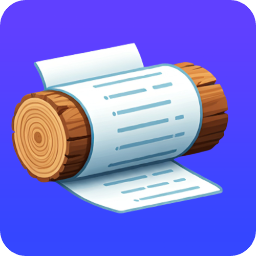 Debug Log Viewer 》**總結:**, , Debug Log Viewer 簡化了檢視和管理 WordPress debug.log 檔案的過程。這是開發人員或網站管理員所需的完美工具,他們可以通過追蹤錯誤、警告和...。
Debug Log Viewer 》**總結:**, , Debug Log Viewer 簡化了檢視和管理 WordPress debug.log 檔案的過程。這是開發人員或網站管理員所需的完美工具,他們可以通過追蹤錯誤、警告和...。 Debug Status display 》這個外掛在管理後台底部顯示 WP_DEBUG 是否啟用 (define('WP_DEBUG', true); 在 wp-config.php 設定檔中)。如果 WP_DEBUG 未啟用,它會在管理後台底部以 WP_D...。
Debug Status display 》這個外掛在管理後台底部顯示 WP_DEBUG 是否啟用 (define('WP_DEBUG', true); 在 wp-config.php 設定檔中)。如果 WP_DEBUG 未啟用,它會在管理後台底部以 WP_D...。Disable Deprecated Warnings 》作為主題開發人員,您希望啟用 WP_DEBUG,但並不想看到其他外掛程式產生的已棄用警告。使用此外掛程式可關閉這些訊息,同時仍然顯示其他錯誤、警告和提示。, ...。
 WP_DEBUG Toggle 》在 WP 管理列中切換 WP_DEBUG 🔴ON 或 🟢OFF。, WP_DEBUG Toggle 讓你能夠輕鬆啟用 WP_DEBUG,當你需要紀錄 PHP、資料庫和 JavaScript 錯誤時,只需點擊一下...。
WP_DEBUG Toggle 》在 WP 管理列中切換 WP_DEBUG 🔴ON 或 🟢OFF。, WP_DEBUG Toggle 讓你能夠輕鬆啟用 WP_DEBUG,當你需要紀錄 PHP、資料庫和 JavaScript 錯誤時,只需點擊一下...。Taylor's Debug Toggle 》此外掛可在管理工具列中新增一個選項,讓您開啟或關閉 WP_DEBUG。, wp-config.php 必須能被伺服器寫入,且程式碼必須在預設格式/間距中 - define (‘WP_...。
Log Deprecated Notices Extender 》這個專為開發者設計的 WordPress 外掛,可延伸「Log Deprecated Notices」功能,將連結顯示在 WP 3.3+ 的工具列中。此外掛程式基於Andrew Nacin 的「Log Depr...。
 Debug Tool 》這是一個幫助開發人員和管理員更輕鬆地取得訊息的工具。, 如果 WP_DEBUG 為 true,則在前端,調試欄會對所有人都可用。如果你是管理員,則可以在任何頁面上打...。
Debug Tool 》這是一個幫助開發人員和管理員更輕鬆地取得訊息的工具。, 如果 WP_DEBUG 為 true,則在前端,調試欄會對所有人都可用。如果你是管理員,則可以在任何頁面上打...。 Admin's Debug Tool 》管理員的偵錯工具可讓管理員分析頁面執行情況,而無需顯示給非管理員使用者。, 這在嘗試追蹤慢查詢或表現不佳的外掛或小工具時非常有用。, 這個外掛僅限管理...。
Admin's Debug Tool 》管理員的偵錯工具可讓管理員分析頁面執行情況,而無需顯示給非管理員使用者。, 這在嘗試追蹤慢查詢或表現不佳的外掛或小工具時非常有用。, 這個外掛僅限管理...。Debug Log Tool 》總結:Debug Log Tool 是一款整潔、極簡的外掛程式,能夠幫助 WordPress 開發者更有效地進行網站除錯。透過少數點擊,您可以在 WordPress 儀表板上啟用/停用 ...。
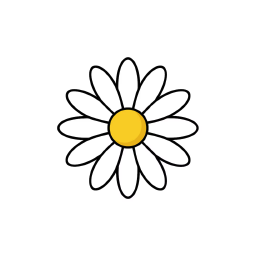 Daisy Debug – Easy WP Debugging, Enable WP Debug, View Error Logs, Download Debug Log 》**Daisy Debug 提供優雅的介面來管理 WordPress 的除錯設置。透過切換按鈕和即時配置更新,它是開發人員在不需手動編輯配置文件的情況下進行 WordPress 站點...。
Daisy Debug – Easy WP Debugging, Enable WP Debug, View Error Logs, Download Debug Log 》**Daisy Debug 提供優雅的介面來管理 WordPress 的除錯設置。透過切換按鈕和即時配置更新,它是開發人員在不需手動編輯配置文件的情況下進行 WordPress 站點...。AB Truncate Debug Log 》外掛將設定一個定時排程工作,當除錯日誌文件的大小達到一定值(預設為10MB)時,會自動截斷該文件的行數(預設為5,000行)以防止其過大佔據伺服器空間。不需...。
disable notices 》使用者可以選擇將訊息禁用以記錄到 debug.log 檔案中,如果設為 true。。
Developer Tool 》開發者工具可以幫助您偵錯您的工作環境。它會顯示可能在開發期間或因衝突而引起的通知、警告和錯誤。開發者工具還提供緩存清除選項,可以幫助您立即加載您的...。
