前言介紹
- 這款 WordPress 外掛「IOSEC HTTP Anti Flood/DoS Security Gateway Module」是 2012-05-28 上架。
- 目前有 10 個安裝啟用數。
- 上一次更新是 2012-10-01,距離現在已有 4598 天。超過一年沒更新,安裝要確認版本是否可用。以及後續維護問題!
- 外掛最低要求 WordPress 2.0.2 以上版本才可以安裝。
- 有 2 人給過評分。
- 還沒有人在論壇上發問,可能目前使用數不多,還沒有什麼大問題。
外掛協作開發者
iosec |
外掛標籤
iosec | module | gateway | security | anti flood |
內容簡介
這個模組為 WordPress 提供針對 (HTTP) 洪水攻擊和暴力攻擊的安全增強功能。
大量的掃描工具(例如弱點掃描器)、HTTP 洪水攻擊工具可以透過這個模組被封鎖或偵測到。
這個模組可以透過「banlist」檔案的整合運用於 htaccess、任何防火牆、iptables 等等。
想要快速瀏覽測試頁面嗎?請參閱:http://www.iosec.org/test.php。
觀看概念證明的影片:http://youtu.be/LzLY_SKLq9w。
注意:請在啟用外掛程式之前更改預設配置值。
配置說明
優點
您可以透過標頭資訊封鎖代理。
您可以偵測洪水攻擊的 IP 位址。
您可以限制自動化工具(例如 HTTP DoS 工具、洪水攻擊工具、暴力攻擊工具、弱點掃描器等)的存取速度或存取權限。
在遭到攻擊時,您可以保護您的伺服器資源(資料庫、CPU、RAM 等)。
您可以在「banlist」檔案中永久或臨時限制特定 IP 位址的存取權限。
當攻擊發生時,您可以透過電子郵件警示收到通知。
缺點
您必須調整配置檔案,並且甚至必須調整腳本本身來避免偽警報。
您必須限制有世界寫入權限的檔案的存取權限,並對文件屬性運用最小特權權限。
檔案功能:
/wp-content/iosec_admin/
banlist(偵測到的 IP 位址在此列出。您可以從 iptables、具備 Bash 腳本的 htaccess 中使用此檔案。)
banlisttemp(只是系統檔案。其中在 IP 和時間之間的關聯會列出)
ips(只是系統檔案。每個要求都會被列在其中。)
whitelist(透過換行符號分隔的允許存取的 IP 清單)
excluded(透過換行符號分隔的排除的檔案清單。例如,若要為 http://YOUR_SITE/wordpress/index.php 檔案新增排除檔案,請在「excluded」檔案中加入此行:/wordpress/index.php)
您應該透過編輯 iosec.php 檔案來設置這個外掛程式。
連線間隔:這是以秒為基礎的間隔,用於接受另一個連線。
例如,若您選擇數值為 1 秒,那麼在 1 秒內的另一個請求會被模組暫停。您可以輸入如 0.1、0.001 等數值。
最大連線數:這是以間隔為基礎的最大連線數限制,用於接受另一個連線。
例如,若您選擇數值為 10,而您的連線間隔為 1 秒,這意味著在 1 秒內只允許 10 個連線。
已暫停的處理逾時:當連線間隔規則發現一個連線未被禁止時,將啟用此逾時值。
例如,若連線間隔為 1,而此數值為 30,那麼在 1 秒中的第二個連線將會被暫停 30 秒。
頁面重新導向:在逾時頁面消失後,您可以重新導向偵測到的使用者到另一個頁面。
寄送電子郵件給我:模組可以在偵測到 IP 位址時向您寄送電子郵件。
封鎖代理:透過標頭可以識別並封鎖代理。
顯示偵錯資訊:當啟用此選項時,暫停頁面將顯示時間和 IP 資訊。
使用累進性封鎖:若仍然發生攻擊,那麼這個選項將會增加暫停時間。
例如,若 CI 為 1,而在 1 秒中發生第二個連線,則在啟用此選項時,它將被暫停 30 秒(以上舉例)。
如果在 10 秒中只有一個連線,當啟用此選項時,它將增加暫停時間。
原文外掛簡介
This module provides security enhancements against (HTTP) Flood & Brute Force Attacks for WordPress.
Massive scanning tools (like vulnerability scanners), HTTP Flood tools can be blocked or detected by this module.
This module can be integrated with htaccess, any firewall, iptables or etc. via “banlist” file.
To see a quick test page follow this link: http://www.iosec.org/test.php for proof of concept.
Watch the proof of concept video: http://youtu.be/LzLY_SKLq9w
Note: Change the default configuration values before activating the plugin.
CONFIGURATION DESCRIPTIONS
BENEFITS
You can block proxies (via header information)
You can detect flooding IP addresses.
You can slow down or restrict access for automated tools (HTTP DoS tools & Flood tools, Brute force tools, Vulnerability scanners, etc.)
You can save your server resources (database, cpu, ram, etc.) under an attack.
You can restrict access permanently or temporarily for listed IP addresses in “banlist” file.
You can notify yourself via email alerts when attacks begin.
CONS
You have to tweak configuration file and even script’s itself to avoid false positives.
You have to restrict access for world writeable files and apply least privilige permissions to file properties.
Functions of files:
/wp-content/iosec_admin/
banlist (Detected IP addresses listed here. You can use this file with iptables, htaccess with bash scripts.)
banlisttemp (Just a system file. IP and Time correlations listed in it.)
ips (Just a system file. Every request is listed in it.)
whitelist (Excluded IP List seperated by new lines.)
excluded (Excluded File List seperated by new lines. E.g. for http://YOUR_SITE/wordpress/index.php file add this line to excluded file: /wordpress/index.php)
You should configure plugin by editing iosec.php file.
Connection Interval: This is second based interval for accepting another connection.
If you choose value 1 (1 second), another request in 1 second will be suspended by module. You can enter values like 0.1, 0.001, etc.
Max. Connection Count: This is the interval based maximum connection limit count for accepting another connection.
If you choose value 10 and your connection interval is 1 second. This means only 10 connections permitted in 1 second.
Suspended Process Timeout: When a connection interval rule finds a connection is not prohibited, this timeout value will be activated.
For example, if connection interval is 1 and this value is 30 then, second connection in 1 second will be suspended for 30 seconds.
Page Redirection: You redirect your detected users to another page after timeout page disappears.
Send Me Mail: Module can send you a mail when an IP address detected.
Block Proxies: You can identify and block proxies via http header.
Show Debug Info: Time and IP information will be displayed on suspension page when this option is activated.
Use Incremental Blocking: This option will increase time of suspension if attack is still happening.
For example, if C.I. is 1 and a second connection happens in 1 second this will be suspended for 30 seconds (above ex.).
If one connection in 10 seconds happens, this will increase suspension time when this option is activated.
Implicit Deny Timeout: If you want to block every request as default for a timeout period (seconds), set this value to greater than “0”. This is an emergency option for DDoS attacks etc.
Cached Requests: Monitoring data window size for last requests (for “ips” file size) (default is “150”).
Implicit Deny for banlist Timeout: If you want to block every recorded IP that is listed in the banlist as default and let the human users to view page for a timeout period (seconds), set this value to greater than “0” (default is “0”).
CHANGES v.1.8.1 – v.1.8.2
Improved Implicit Deny for Banned IP Addresses (Deny without detection)
Minor Performance Tweaks
CHANGES v.1.5 – v.1.8
Added Implicit Deny for the Banned IP Addresses
Added Request Cache Size Option
Added Excluded Files Support
Added/Improved Implicit Deny Mode (with detection)
CHANGES v.1.3 – v.1.4
Added Connection Limit Support
CHANGES v.1.2
Added Whitelist Support
CHANGES v.1.1
Added Reverse Proxy Support
Added reCAPTCHA Support
Now Blocks Brute Force More Efficiently
Minor Security Fixes
Gökhan Muharremoğlu
Information Security Specialist
You can reach me @
Twitter: https://twitter.com/iosec_org
[email protected]
[email protected]
https://sourceforge.net/projects/iosec/
http://www.iosec.org
http://www.linkedin.com/in/gokhanmuharremoglu
各版本下載點
- 方法一:點下方版本號的連結下載 ZIP 檔案後,登入網站後台左側選單「外掛」的「安裝外掛」,然後選擇上方的「上傳外掛」,把下載回去的 ZIP 外掛打包檔案上傳上去安裝與啟用。
- 方法二:透過「安裝外掛」的畫面右方搜尋功能,搜尋外掛名稱「IOSEC HTTP Anti Flood/DoS Security Gateway Module」來進行安裝。
(建議使用方法二,確保安裝的版本符合當前運作的 WordPress 環境。
延伸相關外掛(你可能也想知道)
 Payment Gateway Based Fees and Discounts for WooCommerce 》Payment Gateway Based Fees and Discounts for WooCommerce 外掛擴充了 WooCommerce 的功能,並添加了根據客戶選擇的付款方式設置費用或折扣的選項。, 此付...。
Payment Gateway Based Fees and Discounts for WooCommerce 》Payment Gateway Based Fees and Discounts for WooCommerce 外掛擴充了 WooCommerce 的功能,並添加了根據客戶選擇的付款方式設置費用或折扣的選項。, 此付...。 Easy PayPal & Stripe Buy Now Button 》概述, 這個 PayPal 外掛能讓您在網站上使用 PayPal 購買按鈕來出售產品或服務。, 觀看這個 1 分鐘的影片,了解這個外掛的操作方式:, , 您可以在想要銷售產品...。
Easy PayPal & Stripe Buy Now Button 》概述, 這個 PayPal 外掛能讓您在網站上使用 PayPal 購買按鈕來出售產品或服務。, 觀看這個 1 分鐘的影片,了解這個外掛的操作方式:, , 您可以在想要銷售產品...。 Pix para WooCommerce 》這是一個透過 PIX 在 WooCommerce 上收款的外掛程式。, 此外掛的功能包括:, , 為 WooCommerce 新增一個付款的 Gateway。, 透過消除中介,使您的付款變得更加...。
Pix para WooCommerce 》這是一個透過 PIX 在 WooCommerce 上收款的外掛程式。, 此外掛的功能包括:, , 為 WooCommerce 新增一個付款的 Gateway。, 透過消除中介,使您的付款變得更加...。ЮKassa для WooCommerce 》的 виджет для своего сайта или воспользуйтесь готовым шаблоном., * Официальные модули для CMS. Наш плагин – один из них. Установите модуль на свой ...。
PayU India – Official Plugin 》註冊: 點擊此處, 關於 PayU India , PayU 是印度領先的線上支付解決方案提供商,受到印度儲備銀行監管,並擁有先進的解決方案,滿足印度市場的數字支付需求...。
 Cashfree for WooCommerce 》這是 WooCommerce 的官方 Cashfree 付款網關外掛程式。透過整合此外掛程式至您的 WooCommerce 商店,您可以接受100多種國內外付款方式,並使用進階功能例如線...。
Cashfree for WooCommerce 》這是 WooCommerce 的官方 Cashfree 付款網關外掛程式。透過整合此外掛程式至您的 WooCommerce 商店,您可以接受100多種國內外付款方式,並使用進階功能例如線...。Revolut Gateway for WooCommerce 》Revolut WooCommerce 外掛可讓您輕鬆、免費接受 WooCommerce 電子商店的線上信用卡付款。以下是安裝並配置 Revolut Gateway for WooCommerce 插件的指南。, ...。
 Barion Payment Gateway for WooCommerce 》此外掛允許您的顧客在 WooCommerce 線上商店使用Barion 智慧閘道進行付款。, 功能, , 將 Barion 加入到 WooCommerce 結帳頁面的付款選項中, 結帳後將使用者重...。
Barion Payment Gateway for WooCommerce 》此外掛允許您的顧客在 WooCommerce 線上商店使用Barion 智慧閘道進行付款。, 功能, , 將 Barion 加入到 WooCommerce 結帳頁面的付款選項中, 結帳後將使用者重...。WooCommerce Quickpay 》使用 WooCommerce QuickPay,您可以將 QuickPay 收款門戶整合到您的 WooCommerce 安裝中。該插件具有多種 API 功能,包括從 WooCommerce 訂單總覽中直接安全...。
 RY Tools for WooCommerce 》讓您的 WooCommerce 商店支援綠界科技(ECPay)/藍新支付(NewebPay)/燦坤支付(SmilePay)。, 讓您的 WooCommerce 商店更貼近台灣的習慣。, 貢獻者, 您可以...。
RY Tools for WooCommerce 》讓您的 WooCommerce 商店支援綠界科技(ECPay)/藍新支付(NewebPay)/燦坤支付(SmilePay)。, 讓您的 WooCommerce 商店更貼近台灣的習慣。, 貢獻者, 您可以...。 Eway Payments for Woo 》WooCommerce 的 Eway 擴充套件讓你能夠在你的商店直接收取信用卡付款,而不需要將客戶重新導向到第三方網站進行付款。支援 WooCommerce 訂閱、WooCommerce 退...。
Eway Payments for Woo 》WooCommerce 的 Eway 擴充套件讓你能夠在你的商店直接收取信用卡付款,而不需要將客戶重新導向到第三方網站進行付款。支援 WooCommerce 訂閱、WooCommerce 退...。 PayPlug for WooCommerce (Official) 》PayPlug 對商家的幫助, PayPlug 的主要目標是為您提供所需的工具,讓您在任何地方都能向客戶銷售。, , , 簡單的設置和管理, , , 安全性, , , 優化轉換率, , ,...。
PayPlug for WooCommerce (Official) 》PayPlug 對商家的幫助, PayPlug 的主要目標是為您提供所需的工具,讓您在任何地方都能向客戶銷售。, , , 簡單的設置和管理, , , 安全性, , , 優化轉換率, , ,...。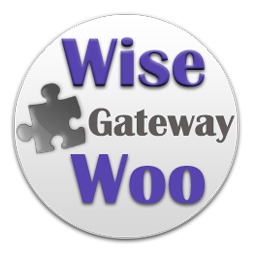 Gateway for Wise on WooCommerce 》Wise 在 WooCommerce 上的 Gateway 是一個簡單的付款 Gateway,不依賴 API。使用這種付款方式時,賣方的銀行帳戶詳細信息會顯示在感謝頁面和電子郵件中,這樣...。
Gateway for Wise on WooCommerce 》Wise 在 WooCommerce 上的 Gateway 是一個簡單的付款 Gateway,不依賴 API。使用這種付款方式時,賣方的銀行帳戶詳細信息會顯示在感謝頁面和電子郵件中,這樣...。Pronamic Pay 》Pronamic Pay 是一款最佳的外掛,支援各式各樣的付款方法,例如:iDEAL(荷蘭)、Bancontact(比利時)、Sofort(歐洲)和信用卡等等。您只需要加入您的付款...。
 Cecabank WooCommerce Plugin 》 Cecabank plugin for WooCommerce allows you to collect payments from your customers using the Cecabank TPV (virtual point of sale)., More informat...。
Cecabank WooCommerce Plugin 》 Cecabank plugin for WooCommerce allows you to collect payments from your customers using the Cecabank TPV (virtual point of sale)., More informat...。
