
前言介紹
- 這款 WordPress 外掛「Cookie Notice | inventivo」是 2018-04-19 上架。
- 目前有 90 個安裝啟用數。
- 上一次更新是 2021-04-30,距離現在已有 1464 天。超過一年沒更新,安裝要確認版本是否可用。以及後續維護問題!
- 外掛最低要求 WordPress 3.0 以上版本才可以安裝。
- 尚未有人給過這款外掛評分。
- 還沒有人在論壇上發問,可能目前使用數不多,還沒有什麼大問題。
外掛協作開發者
外掛標籤
inventivo | cookie popup | cookie notice | cookie hinweis |
內容簡介
注意:僅安裝此外掛並不能使您的網站符合 GDPR 規定。如果您不確定該如何進行,請諮詢律師。
Cookie Notice - WordPress 外掛程式
此外掛會在您的 WordPress 網站底部顯示一個 cookie 通知。您可以選擇彈出窗口的右側、中間(全寬)或左側位置,並調整顏色和文字。
當訪客點擊接受按鈕時,會設置一個 cookie 一段時間(可配置)。設置後,cookie 通知將在配置的天數後再次顯示或一旦清除了 cookie 時再次顯示。
到我們的網站查看此外掛程式的操作。
小巧而簡單:
- 響應式 - 適用於所有屏幕
- 簡單配置
- 輕量級代碼
現在就獲取您的 Cookie 通知外掛程式!
如何使用:
上傳外掛程式
啟用外掛程式
調整外掛程式以適應您的需求。
原文外掛簡介
NOTE: INSTALLING THIS PLUGIN ALONE DOES NOT MAKE YOUR SITE GDPR COMPLIANT. PLEASE CONSULT A LAWYER IF YOU ARE NOT SURE WHAT TO DO.
Cookie Notice – WordPress Plugin
This plugin displays a cookie notice at the bottom of your WordPress website. You can choose between right, centered full width oder left placement of the popup and adopt colors and texts.
When the visitor clicks the accept button, a cookie is set for a certain amount of days (configurable). The cookie notice will show up again after the amount of days configured or once cookies are cleared.
Visit our website in order to see the plugin in action.
Small and simple:
– Responsive – fits to all screens
– Easy configuration
– Lighweight code
Get your Cookie notice Plugin now!
How it works:
Upload the Plugin
Activate the Plugin
Configure the plugin to fit to your needs.
各版本下載點
- 方法一:點下方版本號的連結下載 ZIP 檔案後,登入網站後台左側選單「外掛」的「安裝外掛」,然後選擇上方的「上傳外掛」,把下載回去的 ZIP 外掛打包檔案上傳上去安裝與啟用。
- 方法二:透過「安裝外掛」的畫面右方搜尋功能,搜尋外掛名稱「Cookie Notice | inventivo」來進行安裝。
(建議使用方法二,確保安裝的版本符合當前運作的 WordPress 環境。
1.0.0 | 1.0.1 | 1.0.2 | 1.0.3 | 1.0.4 | 1.0.5 | trunk |
延伸相關外掛(你可能也想知道)
CookieYes – Cookie Banner for Cookie Consent (Easy to setup GDPR/CCPA Compliant Cookie Notice) 》CookieYes GDPR Cookie Consent WordPress 外掛是一款可將 cookie 座標貼至網站上,協助您遵守 GDPR(RGPD、DSVGO)政策的工具。此外,此外掛還支援巴西的LGP...。
 Complianz – GDPR/CCPA Cookie Consent 》Complianz 是一款支援 GDPR、ePrivacy、DSGVO、TTDSG、LGPD、POPIA、APA、RGPD、CCPA/CPRA和PIPEDA 的插件,提供基於Cookie掃描結果的條件Cookie通知和自定義...。
Complianz – GDPR/CCPA Cookie Consent 》Complianz 是一款支援 GDPR、ePrivacy、DSGVO、TTDSG、LGPD、POPIA、APA、RGPD、CCPA/CPRA和PIPEDA 的插件,提供基於Cookie掃描結果的條件Cookie通知和自定義...。Usercentrics Cookiebot – Cookie Banner & Privacy Compliance for GDPR/CCPA/Google Consent Mode 》Cookiebot Consent Management Platform (CMP) 是一個易於使用且全自動的 WordPress Cookie 橫幅。它可符合 GDPR、LGPD、CCPA 及其他隱私法規,並通過讓網站...。
 DSGVO All in one for WP 》r>根據一般數據保護規則GDPR,將WordPress更新為最新版本。, 響應式cookie通知 - 印刷+隱私政策生成器 - 2個點擊解決方案的外部服務。, 為了更好地了解功能,...。
DSGVO All in one for WP 》r>根據一般數據保護規則GDPR,將WordPress更新為最新版本。, 響應式cookie通知 - 印刷+隱私政策生成器 - 2個點擊解決方案的外部服務。, 為了更好地了解功能,...。 Legal Pages – Privacy Policy, Terms & Conditions, GDPR, CCPA, and Cookie Notice Generator 》egal compliance options to choose from., , 你知道根據你的服務在你的網站上有正確的法律頁面有多重要嗎?如果你提供任何形式的服務卻沒有隱私政策、cookie...。
Legal Pages – Privacy Policy, Terms & Conditions, GDPR, CCPA, and Cookie Notice Generator 》egal compliance options to choose from., , 你知道根據你的服務在你的網站上有正確的法律頁面有多重要嗎?如果你提供任何形式的服務卻沒有隱私政策、cookie...。Italy Cookie Choices (for EU Cookie Law & Cookie Notice) 》Cookie法是世界上最愚蠢的法律之一。也許是由某些不真正了解網絡運作方式的人制定的。, Italy Cookie Choices讓您輕鬆遵守歐洲(和意大利)的Cookie法律,並...。
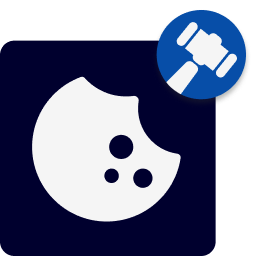 Cookie Banner, Cookie Consent, Consent Log, Cookie Scanner, Script Blocker (for GDPR, CCPA & ePrivacy) : WP Cookie Consent 》ur website and include a “Do Not Sell” link in a fully customizable notice., Users can easily opt-out of the sale of their personal inf...。
Cookie Banner, Cookie Consent, Consent Log, Cookie Scanner, Script Blocker (for GDPR, CCPA & ePrivacy) : WP Cookie Consent 》ur website and include a “Do Not Sell” link in a fully customizable notice., Users can easily opt-out of the sale of their personal inf...。 WPConsent – Cookie Consent Banner for Privacy Compliance (GDPR / CCPA) 》總結:WPConsent 是將可自訂的cookie同意橫幅添加至您的WordPress網站的最簡單方式。您可以自訂橫幅以符合您的網站品牌,並配置外觀。它還具有自動腳本阻止功...。
WPConsent – Cookie Consent Banner for Privacy Compliance (GDPR / CCPA) 》總結:WPConsent 是將可自訂的cookie同意橫幅添加至您的WordPress網站的最簡單方式。您可以自訂橫幅以符合您的網站品牌,並配置外觀。它還具有自動腳本阻止功...。 BST DSGVO Cookie 》DSGVO Cookie Notification - WordPress Plugin, Visit the official website Webdesign Gießen to see the plugin in action. Simple, responsive cookie po...。
BST DSGVO Cookie 》DSGVO Cookie Notification - WordPress Plugin, Visit the official website Webdesign Gießen to see the plugin in action. Simple, responsive cookie po...。 Simple GDPR Cookie Compliance 》Simple GDPR Cookie Compliance 是一個簡單的通知器,用於告知用戶您的網站使用 cookie,並展示您符合歐盟 GDPR cookie 法律和 CCPA 法規。, 注意:僅安裝此...。
Simple GDPR Cookie Compliance 》Simple GDPR Cookie Compliance 是一個簡單的通知器,用於告知用戶您的網站使用 cookie,並展示您符合歐盟 GDPR cookie 法律和 CCPA 法規。, 注意:僅安裝此...。Lightweight Cookie Notice – Cookie Banner for Cookie Consent 》這是WordPress外掛:免費的 Lightweight Cookie Notice,一款輕量化且可自定義的Cookie外掛的免費版本。, 高效能的Cookie外掛, 這款外掛使用單一5kb檔案(經g...。
 CookieHub – Cookie Consent Banner (DSGVO, CCPA, RGPD and GDPR compliance) 》CookieHub 是一個完整的 cookie 偏好管理平台(CMP),您可以輕鬆地將其實現在您的網站上,讓您的使用者有選擇是否允許或拒絕 cookie 的選擇。Cookie 掃描器將...。
CookieHub – Cookie Consent Banner (DSGVO, CCPA, RGPD and GDPR compliance) 》CookieHub 是一個完整的 cookie 偏好管理平台(CMP),您可以輕鬆地將其實現在您的網站上,讓您的使用者有選擇是否允許或拒絕 cookie 的選擇。Cookie 掃描器將...。 Simple Cookie Notice 》這個外掛允許你添加自己的個性化Cookie信息並連接到 WordPress 隱私政策網站。您可以設定任何色彩來顯示Cookie信息,並在網站頂部或底部顯示。, 功能, , 簡單...。
Simple Cookie Notice 》這個外掛允許你添加自己的個性化Cookie信息並連接到 WordPress 隱私政策網站。您可以設定任何色彩來顯示Cookie信息,並在網站頂部或底部顯示。, 功能, , 簡單...。 Ilmenite Cookie Consent 》有許多 WordPress 的外掛可以對 Cookie 同意進行各種花俏的設定。我們並沒有真正喜歡且輕量化、開發者友善的外掛,因此我們創建了自己的外掛。, 這並不是為了...。
Ilmenite Cookie Consent 》有許多 WordPress 的外掛可以對 Cookie 同意進行各種花俏的設定。我們並沒有真正喜歡且輕量化、開發者友善的外掛,因此我們創建了自己的外掛。, 這並不是為了...。 Flexible Cookies 》- 我們的免費外掛不僅讓您以專業且符合規範的方式顯示Cookie欄,還能掃描網站的Cookie並添加適當的類別。, - 您可以按照自己的需要自訂Cookie欄的外觀,使其...。
Flexible Cookies 》- 我們的免費外掛不僅讓您以專業且符合規範的方式顯示Cookie欄,還能掃描網站的Cookie並添加適當的類別。, - 您可以按照自己的需要自訂Cookie欄的外觀,使其...。
