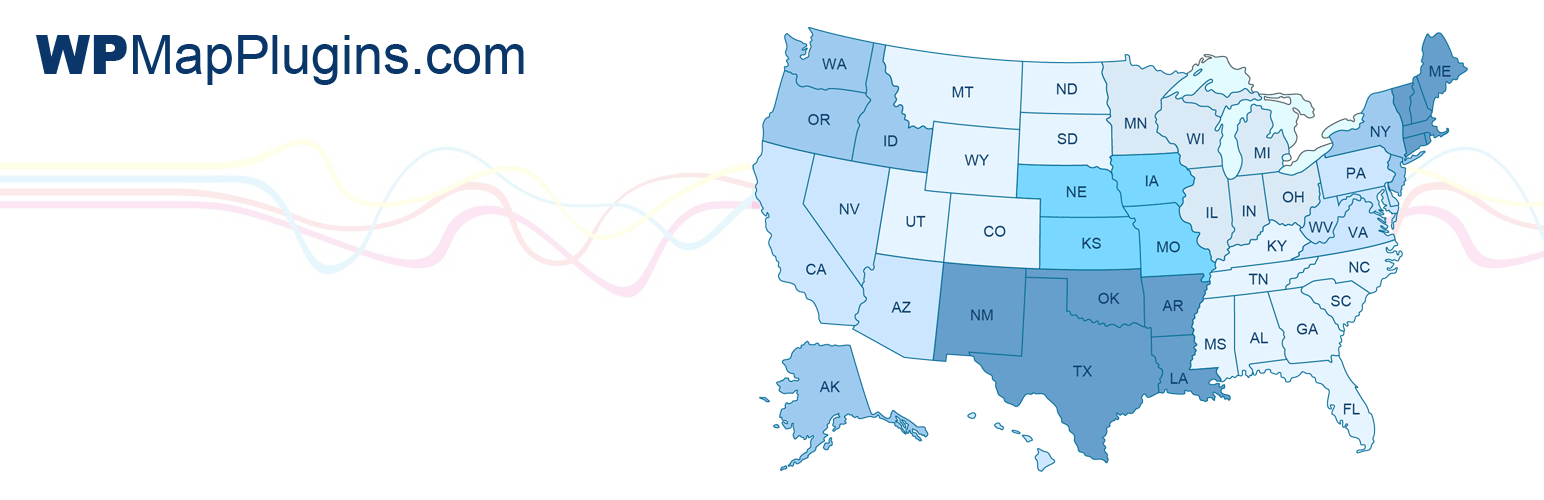
前言介紹
- 這款 WordPress 外掛「Interactive US Map」是 2016-11-04 上架。
- 目前有 500 個安裝啟用數。
- 上一次更新是 2025-04-27,距離現在已有 6 天。
- 外掛最低要求 WordPress 3.4 以上版本才可以安裝。
- 有 3 人給過評分。
- 還沒有人在論壇上發問,可能目前使用數不多,還沒有什麼大問題。
外掛協作開發者
外掛標籤
us map | usa maps | clickable maps | us map template | interactive maps |
內容簡介
這個互動式的美國區域地圖外掛程式讓您輕鬆安裝和自訂一張看起來專業的美國地圖,其中包括10個可點擊的聯邦標準區域,然後將短碼插入任何頁面或文章中,顯示地圖。
想要可點擊各州的互動式美國地圖嗎?
功能:
互動式美國地圖,包括10個可點擊的美國聯邦區域。
不需要任何編碼知識。
可獨立自訂每個區域,可以針對每個區域更改顏色、連結和懸停資訊。
易於使用的地圖儀表板。
批量編輯選項。
新增!輕鬆整合第三方彈出式視窗外掛程式(已測試使用Popup Maker-免費-)。怎麼做?影片
在桌面和行動裝置上(包括智慧型手機:iPhone、iPad、平板電腦等)完美運作。
只需幾分鐘即可安裝和自訂地圖,然後在任何頁面或文章中嵌入短碼以顯示地圖。
您也可能會對以下產品感興趣:
各州的互動式地圖和可點擊的郡區地圖套裝外掛程式?
原文外掛簡介
The interactive US regional map plugin gives you an easy way to install and customize a professional looking US map with 10 clickable Standard Federal Regions, then insert the shortcode in any page or post to display the map.
Looking for Interactive US Map with Clickable States?
Features:
Interactive US map with 10 clickable US federal regions.
Does NOT require ANY coding knowledge.
Customize each region independently, so you can change colors, link, hover information for each region.
Easy to use map dashboard.
Bulk edit option.
NEW! Easily integrated with 3rd party popup plugins (tested with Popup Maker -free-). How? video
Works perfectly on desktop along with mobile devices including Smartphones: iPhone, iPad, Tablets, etc.
Install and customize the map in minutes then embed the shortcode in any page or post to display the map.
You may be also interested in the:
Interactive US Map with Clickable States?
各版本下載點
- 方法一:點下方版本號的連結下載 ZIP 檔案後,登入網站後台左側選單「外掛」的「安裝外掛」,然後選擇上方的「上傳外掛」,把下載回去的 ZIP 外掛打包檔案上傳上去安裝與啟用。
- 方法二:透過「安裝外掛」的畫面右方搜尋功能,搜尋外掛名稱「Interactive US Map」來進行安裝。
(建議使用方法二,確保安裝的版本符合當前運作的 WordPress 環境。
延伸相關外掛(你可能也想知道)
暫無相關外掛推薦。
