
前言介紹
- 這款 WordPress 外掛「Interactive Image – Real Estate Visualizer & Image Map」是 2025-01-30 上架。
- 目前尚無安裝啟用數,是個很新的外掛。如有要安裝使用,建議多測試確保功能沒問題!
- 上一次更新是 2025-05-02,距離現在已有 2 天。
- 外掛最低要求 WordPress 5.0 以上版本才可以安裝。
- 有 2 人給過評分。
- 還沒有人在論壇上發問,可能目前使用數不多,還沒有什麼大問題。
外掛協作開發者
外掛標籤
SVG | hotspots | Image Map | floor plan | interactive images |
內容簡介
總結:Interactive Real Estate 是一款創新的 WordPress 外掛,可用於創建互動建築和物業展示。這款外掛提供易於使用的短代碼和時尚的管理界面,讓使用者能夠創建令人驚豔的互動建築,通過不同建築層的簡單導航,使用者可以直接從視覺界面獲取有關每個單元的詳細信息。使用者可以快速在圖片上添加針腳、向量形狀和工具提示,而無需編寫任何代碼。
問題與答案:
1. Interactive Real Estate 外掛的特點有哪些?
- 可以進行互動建築的繪製和編輯。
- 可以在建築的特定單元或區域添加可點擊的熱點,以獲取詳細信息。
- 可以輕鬆地在不同建築層之間進行導航。
- 可以使用可自定義的短代碼來嵌入互動地圖並根據您的特定數據自定義它們。
- 提供直觀的管理界面,用於上傳建築圖片、配置熱點和管理地圖設置。
2. Interactive Real Estate 外掛的授權方式是什麼?
- Interactive Real Estate 外掛授權方式為 GPL2 授權。欲瞭解更多信息,請參考 GPL2 授權。
3. Interactive Real Estate 外掛的源代碼在哪裡?
- 未縮小 JavaScript 和 CSS 的源代碼可在以下連結找到:
link
4. 如何重新構建 Interactive Real Estate 外掛的縮小 JavaScript 檔案?
- 請按照以下步驟進行:
1. 克隆或下載存儲庫。
2. 運行 npm install 以安裝依賴項。
3. 運行 npm run build 以生成縮小的檔案。
縮小的檔案將位於 dist/assets/index.js 中。
5. Interactive Real Estate 外掛有沒有視頻教學?
- 若想要了解如何使用該外掛,可以觀看他們的視頻教學。該教程包括如何創建新的互動項目、如何將針腳和多邊形添加到您的物業圖片中、如何添加樓層、公寓、公寓類型、操作並將其連接到多邊形以及如何自定義 SVG 路徑的顏色。
原文外掛簡介
Upgrade To Pro! | Live Demo | Module Demo | Support
Interactive Image
Interactive Real Estate is the most innovative WordPress plugin for creating interactive buildings and property displays. Quickly add pins, vector shapes, and create SVG, all without needing to write any code. This plugin makes you possible to boost apartment sales. With easy navigation through different building layers, users can get detailed information about each unit directly from the visual interface.
This Interactive Image Plugin Gives Easy Select Area Option
Select area easily, with our WordPress plugin to specific regions of an building image and provide extra details for each one. After you create selection you can edit it at any time.
Zoom and Pan
Try the new zoom and pan feature. Use the keyboard shortcut to zoom in on your interactive image and create detailed polygons. When you’re zoomed in, simply press the spacebar to pan around and explore your design easily.
Choose svg path colors
Easily customize the colors of your SVG paths to match your design aesthetic. With just a few clicks, you can select any color and apply it to paths.
Project Export / Import
The Project Export/Import feature allows users to easily migrate complete projects.
Key Benefits:
– Time-saving: Duplicate projects without manual recreation
– Backup protection: Safeguard your project configurations
Flat types
For apartments of the same type, (For example, apartments that have the same area M2, number of rooms, arrangement of rooms) you need to add an entry in the types and then select from this list, because the same records should not be created many times.
Key Features:
Create SVG on top of building render image
Zoom and Pan mode to edit polygons easily
Real-Time Preview: see your changes in real time with the preview feature
Create: Block, Floor, Flat, Flat type and connect to polygons
Add clickable zones on floor plan
Customisable SVG Path color
Use shortcode to embed plugin anywhere on your site
Follow link on click of path
Open modal on click of path
⭐ Premium features:
Create Unlimited projects (1 in free version)
Create Unlimited flats (25 in free version)
Run script on click of path
Customize svg path colors
Project export / import
Currency icon customization
24/7 premum Support
Access to updates
With the this plugin, you’ll be able to provide a truly immersive experience for prospective buyers, setting your property listings apart from traditional static images or floor plans.
Upgrade to Interactive Real Estate Premium to get more features and customization options:
Why Choose Interactive Real Estate?
For Building Companies:
Stand Out from Competitors: Traditional static images and floor plans are boring. With interactive displays, you provide a modern, engaging experience for potential buyers.
Showcase Every Detail: Highlight key features like floor plans, apartment layouts, and pricing in an easy-to-navigate format.
Save Time and Money: Building a construction site isn’t cheap, and the price is added precisely because of the features this plugin offers.
Live Demos and Tutorials
Not sure how it works? Check out these resources:
Live Demo: See the plugin in action.
Video Tutorial: A step-by-step guide to using the plugin.
Documentation: Detailed instructions and FAQs.
Ready to take your property listings to the next level? The Interactive Real Estate Plugin is the perfect tool for building companies who want to create engaging, interactive displays. Whether you’re showcasing a single building or an entire complex, this plugin makes it easy to provide a modern, immersive experience for your clients.
Video Tutorial
Using this plugin may be complicated, For a step-by-step walkthrough on how to use the plugin, watch our video tutorial here:
Watch the Video Tutorial
This video covers:
– How to create a new interactive project.
– How to add pins and polygons to your property images.
– Add floor, flats, flat types, actions and connect it to polygons.
– Customize the colors of your SVG paths.
Source Code
The source code for the unminified JavaScript and CSS can be found at:
link
Build Instructions
To rebuild the minified JavaScript files, follow these steps:
Clone or download the repository.
Run npm install to install dependencies.
Run npm run build to generate the minified files.
The minified files will be located in dist/assets/index.js.
Plugin Support
For support, please visit our support page https://www.ireplugin.com/contact. If you encounter any issues, feel free to contact us via email at [email protected].
License
Interactive Real Estate is licensed under the GPL2 license. For more information, refer to the GPL2 License.
各版本下載點
- 方法一:點下方版本號的連結下載 ZIP 檔案後,登入網站後台左側選單「外掛」的「安裝外掛」,然後選擇上方的「上傳外掛」,把下載回去的 ZIP 外掛打包檔案上傳上去安裝與啟用。
- 方法二:透過「安裝外掛」的畫面右方搜尋功能,搜尋外掛名稱「Interactive Image – Real Estate Visualizer & Image Map」來進行安裝。
(建議使用方法二,確保安裝的版本符合當前運作的 WordPress 環境。
1.0.0 | 1.0.1 | 1.0.2 | 1.0.3 | 1.0.4 | 1.0.5 | 1.0.6 | 1.0.7 | 1.0.8 | 1.0.9 | trunk |
延伸相關外掛(你可能也想知道)
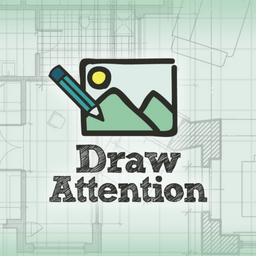 Interactive Image Map Plugin – Draw Attention 》Draw Attention 是一款讓您可以輕鬆在網站上創建交互式影像地圖的 WordPress 外掛。您可以使用熱點(Hotspots)在圖像上突顯特定區域,讓使用者可以點擊、觸...。
Interactive Image Map Plugin – Draw Attention 》Draw Attention 是一款讓您可以輕鬆在網站上創建交互式影像地圖的 WordPress 外掛。您可以使用熱點(Hotspots)在圖像上突顯特定區域,讓使用者可以點擊、觸...。 Vision – Interactive Image Map Builder 》Vision Interactive 是一款輕量但功能豐富的外掛,可以幫助您增強圖像的附加信息和連結。借助此外掛,您可以輕鬆地在圖像上加註文字、形狀和圖標,突出顯示圖...。
Vision – Interactive Image Map Builder 》Vision Interactive 是一款輕量但功能豐富的外掛,可以幫助您增強圖像的附加信息和連結。借助此外掛,您可以輕鬆地在圖像上加註文字、形狀和圖標,突出顯示圖...。ImageMapper 》ImageMapper 是一個 WordPress 外掛,旨在為文章中的圖片添加互動功能。該外掛最初是為 Web 漫畫而設計,但由於其出色的自定義選項,它可以用於為任何類型的...。
PicPoints 》```html, , , , ,
總結:
,PicPoints 是一個外掛,可讓您將互動地圖和可點擊...。
