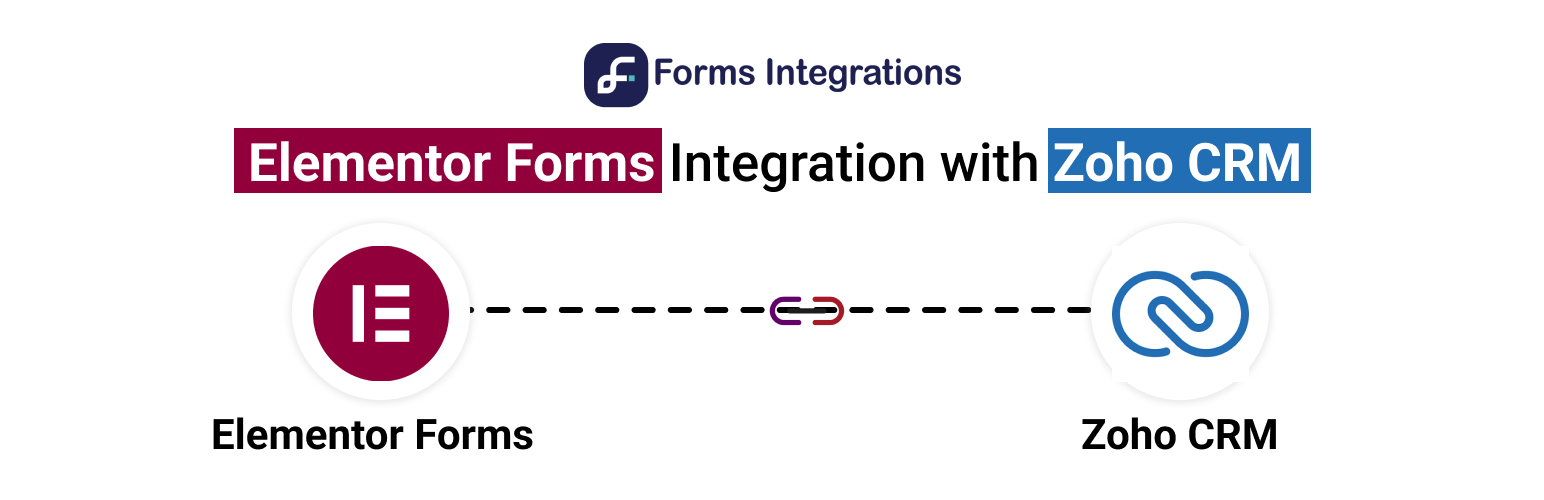
前言介紹
- 這款 WordPress 外掛「Integrations of Zoho CRM with Elementor form」是 2023-01-09 上架。
- 目前有 300 個安裝啟用數。
- 上一次更新是 2025-02-11,距離現在已有 82 天。
- 外掛最低要求 WordPress 5.1 以上版本才可以安裝。
- 外掛要求網站主機運作至少需要 PHP 版本 5.6 以上。
- 有 2 人給過評分。
- 還沒有人在論壇上發問,可能目前使用數不多,還沒有什麼大問題。
外掛協作開發者
外掛標籤
zoho integration | Elementor and Zoho | Zoho and Elementor | Elementor with Zoho | Zoho with Elementor |
內容簡介
請造訪外掛的網站
若您正在尋找一種簡便的方式來整合Elementor表單與Zoho CRM,那麼這款WordPress外掛 Zoho CRM與Elementor表單整合絕對不容錯過!使用此外掛,您只需輕鬆緊密連接Zoho CRM帳戶和Elementor表單,使收集和管理客戶數據變得易如反掌。現在快使用這款強大的外掛優化您的網站功能吧!
請查看我們的逐步教學:Elementor表單整合Zoho CRM。
使用此插件需要以下事項:
1. Elementor(Elementor Pro表單小工具)。
2. Zoho CRM帳戶。
Elementor表單整合Zoho CRM的安裝過程如下:
進入此外掛
從Elementor表單中選擇您希望向Zoho CRM傳送數據的表單
然後轉到Zoho CRM授權頁面
點擊 “Zoho API Console“
選擇 “Server Side Applications”
給客戶端命名,但不能包含關鍵字“Zoho“
從插件中複製“主頁URL”和“已授權的重定向URI”
它將生成“客戶端ID”和“客戶端秘密”,將其粘貼到插件中
完成授權過程
現在選擇您希望傳送數據的Zoho CRM模塊和版面配置
將Elementor表單字段映射到Zoho CRM字段中
完成!您已成功設置Elementor表單與Zoho CRM之間的整合。
備註:授權僅與Zoho CRM Plus和Zoho One中的CRM範圍內相容。
時間線/日誌:
在此處,您可以查看從Elementor表單提交後Zoho CRM的API回應。您將獲得一個回應,以了解提交是否成功或失敗。這將有助於您調試情況。
免費版本的功能:
用戶可以將任何Elementor表單數據傳送至Zoho CRM的潛在客戶模塊。
用戶可以一次進行一次整合。
用戶只能映射Zoho CRM的兩個字段。
此外掛允許用戶傳送自定義值。
從Elementor表單小工具支援檔案上傳至Zoho CRM。
從外掛儀表板查看提交數據的詳細記錄。
進階條件邏輯。
專業版功能:
專業版外掛提供所有默認模塊(潛在客戶、商機、聯絡人等)。
可使用Zoho CRM自定義模塊。
提供所有默認版面配置。
提供自定義版面配置。
您可以映射Elementor表單和Zoho CRM的無限字段。
WordPress元數據/智能數據字段可用於與Zoho CRM進行字段映射。
可用於從外掛傳送數據至Zoho CRM相關列表,您還可以在多個相關列表中傳送數據。
專業版外掛提供所有操作。
您可以進行多個/無限整合。
專業版提供以下操作:
工作流:觸發Zoho CRM工作流程
附件:將檔案上傳欄位數據傳送至Zoho CRM相關列表附件
審批列表:將條目傳送至Zoho CRM審批列表。
藍圖:透過Elementor表單提交時觸發Zoho CRM藍圖。
捕獲GCLID:將Google廣告/AdWords廣告的點擊ID傳送至Zoho CRM。
原文外掛簡介
Visit plugin’s website
Looking for an easy way to integrate Elementor Form with Zoho CRM? Look no further than the Integrations of Zoho CRM with Elementor Form plugin from WordPress! This plugin simplifies the process of connecting your Zoho CRM account and Elementor forms, making it easy to collect and manage your customer data. Optimize your website’s functionality with this powerful plugin today!
Check out our step-by-step tutorial on Zoho CRM Integration with Elementor Form
Things you need to use this plug-in :
1. Elementor (Elementor Pro Form Widget).
2. Zoho CRM account.
Setup process for Elementor Form integration with Zoho CRM:
Go to this plugin
Select form created by Elementor form from which you want to send data in Zoho CRM
Then go to Zoho CRM authorization page
Click on “Zoho API Console“
Select “Server Side Applications”
Give a client name but I cannot contain keyword “Zoho“
Copy “Homepage URL” and “Authorized Redirect URIs” from the plugin
It will generate “Client ID” and “Client Secret”, paste it in the plugin
Complete the authorization process
Now select Zoho CRM module and layout where you want to send data
Map Elementor Form fields with Zoho CRM fields
Here we go, you successfully set up the integration between Elementor form and Zoho CRM.
Note: Authorization compatible with Zoho CRM Plus and Zoho One within the scope CRM.
Timeline/Log:
Here you can see the API response from Zoho CRM after Elementor form is submitted. You will get a response whether the submission is successful or failed. It will help you to debug the situation.
FEATURES ON FREE VERSION:
User can send any Elementor Form data to leads module of Zoho CRM.
Users can make one integration at a time.
Users can map only two fields of Zoho CRM.
This plugin allow user to send custom value also.
Support file upload from Elementor form widget to Zoho CRM.
View the detailed log of submitted data from the plugin dashboard.
Advance conditional logic.
FEATURES ON PRO VERSION:
All the default modules (lead, deal, contact etc.) from Zoho CRM are available in pro plugin.
Zoho CRM Custom modules are available.
All the default layouts are available.
Custom layouts are available.
You can map unlimited field of Elementor forms and Zoho CRM.
WordPress meta data/smart data fields are available for field mapping with Zoho CRM.
Zoho CRM related list is available to send data and you can send data in multiple related list.
All the actions are available in pro plugin.
You can do multiple/unlimited integrations.
Here are the actions available in the pro version:
Workflow: Triggers Zoho CRM workflows
Attachment: Send file upload field data to Zoho CRM related list Attachments
Approval list: Send entries to Zoho CRM approval list.
Blueprint: Trigger Zoho CRM blueprint when a form is submitted via Elementor form.
Capture GCLID: Sends the click id of Google ads/AdWords ads to Zoho CRM.
Upsert Record: When a form is submitted in Elementor it will check if the same data is already in Zoho CRM. If a data with the identical value exists in Zoho CRM, it will be updated with the new values, if not it will create a new record/lead/contact in Zoho CRM.
Assignment Rule: Trigger assignment rules in Zoho CRM when Elementor form submitted.
Tag records: Add a tag to the record that is pushed in Zoho CRM.
Record owner: Assign an owner of the record pushed to Zoho.
Visit plugin’s website
各版本下載點
- 方法一:點下方版本號的連結下載 ZIP 檔案後,登入網站後台左側選單「外掛」的「安裝外掛」,然後選擇上方的「上傳外掛」,把下載回去的 ZIP 外掛打包檔案上傳上去安裝與啟用。
- 方法二:透過「安裝外掛」的畫面右方搜尋功能,搜尋外掛名稱「Integrations of Zoho CRM with Elementor form」來進行安裝。
(建議使用方法二,確保安裝的版本符合當前運作的 WordPress 環境。
延伸相關外掛(你可能也想知道)
Integrations of Zoho Campaigns with Elementor form 》請參考外掛程式的網站, 想要輕鬆整合 Elementor Form 和 Zoho Campaings 嗎?不用再找了,WordPress 的 Integrations of Zoho Campaigns with Elementor Form...。
Connect Form for Elementor and Zoho CRM 》總結:這款外掛可自動捕捉潛在客戶,將Elementor表單直接整合到Zoho CRM中,節省時間並確保準確的客戶資料管理。, , ### 問題與答案:, 1. 如何開始進行Eleme...。
