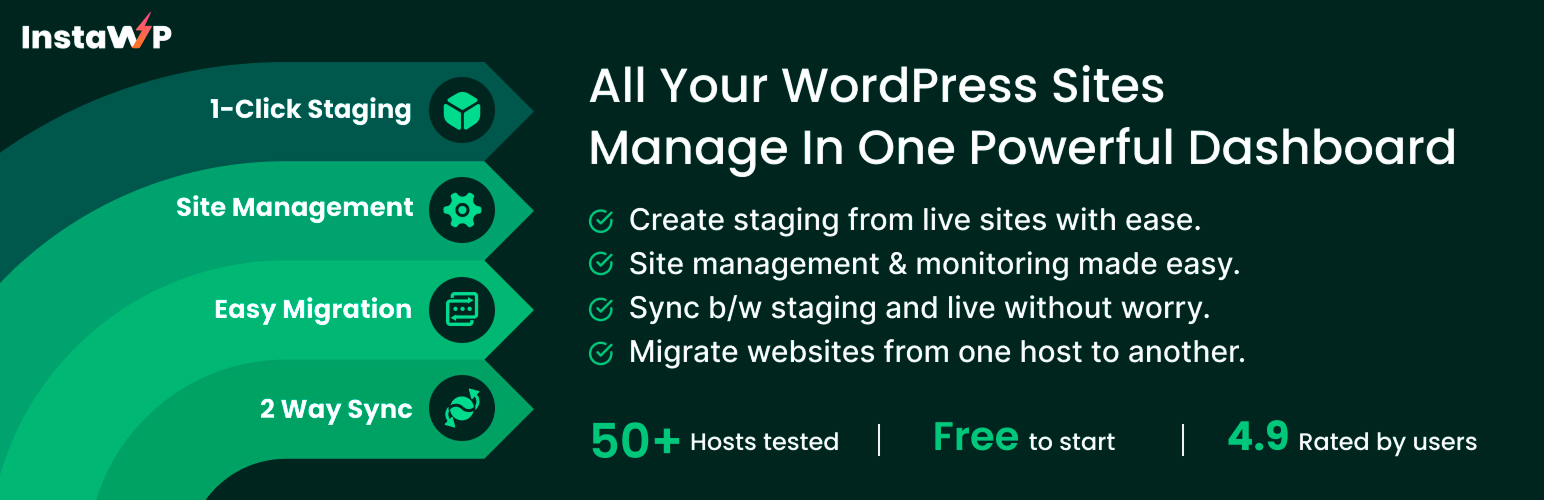
前言介紹
- 這款 WordPress 外掛「InstaWP Connect – 1-click WP Staging & Migration」是 2022-11-03 上架。
- 目前有 30000 個安裝啟用數。
- 上一次更新是 2025-04-17,距離現在已有 17 天。
- 外掛最低要求 WordPress 5.6 以上版本才可以安裝。
- 外掛要求網站主機運作至少需要 PHP 版本 7.0 以上。
- 有 11 人給過評分。
- 還沒有人在論壇上發問,可能目前使用數不多,還沒有什麼大問題。
外掛協作開發者
instawp |
外掛標籤
clone | backup | migrate | restore | staging |
內容簡介
InstaWP 讓您可以在幾秒鐘內為測試、開發和暫存建立 WordPress 網站。使用這個外掛,您可以將現有的 WordPress 網站連接到 InstaWP 的任何地方。當您的網站連接成功後,您可以在 WP 管理面板內一鍵創建暫存網站。
功能
所有暫存網站都在 InstaWP 上建立,所以在您的託管帳戶中不會有任何雜亂。
從 InstaWP(https://app.instawp.io/connects)自動登錄到您已連接的網站。
您已連接的網站的定時心跳更新,以保持網站健康狀態。
在 InstaWP 中顯示基本網站訊息(即將推出..)。
暫存到正式機器之間的雙向推送,即將推出迭代式同步。
InstaWP 是什麼?
InstaWP 是一個線上 WordPress 開發環境,讓您可以在幾秒鐘內建立新的 WP 網站。您可以在這裡免費創建帳戶 - https://app.instawp.io/onboard。主要功能包括:
即時網站創建。
程式碼編輯器、資料庫編輯器和日誌檢視器。
便捷登錄 WP 管理面板。
轉移到任何託管服務商。
存取 SFTP/SSH (pro)。
映射自訂網域 (pro)。
保存為模板、網站快照。
共享模板供公開使用。
邀請團隊成員 (pro)。
Git 整合和支援 Github actions。
預設配置。
第三方服務的整合。
原文外掛簡介
InstaWP Connect is a WordPress staging and migration plugin developed by the InstaWP team. It works as a companion tool for InstaWP – a famous tool for creating WordPress websites to test plugin or theme, product demo creation, client project delivery, and everything that can improve your WordPress workflows.
The aim of this plugin is to speed up your WordPress staging process and complete it in seconds without you putting in any effort.
Once you activate InstaWP Connect, you can click Create Site and connect your site to your InstaWP account. Once it’s connected, you can select to:
Create quick staging [media folder will not be copied over].
Create custom staging [skip plugins, themes, media, or any specific files or folders]
Create full staging [everything from your live site will be added to the staging site]
One-click, and the staging creation process will begin!
Once the process is complete (it takes a few minutes depending on the site’s size), you will be able to find the staging of your live site in the InstaWP dashboard. Now, it’s possible to test, develop, edit, clone, migrate, or log in to your staging site in seconds.
PLUGIN FEATURES
Using this companion plugin, you can connect your existing WordPress sites anywhere on the internet to your InstaWP. After your site is connected, you can create 1-click staging websites from within the WP admin panel.
Create full, custom, or quick staging websites in your InstaWP dashboard
Auto-login to your Connected sites from InstaWP (https://app.instawp.io/connects)
2-way sync (push from staging to production and production to staging)
Check the status of actions performed during 2-way sync
Connect and disconnect your WordPress live site
Keep all info about your site’s health.
Do everything related to Remote Management securely (File Manager, Database Manager, Plugin / Themes Installer) – Beta
Utilize dozens of InstaWP features by connecting your site to it.
BENEFITS OF USING INSTAWP CONNECT
Staging in seconds
Zero mess in your hosting account
Comes with a FREE Staging Environment
Simplified migration and WordPress website backup
Connect multiple staging sites to your live site.
WHAT IS INSTAWP?
InstaWP is an online WordPress development environment to get you started with a new WP site within seconds. It allows you to create WordPress websites for testing, development, and staging in seconds.
You can get a free account here – https://app.instawp.io/onboard.
Key features include:
Instant site creation
Code Editor, DB Editor, and Logs viewer.
Magic login to the WP admin panel.
Migrate to any hosting provider that hosts your server (e.g., RunCloud, CloudWays, ServerAvatar, Pressable, SpinupWP, and WP Bolt)
Access SFTP/SSH (pro).
Drag-and-drop plugin installation
Bulk theme/plugin installation from WP Repo using slugs
Map a custom domain (pro) and host your site with InstaWP.
Save your site as a template (snapshot of the site that can be reused).
Shared templates for a public sandbox.
Invite team members (pro).
Git integration and GitHub actions support.
Preset configurations.
3rd party services integrations (e.g., Mailchimp, active Campaign, Atarim, etc.)
Core Faker
Useful Resources
Visit Website
Read the InstaWP Documentation
Know more about our API
Read on How To Setup WordPress Staging Site
Need support or want to partner with us? Go to our website and use the live chat feature. You can also email us at [email protected]. We will be happy to assist.
各版本下載點
- 方法一:點下方版本號的連結下載 ZIP 檔案後,登入網站後台左側選單「外掛」的「安裝外掛」,然後選擇上方的「上傳外掛」,把下載回去的 ZIP 外掛打包檔案上傳上去安裝與啟用。
- 方法二:透過「安裝外掛」的畫面右方搜尋功能,搜尋外掛名稱「InstaWP Connect – 1-click WP Staging & Migration」來進行安裝。
(建議使用方法二,確保安裝的版本符合當前運作的 WordPress 環境。
0.0.2 | 0.0.3 | 0.0.4 | 0.0.5 | 0.0.6 | 0.0.7 | 0.0.8 | 0.0.9 | trunk | 0.0.1.0 | 0.0.1.2 | 0.0.9.1 | 0.0.9.2 | 0.0.9.3 | 0.0.9.4 | 0.0.9.5 | 0.0.9.6 | 0.0.9.7 | 0.0.9.8 | 0.0.9.9 | 0.1.0.0 | 0.1.0.2 | 0.1.0.3 | 0.1.0.4 | 0.1.0.5 | 0.1.0.6 | 0.1.0.7 | 0.1.0.8 | 0.1.0.9 | 0.0.9.10 | 0.0.9.11 | 0.0.9.12 | 0.0.9.13 | 0.0.9.14 | 0.0.9.15 | 0.0.9.16 | 0.0.9.17 | 0.0.9.18 | 0.0.9.19 | 0.0.9.20 | 0.0.9.21 | 0.0.9.22 | 0.0.9.23 | 0.0.9.24 | 0.0.9.25 | 0.0.9.26 | 0.0.9.27 | 0.0.9.28 | 0.0.9.29 | 0.0.9.30 | 0.0.9.31 | 0.0.9.32 | 0.0.9.33 | 0.0.9.40 | 0.0.9.41 | 0.0.9.42 | 0.0.9.43 | 0.0.9.44 | 0.0.9.45 | 0.0.9.46 | 0.0.9.47 | 0.0.9.48 | 0.0.9.49 | 0.0.9.50 | 0.0.9.51 | 0.1.0.10 | 0.1.0.11 | 0.1.0.12 | 0.1.0.13 | 0.1.0.14 | 0.1.0.15 | 0.1.0.16 | 0.1.0.17 | 0.1.0.18 | 0.1.0.19 | 0.1.0.20 | 0.1.0.21 | 0.1.0.22 | 0.1.0.23 | 0.1.0.24 | 0.1.0.25 | 0.1.0.26 | 0.1.0.27 | 0.1.0.28 | 0.1.0.29 | 0.1.0.30 | 0.1.0.31 | 0.1.0.32 | 0.1.0.33 | 0.1.0.34 | 0.1.0.35 | 0.1.0.36 | 0.1.0.37 | 0.1.0.38 | 0.1.0.39 | 0.1.0.40 | 0.1.0.41 | 0.1.0.42 | 0.1.0.43 | 0.1.0.44 | 0.1.0.45 | 0.1.0.46 | 0.1.0.47 | 0.1.0.48 | 0.1.0.49 | 0.1.0.50 | 0.1.0.51 | 0.1.0.52 | 0.1.0.53 | 0.1.0.54 | 0.1.0.55 | 0.1.0.56 | 0.1.0.57 | 0.1.0.58 | 0.1.0.59 | 0.1.0.60 | 0.1.0.61 | 0.1.0.62 | 0.1.0.63 | 0.1.0.64 | 0.1.0.65 | 0.1.0.66 | 0.1.0.67 | 0.1.0.68 | 0.1.0.69 | 0.1.0.70 | 0.1.0.71 | 0.1.0.72 | 0.1.0.73 | 0.1.0.74 | 0.1.0.75 | 0.1.0.76 | 0.1.0.77 | 0.1.0.78 | 0.1.0.79 | 0.1.0.80 | 0.1.0.81 | 0.1.0.82 | 0.1.0.83 | 0.1.0.84 | 0.1.0.85 | 0.1.0.86 | 0.1.0.87 |
延伸相關外掛(你可能也想知道)
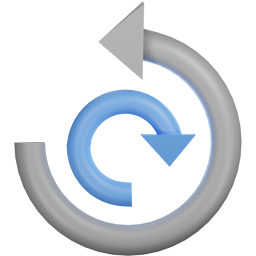 All-in-One WP Migration and Backup 》orage providers such as Dropbox, Google Drive, Amazon S3, and more, making it easy for you to securely store and access your website backups at any...。
All-in-One WP Migration and Backup 》orage providers such as Dropbox, Google Drive, Amazon S3, and more, making it easy for you to securely store and access your website backups at any...。Jetpack – WP Security, Backup, Speed, & Growth 》search engines, and grow your traffic with Jetpack. It’s the ultimate toolkit for WordPress professionals and beginners alike., , Customize and des...。
 UpdraftPlus: WP Backup & Migration Plugin 》UpdraftPlus 簡化了備份和還原。它是世界上排名最高、最受歡迎的定期備份外掛程式,目前已有超過三百萬個正在使用。您可以在雲端備份文件和資料庫備份,並且...。
UpdraftPlus: WP Backup & Migration Plugin 》UpdraftPlus 簡化了備份和還原。它是世界上排名最高、最受歡迎的定期備份外掛程式,目前已有超過三百萬個正在使用。您可以在雲端備份文件和資料庫備份,並且...。ManageWP Worker 》, Want to clone or migrate your WordPress website to a new host or domain? No problem! With ManageWP, you can easily clone or migrate your website ...。
 Duplicator – Backups & Migration Plugin – Cloud Backups, Scheduled Backups, & More 》, 擁有超過 3000 萬次下載,Duplicator 成功地為 WordPress 使用者提供了從一個位置移動、複製、移動或克隆網站的能力,同時也作為一個簡單的備份實用工具。D...。
Duplicator – Backups & Migration Plugin – Cloud Backups, Scheduled Backups, & More 》, 擁有超過 3000 萬次下載,Duplicator 成功地為 WordPress 使用者提供了從一個位置移動、複製、移動或克隆網站的能力,同時也作為一個簡單的備份實用工具。D...。 Migration, Backup, Staging – WPvivid Backup & Migration 》oviders, such as Google Drive, Amazon S3, Dropbox, OneDrive, and FTP/SFTP., You can choose to send one-time backup or scheduled backup to the remot...。
Migration, Backup, Staging – WPvivid Backup & Migration 》oviders, such as Google Drive, Amazon S3, Dropbox, OneDrive, and FTP/SFTP., You can choose to send one-time backup or scheduled backup to the remot...。 BackWPup – WordPress Backup & Restore Plugin 》備份外掛BackWPup 可用來保存您的完整安裝,包括 /wp-content/ ,並將它們推送到外部備份服務,例如 Dropbox,S3,FTP 等等,下面有更多清單。只需要一個備份...。
BackWPup – WordPress Backup & Restore Plugin 》備份外掛BackWPup 可用來保存您的完整安裝,包括 /wp-content/ ,並將它們推送到外部備份服務,例如 Dropbox,S3,FTP 等等,下面有更多清單。只需要一個備份...。 Backuply – Backup, Restore, Migrate and Clone 》ckuply 是一款 WordPress 外掛程式,可協助您備份 WordPress 網站,以免因伺服器故障、黑客入侵、錯誤更新或惡意外掛導致資料損失。, Backuply 提供本地備份...。
Backuply – Backup, Restore, Migrate and Clone 》ckuply 是一款 WordPress 外掛程式,可協助您備份 WordPress 網站,以免因伺服器故障、黑客入侵、錯誤更新或惡意外掛導致資料損失。, Backuply 提供本地備份...。 WP STAGING WordPress Backup Plugin – Migration Backup Restore 》WordPress網站的暫存、備份、複製與遷移, WP STAGING是一個專業的全功能複製、暫存和備份外掛,可以在幾秒鐘內製作出網站的完全副本和備份,非常適合暫存、備...。
WP STAGING WordPress Backup Plugin – Migration Backup Restore 》WordPress網站的暫存、備份、複製與遷移, WP STAGING是一個專業的全功能複製、暫存和備份外掛,可以在幾秒鐘內製作出網站的完全副本和備份,非常適合暫存、備...。 BackUpWordPress 》BackupWordPress 最初由 Human Made 團隊開發,現在已經有新的負責人。我們會一直支持開源與 WordPress,並且為 BackupWordPress 的粉絲們提供免費的支援。, ...。
BackUpWordPress 》BackupWordPress 最初由 Human Made 團隊開發,現在已經有新的負責人。我們會一直支持開源與 WordPress,並且為 BackupWordPress 的粉絲們提供免費的支援。, ...。Database Backup for WordPress 》立即備份您的資料庫、透過電子郵件發送備份,或設定備份自動執行。, Database Backup for WordPress 可以讓您快速備份 WordPress 核心資料庫表格,並將備份下...。
 BlogVault WordPress Backup Plugin – Migration, Staging, and Backups 》BlogVault 是一款最可靠的 WordPress 增量備份外掛程式,並且帶有免費的雲端儲存空間。最好的部分是,它還附帶了一個免費的應用環境。, BlogVault 定期對 Wor...。
BlogVault WordPress Backup Plugin – Migration, Staging, and Backups 》BlogVault 是一款最可靠的 WordPress 增量備份外掛程式,並且帶有免費的雲端儲存空間。最好的部分是,它還附帶了一個免費的應用環境。, BlogVault 定期對 Wor...。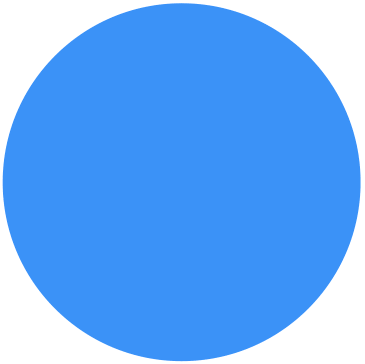 Backup Migration 》在您的免費測試網站上試用:https://tastewp.com/plugins/backup-backup。, (這個技巧適用於 WP 儲存庫中的所有外掛,只需在 URL 中將「WordPress」替換為「...。
Backup Migration 》在您的免費測試網站上試用:https://tastewp.com/plugins/backup-backup。, (這個技巧適用於 WP 儲存庫中的所有外掛,只需在 URL 中將「WordPress」替換為「...。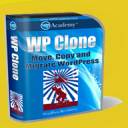 Clone 》在你的免費虛擬網站上試試看:點擊此處 => https://tastewp.com/plugins/wp-clone-by-wp-academy。, (這個技巧適用於 WP 庫中的所有外掛程式 —— 將 URL ...。
Clone 》在你的免費虛擬網站上試試看:點擊此處 => https://tastewp.com/plugins/wp-clone-by-wp-academy。, (這個技巧適用於 WP 庫中的所有外掛程式 —— 將 URL ...。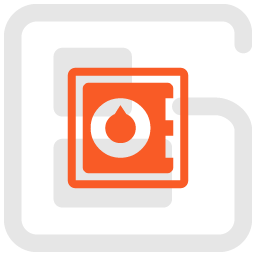 Total Upkeep – WordPress Backup Plugin plus Restore & Migrate by BoldGrid 》escriptions of Total Upkeep WordPress Plugin:, , Total Upkeep 不僅是一個「備份外掛」。它可以在網站出現崩潰之前阻止此類情況發生。, , 即使您做了一切...。
Total Upkeep – WordPress Backup Plugin plus Restore & Migrate by BoldGrid 》escriptions of Total Upkeep WordPress Plugin:, , Total Upkeep 不僅是一個「備份外掛」。它可以在網站出現崩潰之前阻止此類情況發生。, , 即使您做了一切...。
