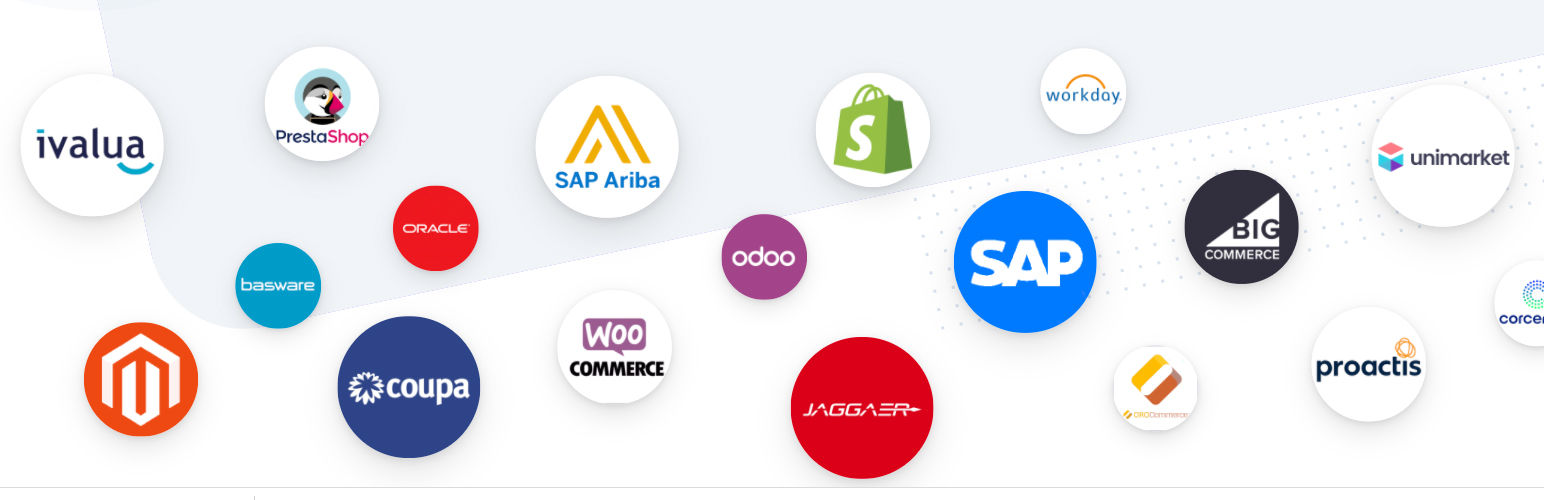
前言介紹
- 這款 WordPress 外掛「InstaPunchout」是 2022-03-16 上架。
- 目前有 100 個安裝啟用數。
- 上一次更新是 2026-02-05,距離現在已有 20 天。
- 外掛要求網站主機運作至少需要 PHP 版本 5.7 以上。
- 尚未有人給過這款外掛評分。
- 還沒有人在論壇上發問,可能目前使用數不多,還沒有什麼大問題。
外掛協作開發者
外掛標籤
OCI | cxml | ariba | PunchOut | woocommerce |
內容簡介
使用 Woocommerce 的 Instapunchout 外掛可以使你的網路商店具備 Punchout 功能,安裝此擴充功能可讓眾多購買管理平台與你的網路商店進行連接,包括 Ariba、SAP、Coupa、Jaggaer、Proactis、Oracle、Opus Capita、Workday、Corcentric 等等。我們會處理自動登錄,讓你的顧客能夠立即開始購物。在購物結束時,我們會將購物車轉換為可匯入回他們的購買管理平台的形式。其他消息,例如 eConfirmation、Shipping Notice、Order Requests 和 Invoice Requests 也可在我們的平台上使用。
特點:
- 支援 cXML 和 OCI 標準
- 自動登錄
- PunchOut 設置請求
- PunchOut 訂單消息
- PunchOut 訂單請求
- PunchOut 訂單確認
- PunchOut 高級運輸通知
- PunchOut 發票請求
- OCI 購物車
- 每位顧客鏈接 Woocommerce 資料檔案
- 設定額外的顧客角色
- chrome 80 修復
- 支援:Groups for WooCommerce by itthinx
需要在 https://instapunchout.com 上提供付費服務。
原文外掛簡介
Become punchout capable with the Instapunchout extension for Woocommerce. Installing this extension allows a
long list of eProcurement platforms to connect to your web shop. Some examples are Ariba, SAP, Coupa, Jaggaer,
Proactis, Oracle, Opus Capita, Workday, Corcentric and many more.
We’ll take care of the automatic login, so your customer can start shopping right away. At the end of their
shopping sessions we transform the cart so it can be imported back to their eProcurement platform. Other messages
like eConfirmation, Shipping Notice, Order Requests and Invoice Requests are also available in our portal.
Features
Supports both cXML and OCI standards
Automatic login
PunchOut Setup Request
PunchOut Order Message
PunchOut Order Request
PunchOut Order Acknnowledgement
PunchOut Advanced Shipping Notice
PunchOut Invoice Request
OCI cart
Link Woocommerce profile per customer
Set Additional Customer Role
chrome 80 fix
Supports: Groups for WooCommerce by itthinx
Support Free Form orders
Requires a paid service on https://instapunchout.com
各版本下載點
- 方法一:點下方版本號的連結下載 ZIP 檔案後,登入網站後台左側選單「外掛」的「安裝外掛」,然後選擇上方的「上傳外掛」,把下載回去的 ZIP 外掛打包檔案上傳上去安裝與啟用。
- 方法二:透過「安裝外掛」的畫面右方搜尋功能,搜尋外掛名稱「InstaPunchout」來進行安裝。
(建議使用方法二,確保安裝的版本符合當前運作的 WordPress 環境。
1.0.0 | 1.0.1 | 1.0.2 | 1.0.3 | 1.0.4 | 1.0.5 | 1.0.6 | 1.0.7 | 1.0.8 | 1.0.9 | trunk | 1.0.10 | 1.0.11 | 1.0.12 | 1.0.13 | 1.0.14 | 1.0.15 | 1.0.16 | 1.0.17 | 1.0.18 | 1.0.19 | 1.0.20 | 1.0.21 | 1.0.22 | 1.0.23 | 1.0.24 | 1.0.25 | 1.0.26 | 1.0.27 | 1.0.28 | 1.0.29 | 1.0.30 | 1.0.31 | 1.0.32 | 1.0.33 | 1.0.34 | 1.0.35 | 1.0.36 | 1.0.37 | 1.0.38 | 1.0.39 | 1.0.40 | 1.0.41 | 1.0.42 | 1.0.43 | 1.0.44 | 1.0.45 | 1.0.46 | 1.0.47 | 1.0.48 | 1.0.49 | 1.0.50 | 1.0.51 | 1.0.52 | 1.0.53 | 1.0.54 | 1.0.55 | 1.0.56 | 1.0.57 | 1.0.58 | 1.0.59 | 1.0.60 | 1.0.61 | 1.0.62 | 1.0.63 | 1.0.64 | 1.0.65 | 1.0.66 | 1.0.67 | 1.0.68 | 1.0.69 | 1.0.70 | 1.0.71 | 1.0.72 | 1.0.73 | 1.0.74 | 1.0.75 |
延伸相關外掛(你可能也想知道)
暫無相關外掛推薦。
