前言介紹
- 這款 WordPress 外掛「Increase Maximum Upload file Size Limit」是 2022-10-25 上架。
- 目前有 100 個安裝啟用數。
- 上一次更新是 2023-08-20,距離現在已有 623 天。超過一年沒更新,安裝要確認版本是否可用。以及後續維護問題!
- 外掛最低要求 WordPress 4.0 以上版本才可以安裝。
- 外掛要求網站主機運作至少需要 PHP 版本 5.6 以上。
- 尚未有人給過這款外掛評分。
- 還沒有人在論壇上發問,可能目前使用數不多,還沒有什麼大問題。
外掛協作開發者
jwthemeltd | litonice13 |
外掛標籤
upload limit | max upload file size | increase upload limit | increase file size limit |
內容簡介
一鍵將上傳限制提高至最大值
WordPress 上傳限制是由伺服器/網站提供者設定。許多網站提供者最多僅允許 WordPress 的上傳檔案大小限制為 10MB。視您的工作需要,您可能需要在媒體庫中上傳大型檔案。此上傳限制增加外掛需要您輸入以 MB 為單位的最大上傳大小限制,便會增加檔案大小上傳限制。
如何將上傳限制提高至最大值
您將在「工具 > 增加上傳大小」下找到增加上傳限制選項。
僅需單一點擊,您即可更改最大的上傳檔案大小限制,即可上傳較大的媒體檔案,例如影像、影片及音訊檔案。
使用上傳限制增加外掛解決執行時間錯誤
如果您在上傳大型檔案或更新文章時遭遇執行時間錯誤,就可透過增加最大上傳限制來解決。此增加上傳限制到最大值的外掛將協助您簡化檔案上傳的議題。
程式碼解決最大上傳限制增加
如果您對 .htaccess 檔案有足夠的技術知識,您可使用以下程式碼來增加最大上傳大小。只要您知道正確的程式碼,增加上傳限制便不是什麼大問題。在下方的程式碼中,您可以看到上傳最大檔案大小、文章最大大小、PHP 記憶體限制、最大執行時間和最大輸入時間的值。您需要根據自身需要調整這些值。
注意: 編輯 .htaccess 檔案可能會破壞您的網站,如果您犯了任何的錯誤,可能會導致您的伺服器無法運作。我們建議您使用此簡單易用的上傳限制增加外掛來解決您的問題。
php_value upload_max_filesize 64M
php_value post_max_size 128M
php_value memory_limit 256M
php_value max_execution_time 300
php_value max_input_time 300
解決大型檔案上傳引起的執行時間錯誤問題
啟用大型檔案上傳功能並輕鬆完成您的工作,使用此上傳限制增加外掛即可。當您試圖上傳超出現有上傳限制的檔案時,執行時間錯誤可能是很煩人的一個問題。如果您無法編輯 .htaccess 檔案,只需安裝此外掛並輸入您的最大上傳限制值,即可解決大型檔案上傳引起的執行時間錯誤問題。
您有任何的問題或需要協助嗎?請前往官方外掛支援論壇告訴我們,我們會盡我們所能回答您的所有訊息!
原文外掛簡介
Increase Upload Limit To Max Size in One Click
WordPress Upload limits set by the server / hosting provider. Maximum time many hosting provider keep the WordPress max upload file size limit under 10MB. Depending on your job you may need to upload large files in media library. This Increase upload Limit plugin needs you to input the max upload size limit in Megabytes and it will increase file size upload limit.
How to Increase upload Limit to maximum size
You will get the increase upload limit option under Tools> Increase Upload Size.
Within a single click, you can change your max upload file size limit, which means you can upload higher-sized media files like images, videos, and audios.
Solve Execution Time Error by Increase Upload Limit Plugin
Have you faced execution time error while uploading big files and updating Post? Just increase max upload limit to get rid of server execution time error. This Increase Upload Limit to max size plugin will help you to simplify your file upload.
increase max upload limit by Code
If you have enough technical knowledge in .htaccess file. You can use the following code to increase max upload size. Increase Upload Limit is not a big deal if you know proper code. In the following code you can see Upload Max File Size, Post Max size, PHP Memory Limit, Max Execution Time, and Max Input Time value. You have to change the value depending on your needs.
Note: Editing .htaccess file can break your website or down your server if you’ve done any mistake. We recommend you to use this simple Increase Upload Limit plugin that can solved your problem.
php_value upload_max_filesize 64M
php_value post_max_size 128M
php_value memory_limit 256M
php_value max_execution_time 300
php_value max_input_time 300
Solved Big Files upload Server time error issue
Enable big files upload and simplify your job by this increase upload limit plugin. Execution Server time error can be annoying when you are trying to upload something that beyond your present upload limit. If you unable to edit with the .htaccess file, just install this plugin and input your max upload limit value. It will solved your big files upload server time error issue too.
Do you have a question or need some help? Go to the official plugin support forum and let us know. We always try to reply to all messages ASAP!
Source Code
Source Code
Support
Support Forum
Pre-Sale Questions
✋Want More –
If you like our increase-maximum-upload-file-size-limit plugin then why not check some other plugins that developed by us:
🚀 WP Adminify: – The best WordPress Dashboard Customization plugin available in the market. With this plugin you will get 18+ modules like Dark Mode, Menu Editor, Folders, Dashboard Widget Manager, Login Customizer, Admin Columns, Activity Logs and many more.
🚀 Master Blocks: – “Master Blocks” is a powerful WordPress plugin designed to enhance the functionality of the Gutenberg block editor. With this plugin, users can unlock a wide range of new blocks, offering greater flexibility and creativity when designing and customising their website’s content.
🚀 Master Addons: – One of the best Elementor Addon plugin that packed with 70+ elements and extensions. You will get all essential elements to design any type Website.
🚴🏻♂️ Image Comparison for Elementor: – This plugin dedicatedly made for image comparison element. You will get a multiple variation for image comparison. Showcase your before after work easily with the help of this plugin.
🍡 Master Accordion: – If you are a default WordPress user and need a proper accordion plugin then Master Accordion is for you. You can add as much accordion as you need in multiple way.
🏕 WordPress prettyPhoto: – This plugin helps you to enable lightbox for your any media file, flash, YouTube, iframes and ajax. Just enable PreetyPhoto in your desired media file and you are done.
各版本下載點
- 方法一:點下方版本號的連結下載 ZIP 檔案後,登入網站後台左側選單「外掛」的「安裝外掛」,然後選擇上方的「上傳外掛」,把下載回去的 ZIP 外掛打包檔案上傳上去安裝與啟用。
- 方法二:透過「安裝外掛」的畫面右方搜尋功能,搜尋外掛名稱「Increase Maximum Upload file Size Limit」來進行安裝。
(建議使用方法二,確保安裝的版本符合當前運作的 WordPress 環境。
延伸相關外掛(你可能也想知道)
 Big File Uploads – Increase Maximum File Upload Size 》文件以增加 WordPress 的最大檔案上傳大小。但 Big File Uploads 則達成了更高的兼容性,讓你可以輕鬆地將大型媒體文件直接上傳到 WordPress 的媒體庫。使用 ...。
Big File Uploads – Increase Maximum File Upload Size 》文件以增加 WordPress 的最大檔案上傳大小。但 Big File Uploads 則達成了更高的兼容性,讓你可以輕鬆地將大型媒體文件直接上傳到 WordPress 的媒體庫。使用 ...。 Increase Maximum Upload File Size 》這款外掛可透過一個按鈕來增加上傳檔案大小限制,上限可以設為任何值。, 外掛能夠自動偵測 WordPress 和伺服器/主機提供者設定的上傳限制,並顯示它們。, 你...。
Increase Maximum Upload File Size 》這款外掛可透過一個按鈕來增加上傳檔案大小限制,上限可以設為任何值。, 外掛能夠自動偵測 WordPress 和伺服器/主機提供者設定的上傳限制,並顯示它們。, 你...。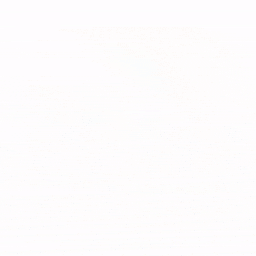 WP Tools Repair, Javascript errors, Jquery errors, Increase Maximum Limits, File Permissions, Transients, Error Log 》5) Automated backups: Schedule automated daily or weekly backups of your WordPress database and files., Tool 26) WP-CLI: Execute WP-CLI commands ri...。
WP Tools Repair, Javascript errors, Jquery errors, Increase Maximum Limits, File Permissions, Transients, Error Log 》5) Automated backups: Schedule automated daily or weekly backups of your WordPress database and files., Tool 26) WP-CLI: Execute WP-CLI commands ri...。Swiss Toolkit For WP 》WordPress 外掛總結:, - 「WP Swiss Toolkit」是一個革命性的 WordPress 外掛,將多種功能整合在一個包裝中。, - 這個外掛能夠輕鬆增加 WordPress 網站上的檔...。
 Themx Maximum Upload File Size | Increase Maximum Upload File Size 》簡單且輕量級的 WordPress 外掛,可增加最大上傳檔案大小限制。, 這個外掛可以展示由主機提供者或伺服器和 WordPress 設定的上傳檔案大小。此外,它還展示了...。
Themx Maximum Upload File Size | Increase Maximum Upload File Size 》簡單且輕量級的 WordPress 外掛,可增加最大上傳檔案大小限制。, 這個外掛可以展示由主機提供者或伺服器和 WordPress 設定的上傳檔案大小。此外,它還展示了...。 Increase Upload Limit 》使用一個點擊功能,將上傳檔案大小限制提高至任何數值,終身免費。, 可從主 WordPress 管理後台選單存取外掛程式的設定。, 現在您可以使用此外掛程式在幾秒鐘...。
Increase Upload Limit 》使用一個點擊功能,將上傳檔案大小限制提高至任何數值,終身免費。, 可從主 WordPress 管理後台選單存取外掛程式的設定。, 現在您可以使用此外掛程式在幾秒鐘...。
