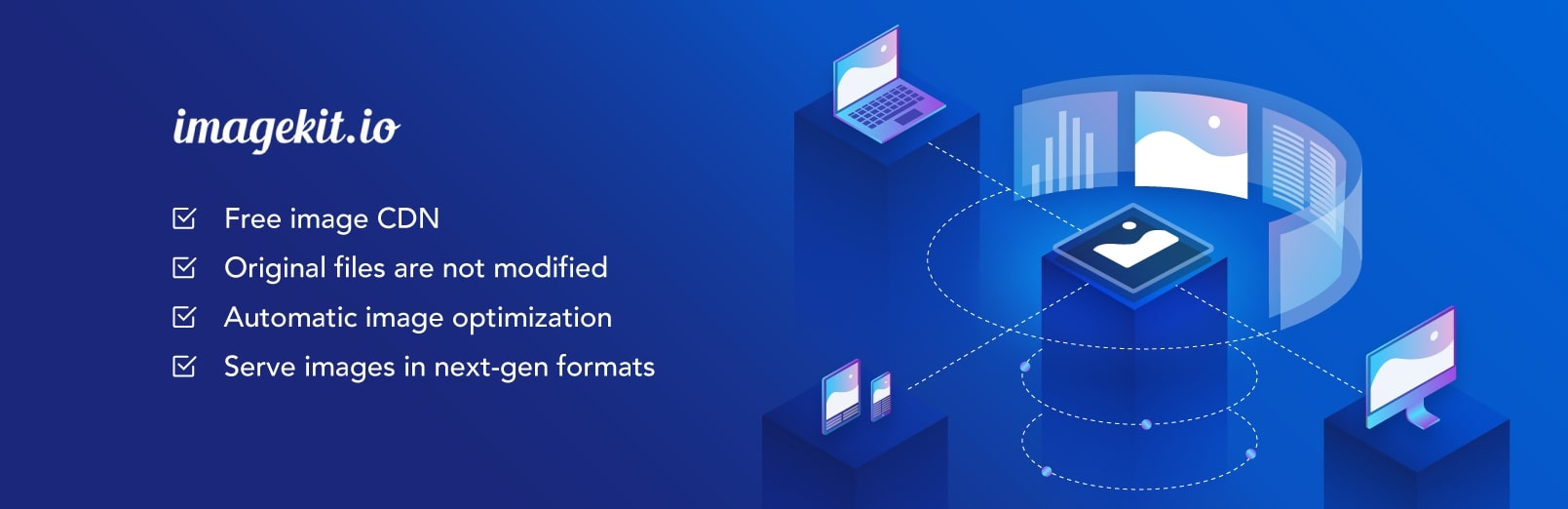
前言介紹
- 這款 WordPress 外掛「ImageKit – URL based image manipulation and optimization」是 2016-10-21 上架。
- 目前有 1000 個安裝啟用數。
- 上一次更新是 2024-01-11,距離現在已有 480 天。超過一年沒更新,安裝要確認版本是否可用。以及後續維護問題!
- 外掛最低要求 WordPress 3.3 以上版本才可以安裝。
- 有 13 人給過評分。
- 還沒有人在論壇上發問,可能目前使用數不多,還沒有什麼大問題。
外掛協作開發者
imagekit |
外掛標籤
images | image management | image manipulation | image optimisation | image optimization |
內容簡介
現今的網站和手機應用程式都少不了圖像,它們是優秀產品和使用者體驗的重心。管理您的圖像並為使用者的設備量身打造和優化完美圖像比以往任何時候都更為重要。然而,這需要耗費大量開發和維護時間,這些時間原本可以用在建立核心產品上。這就是 ImageKit 的優勢所在。
此外掛會自動更新您文章中的所有圖像 URL,以便從 ImageKit 中提取圖像並進行優化和快速傳送,代替您的 web 伺服器。
在不到十分鐘內完美呈現所有圖像
您現有的圖像立刻受益。
尺寸、品質和格式優化功能自動運作。
基於 URL 的圖像轉換,如調整大小、裁剪和旋轉等。
為了適應各種設備而設計的響應式圖像。
通過品質和格式設置減少達 50% 的加載時間。
通過 CDN 進行全球範圍內的圖像傳送。
簡單的儀表板,可監控使用情況和管理圖像。
易於集成的 SDKs,適用於上傳和其他功能。
要求
在 ImageKit 上創建帳戶,即可立即使用此插件,在您的 WordPress 網站上獲得優化效益。
關於 ImageKit
主網站
網站分析器
功能
幫助中心
開發者文檔
博客
支持
支持電子郵件:[email protected]
原文外掛簡介
Images make up a critical part of all websites and mobile applications these days. They are the centerpieces of a great product and user experience. Managing your images and delivering the perfect image, tailored and optimized for your user’s device is, therefore, more critical than it has ever been. However, this takes up a lot of development and maintenance time that could have otherwise been used in building your core product. This is where ImageKit can excel.
This plugin will automatically update all the image URLs in your post so that images are fetched from ImageKit for optimization and faster delivery instead of your web server.
Gets the best out of all your images in less than 10 minutes
Your existing images get all the benefits instantly.
Size, quality & format optimizations work automatically.
URL-based image transformations like resize, crop, rotate etc.
Responsive images for a tailored experience across devices.
Up to 50% load time reduction with quality and format settings.
CDN-powered delivery of images across the globe.
Simple dashboard to monitor usage and manage your images.
Easy to integrate SDKs for uploads and other features.
Requirements
You just need to Create an account on ImageKit to use this plugin and get optimization benefits on your WordPress website instantly.
About ImageKit
Main website
Website analyzer
Features
Help center
Developer documentation
Blog
Support
Support Email: [email protected]
各版本下載點
- 方法一:點下方版本號的連結下載 ZIP 檔案後,登入網站後台左側選單「外掛」的「安裝外掛」,然後選擇上方的「上傳外掛」,把下載回去的 ZIP 外掛打包檔案上傳上去安裝與啟用。
- 方法二:透過「安裝外掛」的畫面右方搜尋功能,搜尋外掛名稱「ImageKit – URL based image manipulation and optimization」來進行安裝。
(建議使用方法二,確保安裝的版本符合當前運作的 WordPress 環境。
1.0.1 | 1.0.2 | 1.0.3 | 1.0.4 | 2.0.0 | 2.0.1 | 2.0.2 | 2.0.3 | 2.0.4 | 2.0.5 | 2.0.6 | 2.0.7 | 3.0.0 | 3.0.1 | 3.0.2 | 3.0.3 | 3.0.4 | 3.0.5 | 4.0.1 | 4.1.0 | 4.1.1 | 4.1.2 | 4.1.3 | trunk |
延伸相關外掛(你可能也想知道)
Gumlet – Image optimization with Resize, Compression, Lazy load, Caching & CDN delivery 》Gumlet是一個能夠一次性精要縮減六個圖片優化步驟的外掛程式:, , 根據使用者的螢幕尺寸自動調整圖片大小, 視覺上無損壓縮, 將圖片轉換為WebP格式, 使用內置...。
Auto Cloudinary 》前往 Github 儲存庫 ♥, 此外掛會為 WordPress 提供一個非常簡單的Cloudinary自動上傳功能,讓使用者無需擔心繁瑣的上傳API,就可以讓 Cloudinary 自動得從媒...。
Photu – URL based image manipulation and optimization 》圖片在現今的所有網站和行動應用程式中都扮演了關鍵角色。它們是優秀產品和用戶體驗的中心。因此,管理您的圖片並提供針對用戶設備量身定制和優化的完美圖片...。
