前言介紹
- 這款 WordPress 外掛「Image Processing Queue」是 2017-03-06 上架。
- 目前有 400 個安裝啟用數。
- 上一次更新是 2019-05-02,距離現在已有 2194 天。超過一年沒更新,安裝要確認版本是否可用。以及後續維護問題!
- 外掛最低要求 WordPress 4.6 以上版本才可以安裝。
- 有 9 人給過評分。
- 還沒有人在論壇上發問,可能目前使用數不多,還沒有什麼大問題。
外掛協作開發者
bradt | deliciousbrains |
外掛標籤
theme | thumbnails | feature-plugin | image resizing | image processing |
內容簡介
Image Processing Queue 是 WordPress 主題中 on-the-fly(即時處理)圖像處理(例如 Aqua Resizer)的替代方案。
與即時處理圖像相似,它允許主題開發人員針對特定主題配置定義圖像大小,而不是為所有上傳的圖像定義一個大小。這大大減少了重新調整大小的圖像數量,從而減少了磁盤空間使用量和上傳圖像的等待時間。
當圖像還不存在時,Image Processing Queue 與即時處理圖像的行為不同。即時處理圖像會立即生成圖像,最終用戶必須等待圖像生成。而 Image Processing Queue 則沒有等待。它立即返回已經存在的圖像(這是與被請求圖像大小最相近的圖像),然後將圖像大小添加到佇列中。使用 WP Queue 在後台靜默生成圖像大小。
Image Processing Queue 還比即時處理圖像更好地支援響應式主題。它允許主題開發人員為其主題的響應式斷點定義圖像大小列表。Image Processing Queue 生成的圖像會添加到文章 meta 中,以便 WordPress 核心的響應式功能自動將它們添加到 srcset,並在從媒體庫中刪除圖像時從檔案系統中刪除它們。
原文外掛簡介
Image Processing Queue is an alternative to on-the-fly (OTF) image processing (e.g. Aqua Resizer)
for WordPress themes.
Like OTF image processing, it allows theme developers to define image sizes for specific theme
contexts rather than defining a size for all uploaded images. This greatly reduces the number of
resized images and hence reduces disk space usage and the wait time when uploading an image.
Image Processing Queue differs from OTF image processing in how it behaves when an image doesn’t
exist yet. OTF generates the image right away and the end-user has to wait for the image to be
generated. With Image Processing Queue there’s no waiting. It immediately returns an image that
already exists (that is the closest fit to the image size requested) and adds the image size to
a queue. Image sizes are quietly generated in the background using WP Queue.
Image Processing Queue also accommodates responsive themes much better than OTF. It allows theme
developers to define a list of image sizes that will work best for their theme’s responsive
breakpoints. Images generated by Image Processing Queue are added to the post meta so that WordPress
core’s responsive functions will automatically add them to the srcset and delete them from the
filesystem when the image is deleted from the Media Library.
各版本下載點
- 方法一:點下方版本號的連結下載 ZIP 檔案後,登入網站後台左側選單「外掛」的「安裝外掛」,然後選擇上方的「上傳外掛」,把下載回去的 ZIP 外掛打包檔案上傳上去安裝與啟用。
- 方法二:透過「安裝外掛」的畫面右方搜尋功能,搜尋外掛名稱「Image Processing Queue」來進行安裝。
(建議使用方法二,確保安裝的版本符合當前運作的 WordPress 環境。
0.2 | 1.0.0 | 1.1.0 | 1.1.1 | trunk |
延伸相關外掛(你可能也想知道)
Rollback Auto Update 》這是一個功能插件,用於測試插件或主題更新失敗時的自動回滾。, 它基於PR 的 #51857。當前的 PR #2225 和加到核心的 PR #3958。, , 更新插件/主題時,舊版本...。
Lazy Loading Feature Plugin 》「懶加載功能外掛」是由 WordPress 團隊維護的官方外掛,旨在測試自動將 loading HTML 屬性新增至支援其的圖片和其他元素。, 有關 loading 屬性的更多資訊:,...。
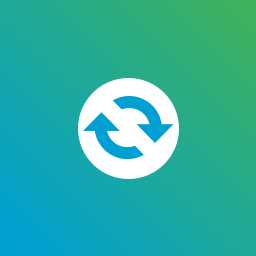 Shiny Updates 》Shiny Updates 是 WordPress 核心功能插件之一。, 它將「悲傷的黑屏幕」(例如) 換成更簡單、更直接的體驗,當您安裝、更新和刪除外掛程式和佈景主題時。, 進...。
Shiny Updates 》Shiny Updates 是 WordPress 核心功能插件之一。, 它將「悲傷的黑屏幕」(例如) 換成更簡單、更直接的體驗,當您安裝、更新和刪除外掛程式和佈景主題時。, 進...。
