
前言介紹
- 這款 WordPress 外掛「SiteEase Progressive Web App」是 2024-04-23 上架。
- 目前有 70 個安裝啟用數。
- 上一次更新是 2026-01-13,距離現在已有 44 天。
- 外掛最低要求 WordPress 4.7 以上版本才可以安裝。
- 外掛要求網站主機運作至少需要 PHP 版本 5.6 以上。
- 尚未有人給過這款外掛評分。
- 還沒有人在論壇上發問,可能目前使用數不多,還沒有什麼大問題。
外掛協作開發者
外掛標籤
pwa | cache | offline | service worker | progressive web app |
內容簡介
<!DOCTYPE html>
<html lang="zh-tw">
<head>
<meta charset="UTF-8">
<title>功能性</title>
</head>
<body>
<h3>總結:</h3>
<p>這個 WordPress 外掛提供了各種功能以幫助管理和顯示網站應用程式的相關設定,從命名和圖示到顏色和緩存策略。</p>
<h3>問題與答案:</h3>
<ul>
<li><strong>什麼是「App Name」?</strong><br>答:「App Name」通常指的是網站應用程式的名稱或標題,在用戶設備上出現,如主屏幕、應用啟動器或任務切換器。</li>
<li><strong>「App Short Name」是什麼意思?</strong><br>答:「App Short Name」是應用程式名稱的縮寫版本,在空間有限的地方使用,例如在設備主屏幕、應用啟動器或通知中。</li>
<li><strong>「App Icon」是在哪裡顯示?</strong><br>答:這個圖示顯示在移動設備上。</li>
<li><strong>「Space Screen Icon」是在哪裡顯示?</strong><br>答:這個圖示顯示在桌面設備上。</li>
<li><strong>「Background Color」指的是什麼?</strong><br>答:這個屬性指的是應用程式內容後面顯示的顏色。</li>
<li><strong>「Theme Color」的作用是什麼?</strong><br>答:這個屬性是用來自定義瀏覽器 UI 元素的主要顏色,以配合 PWA 的配色方案。</li>
<li><strong>「Start Page」指的是?</strong><br>答:<em>Start Page</em> 是用戶首次訪問網站或開啟網頁瀏覽器時遇到的初始網頁或登入頁面。</li>
<li><strong>何謂「Offline Page」?</strong><br>答:當用戶在離線狀態下嘗試訪問網站或網絡應用程式時,即沒有連接到互聯網且請求的頁面未被快取,會顯示一個「Offline Page」。</li>
<li><strong>「Orientation」是什麼意思?</strong><br>答:Oreintation 指的是物件的定位或對齊方式,通常是相對於參考點或軸的位置。</li>
<li><strong>「Display」屬性的作用是?</strong><br>答:「Display」屬性允許開發者指定從主屏幕或應用啟動器啟動時用戶看到的網站應用程式的呈現方式。</li>
<li><strong>「Text Direction」的作用是什麼?</strong><br>答:「Text Direction」讓開發者指定應用程式內文本的顯示方向。對於從右至左(RTL)書寫的語言(如阿拉伯文、希伯來文和波斯文)而言尤其重要,與左至右(LTR)書寫的語言(如英文)相反。</li>
<li><strong>「Caching Strategies Type」是指什麼?</strong><br>答:緩存策略指用於決定如何儲存和檢索 HTML 檔案、JavaScript、CSS、圖片和 API 回應等資源的方法。這些策略在優化性能、減少網絡依賴性、啟用離線功能(尤其是在 PWA 和使用 service workers 的應用程式中)方面起著至關重要的作用。</li>
<li><strong>「Pre Caching Manual」是什麼?</strong><br>答:將您想要由服務器工作者預先緩存的 URL 清單放在此處。</li>
<li><strong>「Cache External Origin URLs」的作用是?</strong><br>答:緩存外部來源 URL 意味著在本地緩存中存儲來自外部網站或伺服器的資源副本。這種緩存機制有助於通過從本地緩存快速檢索資源來降低延遲和伺服器負載,而不是每次用戶訪問網站時都從外部來源獲取它們。</li>
<li><strong>何謂「Exclude URLs from Cache list」?</strong><br>答:當您有某些不希望被緩存的資源時(因為它們是動態的或緩存它們可能導致不良行為),這個功能就很有用。</li>
</ul>
</body>
</html>
原文外掛簡介
SiteEase Progressive Web App allows you to transform your WordPress website into a fully functional Progressive Web App (PWA). It provides app-like capabilities such as offline access, faster loading through caching strategies, and the ability for users to install your site on their device’s home screen.
The plugin offers an intuitive admin interface where you can configure application details, appearance, caching behavior, and advanced PWA options without writing code.
This plugin does not collect personal data and focuses entirely on performance, usability, and offline availability.
Core Features
1) App Name
Defines the name displayed on the home screen, app launcher, and task switcher.
2) App Short Name
A shortened version of the app name used where space is limited.
3) App Icon
Icon displayed when the PWA is installed on mobile devices.
4) Splash Screen Icon
Icon shown on the splash screen during app launch, primarily on desktop devices.
5) Background Color
Sets the background color used while the application loads.
6) Theme Color
Defines the primary UI color for browser and OS elements.
7) Start Page
Select the page users land on when opening the installed PWA.
8) Offline Page
Specify a custom page shown when users are offline and content is unavailable.
9) Orientation
Control whether the app displays in portrait, landscape, or auto mode.
10) Display Mode
Choose how the PWA appears (standalone, fullscreen, minimal UI, or browser).
11) Text Direction
Supports both LTR and RTL languages.
12) Caching Strategy Type
Configure caching strategies for assets, pages, and requests using service workers.
13) Manual Pre-Caching
Define URLs that should be cached in advance for faster load times and offline use.
14) Cache External Origin URLs
Enable caching of external resources such as fonts, scripts, or images.
15) Exclude URLs from Cache
Exclude specific URLs from caching (comma-separated).
External Services
This plugin uses Google Workbox via CDN for service worker and caching functionality.
Service: Google Workbox
Purpose: Enables service workers and caching strategies
Data Sent: None
Privacy Policy: https://policies.google.com/privacy
各版本下載點
- 方法一:點下方版本號的連結下載 ZIP 檔案後,登入網站後台左側選單「外掛」的「安裝外掛」,然後選擇上方的「上傳外掛」,把下載回去的 ZIP 外掛打包檔案上傳上去安裝與啟用。
- 方法二:透過「安裝外掛」的畫面右方搜尋功能,搜尋外掛名稱「SiteEase Progressive Web App」來進行安裝。
(建議使用方法二,確保安裝的版本符合當前運作的 WordPress 環境。
1.1.0 | 1.1.1 | 1.1.2 | 1.1.3 | 1.1.4 | 1.1.5 | trunk |
延伸相關外掛(你可能也想知道)
 PWA for WP – Progressive Web Apps Made Simple 》市面上,讓你的網站達到類APP的使用體驗! PWA外掛在WP和AMP上,為你的觀眾帶來了Progressive Web Apps之強大功能。 它能讓你的網站在觀眾的主屏幕上像APP一...。
PWA for WP – Progressive Web Apps Made Simple 》市面上,讓你的網站達到類APP的使用體驗! PWA外掛在WP和AMP上,為你的觀眾帶來了Progressive Web Apps之強大功能。 它能讓你的網站在觀眾的主屏幕上像APP一...。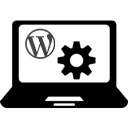 WordPress Manutenção 》這個 WordPress 外掛可以讓您簡單明瞭地進行網站維護,同時提供多項選擇:, , , 在不必停用外掛的情況下取消維護模式;, , , 選擇您的維護模式:您可以使用維...。
WordPress Manutenção 》這個 WordPress 外掛可以讓您簡單明瞭地進行網站維護,同時提供多項選擇:, , , 在不必停用外掛的情況下取消維護模式;, , , 選擇您的維護模式:您可以使用維...。PWA — easy way to Progressive Web App 》Progressive Web Apps(PWA)是一種結合了移動網頁和移動應用程式優點的技術,可創建出優異的移動網頁體驗。它們像一般應用程式(網頁應用程式)一樣安裝在手...。
My Maintenance Mode 》這個外掛允許您將您的網站放入 WordPress 維護模式。, 引用維基百科:, 503服務暫時不可用。服務器當前不可用(因為過載或正在維護)。一般來說,這是一個暫...。
 Hyper PWA 》Hyper PWA 外掛基於 web.dev 和 Workbox 開發,提供 Manifest 和 Service Worker 功能,與 Accelerated Mobile Pages (AMP)、OneSignal 和 Firebase 相容。它...。
Hyper PWA 》Hyper PWA 外掛基於 web.dev 和 Workbox 開發,提供 Manifest 和 Service Worker 功能,與 Accelerated Mobile Pages (AMP)、OneSignal 和 Firebase 相容。它...。Sandbox 》你有沒有曾經看著你最喜愛的外掛升級按鈕,深深感到前方的隱憂呢?這會否讓你的實際網站倒塌呢?或者,你希望在未準備好展示新主題之前就測試一下它?, 進入 ...。
Gatekeeper 》Gatekeeper 允許管理員快速且輕鬆地使 WordPress 網站離線,同時讓管理員和其他授權用戶能完全訪問網站。網站訪問者將會看到或被重新導向到指定的離線頁面。...。
WP Online Users Stats 》這個外掛可以讓您在 WordPress 網站上的主管理員範圍內顯示有多少用戶在線、離線和離開狀態。您可以通過 AJAX 立即知道用戶的登錄狀態,而無需刷新頁面。該外...。
 Offline Content 》這個外掛使用新的 ServiceWorker 和 Cache API,讓您的使用者在離線或網路不穩定時,透過緩存您網站的一部分,仍能瀏覽您的網站內容。, 安裝此外掛後,只要使...。
Offline Content 》這個外掛使用新的 ServiceWorker 和 Cache API,讓您的使用者在離線或網路不穩定時,透過緩存您網站的一部分,仍能瀏覽您的網站內容。, 安裝此外掛後,只要使...。 Internet Connection Alert! 》此外掛能夠自動提醒訪問者,當他們失去網路連線時,使用者將會看到通知。此外掛使用自定義的 Offline.js 捕捉沒有網路連線時所產生的 AJAX 請求。, 這個 PWA ...。
Internet Connection Alert! 》此外掛能夠自動提醒訪問者,當他們失去網路連線時,使用者將會看到通知。此外掛使用自定義的 Offline.js 捕捉沒有網路連線時所產生的 AJAX 請求。, 這個 PWA ...。WP Local Emoji 》WordPress 4.2+ 所支援的 Emoji 需要從 WordPress.org 下載圖片檔案,因此您需要有網路連線。不過,在您的商業或教育網路中,您可能無法使用網路。, 使用這個...。
 Cool Coming Soon 》Cool Coming Soon外掛可以讓您快速輕鬆地設置即將推出的網頁。建議在開始新網站時使用即將推出的網頁,並在維護期間使用。管理員有時會在維護或自訂任務期間...。
Cool Coming Soon 》Cool Coming Soon外掛可以讓您快速輕鬆地設置即將推出的網頁。建議在開始新網站時使用即將推出的網頁,並在維護期間使用。管理員有時會在維護或自訂任務期間...。 Offline Pages 》Offline Pages 外掛可以讓你將整個 WordPress 網站在 iPad、iPhone 或 Mac 上進行本地緩存,並在離線時瀏覽,例如在飛行模式下或沒有可用的網絡連接時。此外...。
Offline Pages 》Offline Pages 外掛可以讓你將整個 WordPress 網站在 iPad、iPhone 或 Mac 上進行本地緩存,並在離線時瀏覽,例如在飛行模式下或沒有可用的網絡連接時。此外...。WP Server Status 》這個外掛可以在你的側邊欄中顯示已定義的伺服器的上線/離線狀態。, 這個想法是為了設置專門的 Trackmania 伺服器而誕生的,, 我想展示對於部落格訪問者/部落...。
 WP Offline Fallback 》通常情況下,當用戶沒有互聯網時嘗試訪問您的網站時,他們將無法獲取有關您的任何信息。, 如果您的客戶來到您的商店,突然失去了互聯網。如果他們忘記了您的...。
WP Offline Fallback 》通常情況下,當用戶沒有互聯網時嘗試訪問您的網站時,他們將無法獲取有關您的任何信息。, 如果您的客戶來到您的商店,突然失去了互聯網。如果他們忘記了您的...。
