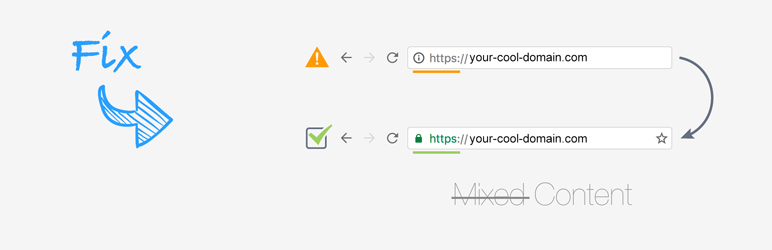
前言介紹
- 這款 WordPress 外掛「SSL Mixed Content Fix」是 2016-10-15 上架。
- 目前有 10000 個安裝啟用數。
- 上一次更新是 2024-07-17,距離現在已有 291 天。
- 外掛最低要求 WordPress 4.6 以上版本才可以安裝。
- 有 34 人給過評分。
- 還沒有人在論壇上發問,可能目前使用數不多,還沒有什麼大問題。
外掛協作開發者
steve85b |
外掛標籤
ssl | https | force ssl | mixed content | insecure content |
內容簡介
在你的免費測試網站上試用:點擊這裡 => https://tastewp.com/plugins/http-https-remover.
(這個技巧適用於 WP 存儲庫中的所有插件-只需在 URL 中替換“WordPress”為“tastewp”)
更新:此插件將再次維護!它已更改所有權,我們目前正在收集有關如何進一步改進它的想法。如果您有任何酷炫的點子,請在支持論壇中告訴我們。謝謝!
最新版本(3.0)的主要更新:
– 插件現在具有適當的設置頁面
– 修復了許多錯誤
– 代碼進行了優化,使性能大大提高
主要功能:
在前端和後端工作
使每個插件都兼容https
兼容 WPBakery&Disqus
解決Google Fonts問題
使您的網站更快
這個插件是做什麼的?
使用協議相對的URL,您只需省略資源路徑的http:或https:部分即可。瀏覽器將自動使用加載頁面時使用的相同協議來加載資源。
例如,絕對URL可以是
src="http://domain.com/script.js"
如果您從https頁面加載此頁面,則不會加載腳本-因為安全起見,不會從https頁面加載非https資源。
協議相對URL將如下所示
src="//domain.com/script.js"
如果網頁是http或https,則會加載。
提示:檢查您的“設置 -> 一般”頁面,並確保您的WordPress地址和網站地址以“https”開頭。
在說明停止編輯之前,將以下兩行添加到wp-config.php中:
define('FORCE_SSL', true);
define('FORCE_SSL_ADMIN',true);
什麼是混合內容?
混合內容是指初始HTML是在安全的HTTPS連接上加載的,但其他資源(如圖像、視頻、樣式表、腳本)則是在不安全的HTTP連接上加載的。這種現象稱為混合內容,因為同時加載HTTP和HTTPS內容以顯示相同的頁面,且初始請求是在HTTPS上安全的。現代瀏覽器會顯示有關此類內容的警告,以向用戶指示此頁面包含不安全的資源。
注:即使它們不處理敏感通信,您也應始終使用HTTPS保護所有網站。
例子
未使用此插件:
src=”http://domain.com/script01.js”
src=”https://domain.com/script02.js”
src=”//domain.com/script03.js”
使用此插件:
src=”//domain.com/script01.js”
src=”//domain.com/script02.js”
src=”//domain.com/script03.js”
如果使用緩存插件
如果該插件未按預期運行,請清除緩存以使更改生效!
原文外掛簡介
Try it out on your free dummy site: Click here => https://tastewp.com/plugins/http-https-remover.
(this trick works for all plugins in the WP repo – just replace “wordpress” with “tastewp” in the URL)
UPDATE: This plugin will be maintained again! It changed ownership and we’re currently collecting ideas how to further improve it. If you have any cool ideas, please let us know in Support Forum. Thank you!
Major updated in the latest release (3.0):
– Plugin has a proper settings page now
– Many bugs fixed
– Code optimized, causing performance to increase a lot
Main features:
Works in Front- and Backend
Makes every Plugin compatible with https
Compatible with WPBakery & Disqus
Fixes Google Fonts issues
Makes your website faster
What does this Plugin do?
With protocol relative url’s you simply leave off the http: or https: part of the resource path. The browser will automatically load the resource using the same protocol that the page was loaded with.
For example, an absolute url may look like
src="http://domain.com/script.js"
If you were to load this from a https page the script will not be loaded – as non-https resources are not loaded from https pages (for security reasons).
The protocol relative url would look like
src="//domain.com/script.js"
and would load if the web page was http or https.
Tipp: Check your Settings -> General page and make sure your WordPress Address and Site Address are starting with “https”.
Add the following two lines in your wp-config.php above the line that says “Stop Editing Here”:
define('FORCE_SSL', true);
define('FORCE_SSL_ADMIN',true);
What is Mixed Content?
Mixed content occurs when initial HTML is loaded over a secure HTTPS connection, but other resources (such as images, videos, stylesheets, scripts) are loaded over an insecure HTTP connection. This is called mixed content because both HTTP and HTTPS content are being loaded to display the same page, and the initial request was secure over HTTPS. Modern browsers display warnings about this type of content to indicate to the user that this page contains insecure resources.
Note: You should always protect all of your websites with HTTPS, even if they don’t handle sensitive communications.
Example
Without Plugin:
src=”http://domain.com/script01.js”
src=”https://domain.com/script02.js”
src=”//domain.com/script03.js”
With Plugin:
src=”//domain.com/script01.js”
src=”//domain.com/script02.js”
src=”//domain.com/script03.js”
If using Cache Plugins
If the plugin isn’t working like expected please purge/clear cache for the changes to take effect!
各版本下載點
- 方法一:點下方版本號的連結下載 ZIP 檔案後,登入網站後台左側選單「外掛」的「安裝外掛」,然後選擇上方的「上傳外掛」,把下載回去的 ZIP 外掛打包檔案上傳上去安裝與啟用。
- 方法二:透過「安裝外掛」的畫面右方搜尋功能,搜尋外掛名稱「SSL Mixed Content Fix」來進行安裝。
(建議使用方法二,確保安裝的版本符合當前運作的 WordPress 環境。
1.2 | 1.3 | 1.4 | 1.5 | 2.0 | 2.1 | 2.2 | 2.3 | 2.4 | 3.0 | 3.1 | 3.2 | 1.1.1 | 1.3.1 | 1.5.1 | 1.5.2 | 1.5.3 | 3.2.1 | 3.2.2 | 3.2.3 | 3.2.4 | 3.2.5 | 3.2.6 | 3.2.7 | 3.2.8 | trunk |
延伸相關外掛(你可能也想知道)
 SSL Insecure Content Fixer 》清理您的 WordPress 網站的 HTTPS 不安全內容和混合內容警告。安裝 SSL Insecure Content Fixer 外掛程式將可以輕鬆解決大部分的不安全內容警告。其餘則可以...。
SSL Insecure Content Fixer 》清理您的 WordPress 網站的 HTTPS 不安全內容和混合內容警告。安裝 SSL Insecure Content Fixer 外掛程式將可以輕鬆解決大部分的不安全內容警告。其餘則可以...。 Easy HTTPS Redirection (SSL) 》僅在您的網站安裝 SSL 憑證和 HTTPS 正常運作時使用此外掛, 安裝 SSL 憑證後,您應使用您網頁的「HTTPS」URL。, 您想要強制搜尋引擎索引您網頁的 HTTPS 版本...。
Easy HTTPS Redirection (SSL) 》僅在您的網站安裝 SSL 憑證和 HTTPS 正常運作時使用此外掛, 安裝 SSL 憑證後,您應使用您網頁的「HTTPS」URL。, 您想要強制搜尋引擎索引您網頁的 HTTPS 版本...。 JSM Force HTTP to HTTPS / SSL – No Setup, Fast and Reliable 》一款簡單、安全且可靠的方式,可動態強制 HTTP URL 轉換為 HTTPS:, 無需設置 - 只需啟用此外掛即可強制 HTTP URL 轉換為 HTTPS。, 無需調整任何外掛程式設定...。
JSM Force HTTP to HTTPS / SSL – No Setup, Fast and Reliable 》一款簡單、安全且可靠的方式,可動態強制 HTTP URL 轉換為 HTTPS:, 無需設置 - 只需啟用此外掛即可強制 HTTP URL 轉換為 HTTPS。, 無需調整任何外掛程式設定...。Remove HTTP: Fix Mixed Content Warning 》, Remove HTTP 是一個外掛,可以自動掃描並從所有連結中刪除 http: 和 https: 協議。這有助於解決網站出現 "mixed content warnings" 的問題,這種問題通常是...。
 Sentinel Headers Unlimited Extension 》中文翻譯, Sentinel Headers Unlimited Extension 是一個最佳的免費插件,適用於所有 WordPress 使用者。如果停用此插件,您的網站配置將恢復到之前的狀態。,...。
Sentinel Headers Unlimited Extension 》中文翻譯, Sentinel Headers Unlimited Extension 是一個最佳的免費插件,適用於所有 WordPress 使用者。如果停用此插件,您的網站配置將恢復到之前的狀態。,...。
