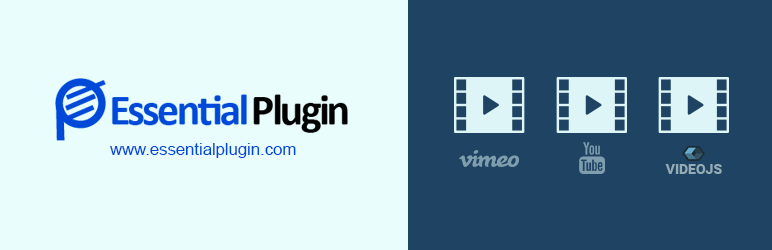
前言介紹
- 這款 WordPress 外掛「Video gallery and Player」是 2013-10-25 上架。
- 目前有 2000 個安裝啟用數。
- 上一次更新是 2025-01-21,距離現在已有 103 天。
- 外掛最低要求 WordPress 4.0 以上版本才可以安裝。
- 有 16 人給過評分。
- 還沒有人在論壇上發問,可能目前使用數不多,還沒有什麼大問題。
外掛協作開發者
patelketan | pratik-jain | anoopranawat | ridhimashukla | piyushpatel123 | wponlinesupport |
外掛標籤
HTML5 video gallery player | video gallery magnific Popup | vimeo video gallery with popup | youtube video gallery with popup | wordpress responsive video gallery |
內容簡介
探索 Video gallery Pro 的功能 | 打包優惠
此外掛可以在您的 WordPress 網站上新增一個回應式 HTML5、YouTube、Vimeo 影片庫,並使用 Magnific Popup 來顯示。可以使用網格檢視 (1、2、3、4) 等方式來顯示影片庫,您也可以使用分類 ID 創建多個影片庫。
此外掛會在您的管理選單中新增一個「Video gallery」標籤,讓您像一般文章一樣輸入影片標題和影片來源項目。
此外掛也支援 Gutenberg 短碼區塊。
影片庫選項:
建立 YouTube 影片庫頁面。
建立 Vimeo 影片庫頁面。
建立 HTML5 影片庫頁面。
在彈出視窗中顯示影片
新增 Magnific Popup。
使用此影片庫掛件,您可以從自己的 YouTube、Vimeo 和 HTML5 影片建立影片庫。只需幾分鐘即可建立影片庫,並通過 WordPress 短碼在任何頁面或文章上顯示建立的影片庫。
現在只需建立一個新頁面,並將此短碼添加到您的頁面:
[sp_html5video]
您也可以直接在模板檔案中使用 PHP 代碼
來執行此動作。
短碼參數:
[sp_html5video]
limit:
[sp_html5video limit=”5″](例如,在您的網站中顯示 5 項項目)
網格:
[sp_html5video grid=”2″](例如,透過網格檢視顯示您的影片庫–可建立任意的欄位數)
依分類顯示
[sp_html5video category=”category_ID”](例如,依照其分類 ID 顯示)
依文章顯示
[sp_html5video post=”post_ID”](例如,依照文章 ID 顯示)
popup_fix:
[sp_html5video popup_fix=”true”](例如,彈出視窗設定為固定或隨網頁捲動。預設值為「false」。值為「true 或 false」)
特點包括:
使用分類短碼,建立無限影片庫。
此外掛也支援 Gutenberg 短碼區塊。
完全回應式
建立影片庫頁面。
在頁面中加入影片播放器。
使用分類 ID 創建多個影片庫。
透過網格檢視 (1、2、3、4) 等方式來顯示影片庫。
簡單的掛件,可以根據需要自訂。
易於配置。
能順暢地整合入任何主題中。
專業版功能 :
付費版本
新增了兩個不同參數的短碼。
[video_gallery] – 網格短碼
[video_gallery_slider] – 滑動短碼
20 個預定義設計。
WP 模板特性。
支援 Gutenberg 區塊。
支援 WPBakery Page Builder
支援 Elementor、Beaver 和 SiteOrigin Page Builder(新版)。
支援 Divi Page Builder(新版)。
Fusion Page Builder (Avada) 原生支援(新版)。
透過網格檢視顯示影片。
顯示影片標題和描述。
透過滑動檢視顯示影片。
滑動 RTL 支援。
依照分類顯示影片。
原文外掛簡介
✅ Now that you have your website ready then why don’t you download and try out this video Player plugin to give it better functionality.
Download now and display multiple video using shortcode with category. Fully responsive.
Video section is one of the significant requirements of any informative or business website. The video section needs to be handled with ease by the webmaster to deliver the right requirement of frequently asked doubts on the webpage. Using Video Gallery and Player Plugin, your CMS website gets an opportunity to easily add, edit, manage, or display important video.
FREE DEMO | PRO DEMO
Your customer might like the professional and fancy vibe of your site with Video Gallery and Player plugin
✅ This plugin displays your custom posts using :
Video Grid (1 designs)
Download Now it today and explore all the features.
When you want to makeover your WordPress website theme with something extraordinary and creative, you must consider the Video gallery and Player plugin.
With this video gallery plugin, you can create galleries from your youtube, Vimeo, and HTML5 videos. The process of creating a video gallery only takes a few minutes and created gallery can be displayed on any page or post by means of WordPress shortcode.
This plugin adds a responsive HTML5, YouTube, and Vimeo video gallery with Magnific Popup to your WordPress website. Display video gallery in grid view(1,2,3,4) etc. You can also use category id to create multiple video galleries.
The plugin adds a Video gallery tab to your admin menu, which allows you to enter Video Titles and Video source items just as you would regular posts.
✅ Here is the plugin shortcode example
Video Grid
[sp_html5video]
To display only Video 4 post:
[sp_html5video limit="4"]
Where limit define the number of posts to display.
If you want to display FAQ by category then use this short code:
[sp_html5video category=”category_ID”]
✅ Here is Template code
✅ Use Following Video Gallery parameters with shortcode
[sp_html5video]
limit : [sp_html5video limit=”5″] ( ie Display 5 items on your website )
Grid : [sp_html5video grid=”2″]( ie Display your video gallery by Grid view – Number of column you want to create)
Display by category : [sp_html5video category=”category_ID”] ( ie Display by their category ID )
Display by post : [sp_html5video post=”post_ID”] ( ie Display by post ID )
popup_fix : [sp_html5video popup_fix=”true”] ( ie Popup setting ie fix or scroll with page. Default value is “false”. Values are “true OR false” )
extra_class : [sp_html5video extra_class=””] (Enter extra CSS class for design customization ).
✅ Checkout demo for better understanding
FREE DEMO | PRO DEMO
✅ Essential Plugin Bundle Deal
Annual or Lifetime Bundle Deal
✅ Features include:
Added Gutenberg block support.
Video Shortcode
Easy to add.
Also work with Gutenberg shortcode block.
Create multiple vedio galleries with category id.
Display video gallery in grid view(1,2,3,4) etc
Responsive.
Easy to configure
You can create multiple post slider with different options at single page or post.
Fully responsive. Scales with its container.
100% Multi Language.
Privacy & Policy
We have also opt-in e-mail selection , once you download the plugin , so that we can inform you and nurture you about products and its features.
各版本下載點
- 方法一:點下方版本號的連結下載 ZIP 檔案後,登入網站後台左側選單「外掛」的「安裝外掛」,然後選擇上方的「上傳外掛」,把下載回去的 ZIP 外掛打包檔案上傳上去安裝與啟用。
- 方法二:透過「安裝外掛」的畫面右方搜尋功能,搜尋外掛名稱「Video gallery and Player」來進行安裝。
(建議使用方法二,確保安裝的版本符合當前運作的 WordPress 環境。
1.0 | 1.1.1 | 2.0.1 | 2.1.2 | 2.3.5 | 2.8.1 | 2.8.2 | 2.8.3 | trunk |
延伸相關外掛(你可能也想知道)
暫無相關外掛推薦。
