
前言介紹
- 這款 WordPress 外掛「Hierarchy Product Category Drop Down」是 2022-06-24 上架。 目前已經下架不再更新,不建議安裝使用。
- 目前有 50 個安裝啟用數。
- 上一次更新是 2023-03-07,距離現在已有 787 天。超過一年沒更新,安裝要確認版本是否可用。以及後續維護問題!
- 外掛最低要求 WordPress 3.4 以上版本才可以安裝。
- 有 2 人給過評分。
- 論壇上目前有 1 個提問,問題解答率 0%
外掛協作開發者
milenmk |
外掛標籤
category dropdowns | Product Categories | search by category | woocommerce categories | dependent category selects |
內容簡介
此外掛會顯示一個下拉式選單,其中包含 WooCommerce 產品類別。
您可以僅選擇一個或兩個下拉式選單,然後點擊搜尋按鈕。
它只會顯示有產品的類別。
主要功能:
顯示相依性下拉式產品類別。
可以將任何頁面添加為小工具或使用短碼。
分類的最大深度: 3 (一個主要分類和三個子分類),例如:
– 主要分類
— 第一個子分類
— 第二個子分類
—- 第三個子分類
使用短碼 [hpcdd_show_selector] 在您的網站上顯示下拉式選單。
此外掛的靈感來自已被遺棄的 "產品類別下拉式選單"。
短碼參數
hplevels – 設置下拉式選項的數量,覆蓋全域大量設置。例如,將此設置為 hplevels=”2″ 將顯示 2 個下拉式選單
hptaxonomy – 設置用於下拉式選單的級別。預設為 product_cat。
taxonomy_id – 設置分類的 ID,並填充下拉式選項的子級別。請參閱演示以了解使用方法。
翻譯者
可用的語言
英語 (預設)
保加利亞語
連結
DEMO
有問題和支援請聯繫:[email protected]
原文外掛簡介
This plugin displays a drop-down select with WooCommerce product categories.
It is possible to select just one or two selects and click the search button.
It displays only the categories that have products.
Main Features:
Displays product categories as dependent drop-down selects.
Can be added to any page as a widget or with a shortcode.
Max depth of categories: 3 (one main category and 3 sub-categories) i.e.
– Main category
— First subcategory
— Second subcategory
—- Third subcategory
Use shortcode [hpcdd_show_selector] to display the dropdown selects on your website
This plugin is inspired by the abandoned Product Category Dropdowns.
Shortcode parameters
hplevels – set the number of dropdows, overriding the global plugin settings. For example, setting this to hplevels=”2″ will show 2 drop-downs
hptaxonomy – set the taxonomy to be used for the dropdown. Default is product_cat
taxonomy_id – set the id of the taxonomy and populate the drops-downs with it’s child levels. See demo for usage.
Translators
Available Languages
English (Default)
Bulgarian
LINKS
DEMO
For questions and Support: [email protected]
各版本下載點
- 方法一:點下方版本號的連結下載 ZIP 檔案後,登入網站後台左側選單「外掛」的「安裝外掛」,然後選擇上方的「上傳外掛」,把下載回去的 ZIP 外掛打包檔案上傳上去安裝與啟用。
- 方法二:透過「安裝外掛」的畫面右方搜尋功能,搜尋外掛名稱「Hierarchy Product Category Drop Down」來進行安裝。
(建議使用方法二,確保安裝的版本符合當前運作的 WordPress 環境。
1.0.0 | 1.0.1 | 1.1.0 | 1.2.0 | 1.2.1 | 1.3.0 | 1.3.1 | 1.3.2 | 1.4.0 | 1.4.1 | 1.4.2 | 1.4.3 | 1.5.0 | trunk |
延伸相關外掛(你可能也想知道)
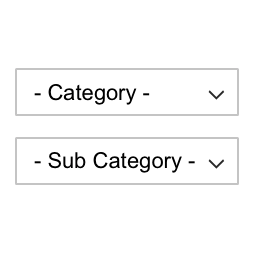 Product Category Dropdowns 》此外掛可在網頁上顯示帶有 WooCommerce 產品分類的下拉選單。, 選擇根分類後,會再顯示另一個下拉選單,其中包含子分類,往下以此類推。, 當選擇最後一個子分...。
Product Category Dropdowns 》此外掛可在網頁上顯示帶有 WooCommerce 產品分類的下拉選單。, 選擇根分類後,會再顯示另一個下拉選單,其中包含子分類,往下以此類推。, 當選擇最後一個子分...。Category Wise Search 》這是可以依照分類來搜尋的小工具 (Category Wise Search Widget plugin),您可以選擇從特定分類中搜尋相關內容。, 功能包括:, , 按照文章分類進行搜尋。, 設...。
 Swiftype Site Search Plugin for WordPress 》Site Search WordPress 外掛替代了標準的 WordPress 搜尋功能,提供更加精選、可自訂及更相關的搜尋引擎。透過 Elasticsearch 的支援,您可以存取深入的搜尋...。
Swiftype Site Search Plugin for WordPress 》Site Search WordPress 外掛替代了標準的 WordPress 搜尋功能,提供更加精選、可自訂及更相關的搜尋引擎。透過 Elasticsearch 的支援,您可以存取深入的搜尋...。Swiftype Custom Posts 》這個外掛增加了 WordPress Swiftype Search 插件的功能,讓使用者可以輕鬆地索引自定義文章類型、自定義欄位的分類方式。, , 選擇自定義文章類型, 選擇自定義...。
Keyspider Site Search Plugin for WordPress 》Keyspider Site Search 是一個優化、可自訂及更相關的搜尋引擎外掛程式,可以取代 WordPress 預設的搜尋功能。透過這個外掛程式,您可以取得所有需要修改和優...。
 Advance Ajax Live Search 》這款外掛可以使用 Ajax 搜尋文章的作者、標籤、分類、日期以及關鍵字。, 載入 Ajax 搜尋功能。, 易於自訂。, 能快速方便地存取資訊。, 使用方式, , 開始使用...。
Advance Ajax Live Search 》這款外掛可以使用 Ajax 搜尋文章的作者、標籤、分類、日期以及關鍵字。, 載入 Ajax 搜尋功能。, 易於自訂。, 能快速方便地存取資訊。, 使用方式, , 開始使用...。
