
前言介紹
- 這款 WordPress 外掛「Home Affordability Calculator」是 2022-10-22 上架。
- 目前有 200 個安裝啟用數。
- 上一次更新是 2025-01-03,距離現在已有 122 天。
- 外掛最低要求 WordPress 5.0 以上版本才可以安裝。
- 外掛要求網站主機運作至少需要 PHP 版本 5.6 以上。
- 有 1 人給過評分。
- 還沒有人在論壇上發問,可能目前使用數不多,還沒有什麼大問題。
外掛協作開發者
外掛標籤
web-calculator | Home Affordability Calculator |
內容簡介
Hayyat Apps 的財務計算機允許您自訂您的付款詳情,同時在每個欄位提供有用的建議,以幫助您開始。您可以根據您的年收入、每月債務和首付款金額,或者根據您預估的每月付款和首付款金額計算財務承受能力。
我們的計算機還包括高級過濾器,以幫助您更準確地估計房屋承受能力,其中包括特定的房產稅、房主保險和居委會費用(如果適用)。
我們的房屋財務承受能力計算機會考慮以下4個常見因素,以估算您可能負擔得起的抵押貸款:
住房費用與收入比率
總債務與收入比率(DTI)
可用資金(用於結算費用和首付款)
住房費用(房產稅、保險、PMI、HOA等)
查看計算機的實時預覽
功能
完全響應式
設置計算機主題顏色(專業版)
翻譯/編輯標籤(專業版)
支持所有貨幣(專業版)
更改圖表顏色(專業版)
設置默認輸入值(專業版)
顯示/隱藏輸入欄位(專業版)
管理後台設置(專業版)
查看計算機的實時預覽
外掛使用數據
此外掛可以收集非敏感使用數據,以幫助我們改進通常因錯誤和設計衝突而造成的問題,並為您提供最佳體驗。
原文外掛簡介
Hayyat Apps’s affordability calculator allows you to customize your payment details, while also providing helpful suggestions in each field to get you started. You can calculate affordability based on your annual income, monthly debts and down payment, or based on your estimated monthly payments and down payment amount.
Our calculator also includes advanced filters to help you get a more accurate estimate of your house affordability, including specific amounts of property taxes, homeowner’s insurance and HOA dues (if applicable).
Our home affordability calculator considers the following 4 common factors to estimate the mortgage you might afford:
Housing expense to income ratio
Total debt to income ratio (DTI)
Available funds (for closing costs and down payment)
Housing expenses (property tax, insurance, pmi, hoa, other)
Live Preview The Calculator
Features
Fully Responsive
Set Calculator Theme Color (Pro)
Translate / Edit Labels (Pro)
Support All Currencies (Pro)
Change Chart Colors (Pro)
Set Default Input Values (Pro)
Show / Hide Inputs (Pro)
Admin Backend settings (Pro)
Live Preview The Calculator
Plugin Usage Data
This plugin may collect non-sensitive usage data to help us improve the usual bugs and design conflicts to provide you best experience ever.
各版本下載點
- 方法一:點下方版本號的連結下載 ZIP 檔案後,登入網站後台左側選單「外掛」的「安裝外掛」,然後選擇上方的「上傳外掛」,把下載回去的 ZIP 外掛打包檔案上傳上去安裝與啟用。
- 方法二:透過「安裝外掛」的畫面右方搜尋功能,搜尋外掛名稱「Home Affordability Calculator」來進行安裝。
(建議使用方法二,確保安裝的版本符合當前運作的 WordPress 環境。
延伸相關外掛(你可能也想知道)
Calculoid – Calculator builder 》這個外掛讓你可以輕鬆將從Calculoid.com建立的計算機或從Calculoid library中選擇的計算機,嵌入到你的WP內容中。, 此外掛使用WordPress短碼,所以你只需要插...。
 Smart Calculator Builder With Google Sheets – Build Interactive Calculators with Google Sheets at Backend 》,
Smart Calculator Builder With Google Sheets – Build Interactive Calculators with Google Sheets at Backend 》, - ,
- 總結:這個外掛提供了一個多功能解決方案,可在您的 WordPress 站點上顯示即時數據,無論您需要建...。
 App Embed 》Appizy App Embed 允許您在 WordPress 網站內嵌入網頁計算機。, 主要功能:, , 已登入的使用者可以保存應用程式狀態。, 後台具有簡碼產生器可以自訂嵌入選項...。
App Embed 》Appizy App Embed 允許您在 WordPress 網站內嵌入網頁計算機。, 主要功能:, , 已登入的使用者可以保存應用程式狀態。, 後台具有簡碼產生器可以自訂嵌入選項...。
