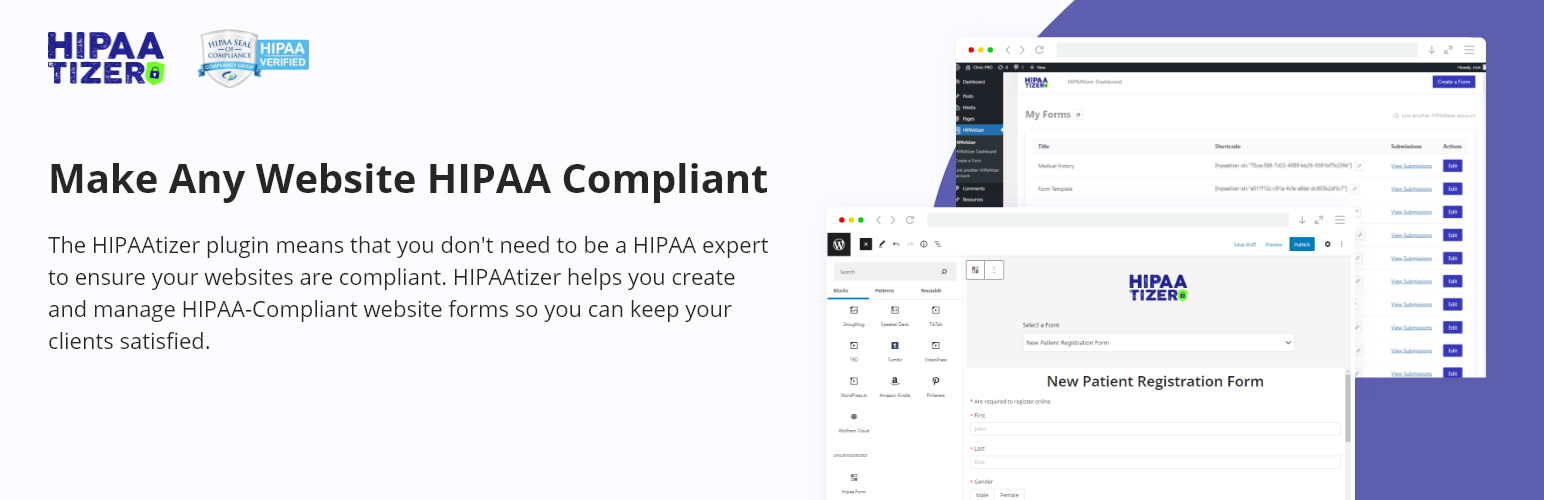
前言介紹
- 這款 WordPress 外掛「HIPAA Compliant Forms with Drag’n’Drop HIPAA Form Builder. Sign HIPAA documents」是 2022-04-04 上架。
- 目前有 200 個安裝啟用數。
- 上一次更新是 2025-04-15,距離現在已有 18 天。
- 外掛最低要求 WordPress 4.6 以上版本才可以安裝。
- 外掛要求網站主機運作至少需要 PHP 版本 5.6 以上。
- 有 6 人給過評分。
- 還沒有人在論壇上發問,可能目前使用數不多,還沒有什麼大問題。
外掛協作開發者
外掛標籤
hipa | HIPAA | hipa forms | hipaa forms | form builder |
內容簡介
vely, you can convert Contact Form 7 forms.
3. Use the style grabber to match your forms with your website's CSS styles.
4. Add your forms to your website using Gutenberg components, shortcodes, or embedded codes.
5. Your forms will now be HIPAA-Compliant with data collection, secure submission hosting, and PHI access logging.
In addition, HIPAAtizer offers advanced features such as conditional logic, Save & Continue Later functionality, combining multiple forms into one workflow, and HIPAA-Compliant document signing (HIPAAsign).
If you have a PDF, Word, or printed form, you can submit it to HIPAAtizer to be converted into an online form that matches the original design, with free printable HIPAA forms.
HIPAAtizer is different from other HIPAA-Compliant WordPress plugins in that it is a cloud-based service that allows you to easily keep your websites HIPAA-Compliant while providing a user-friendly experience. The plugin is free for developers, and you can check out the partnership program to see how HIPAAtizer rewards its partners.
原文外掛簡介
The HIPAAtizer plugin means that you don’t need to be an expert to add HIPAA-Compliant forms on WordPress. HIPAAtizer helps you create and manage HIPAA-Compliant website forms so you can keep your clients satisfied.
HIPAAtizer’s team will convert your existing forms for free. Have a PDF, Word, or printed form? Submit it to HIPAAtizer, and it will be converted into a HIPAA-Compliant online form with free printable HIPAA forms matching the original design.
Or, if you want to create your own forms, HIPAAtizer’s Drag & Drop HIPAA form builder gives you all the tools you need to create professional-looking HIPAA-Compliant forms. In addition, HIPAAtizer allows you to convert Contact Form 7 forms, customize fields, and use a style grabber to match your existing CSS styles.
Add forms to your website using the Gutenberg component, shortcode or embedded code.
Check out our pricing page for details on our packages for organizations who need a full range of HIPAA-Compliant form and document solutions.
HIPAAtizer meets and exceeds all HIPAA requirements, including secure submission hosting, data collection, encrypted emails and Protected Health Information (PHI) access logging.
Generate printable templates in MS Word or PDF, keeping the original design, receive submissions via email and webhooks, and push submissions to other systems using webhooks or download them in CSV or PDF formats. Pull form submissions data to third party systems using REST API.
Always free for developers!
Use our free sandbox environment to explore our features and capabilities and build forms for your clients.
Explore our partnership program to discover how HIPAAtizer rewards our partners.
With HIPAAtizer, maintaining HIPAA compliance for your websites is effortless and efficient.
HIPAAtizer’s latest features:
Conditional logic.
HIPAAtizer enables the creation of flexible, user-friendly and HIPAA-Compliant forms! To minimize clutter on forms or customize them for respondents, HIPAAtizer allows certain questions to be displayed based on the responses to a previous question (conditional logic display feature).
Save & Continue Later
Save & Continue Later functionality is possible with HIPAAtizer forms. The client can click Save & Continue Later to save their progress. The system will ask them for an email address, it will send a confirmation code, and a link to continue the form when they are ready to do so.
Combining Multiple Forms in One Workflow
With HIPAAtizer, you can create form workflows to link multiple forms together. Linked forms can be filled in a defined order in one or multiple sessions using the unique next-step link. Covered Entities can send next-step links to their customers to continue workflows. This eliminates missed forms and the need to send multiple PDFs or multiple links.
HIPAAsign
HIPAAtizer also provides HIPAA-Compliant document signing (HIPAAsign) functionality. With HIPAAsign, you can create forms that include multiple participants. For example, signing a contract with a client. First, you add specific items, such as prices and/or custom terms and conditions, then you forward the contract to your client to fill-out and sign. HIPAAsign also allows you to specify the number of participants in the signing workflow, their order, and who needs to enter the data into each form field. It is also possible to hide certain form elements from other participants.
How It Works:
HIPAAtizer enables HIPAA Compliance by adding secure Protected Health Information (PHI) forms to your website. All PHI is stored in secure vaults in the cloud. Create, customize, or convert forms and add them to your website using the Gutenberg component, shortcode, or embedded code.
1. Install the WordPress plugin and create a free HIPAAtizer developer account.
2. Build and customize forms using practice-specific templates or create your own with the built-in drag & drop form builder. Alternatively, convert existing Contact Form 7 forms. Need help? Submit Word or PDF files and HIPAAtizer will convert them for you.
3. Add forms to WordPress pages with shortcode or the HIPAAtizer Gutenberg component.
4. HIPAA-regulated clients can receive form submissions via email with encrypted and password-protected PDF files, or by using the HIPAA-Compliant RESTful API.
5. Users can access the dashboard to view audit logs and form submissions, continually update form fields, adjust styles, and more.
Installation Instructions
Automatic installation
Log in to your WordPress dashboard, navigate to the Plugins menu, and click “Add New”.
In the search field type “HIPAAtizer,” then click “Search Plugins.” Once you’ve found it, you can install it by clicking “Install Now,” and WordPress will take it from there.
Manual installation
The WordPress codex contains instructions on how to do this.
Upload the ‘hipaatizer’ folder to the ‘/wp-content/plugins/’ directory
Activate the plugin through the ‘Plugins’ menu in WordPress
Additional Resources
Docs
FAQ
各版本下載點
- 方法一:點下方版本號的連結下載 ZIP 檔案後,登入網站後台左側選單「外掛」的「安裝外掛」,然後選擇上方的「上傳外掛」,把下載回去的 ZIP 外掛打包檔案上傳上去安裝與啟用。
- 方法二:透過「安裝外掛」的畫面右方搜尋功能,搜尋外掛名稱「HIPAA Compliant Forms with Drag’n’Drop HIPAA Form Builder. Sign HIPAA documents」來進行安裝。
(建議使用方法二,確保安裝的版本符合當前運作的 WordPress 環境。
1.0.0 | 1.2.5 | 1.3.0 | 1.3.1 | 1.3.2 | 1.3.3 | 1.3.4 | 1.3.5 | 1.3.6 | trunk | 1.1.12 |
延伸相關外掛(你可能也想知道)
暫無相關外掛推薦。
