
前言介紹
- 這款 WordPress 外掛「Highlight and Share – Social Text and Image Sharing」是 2013-11-01 上架。
- 目前有 1000 個安裝啟用數。
- 上一次更新是 2025-04-30,距離現在已有 4 天。
- 外掛最低要求 WordPress 5.1 以上版本才可以安裝。
- 外掛要求網站主機運作至少需要 PHP 版本 7.2 以上。
- 有 29 人給過評分。
- 還沒有人在論壇上發問,可能目前使用數不多,還沒有什麼大問題。
外掛協作開發者
ronalfy |
外掛標籤
share | Highlight | social media | Highlight text | social networks |
內容簡介
在您的內容中與您的讀者見面。
當用戶與您的文字互動時,顯示社交網絡選項(了解 Highlight and Share 如何工作)。
Highlight and Share 具有以下主要功能:
當用戶選擇文本時,顯示社交網絡。
添加內聯突出顯示以分離長格式文本。
當用戶點擊引言時,使用包含的點擊分享來顯示社交網絡。
詳細文檔 - 請查看我們詳盡的文檔 ❤️️
如果您有功能請求,請留下一個支持請求。
功能
在文本選擇時顯示社交網絡。
內聯突出顯示。
全面的點擊分享區塊。
啟用或禁用主內容和摘要。
啟用或禁用每個社交網絡。
將標籤和工具提示翻譯成您的語言,或只是更改文字。
自定義 Twitter 使用的用戶名稱。
在帖子/頁面上啟用主題標籤
預選和本地源的 Google Fonts 和 Adobe Fonts。
主題自定義器:修改社交網絡在前端的外觀。
通過 Akismet 和 reCAPTCHA 3 進行電子郵件保護
自定義行內突出顯示外觀
您可以通過鉤子進行高級自定義。請參閱插件的文檔。
原文外掛簡介
Show relevant social networks when users highlight text, click an inline highlight, interact with an image, or click on a Click to Share box. Check out the live demo.
Highlight and Share has the following major features (links are to docs):
Show enabled social networks when users select text.
Add inline highlighting to split out longform text.
Create a Click to Share box via the block editor or shortcode.
Add Pinterest and the Web Share API to images for image sharing.
Not sure where to start? Please check out our video series (YouTube) and our comprehensive documentation ❤️️
If you have a feature request, please leave a support request..
Features
Show social networks on text selection.
Inline highlighting.
A comprehensive Click to Share block.
A comprehensive Click to Share shortcode.
Image sharing via Pinterest and the Web Share API.
Customize the appearance of the social networks.
Customize the appearance of the inline highlighting.
Enable social networks in the comments section when highlighting text.
Enable or disable on main content and excerpts.
Enable or disable each social network.
Translate the labels and tooltips into your language, or just change up the text.
Customize the Twitter username used.
Enable hashtags on posts/pages
Pre-selected and locally sourced Google Fonts and Adobe Fonts.
Email protection via Akismet and reCAPTCHA 3
Customize how inline highlighting looks
Works with Page Builders using advanced selectors
各版本下載點
- 方法一:點下方版本號的連結下載 ZIP 檔案後,登入網站後台左側選單「外掛」的「安裝外掛」,然後選擇上方的「上傳外掛」,把下載回去的 ZIP 外掛打包檔案上傳上去安裝與啟用。
- 方法二:透過「安裝外掛」的畫面右方搜尋功能,搜尋外掛名稱「Highlight and Share – Social Text and Image Sharing」來進行安裝。
(建議使用方法二,確保安裝的版本符合當前運作的 WordPress 環境。
1.0.0 | 1.1.0 | 1.1.1 | 1.1.2 | 1.2.0 | 1.2.1 | 1.2.5 | 1.2.7 | 2.0.0 | 2.0.1 | 2.1.0 | 2.1.1 | 2.1.2 | 2.1.5 | 2.1.7 | 2.2.0 | 2.2.2 | 2.3.0 | 2.3.1 | 2.3.5 | 2.3.6 | 2.4.0 | 2.4.1 | 2.4.6 | 2.4.7 | 2.4.8 | 3.0.0 | 3.0.1 | 3.0.2 | 3.0.3 | 3.0.4 | 3.0.5 | 3.0.6 | 3.0.7 | 3.0.8 | 3.0.9 | 3.1.0 | 3.1.1 | 3.1.2 | 3.1.5 | 3.2.0 | 3.2.9 | 3.3.0 | 3.3.5 | 3.3.6 | 3.3.7 | 3.3.8 | 3.4.0 | 3.4.1 | 3.5.0 | 3.5.1 | 3.5.5 | 3.5.6 | 3.5.8 | 3.6.0 | 3.6.1 | 3.6.5 | 3.6.9 | 4.0.0 | 4.0.1 | 4.0.2 | 4.0.3 | 4.1.0 | 4.1.1 | 4.2.1 | 4.2.2 | 4.3.0 | 4.3.5 | 4.4.0 | 4.4.1 | 4.4.8 | 4.4.9 | 4.5.0 | 4.5.3 | 4.6.0 | 4.7.0 | 4.7.1 | 4.7.2 | 4.8.0 | 4.8.1 | 4.9.0 | 4.9.1 | 4.9.2 | 5.0.0 | 5.0.1 | 5.0.2 | 5.0.4 | 5.1.0 | trunk | 3.2.10 | 3.2.11 |
延伸相關外掛(你可能也想知道)
 WordPress Social Login 》WordPress Social Login 允許你的網站讀者和顧客使用他們現有的社交帳戶 ID 註冊,消除填寫註冊表格和記住用戶名和密碼的需求。, WordPress Social Login 還...。
WordPress Social Login 》WordPress Social Login 允許你的網站讀者和顧客使用他們現有的社交帳戶 ID 註冊,消除填寫註冊表格和記住用戶名和密碼的需求。, WordPress Social Login 還...。 Scriptless Social Sharing 》Scriptless Social Sharing 是一個小巧的外掛程式,可為您的文章/頁面添加按鈕,以讓讀者更輕鬆地在社交網路上分享您的內容。, 分享連結使用每個社交網路提供...。
Scriptless Social Sharing 》Scriptless Social Sharing 是一個小巧的外掛程式,可為您的文章/頁面添加按鈕,以讓讀者更輕鬆地在社交網路上分享您的內容。, 分享連結使用每個社交網路提供...。GetSocial 》GetSocial 在您的博客文章上新增一個輕量且智能的浮動社交媒體分享框。, 功能:, , 浮動社交分享框與主流網頁瀏覽器兼容, 直接提供以下功能:, , Twitter Twe...。
 Social Feeder 》快速、優化且功能強大的社交媒體動態更新插件(小工具或短代碼),設計時考慮到全面自訂。, Social Feeder 與多個社交網路的 API 連接,提取動態更新並在您的...。
Social Feeder 》快速、優化且功能強大的社交媒體動態更新插件(小工具或短代碼),設計時考慮到全面自訂。, Social Feeder 與多個社交網路的 API 連接,提取動態更新並在您的...。Status Updater 》這個外掛可以自動更新您的 Facebook 狀態、粉絲頁面牆和 Twitter,讓您不必手動更新每一篇新文章的貼文。, 這個外掛需要 Php4 或更高版本、Curl 和 Json 程式...。
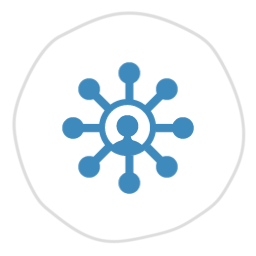 Social Login by BestWebSoft 》社交登入外掛可讓訪客使用流行的社交網路帳號於 WordPress 登入、註冊及留言表單上進行驗證。允許訪客使用 Google、Facebook、Twitter、LinkedIn 和 Instagra...。
Social Login by BestWebSoft 》社交登入外掛可讓訪客使用流行的社交網路帳號於 WordPress 登入、註冊及留言表單上進行驗證。允許訪客使用 Google、Facebook、Twitter、LinkedIn 和 Instagra...。 Login by Zalo 》以最簡單和最方便的方式在您的網站上整合 Zalo 登錄。, (Tiếng Việt: https://vi.wordpress.org/plugins/login-by-zalo/ ), WordPress 的社交登錄和註冊, Soc...。
Login by Zalo 》以最簡單和最方便的方式在您的網站上整合 Zalo 登錄。, (Tiếng Việt: https://vi.wordpress.org/plugins/login-by-zalo/ ), WordPress 的社交登錄和註冊, Soc...。One-Login 》將所有社交網路整合進一個登入框方便網誌的登入。, 收集所有使用者到您的 Email Invest 帳戶,並向他們發送免費促銷或公告。, One Login API, 此外掛需要一個...。
 Social Planner 》Social Planner 是一個 WordPress 外掛,可用於安排文章在社交網路上的發佈時間。目前支援以下提供者:Facebook、Twitter、VK.com、OK.ru、Telegram,但您可...。
Social Planner 》Social Planner 是一個 WordPress 外掛,可用於安排文章在社交網路上的發佈時間。目前支援以下提供者:Facebook、Twitter、VK.com、OK.ru、Telegram,但您可...。 ShareMe 》Share-me是一款簡單的社交分享外掛程式。, 使用不同的圖示集在多個社交網路上分享您的文章。, Share-me能夠處理新增的圖示集。, 沒有廣告或嗅探腳本...只是一...。
ShareMe 》Share-me是一款簡單的社交分享外掛程式。, 使用不同的圖示集在多個社交網路上分享您的文章。, Share-me能夠處理新增的圖示集。, 沒有廣告或嗅探腳本...只是一...。SocialWiggle 》, 您可以在 FooPlugins.com 找到 SocialWiggle 的文檔、常見問題和支援。, , 功能, , 選擇來自 10 種社交網絡, 簡單易用的設置頁面,包括拖放排序, 3 個瓷磚...。
Social Buttons 》這個 WordPress 外掛可以讓你選擇性地在文章或主題設計中加入各種社交網站的按鈕,例如 digg、sphinn 等等。, 我寫這個外掛是想要更精確地控制這些按鈕出現在...。
 Social Network Widget 》這是一個簡單的小工具,它可以讓你輕鬆地將最流行的社交網絡圖標添加到你的側邊欄或其他小工具區域。。
Social Network Widget 》這是一個簡單的小工具,它可以讓你輕鬆地將最流行的社交網絡圖標添加到你的側邊欄或其他小工具區域。。WP Tweetbox 》WP Tweetbox在文章和頁面的結尾添加一個手動的tweetbox,具有Twitter風格的編輯器。, 功能包括:, , 品牌推文,與您的網站保持連接, 完全可自定義的Tweetbox,...。
 User Profile Picture Social Networks 》允許用戶添加/編輯/顯示其社交網絡。需要使用者檔案照片版本2.3.10及以上版本。, 還有一個古騰堡區塊和一個模板標籤,用於輸出您的社交網絡。查看文檔。, 。
User Profile Picture Social Networks 》允許用戶添加/編輯/顯示其社交網絡。需要使用者檔案照片版本2.3.10及以上版本。, 還有一個古騰堡區塊和一個模板標籤,用於輸出您的社交網絡。查看文檔。, 。
