
前言介紹
- 這款 WordPress 外掛「Heyou – Video Bubble Reviews – FOMO & CRO」是 2022-03-04 上架。 目前已經下架不再更新,不建議安裝使用。
- 目前有 20 個安裝啟用數。
- 上一次更新是 2022-03-05,距離現在已有 1454 天。超過一年沒更新,安裝要確認版本是否可用。以及後續維護問題!
- 外掛最低要求 WordPress 3.0.1 以上版本才可以安裝。
- 外掛要求網站主機運作至少需要 PHP 版本 7.0 以上。
- 尚未有人給過這款外掛評分。
- 還沒有人在論壇上發問,可能目前使用數不多,還沒有什麼大問題。
外掛協作開發者
外掛標籤
videos | reviews | videobubble | video bubble | video reviews |
內容簡介
加視頻泡泡評論,增加您的商店轉化率,增加參與度,增加信任感。使用 FOMO,開始把訪問者變成客戶。
關於插件的故事:
我的名字是 Tilen,我擁有一家電子商務公司,實際上是一家相當大的電子商務公司。我們每天發貨 2000+ 筆訂單,因此我知道什麼是 CRO 增加轉換率。我有 13 年以上的數位營銷經驗,這就是我如何想出 Heyou 的故事。
我在網絡上遊覽時,看到一個網站右側有這個非常吸引人的視頻泡泡。這是由另一個提供商提供的。我對自己說,這一定是一種很好且吸引人的方式來吸引客戶。我立即想在我們的電子商務店中實施它,所以我發送了一條消息給該網站的所有者,問:「你用什麼插件製作視頻泡泡?」他立即回應我,告訴我他有很多關於這個問題的問題,於是他加入了他們的聯盟計劃。所以我去那裡檢查它,我很震驚,當我意識到他們沒有真正的電子商務實現時。不在 Shopify 上,也不在 WooCommerce 上,什麼都沒有...。
沒過多久,我命令我們的主要 WordPress 職人開發了一個插件。經過相當長的開發時間,我們準備試驗第一個版本。我上傳了一個我們在 Facebook 广告上使用的簡單最佳視頻,用於兩個商品上,一天後對結果感到驚訝。我們產生了 500 欧元的額外收入,視頻泡泡的 CTR 達到了 35%。我對結果感到驚訝。現在我們在所有的 WooCommerce 商店上都使用這個插件(超過 54 家商店),對我們產生了很好的結果。
如果這對我們有效,那它對你也有幫助。使用視頻泡泡,您將提高網站轉換率,增加參與度,參與度是人們喜愛的,您將增加可信度,因為視頻泡泡評論是個人化的,而個人化是銷售的關鍵,還有個性化的消息,您將增加 FOMO 效果,一旦您擁有了所有這些,就有了一個能賺錢的網站。
Heyou 的好處:
- 增加您的站點參與度:視頻泡泡的平均點擊率大約為 30%。有些視頻泡泡的點擊率高達 70%。由於視頻泡泡默認是靜音的,所以它們增加了好奇心。它們不會干擾訪問者的流程,因為它們在彈出窗口中打開。
- 增加您的站點可信度:由於在大多數情況下,視頻泡泡包括您(或其他人)介紹您的服務或產品,因此這將增加信任,因為訪問者現在知道是誰在他們訪問的網站背後。
- 變得個人化:每個人都在談論個人化是銷售產品或服務的最佳方式。視頻泡泡評論非常個人化。
- 提高您商店的轉化率。
- 通過個人化視頻增加 FOMO 效果。
Heyou 的功能:
- 添加一個全局視頻泡泡,會在除了您設定的頁面之外的所有頁面上顯示。
- 查看全局視頻分析,如視頻泡泡的點擊率、點擊操作的數量。
- 添加一個 WooCommerce 產品特定的視頻泡泡(在 Pro 版本中可以添加無限視頻),帶有添加到購物車操作。
- 查看產品特定的視頻分析:看到視頻泡泡的訪客數、視頻泡泡的點擊率、額外收入的生成數量、點擊「添加到購物車」的人數。
- 在您想要出現視頻的時候添加計時器。
- 按時間範圍篩選分析。
- 刪除品牌標誌(Pro 版本功能)。
- 視頻泡泡設計編輯器即將在 Pro 版本中推出。
原文外掛簡介
Add video bubble reviews, increase conversion rate on your store, increase engagement, add trust. With FOMO, Start turning visitors to customers.
STORY ABOUT THE PLUGIN
My name is Tilen and I own an eCommerce business. Quite a big eCommerce business actually. We ship 2000+ orders daily so I know what it means to increase the Conversion Rate with CRO. I have 13+ years of experience in digital marketing and this is the story of how I came to the idea of Heyou.
I was surfing the web and came by a site that had this very engaging video bubble on the right. It was from another provider. I said to myself, this must be a great and engaging way to attract customers. I immediately wanted to implement it on our eCommerce stores so I went and sent a message to the owner of the site asking “What plugin do you use for that video bubbles”. He immediately responded and told me that he had so many questions regarding that, he joined their affiliate program. So I went there and checked it, I was shocked when I realized they have no real eCommerce implementation. Not on Shopify, not on WooCommerce, nothing …
It wasn’t long, I ordered our main WordPress ninja to develop a plugin. After quite some time of developing we had a first version to try out ready. I uploaded a simple best video that we use on Facebook ads on two products and after one day was fascinated by the results. We generated 500€ extra revenue and video bubbles had a CTR of 35%. I was amazed by the results. Now we use this plugin on all our WooCommerce stores (more than 54 stores) and it’s generating great results for us.
If it’s working for us, it will work for you. With Video Bubbles you will increase conversion rate on your website, you will increase engagement and engaging websites its what people love, you will add trustworthiness since video bubble reviews are personal and being personal is what sells and with personalized messages, you will increase FOMO effect and once you have all that, you have a cash-generating website.
HEYOU BENEFITS
Increase your site engagement: Average Click Through Ratio on a video bubble is around 30%. Some video bubbles get up to 70% CTR. Since video bubbles are muted by default, they increase curiosity. They don’t disturb visitors’ flow since they are opened in a popup.
Increase your site trustworthiness: Since in most cases, video bubbles include you (or someone else), presenting your service or a product, it will add trust, since visitors now know who is behind the website they are visiting.
Get personal: Everyone is talking that getting personal is the best way to sell a product or a service. Video bubble reviews are extremely personal.
Increase conversion rate on your store.
Increase Fear of Missing Out (FOMO) with a personalized video.
HEYOU FEATURES
Add a global video bubble that will show on all pages except the ones you set in rules.
View global video analytics such as Click through rate on the video bubble, clicks on the Call to Action button.
Add one WooCommerce product-specific video bubble UNLIMITED VIDEOS IN PRO VERSION with add to cart action.
View product-specific video analytics: Number of visitors who saw video bubble, Click through rate on a video bubble, the extra revenue generated, number of people who clicked on Add to Cart.
Add a timer when you want the video to appear.
Filter analytics on a time range.
Remove branding PRO FEATURE.
Video bubble design editor COMING SOON on PRO VERSION
Increase FOMO with unique features COMING SOON
A/B testing COMING SOON
Add text overlay to video COMING SOON
BETA PRICING ON THE PRO VERSION:
HEYOU PRO is currently in the BETA stage so the pricing is still in BETA which means that you can lock in the yearly plan and have unlimited video bubble views and an unlimited number of orders for a year. GET PRO
FAST AND FREE CUSTOMER SUPPORT
If you have any questions or need help getting up and running, we’re here to help! HEYOU offers free support and our awesome support team is available 24 hours a day. You can also visit our Help Center for tips, support, and answers to common questions.
DON’T MISS:
Feature request and roadmap: Suggest a feature that you would like to have in a plugin.
各版本下載點
- 方法一:點下方版本號的連結下載 ZIP 檔案後,登入網站後台左側選單「外掛」的「安裝外掛」,然後選擇上方的「上傳外掛」,把下載回去的 ZIP 外掛打包檔案上傳上去安裝與啟用。
- 方法二:透過「安裝外掛」的畫面右方搜尋功能,搜尋外掛名稱「Heyou – Video Bubble Reviews – FOMO & CRO」來進行安裝。
(建議使用方法二,確保安裝的版本符合當前運作的 WordPress 環境。
延伸相關外掛(你可能也想知道)
 Video Reviews / Video Widget 》在網站底部新增視頻評論小工具,提高您的轉換率。, 在網站底部加入視頻小工具,輕鬆突出您的網站。, 該外掛的功能包括:, – 從「視頻評論」設置中選擇...。
Video Reviews / Video Widget 》在網站底部新增視頻評論小工具,提高您的轉換率。, 在網站底部加入視頻小工具,輕鬆突出您的網站。, 該外掛的功能包括:, – 從「視頻評論」設置中選擇...。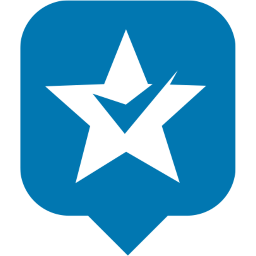 RaveCapture Reviews For Woocommerce 》TrustSpot 是一個使用者生成內容的行銷平台,協助品牌產生大量的產品和網站評論、照片、影片、問答等,以增加轉換率並最終提高銷售額。我們的行銷套件讓您能...。
RaveCapture Reviews For Woocommerce 》TrustSpot 是一個使用者生成內容的行銷平台,協助品牌產生大量的產品和網站評論、照片、影片、問答等,以增加轉換率並最終提高銷售額。我們的行銷套件讓您能...。 Customer Video Reviews for WooCommerce 》```html, <ul>, <li><strong>總結:</strong> 快樂的顧客是最有效的行銷人員,為什麼不鼓勵他們分享他們的經驗呢?使用 Product R...。
Customer Video Reviews for WooCommerce 》```html, <ul>, <li><strong>總結:</strong> 快樂的顧客是最有效的行銷人員,為什麼不鼓勵他們分享他們的經驗呢?使用 Product R...。 Zetpy Product Review 》總結:Zetpy產品評論幫助您透過收集有圖片和影片的驗證評論來建立信任並提高轉換率。它提供了現代化、用戶友好的界面,讓客戶分享他們的意見。, , 問題與答案...。
Zetpy Product Review 》總結:Zetpy產品評論幫助您透過收集有圖片和影片的驗證評論來建立信任並提高轉換率。它提供了現代化、用戶友好的界面,讓客戶分享他們的意見。, , 問題與答案...。Revio Reviews 》總結: Revio是一款幫助WooCommerce商店集齊和展示真實客戶推薦的外掛程式,客戶可以直接從瀏覽器錄製影片評論,無需額外應用程式。透過Revio,商店擁有人可以...。
