
前言介紹
- 這款 WordPress 外掛「Schedules and Appointments」是 2019-02-20 上架。 目前已經下架不再更新,不建議安裝使用。
- 目前尚無安裝啟用數,是個很新的外掛。如有要安裝使用,建議多測試確保功能沒問題!
- 上一次更新是 2020-02-13,距離現在已有 2205 天。超過一年沒更新,安裝要確認版本是否可用。以及後續維護問題!
- 外掛最低要求 WordPress 4.8 以上版本才可以安裝。
- 外掛要求網站主機運作至少需要 PHP 版本 5.4 以上。
- 尚未有人給過這款外掛評分。
- 還沒有人在論壇上發問,可能目前使用數不多,還沒有什麼大問題。
外掛協作開發者
外掛標籤
booking | schedule | reservation | appointments | Reservation System |
內容簡介
網站擁有者可以輸入一組事件,這些事件可以是單一日期或根據輸入週期重複進行。使用者可以定義日期範圍或單一日期、開始時間和參加人數的最小和最大容量,同時可以設定在預訂截止日期之前的報名截止日期。
根據這些輸入,外掛會產生一個被簡碼調用的日程表,用於追踪時間和預訂容量。
當訪問者點擊日程表上的項目時,會打開一個預訂表單。如果訪問者至少註冊為訂閱者並已登錄,他可以完成預訂流程,並收到電子郵件以確認他的預訂/約會。他還可以在個人檔案中查看單獨的預訂列表。
對於擁有者,數據庫會保留所有預訂/預約的完整列表,並提供刪除或停用列表中任何預訂的可能性。
該外掛已國際化,配有英語和德語翻譯版本。無法翻譯日曆輸入,因此日程表輸入被限制為一種語言。這將在以後的版本中得到改進。
原文外掛簡介
The owner of the website enters a set of events. These event can be on a single date or repeating weekly based on inputs made. The user defines Dates ranges or a single date, a time of beginning and a capacity regarding the minimum and maximum number of participants for each event. It is possible to define a deadline before start of the event before booking closes.
From the input the plugin produces a schedule called by shortcode which keeps track of times and booking capacity and keeps track of times and booking capacity.
When a visitor clicks on an item on the schedule, a reservation form opens. If the visitor is registered at least as a subscriber and is logged in, he will be able to complete the booking process and receive an email to confirm his reservation/appointment. He will also have a separate booking list to view in his personal profile.
For the owner, the database keeps a full list of all bookings/reservations made and offers the possibility to delete or to deactivate any booking on the list.
The plugin is internationalised and comes with English and a translation for German. Calendar inputs cannot be translated, so schedule inputs are restricted to one language. This will be improved in later versions.
各版本下載點
- 方法一:點下方版本號的連結下載 ZIP 檔案後,登入網站後台左側選單「外掛」的「安裝外掛」,然後選擇上方的「上傳外掛」,把下載回去的 ZIP 外掛打包檔案上傳上去安裝與啟用。
- 方法二:透過「安裝外掛」的畫面右方搜尋功能,搜尋外掛名稱「Schedules and Appointments」來進行安裝。
(建議使用方法二,確保安裝的版本符合當前運作的 WordPress 環境。
延伸相關外掛(你可能也想知道)
Formitable Development Kit 》Formitable 是一個為餐廳提供線上桌位管理系統的工具。我們的工具能夠讓餐廳透過蒐集用戶意見、宣傳自己的活動、透過預付訂金的方式防止客人爽約,以及藉由收...。
 Checkfront Online Booking System 》檢查前台(Checkfront)是一個為您的導覽、活動、租賃或住宿業務設計的網上預訂系統,有助於簡化預訂過程和增加您的業務量,讓您管理可用性和庫存、了解您的...。
Checkfront Online Booking System 》檢查前台(Checkfront)是一個為您的導覽、活動、租賃或住宿業務設計的網上預訂系統,有助於簡化預訂過程和增加您的業務量,讓您管理可用性和庫存、了解您的...。 reenio 》System reenio 是一個網路訂房系統,是與客戶進行預訂和保持聯繫最有效的方式之一。, 使用這個外掛,您可以在網站的任何位置嵌入訂房系統。只需輸入您的特定 ...。
reenio 》System reenio 是一個網路訂房系統,是與客戶進行預訂和保持聯繫最有效的方式之一。, 使用這個外掛,您可以在網站的任何位置嵌入訂房系統。只需輸入您的特定 ...。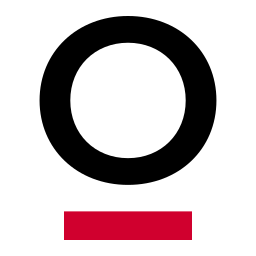 Redforts Hotel Booking Engine 》簡單易用且完全整合, Redforts Oscar Hotel Booking Engine 外掛是一個完整的 3 步驟訂房引擎,與您的 WordPress 網站無縫整合。因此,從今天開始,您可以接...。
Redforts Hotel Booking Engine 》簡單易用且完全整合, Redforts Oscar Hotel Booking Engine 外掛是一個完整的 3 步驟訂房引擎,與您的 WordPress 網站無縫整合。因此,從今天開始,您可以接...。 WP Booking 》p>WP Booking 是一款 WordPress 外掛,可建立完整的預約系統。詳細資訊請參閱WPBooking.org。, 我們的外掛提供了完整的解決方案,可建立任何您能想像的預約和...。
WP Booking 》p>WP Booking 是一款 WordPress 外掛,可建立完整的預約系統。詳細資訊請參閱WPBooking.org。, 我們的外掛提供了完整的解決方案,可建立任何您能想像的預約和...。 IdoBooking 》IdoBooking 是一個在 WordPress 網站上使用的線上預訂外掛程式。它是一個全方位的預訂管理系統,提供基於網頁的管理面板來更新您的可用性和價格、與多個銷售...。
IdoBooking 》IdoBooking 是一個在 WordPress 網站上使用的線上預訂外掛程式。它是一個全方位的預訂管理系統,提供基於網頁的管理面板來更新您的可用性和價格、與多個銷售...。 Molzait Widget 》- Molzait 是一個針對餐廳設計的線上預訂管理系統,旨在通過直覺式軟體解決方案提升餐廳的成功。我們致力於支持餐廳的繁榮,同時使其能夠保持對營銷策略的控...。
Molzait Widget 》- Molzait 是一個針對餐廳設計的線上預訂管理系統,旨在通過直覺式軟體解決方案提升餐廳的成功。我們致力於支持餐廳的繁榮,同時使其能夠保持對營銷策略的控...。Vacancy Personal Edition 》重要!從版本1.3.3開始,本項目將不再受支持。您可以繼續使用Vacancy,但我們不保證它能在高於4.4.1版的WordPress上運行。, 對於需要允許用戶提交預訂/預約請...。
 Rise Hotel Booking 》Rise Hotel Booking for WordPress, Rise 是一個專為飯店業者設計的免費 WordPress 飯店訂房外掛程式。, 身為業者,我們經常面臨訂房系統萬分複雜且難以使用...。
Rise Hotel Booking 》Rise Hotel Booking for WordPress, Rise 是一個專為飯店業者設計的免費 WordPress 飯店訂房外掛程式。, 身為業者,我們經常面臨訂房系統萬分複雜且難以使用...。 My Reservation System 》My Reservation System 是一個線上預訂系統,讓企業可以嵌入可用性行事曆,進行線上預訂,接收線上付款。這款外掛將你的 WordPress 網站連接到你的 My Reserv...。
My Reservation System 》My Reservation System 是一個線上預訂系統,讓企業可以嵌入可用性行事曆,進行線上預訂,接收線上付款。這款外掛將你的 WordPress 網站連接到你的 My Reserv...。Iandé 》Iandé 是一款 WordPress 外掛程式,專門為接待實體或線上觀眾的機構提供群體參觀預約的功能。, 描述, Iandé 是一款 WordPress 外掛程式,專門為接待實體或線...。
 Experitus Booking Form 》Experitus 是一個專門為旅遊導覽員打造的全方位解決方案。透過一個平台,您可以提高並追蹤線上評價,並實現導覽員排程和日曆、電子郵件管理、開票和客戶關係...。
Experitus Booking Form 》Experitus 是一個專門為旅遊導覽員打造的全方位解決方案。透過一個平台,您可以提高並追蹤線上評價,並實現導覽員排程和日曆、電子郵件管理、開票和客戶關係...。 OBERON – Hotel reservation 》預訂表單外掛可以讓您透過網站銷售住宿。, 此外掛適用於擁有 OBERON 系統的公寓、農家民宿、私人住宿、B&B 酒店、旅社、旅館、民宿、客房、客棧、度假村...。
OBERON – Hotel reservation 》預訂表單外掛可以讓您透過網站銷售住宿。, 此外掛適用於擁有 OBERON 系統的公寓、農家民宿、私人住宿、B&B 酒店、旅社、旅館、民宿、客房、客棧、度假村...。TourSys Connect 》TourSys Booking Engine 外掛是一種簡單的方式,可以讓您在旅遊網站上添加旅遊和接送預訂功能。利用 TourSys 後端功能,您可以快速將預訂引擎新增至現有的 Wo...。
 Reservation System 》Reservation System外掛是一個易於使用的活動註冊工具。這個外掛可以用在文章單頁或專案特定區域,只需使用簡短代碼編輯器即可。同時,預定結果可以顯示為行...。
Reservation System 》Reservation System外掛是一個易於使用的活動註冊工具。這個外掛可以用在文章單頁或專案特定區域,只需使用簡短代碼編輯器即可。同時,預定結果可以顯示為行...。
