
前言介紹
- 這款 WordPress 外掛「GP Machine Translate」是 2015-12-14 上架。
- 目前有 10 個安裝啟用數。
- 上一次更新是 2024-11-10,距離現在已有 174 天。
- 外掛最低要求 WordPress 4.4 以上版本才可以安裝。
- 外掛要求網站主機運作至少需要 PHP 版本 7.4 以上。
- 有 2 人給過評分。
- 還沒有人在論壇上發問,可能目前使用數不多,還沒有什麼大問題。
外掛協作開發者
gregross |
外掛標籤
bing | google | glotpress | translate | glotpress plugin |
內容簡介
一個針對 作為 WordPress 外掛的 GlotPress 機器翻譯外掛。
支援四個機器翻譯服務供應商 (但同時只能使用其中一個):
Google 翻譯(每字元付費)
Microsoft 翻譯(提供免費方案)
translte.org(免費)
Yandex.Translate(免費但需 Yandex 帳戶)
注意:此外掛程式假設源語言為英文,因自動翻譯其他源語言的支援有限。
設定
安裝 GP Machine Translate 後,前往您的 WordPress 管理畫面,選擇「設定 > GP Machine Translate」。
您需要設定三個欄位:
1. 翻譯服務供應商
2. 全域 API 金鑰
3. 用戶端 ID
您可以從四個供應商選擇,其中一些供應商需要填寫額外欄位。
使用 Google 翻譯所需 API 金鑰,您必須先註冊 Google 並提供付款方式。
登入/註冊您的Google 開發人員控制台
選擇「API 和授權」->「憑證」
建立新的「公用 API 存取」金鑰
公用存取金鑰即為您用來設定 GP Machine Translate 的金鑰。
Microsoft Translator
使用 Microsoft Translator 所需 API 金鑰,您必須先註冊 Microsoft 帳戶。 Microsoft 提供免費方案以翻譯每月兩百萬個字元,因此您不需要提供付款明細。
Microsoft 在此提供訂閱 Translator 服務的指南:
https://www.microsoft.com/en-us/translator/getstarted.aspx
您需要用戶端密碼和 ID 才能讓它與 GP Machine Translate 一同運作。
transltr.org
transltr.org 是一個完全免費的服務,不需要任何 API 金鑰或其他設定。您只需在 GP Machine Translate 設定頁面中選擇即可。
此服務是透過未加密的 HTTP 網址運作的,儘管這可能不是問題,但應該予以注意。
Yandex.Translate
Yandex.Translate 是一個免費的服務,但您必須註冊其服務和遵守其服務條款。這包括為翻譯文本提供服務的連結。
關於 Yandex.Translate 還有一件事需要注意:當您註冊時,您會得到一個 Yandex 電子郵件地址和其他他們提供的服務,並且沒有選擇退出的選項。
請參閱此處的指示以獲取 API 金鑰:
https://tech.yandex.com/translate/
Powered by Yandex.Translate.
設定 API 金鑰
要為所有用戶設定 API 金鑰,進入 WordPress 控制台,然後選擇「設定」,然後到「GP Machine Translate」並設定 API 金鑰(如果需要,則設定用戶端 ID)。
要為特定用戶設定 API 金鑰,請進入用戶資料,然後向下捲動到「GP Machine Translate」部分,並設定 API 金鑰(如果需要,則設定用戶端 ID)。
請注意,如果同時設定了全域和用戶 API 金鑰,則用戶 API 金鑰將取代全域 API 金鑰。
供應商支援的語言
Google 翻譯 Microsoft Translator transltr.org Yandex.Translate
----------------------------------------------------------------------------------
原文外掛簡介
A machine translate plugin for GlotPress as a WordPress plugin.
Four machine translation providers are supported:
DeepL Free (500k character free limit per month with account, but no cost)
DeepL Pro (pay per character, Pro account required)
Google Translate (pay per character)
Microsoft Translator (free tier available)
Yandex.Translate (free but requires Yandex account)
Note: This plugin assumes the source language is English as support for automated translation from other source languages is limited.
Configuration
Once you have installed GP Machine Translate, go to your WordPress admin screen and select “Settings > GP Machine Translate”.
You will have four fields to configure:
1. Translation Provider
2. Display extra info
3. Global API Key
4. Client ID
You can select from providers with some requiring the additional fields to be filled in.
DeepL Free
DeepL has a free tier that allows you to access the API for 500k characters per month. Additional characters require a DeepL API Pro (aka paid) account.
Login/signup DeepL API
Go to your account and scroll down to Authentication Key for DeepL API
Copy the Authentication Key and put it into Global API Key of GP Machine Translate.
Note also that DeepL allows for a maximum of 50 strings to be translated at once, so keep that in mind when doing bulk translations and only selected at most 50 strings.
DeepL Pro
DeepL has a Pro tier that allows you to access the API on a pay per character basis.
Login/signup DeepL API
Go to your account and scroll down to Authentication Key for DeepL API
Copy the Authentication Key and put it into Global API Key of GP Machine Translate.
Note also that DeepL allows for a maximum of 50 strings to be translated at once, so keep that in mind when doing bulk translations and only selected at most 50 strings.
Google
Google Translate requires an API key to function, to do this you must register with Google and provide a payment method.
Login/signup your Google developers console
Select “APIs & auth”->Credentials.
Create a new “Public API access” key.
The public access key is what you will use to configure GP Machine Translate with, either for all users or a specific user.
Microsoft Translator
Microsoft Translator requires an API key to function, to do this you must register with Microsoft. Microsoft does have a free tier for translation, limited to 2 million characters a month so you do not need to provide payment details for this tier.
Microsoft has a walk through on how to subscribe to the Translator service here:
https://www.microsoft.com/en-us/translator/getstarted.aspx
You will need both the client secret and client id for it to function with GP Machine Translate.
transltr.org
This service no longer exists and has been removed from the plugin.
Yandex.Translate
Yandex.Translate is a free service, however you must sign up to their service and adhere to their terms of service. This includes providing a link back to the service for translated text.
One other thing to note with Yandex.Translate is that when you sign up, you get a Yandex e-mail address and other services they provide and there is no option to opt out of them.
To get an API key, follow the instructions here:
https://tech.yandex.com/translate/
Powered by Yandex.Translate.
Setting the API key
To set the API key for all users, go to the WordPress Dashboard, then Settings, then “GP Machine Translate” and set the API key (and Client ID if required).
To set if for a specific user, go to the users profile and scroll down to the “GP Machine Translate” section and set the API key (and Client ID if required).
Note, if both a global and user API key are set, the user API key will override the global API key.
Supported Languages by Provider
DeepL
DeepL Pro
Google Translate
Microsoft Translator
Yandex.Translate
Arabic
Arabic
Afrikaans
Afrikaans
Catalan
Bulgarian
Bulgarian
Albanian
Arabic
Czech
Czech
Czech
Arabic
Bosnian
Danish
Danish
Danish
Armenian
Bulgarian
Dutch
Dutch
Dutch
Azerbaijani
Catalan
Estonian
English
English
Basque
Croatian
Finnish
Estonian
Estonian
Bosnian
Czech
French (France)
Finnish
Finnish
Bulgarian
Danish
German
French (France)
French (France)
Catalan
Dutch
Greek
German
German
Croatian
Estonian
Hungarian
Greek
Greek
Czech
Finnish
Italian
Hungarian
Hungarian
Danish
French (France)
Latvian
Indonesian
Indonesian
Dutch
German
Lithuanian
Italian
Italian
English
Greek
Macedonian
Japanese
Japanese
Esperanto
Hebrew
Norwegian
Korean
Korean
Estonian
Hindi
Portuguese (Portugal)
Latvian
Latvian
Finnish
Hungarian
Russian
Lithuanian
Lithuanian
French (France)
Indonesian
Slovak
Norwegian
Norwegian
Galician
Italian
Slovenian
Norwegian (Bokmål)
Norwegian (Bokmål)
Georgian
Japanese
Spanish (Spain)
Polish
Polish
German
Klingon
Swedish
Portuguese (Portugal)
Portuguese (Portugal)
Greek
Korean
Turkish
Romanian
Romanian
Gujarati
Latvian
Ukrainian
Russian
Russian
Hausa (Arabic)
Lithuanian
Slovak
Slovak
Hebrew
Malay
Slovenian
Slovenian
Hindi
Norwegian
Spanish (Spain)
Spanish (Spain)
Hungarian
Persian
Swedish
Swedish
Icelandic
Polish
Turkish
Turkish
Indonesian
Portuguese (Portugal)
Ukrainian
Ukrainian
Irish
Romanian
Italian
Russian
Japanese
Serbian
Javanese
Slovak
Kannada
Slovenian
Kazakh
Spanish (Spain)
Khmer
Swahili
Korean
Swedish
Lao
Thai
Latin
Turkish
Latvian
Ukrainian
Lithuanian
Urdu
Macedonian
Vietnamese
Malagasy
Welsh
Malay
Malayalam
Maori
Marathi
Mongolian
Nepali
Norwegian
Norwegian (Bokmål)
Norwegian (Nynorsk)
Panjabi (India)
Persian
Polish
Portuguese (Portugal)
Romanian
Russian
Scottish Gaelic
Serbian
Sinhala
Slovak
Slovenian
Somali
Spanish (Spain)
Sundanese
Swahili
Swedish
Tagalog
Tajik
Tamil
Telugu
Thai
Turkish
Ukrainian
Urdu
Uzbek
Vietnamese
Welsh
Yiddish
Yoruba
各版本下載點
- 方法一:點下方版本號的連結下載 ZIP 檔案後,登入網站後台左側選單「外掛」的「安裝外掛」,然後選擇上方的「上傳外掛」,把下載回去的 ZIP 外掛打包檔案上傳上去安裝與啟用。
- 方法二:透過「安裝外掛」的畫面右方搜尋功能,搜尋外掛名稱「GP Machine Translate」來進行安裝。
(建議使用方法二,確保安裝的版本符合當前運作的 WordPress 環境。
0.5 | 0.6 | 0.7 | 0.8 | 0.9 | 1.0 | 1.1 | 1.2 | 2.0 | 0.9.5 | trunk |
延伸相關外掛(你可能也想知道)
Localize WordPress 》這個外掛能夠讓你將 WordPress 安裝語言切換為在 GlotPress 上提供的任何語言。, 一些功能包括:, , 無需 gettext 編譯器!, 完成所有繁瑣的編輯 wp-config.p...。
 GP Remove Powered By 》這是一個針對將 GlotPress 安裝成 WordPress 外掛 所開發的外掛,它可以移除頁尾的「Powered By」。。
GP Remove Powered By 》這是一個針對將 GlotPress 安裝成 WordPress 外掛 所開發的外掛,它可以移除頁尾的「Powered By」。。 GP Single Click Edit 》一個針對GlotPress作為WordPress外掛的插件,允許您透過單擊翻譯行來打開編輯器。。
GP Single Click Edit 》一個針對GlotPress作為WordPress外掛的插件,允許您透過單擊翻譯行來打開編輯器。。 GP Download Name 》這是一個針對GlotPress的外掛程式,可以使用可自訂的範本來命名下載檔案名稱。, 只需安裝、啟用並透過 WordPress 設定選單進行設定即可。, 註:此外掛程式需...。
GP Download Name 》這是一個針對GlotPress的外掛程式,可以使用可自訂的範本來命名下載檔案名稱。, 只需安裝、啟用並透過 WordPress 設定選單進行設定即可。, 註:此外掛程式需...。 GP Additional Links 》這是一個針對 GlotPress WordPress 外掛 的插件,會在 GlotPress 頁面中為管理員加入一個連結至 WordPress 儀表板,同時也會在 WordPress 管理選單中加入一個...。
GP Additional Links 》這是一個針對 GlotPress WordPress 外掛 的插件,會在 GlotPress 頁面中為管理員加入一個連結至 WordPress 儀表板,同時也會在 WordPress 管理選單中加入一個...。 GP Use Slug for Downloads 》這是一個針對 GlotPress WordPress 外掛 的插件,它會將翻譯資料的譯集別名用作下載檔案的名稱。。
GP Use Slug for Downloads 》這是一個針對 GlotPress WordPress 外掛 的插件,它會將翻譯資料的譯集別名用作下載檔案的名稱。。 GlotPress – Translation Propagation 》此外掛原為GlotPress的一部分,現在已經可以作為獨立的外掛下載使用。。
GlotPress – Translation Propagation 》此外掛原為GlotPress的一部分,現在已經可以作為獨立的外掛下載使用。。 GP Require Login 》這是一個針對 GlotPress 的外掛程式,會將未登入的使用者自動導向至登入頁面。, 只需安裝啟用即可,無需額外的設定。。
GP Require Login 》這是一個針對 GlotPress 的外掛程式,會將未登入的使用者自動導向至登入頁面。, 只需安裝啟用即可,無需額外的設定。。 GP Remove Projects from Breadcrumbs 》這是一個針對在 WordPress 上使用的 GlotPress 外掛,主要是為了從面包屑導覽中移除頂部級別的“項目”連結。。
GP Remove Projects from Breadcrumbs 》這是一個針對在 WordPress 上使用的 GlotPress 外掛,主要是為了從面包屑導覽中移除頂部級別的“項目”連結。。 GP Project Contributors 》這是一個針對 GlotPress 的 WordPress 外掛,可以透過 shortcode 建立一個格式化的貢獻者清單,列出該 GlotPress 專案的貢獻者。。
GP Project Contributors 》這是一個針對 GlotPress 的 WordPress 外掛,可以透過 shortcode 建立一個格式化的貢獻者清單,列出該 GlotPress 專案的貢獻者。。 GP New Window for External Links 》這是一個針對 GlotPress WordPress 外掛的外掛程式,可讓外部連結在新視窗開啟。。
GP New Window for External Links 》這是一個針對 GlotPress WordPress 外掛的外掛程式,可讓外部連結在新視窗開啟。。 GP Last Update 》這是一個針對GlotPress的WordPress外掛,它會在翻譯集列表中新增一個欄位,顯示最後更新的時間。該外掛的原始碼可以在 https://github.com/GlotPress/GlotPre...。
GP Last Update 》這是一個針對GlotPress的WordPress外掛,它會在翻譯集列表中新增一個欄位,顯示最後更新的時間。該外掛的原始碼可以在 https://github.com/GlotPress/GlotPre...。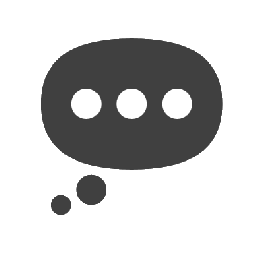 GP Integration 》GlotPress 是一個管理和協同翻譯專案的好工具,而搭配 GP Integration 外掛使用更是如虎添翼!, 還沒有安裝 GlotPress 嗎?想要更簡單的方式嗎?請看 Glot-O-...。
GP Integration 》GlotPress 是一個管理和協同翻譯專案的好工具,而搭配 GP Integration 外掛使用更是如虎添翼!, 還沒有安裝 GlotPress 嗎?想要更簡單的方式嗎?請看 Glot-O-...。 GP Import Translations from wordress.org 》這是一款針對 GlotPress WordPress 外掛 的插件,可匯入來自 wordpress.org 翻譯站點的語言檔案。, 僅需一個點擊,即可將 translate.wordpress.org 上的翻譯...。
GP Import Translations from wordress.org 》這是一款針對 GlotPress WordPress 外掛 的插件,可匯入來自 wordpress.org 翻譯站點的語言檔案。, 僅需一個點擊,即可將 translate.wordpress.org 上的翻譯...。 GP Bulk Download Translations 》這是一個針對 GlotPress WordPress 外掛 的外掛,它可以下載特定專案的所有翻譯集並打包成一個 ZIP 檔案。。
GP Bulk Download Translations 》這是一個針對 GlotPress WordPress 外掛 的外掛,它可以下載特定專案的所有翻譯集並打包成一個 ZIP 檔案。。
