前言介紹
- 這款 WordPress 外掛「Google News」是 2008-04-07 上架。 目前已經下架不再更新,不建議安裝使用。
- 目前有 200 個安裝啟用數。
- 上一次更新是 2009-07-22,距離現在已有 5764 天。超過一年沒更新,安裝要確認版本是否可用。以及後續維護問題!
- 外掛最低要求 WordPress 2.3.3 以上版本才可以安裝。
- 尚未有人給過這款外掛評分。
- 還沒有人在論壇上發問,可能目前使用數不多,還沒有什麼大問題。
外掛協作開發者
外掛標籤
news | google | widget | google news |
內容簡介
Google從超過4500個新聞來源收集新聞,持續更新。結果可以被檢索為多個RSS源,您可以通過指定超過40個地區/語言之一和一個可選的主題(從國內到最受歡迎到娛樂等)創建自己的特定源。目前有九個主題,包括當然是全部。除此之外,任何源都可以通過搜索查詢過濾,以便只顯示符合您查詢的新聞項目。注意,谷歌並未啟用所有地區/語言和主題的所有組合,但它應該可以優雅地崩潰。
此外掛程式可以作為小工具和內容替換一起使用,並且可以在主題中呼叫。內容替換可以插入以下一個或多個字符串中之一,然後它們將被相關的新聞源替換。在此版本中僅支持一個小工具實例。
若要使用小工具,只需像其他小工具一樣使用該小工具,並選擇要顯示的源。對於內容替換,請在內容中插入以下一個或多個字符串,然後它們將被相關的新聞源替換。對於主題使用,請添加下面所述的do_action函數調用。
用於預設源
如果您使用WordPress 2.5或更高版本,则可以使用短代碼,這種替換方法也可用。
[google-news]用於預設源
[google-news name="feedname"]
使用WP do_action()系統從主題中調用插件。如果插件已禁用或刪除,它將優雅地降級並不會產生錯誤或輸出。
用於預設源
啟用插件,轉到儀表板->設置下的Google News頁面並閱讀初始信息。然後轉到儀表板->管理下的Google News頁面,並配置一個或多個源。然後使用小工具或在內容或主題中插入相關字符串。
其他信息:
可用的選項如下。
名稱:可選的源名稱,可用於小工具或內容替換字符串以引用特定源。沒有名稱的源被認為是“默認”的,如果替換字符串沒有引用特定源,則將使用它們。如果有多個具有相同名稱的源,則每次使用時都會選擇其中一個。這也適用於默認源。
標題:可選,如果設置,則將用於小工具標題或在內聯時作為新聞項目上方的標題。如果標題為空,則使用“Google News::”的默認標題。請注意,根據Google服務條款,必須聲明新聞來自Google。
新聞區域:40個選擇的下拉列表,確定源的區域/語言。
新聞類型:另一個下拉列表,確定您想要的新聞類型。Sci/Tech、Business、Health等。
輸出類型:某些Google源僅帶有文本,某些源則帶有幾乎每個新聞項目的圖片或圖片。在此處選擇您想要的選項。
新聞項目長度:短
原文外掛簡介
Google aggregates news from over 4500 news sources, updated
continously. The results can be retrieved as a number of
RSS feeds, where you can create your own specific feed by
specifying one of more than 40 regions/languages, and an
optional topic ranging from Domestic to Most Popular to
Entertainment. Currently there are nine topics, including,
of course, All. In addition to this, any feed can be filtered
through a search query so that only news items matching your
query will be shown. Note that not all combinations of
region/language and topic has been enabled by Google but
it should degrade gracefully.
This plugin works both as a widget, as inline content
replacement and can be called from themes. Any number of
inline replacements or theme calls allowed, but only one
widget instance is supported in this release.
For widget use, simply use the widget as any other after
selecting which feed it should display. For inline content
replacement, insert the one or more of the following strings in
your content and they will be replaced by the relevant news feed.
For theme use, add the do_action function call described below.
for the default feed
Shortcodes can be used if you have WordPress 2.5 or above,
in which case these replacement methods are also available.
[google-news] for the default feed
[google-news name="feedname"]
Calling the plugin from a theme is done with the WP do_action()
system. This will degrade gracefully and not produce errors
or output if plugin is disabled or removed.
for the default feed
Enable plugin, go to the Google News page under
Dashboard->Settings and read the initial information. Then
go to the Google News page under Dashboard->Manage and
configure one or more feeds. Then use a widget or insert
relevant strings in your content or theme.
Additional information:
The available options are as follows.
Name: Optional feed name, that can be used in the
widget or the inline replacement string to reference
a specific feed. Any feed without a name is considered
“default” and will be used if the replacement strings do
not reference a specific feed. If there are more than
one feed with the same name, a random of these is picked
every time it is used. This also applies to the default
feed(s).
Title: Optional, which when set will be used in the
widget title or as a header above the news items when
inline. If the title is empty, then a default title
of “Google News :
that as per Google Terms of Service it is a requirement
to state that the news come from Google.
News region: A dropdown list of 40 choices, determining
the region/language of the feed.
News type: Another dropdown list, determining what type of
news you are after. Sci/Tech, Business, Health etc.
Output type: Some Google feeds come with just text,
some pictures or pictures on nearly every news item. Chose
which one you want here.
News item length: Short or long. The short version is really just
the news item title as a one liner but probably the one most
WP admins will use. The long version is a 3-4 line teaser that
has been severely stripped of useless markup that Google insists
on passing along, including tables, links, colour/font/style
settings etc. I’ve tried to clean it up so it won’t mess up your
theme. For the short version, the long text without html tags is
available as a mouse rollover/tooltip.
Max items to show: As the title says, if the feed has
sufficient entries to fulfil the request.
Optional query filter: One of the most important parts of
the Google News RSS Feed is the ability to filter the news
with your very own search query. Get relevant, up to date
news on the exact topic you want. Note that if you add a
search query, then the short item length will include an
“all N news articles” link curtesy Google. If you choose
to add a query, then you most likely want to set a title
as well. To explain to the viewer what kind of news you have
selected for them to see. The News Query isn’t like a standard
Google Query, so you can’t use || between words to search
for one or the other. So IFF you start your query with
the word OR then the rest of the words will be or’ed
together. I.e. a query string of ‘OR this that’ will look
for news containing either this or that. This is really
just a test, so the actual query language used here may change in
future versions.
Cache time: The feeds are now fetched using WordPress
builtin MagpieRSS system, which allows for caching of feeds
a specific number of seconds. Cached feeds are stored in
the backend database.
Clicking on a news item will of course take you via Google to
the news site with the relevant article, as per Google Terms of Use.
If you want to change the look&feel, the inline table is
wrapped in a div with the id “google-news-inline” and the
widget is wrapped in an li with id “google-news”. Let me
know if you need more to properly skin it.
Download now!
Support
Donate
各版本下載點
- 方法一:點下方版本號的連結下載 ZIP 檔案後,登入網站後台左側選單「外掛」的「安裝外掛」,然後選擇上方的「上傳外掛」,把下載回去的 ZIP 外掛打包檔案上傳上去安裝與啟用。
- 方法二:透過「安裝外掛」的畫面右方搜尋功能,搜尋外掛名稱「Google News」來進行安裝。
(建議使用方法二,確保安裝的版本符合當前運作的 WordPress 環境。
1.0 | 2.0 | 2.1 | 2.2 | 2.3 | 2.4 | 2.5 | 2.0.1 | 2.1.1 | 2.5.1 |
延伸相關外掛(你可能也想知道)
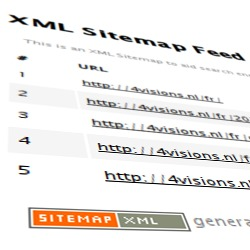 XML Sitemap & Google News 》這個外掛動態地建立遵守 XML Sitemap 及 Google News Sitemap 協議的網站地圖,支援 Multisite、Polylang 和 WPML,並不會建立靜態檔案。, 使用者可選擇啟用...。
XML Sitemap & Google News 》這個外掛動態地建立遵守 XML Sitemap 及 Google News Sitemap 協議的網站地圖,支援 Multisite、Polylang 和 WPML,並不會建立靜態檔案。, 使用者可選擇啟用...。 Blog Grid & Post Grid – Blog Post Slider, Blog Post Carousel, Blog Post Ticker, Blog Post Masonry, Category Post Grid By News & Blog Designer Pack 》News & Blog Designer Pack - WordPress Blog Plugin 可用作新聞和部落格頁面建立工具,用於創建網站的新聞頁面或部落格頁面。Blog Designer Pack可用多...。
Blog Grid & Post Grid – Blog Post Slider, Blog Post Carousel, Blog Post Ticker, Blog Post Masonry, Category Post Grid By News & Blog Designer Pack 》News & Blog Designer Pack - WordPress Blog Plugin 可用作新聞和部落格頁面建立工具,用於創建網站的新聞頁面或部落格頁面。Blog Designer Pack可用多...。 GN Publisher: Google News Compatible RSS Feeds 》GN Publisher 是一個能製作符合Google News RSS Feed 技術要求並包含您的網站在Google News Publisher Center的外掛。, 這個外掛解決了使用 Google News Publ...。
GN Publisher: Google News Compatible RSS Feeds 》GN Publisher 是一個能製作符合Google News RSS Feed 技術要求並包含您的網站在Google News Publisher Center的外掛。, 這個外掛解決了使用 Google News Publ...。 Super RSS Reader – Add attractive RSS Feed Widget 》Super RSS Reader 外掛允許您以優美的方式在 widget 中顯示 RSS 訂閱。它有選項可以在單個 widget 中顯示多個 RSS 訂閱,並具有添加類似新聞滾動條的功能。完...。
Super RSS Reader – Add attractive RSS Feed Widget 》Super RSS Reader 外掛允許您以優美的方式在 widget 中顯示 RSS 訂閱。它有選項可以在單個 widget 中顯示多個 RSS 訂閱,並具有添加類似新聞滾動條的功能。完...。 Magazine Blocks – Blog Designer, Magazine & Newspaper Website Builder, Page Builder with Posts Blocks, Post Grid 》雜誌及部落格網站建立工具, Magazine Blocks 是一款 Gutenberg 頁面建立外掛,可用於建立像是美食、旅遊、生活方式、健康、時尚、自我幫助等雜誌、新聞網站、...。
Magazine Blocks – Blog Designer, Magazine & Newspaper Website Builder, Page Builder with Posts Blocks, Post Grid 》雜誌及部落格網站建立工具, Magazine Blocks 是一款 Gutenberg 頁面建立外掛,可用於建立像是美食、旅遊、生活方式、健康、時尚、自我幫助等雜誌、新聞網站、...。 Announce from the Dashboard 》這個外掛用於按照使用者角色顯示公告。, 如果想要更改外掛程式權限,請參考以下程式碼。, 例如,添加過濾器:, function afd_custom_change_capability( $cap...。
Announce from the Dashboard 》這個外掛用於按照使用者角色顯示公告。, 如果想要更改外掛程式權限,請參考以下程式碼。, 例如,添加過濾器:, function afd_custom_change_capability( $cap...。 Yandex.News Feed by Teplitsa 》Yandex.News Feed by Teplitsa - 本外掛可讓您將網站的材料轉換為 Yandex News 格式,支援 Turbo 頁面。, 此外掛的目標是簡化任何 WordPress 網站與 Yandex.N...。
Yandex.News Feed by Teplitsa 》Yandex.News Feed by Teplitsa - 本外掛可讓您將網站的材料轉換為 Yandex News 格式,支援 Turbo 頁面。, 此外掛的目標是簡化任何 WordPress 網站與 Yandex.N...。Pojo News Ticker 》請注意:此外掛僅適用於Pojo Framework使用者。, 新聞快報外掛可在您 WordPress 網站的小工具區域或「建構器」中加入一個小工具,讓您可以建立帶有更新和新聞...。
 Publish To Apple News 》『Publish to Apple News』外掛讓已取得 Apple News 頻道認可的 WordPress 網站直接在 Apple News 上發佈內容。, 功能包括:, , 自動將 WordPress 內容轉換成...。
Publish To Apple News 》『Publish to Apple News』外掛讓已取得 Apple News 頻道認可的 WordPress 網站直接在 Apple News 上發佈內容。, 功能包括:, , 自動將 WordPress 內容轉換成...。Live News – Responsive News Ticker 》lide in the Sliding News section, The Sliding News Width sets the width of the Sliding News section, The Featured News Width sets the width of the ...。
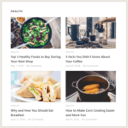 Flex Posts – Widget and Gutenberg Block 》Flex Posts 是一款小工具,可在不同的佈局中顯示文章。它非常適合需要在頁面中顯示多篇文章的新聞網站。, 此小工具支持響應式設計,因此您可以將其放置在任何...。
Flex Posts – Widget and Gutenberg Block 》Flex Posts 是一款小工具,可在不同的佈局中顯示文章。它非常適合需要在頁面中顯示多篇文章的新聞網站。, 此小工具支持響應式設計,因此您可以將其放置在任何...。Simple News 》一個簡單的新聞外掛,輸出新聞。, (圖片、標題、日期、摘要和連結), , 新聞按發布日期排序。, 新增「新聞」文章類型。, 短代碼, , , 短代碼, 所有短代碼...。
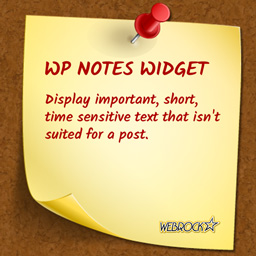 WP Notes Widget 》WP Notes Widget PRO 现已推出, WP Notes Widget PRO 提供以下额外功能:, , 便签分类, 短代码, 插入便签到文章、页面和其他文章类型(不仅限于挂件区域), ...。
WP Notes Widget 》WP Notes Widget PRO 现已推出, WP Notes Widget PRO 提供以下额外功能:, , 便签分类, 短代码, 插入便签到文章、页面和其他文章类型(不仅限于挂件区域), ...。Agent Image News 》Agent Image是一家房地產網路行銷代理和網頁設計公司,自1999年以來已經推出了超過13,000個產生線索的網站。, 這家公司的網路行銷方式非常聰明有效,利用SEO...。
 TopNewsWp – Display Magazine, Newspaper, Events in Grid, List, Slider Layout, Tikcer News, RSS Feed Widget and Many More 》取 API 才能顯示外部新聞。, , ✅ 在方格檢視中顯示新聞, 這個新聞外掛可以讓你在方格檢視中顯示你的組織新聞。, ✅ 在列表檢視中顯示新聞, 這個新聞雜誌外掛...。
TopNewsWp – Display Magazine, Newspaper, Events in Grid, List, Slider Layout, Tikcer News, RSS Feed Widget and Many More 》取 API 才能顯示外部新聞。, , ✅ 在方格檢視中顯示新聞, 這個新聞外掛可以讓你在方格檢視中顯示你的組織新聞。, ✅ 在列表檢視中顯示新聞, 這個新聞雜誌外掛...。
