
前言介紹
- 這款 WordPress 外掛「Global Coupons for Woocommerce」是 2019-05-28 上架。
- 目前有 10 個安裝啟用數。
- 上一次更新是 2023-04-02,距離現在已有 762 天。超過一年沒更新,安裝要確認版本是否可用。以及後續維護問題!
- 外掛最低要求 WordPress 3.1 以上版本才可以安裝。
- 有 2 人給過評分。
- 還沒有人在論壇上發問,可能目前使用數不多,還沒有什麼大問題。
外掛協作開發者
mrebabi |
外掛標籤
woocommerce | dynamic coupons | woocommerce coupon | woocommerce coupons | woocommerce coupon plugin |
內容簡介
cept that you can apply the Global Coupon restrictions described above. Once created, the coupon will be available to all customers who meet the restriction criteria.
Usage Reports:
You can track the usage of each Global Coupon to see how many times it has been used by customers. You can also view the activity report to see the current status of each Global Coupon for each customer.
Orders Using Global Coupons:
You can view a list of orders that have used each Global Coupon. This can help you better understand how effective your coupons are at driving sales.
With Global Coupons for WooCommerce, you can create customized coupons that are only available to certain customers based on a variety of restriction options. Your customers can easily see and use their available coupons on the My Account page, making the process seamless and convenient. Give it a try today!
原文外掛簡介
Generate availability-restricted WooCommerce coupons and let customers to see&use coupons on My Account.
PUBLISH A WOOCOMMERCE COUPON ONLY ONCE AND LET THIS COUPON TO UPDATE ITSELF AUTOMATICALLY FOR EVERY CUSTOMER DEPENDING ON THE GLOBAL COUPON RESTRICTION
SHOW GLOBAL COUPONS TO CUSTOMERS ON MY ACCOUNT / COUPONS PAGE WITH THE COUPON RESTRICTION AND THE ACTIVENESS OF THE COUPON FOR THIS CUSTOMER
TRACK THE USAGE AND ACTIVENESS REPORT OF THE GLOBAL COUPONS
SEE THE ORDERS THAT GLOBAL COUPONS ARE USED
Global Coupons are customizated WooCommerce coupons which have several restriction options and regarding to those restrictions, the coupons are available for the customers. Customers can check the published Global Coupons on the My Account – Coupons part and see if a coupon is Active or Deactive. If a coupon is Active for customer, then customer can directly apply the coupon if their cart is not empty.
Global Coupon Restrictions for Woocommerce Coupons
First Order
Number of Orders
Amount of Orders
Special For You
Number of Reviews
Activate Date Interval
Years of Membership
—Global Coupons Section—
You can edit your existing coupons from Global Coupons section to restrict them selecting the properties:
First Order:
When this restriction is selected, the chosen coupon will be activate for only the customers that do not have any orders. Regular Input: Checking the box.
Number of Orders:
This restriction is selected with #number, the chosen coupon will be activate for only the customers that have enough #number of orders. Example: 7 Orders. If a customer has 5 orders for now, customer will see this global coupon as deactive until she/he has 7 orders. Regular Input: Positive Integer
Amount of Orders:
This restriction is selected with #amount, the chosen coupon will be activate for only the customers that have enough #amount of orders. Example: 300 USD. If a customer has several orders with total amount of 250 USD, customer will see this global coupon as deactive until she/he has 300 USD total amount. Regular Input: Positive Integer
Special For You:
You may define a global coupon that can be only seen by the customers that you want. Other customer will not see this global coupon. Regular Input: [email protected],[email protected],[email protected]
Number of Reviews:
This restriction is selected with #number, the chosen coupon will be activate for only the customers that have enough #number of reviews. Example: 5 Reviews (Product or Post Comment&Rating). If a customer has 3 reviews for now, customer will see this global coupon as deactive until she/he has 5 reviews. Regular Input: Positive Integer
Activate Date Interval:
You may define a global coupon that will be activated between the X and Y dates. Example: 30.06.2035-25.12.2035, then customers will see this global coupon as deactive until the starting date. Regular Input: DD.MM.YYYY-DD.MM.YYYY
Years of Membership
This restriction is selected with #years, the chosen coupon will be activate for only the customers that have enough #years of membership. Example: 2 Years. If a customer has registered 3 years ago, customer will see this global coupon as active. Regular Input: Positive Integer
—Coupon Operations Section—
You can create Global Coupons from Coupon Operations section or remove a created one:
Create Global Coupon:
Coupon creation is similar to the standard Woocommerce coupon creation, except the Global Coupons are created with a prefix ‘GC_’ to separate them from the usual coupons.
Remove Global Coupon:
You may remove an existing Global Coupon from the list. Be careful when you decide to use the remove operation, since you may lose some order information after this operation.
Extra:
You do not have to use this section to create/remove Global Coupons, you can easily create any standard Woocommerce Coupon with a prefix ‘GC_’ and use it as a Global Coupon.
—Preview Section—
This is how the global coupons will be shown in the user side.
Be aware that, the Active/Deactive part is depending on the user account – in this case your account! Also note that, if the global coupon is not defined (blank comment/condition) then users will not see that coupon in the table but admin can. You can also check this preview by visiting My Account page.
—Reports Section—
Admin can check the Activation Report of Global Coupons.
Admin can check the Order Report of Global Coupons.
—Settings Section—
Customize/Translate user-side text fields
Customize/Translate My Account Tab Names
Customize Table Header Color and Text Color
To ask new properties or report bugs, kindly inform [email protected]
各版本下載點
- 方法一:點下方版本號的連結下載 ZIP 檔案後,登入網站後台左側選單「外掛」的「安裝外掛」,然後選擇上方的「上傳外掛」,把下載回去的 ZIP 外掛打包檔案上傳上去安裝與啟用。
- 方法二:透過「安裝外掛」的畫面右方搜尋功能,搜尋外掛名稱「Global Coupons for Woocommerce」來進行安裝。
(建議使用方法二,確保安裝的版本符合當前運作的 WordPress 環境。
1.0.0 | 1.0.1 | 1.1.0 | 1.1.1 | 1.1.2 | 1.1.3 | 1.2.0 | 1.2.1 | 1.2.2 | 1.2.3 | 1.3.0 | 1.3.1 | 1.3.2 | 1.3.3 | 1.3.4 | trunk |
延伸相關外掛(你可能也想知道)
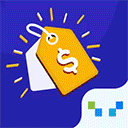 Smart Coupons For WooCommerce Coupons 》高級 WooCommerce 優惠券外掛程式, Smart Coupons for WooCommerce Coupons 外掛程式為預設的 WooCommerce 優惠券新增了高級選項,讓您可以建立 BOGO(買一送...。
Smart Coupons For WooCommerce Coupons 》高級 WooCommerce 優惠券外掛程式, Smart Coupons for WooCommerce Coupons 外掛程式為預設的 WooCommerce 優惠券新增了高級選項,讓您可以建立 BOGO(買一送...。 Advanced Coupons – WooCommerce Coupons & Store Credit 》odule外掛的英文描述如下:, , 使用Advanced Coupons,增加智能的WooCommerce折價券功能!它是免費的WooCommerce優惠券外掛程式,使你的WooCommerce優惠券更...。
Advanced Coupons – WooCommerce Coupons & Store Credit 》odule外掛的英文描述如下:, , 使用Advanced Coupons,增加智能的WooCommerce折價券功能!它是免費的WooCommerce優惠券外掛程式,使你的WooCommerce優惠券更...。 Customer Coupons for WooCommerce 》Customer Coupons for WooCommerce 是一款 WooCommerce 擴充套件,可幫助您引入優惠券提供給客戶使用。此外,外掛會在單一產品頁面、購物車頁面以及結帳頁面...。
Customer Coupons for WooCommerce 》Customer Coupons for WooCommerce 是一款 WooCommerce 擴充套件,可幫助您引入優惠券提供給客戶使用。此外,外掛會在單一產品頁面、購物車頁面以及結帳頁面...。 Coupon By Roles For WooCommerce 》「The Coupon By Roles For WooCommerce」外掛使您對優惠券的使用更加自由控制,令其更智慧,更好用。這個輕量級 WooCommerce 擴充外掛讓您指定哪些角色可以...。
Coupon By Roles For WooCommerce 》「The Coupon By Roles For WooCommerce」外掛使您對優惠券的使用更加自由控制,令其更智慧,更好用。這個輕量級 WooCommerce 擴充外掛讓您指定哪些角色可以...。WooCommerce Birthday Discount Vouchers 》這個外掛會在新用戶在您的網站上註冊時輸入他們的生日日期。根據管理員的設置,該外掛會自動生成一個優惠券代碼,並在他們的生日時發送電子郵件給註冊用戶。,...。
 XT Points & Rewards for WooCommerce 》一個 WooCommerce 擴充功能,可讓您以點數獎勵顧客的購買和其他行動,並用這些點數來換取折扣。輕鬆地設定顧客每花費一美元可以獲得多少點數,以及多少點數可...。
XT Points & Rewards for WooCommerce 》一個 WooCommerce 擴充功能,可讓您以點數獎勵顧客的購買和其他行動,並用這些點數來換取折扣。輕鬆地設定顧客每花費一美元可以獲得多少點數,以及多少點數可...。 Ultimate Coupons for WooCommerce Free 》免費優惠券!折扣!免費折價券!, 在瀏覽電子商務網站時,線上消費者都喜歡看到這些詞語。儘管 WooCommerce 提供了內建的優惠券功能,但如果您想要吸引大量客...。
Ultimate Coupons for WooCommerce Free 》免費優惠券!折扣!免費折價券!, 在瀏覽電子商務網站時,線上消費者都喜歡看到這些詞語。儘管 WooCommerce 提供了內建的優惠券功能,但如果您想要吸引大量客...。 Thankyou Coupons for WooCommerce 》Discount coupons for WooCommerce (折扣優惠券外掛) 最常用來吸引客戶在購買前做出購買行為,但這款外掛使用了一種稍微不同的策略,使您可以在客戶購買後以...。
Thankyou Coupons for WooCommerce 》Discount coupons for WooCommerce (折扣優惠券外掛) 最常用來吸引客戶在購買前做出購買行為,但這款外掛使用了一種稍微不同的策略,使您可以在客戶購買後以...。 Disable Coupons At Product Level 》這款 WordPress 擴充套件可以輕鬆禁用 WooCommerce 特定產品的優惠券使用,而無需更新優惠券規則。, 如果您擁有大量優惠券,尤其有用,因為它可以避免您必須...。
Disable Coupons At Product Level 》這款 WordPress 擴充套件可以輕鬆禁用 WooCommerce 特定產品的優惠券使用,而無需更新優惠券規則。, 如果您擁有大量優惠券,尤其有用,因為它可以避免您必須...。 WooCommerce Custom Coupon Messages 》修改當在你的網站上使用折扣券時顯示的 WooCommerce 折扣券訊息。, 完全掌控所有折扣券訊息,顯示你想要的內容。, 使用此外掛的最佳理由, , 完全掌控所有 Woo...。
WooCommerce Custom Coupon Messages 》修改當在你的網站上使用折扣券時顯示的 WooCommerce 折扣券訊息。, 完全掌控所有折扣券訊息,顯示你想要的內容。, 使用此外掛的最佳理由, , 完全掌控所有 Woo...。 Coupons by country for WooCommerce 》總結:我們很高興向您介紹我們的 WordPress 外掛 - 國家特定折扣券!精確調整您的行銷策略,根據客戶的帳單國家創建目標性折扣券。透過這個外掛,管理員可以...。
Coupons by country for WooCommerce 》總結:我們很高興向您介紹我們的 WordPress 外掛 - 國家特定折扣券!精確調整您的行銷策略,根據客戶的帳單國家創建目標性折扣券。透過這個外掛,管理員可以...。 Coupon URLs – Apply a Coupon from a Custom Link – for WooCommerce 》#### 總結:, - 這是一個 100% 免費的外掛,永遠免費,沒有「專業」版本,品質卓越,從頭開始設計。, , ### 問題與答案:, 1. 這個外掛有哪些功能?, - 允...。
Coupon URLs – Apply a Coupon from a Custom Link – for WooCommerce 》#### 總結:, - 這是一個 100% 免費的外掛,永遠免費,沒有「專業」版本,品質卓越,從頭開始設計。, , ### 問題與答案:, 1. 這個外掛有哪些功能?, - 允...。 HashCoupon 》, WooCommerce 優惠券外掛 HashCoupon 可以讓你的 WooCommerce 優惠券介面更加美觀和吸引人。它將改變 WooCommerce 傳統優惠券的外觀。, , 授權, 請參閱 LICE...。
HashCoupon 》, WooCommerce 優惠券外掛 HashCoupon 可以讓你的 WooCommerce 優惠券介面更加美觀和吸引人。它將改變 WooCommerce 傳統優惠券的外觀。, , 授權, 請參閱 LICE...。
