前言介紹
- 這款 WordPress 外掛「Gengo」是 2006-01-09 上架。 目前已經下架不再更新,不建議安裝使用。
- 目前有 10 個安裝啟用數。
- 上一次更新是 2008-06-17,距離現在已有 6165 天。超過一年沒更新,安裝要確認版本是否可用。以及後續維護問題!
- 外掛最低要求 WordPress 2.5 以上版本才可以安裝。
- 尚未有人給過這款外掛評分。
- 還沒有人在論壇上發問,可能目前使用數不多,還沒有什麼大問題。
外掛協作開發者
pixline | majelbstoat |
外掛標籤
gengo | language | translation | multilingual | multiple languages |
內容簡介
Gengo 是一個完整的外掛,提供 WordPress 2.5+ 的多語言部落格功能。它可以為任何文章提供無限數量的翻譯和摘要,並提供模板標籤以顯示語言資訊。它允許您並排編輯翻譯,當訪客來到您的網站時,自動偵測和過濾語言,並自動為連結和內容區塊生成語義信息。它可以通過選項頁進行配置。
Gengo 主要由 Jamie Talbot 撰寫,並得到了 Paolo Tresso(又名 Pixline) 和社群的幫助。
更多資訊和支援
WordPress 多語言部落格
支援論壇
問題追蹤器
提交日誌
已知問題
如果沒有 JavaScript / XHTMLHTTP 會發生什麼?
它不會運作,抱歉。大部分管理員代碼依賴這些技術以更新背景中的資訊,無法繞過。
它不會更改頁面項目,如「分類」、「鏈接」等
您需要為此使用專門的國際化主題。從本質上講,主題必須在其文本周圍使用 _e() 和 __() 函數並提供本地化 .mo 檔案。請聯繫您的主題供應商😀
上一個和下一個鏈接會跳到其他語言的文章!
我知道。WordPress 還不讓我接觸那些。重寫所有那些代碼太麻煩了,所以您必須暫時忍受它。我已經提交了一個補丁到核心,這樣就可以實現,希望它能被納入 WordPress 2.1。 在 https://trac.wordpress.org/ticket/2415/ ,您可以找到該票證的狀態和留下評論以支持其整合,如果您認為它有用的話。如果您知道自己在做什麼,也可以自行應用補丁。一旦補丁完成,Gengo 將不需要進行進一步修改即可利用它。
我為我的分類輸入了同義詞,但它們只會在某些地方出現。 在其他地方,預設值始終顯示。
這是因為 WordPress 應用了 Gengo 使用的過濾器時不一致。 我已經向核心添加了一個票證和補丁,希望它們可以納入 WordPess 2.1。 您可以在那裡檢查此票證的狀態並留下評論,以支持其重要性https://trac.wordpress.org/ticket/2466/。 同時,如果您知道自己在做什麼,可以使用那裡的補丁自行修補文件。在 2.0.4 中,這應該會比以前好一點。
翻譯頁面不起作用
從 0.5 開始,提供了一些遠離編寫文章屏幕的翻譯群組管理。 如果您需要更多信息,請告訴我。
我在 MySQL 5.x 中出現插入錯誤
這發生在嚴格模式中,應在 0.8 中修復
頁面的語言標籤錯誤。
從 0.81 開始,這應該已被修復。 但是,對於兩種或多種語言的頁面,只使用讀者的第一個指定語言,因為沒有為 RSS 指定多語言的設施。 如果 WordPress 支持理解多種語言的頁面,則將進行更新。
更改文章語言後,我的保存按鈕消失了。
原文外掛簡介
Gengo is a full featured plugin that provides multi-language blogging for WordPress 2.5+. It allows for an unlimited number of translations and summaries for any post and provides template tags to display language information. It allows you to edit translations side by side, detects and filters by language automatically when a visitor comes to your site and automatically generates semantic information for links and content blocks. It is configurable via an options page.
Gengo is mainly written by Jamie Talbot, with some help from Paolo Tresso (aka Pixline) and the community.
More info & Support
WordPress Multilingual Blog
Support Forum
Issue Tracker
Commit Log
Known Issues
What happens if Javascript / XHTMLHTTP isn’t available?
It won’t work, sorry. A large portion of the admin code relies on these technologies to update information in the background. There’s no way around this.
It doesn’t change the page items like “Categories”, “Links” etc
You need a specially internationalised theme for this to work. In essence, the theme has to use _e() and __() functions around its text and provide a localisation .mo file. Contact your theme vendor 😀
Previous and next links go to posts in other languages!
I know. WordPress won’t let me get at those just yet. It’s too much of a hassle to rewrite all that code, so you’ll just have to live with it for the time being, I’m afraid. I’ve submitted a patch to the core which would allow this to happen, so hopefully it will make it into WordPress 2.1… It’s at https://trac.wordpress.org/ticket/2415/ , where you can find out the status of the ticket and leave a comment to support its integration if you think it will be useful. You can also apply the patch yourself if you know what you’re doing. As soon as it is patched, Gengo will take advantage, with no further modifications.
I entered synonyms for my categories but they only show up in certain places. In others, the default is always displayed.
This is because WordPress applies the filter that Gengo uses inconsistently. I’ve added a ticket and patch to the core which hopefully will make it into WordPess 2.1. You can check the status of this ticket and leave a comment to add your support if you think it’s important at https://trac.wordpress.org/ticket/2466/ In the meantime, if you know what you’re doing, you can patch your files yourself using the patch there. In 2.0.4 this should be a little better than before.
The translation page doesn’t do anything
0.5 onwards provides some translation group management away from the write post screen. If you need more, let me know.
I get insert errors with MySQL 5.x
This happened in strict mode, and should be fixed in 0.8
The language tag is set incorrectly for feeds.
This should have been fixed from 0.81 onwards. However, for feeds for two or more languages, only the reader’s first specified language is used, as there is no facility for specifying multiple languages for RSS. This will be updated if and when WordPress supports a feed that understands multiple languages.
My Save buttons disappear forever when changing the language of a post.
This seems to be a browser related problem, especially some versions of Firefox. Make sure the Firebug extension is not snooping XMLHTTP requests as this is known to cause problems. Upgrading to the latest version of your browser should fix the problem. Gengo is known to have problems on some installations of Firefox 1.5 but works seems to work successfully with Firefox 1.5.0.2.
There are multiple UNIQUE indices on the wp_languages table.
This seems to be because of a bug in WordPress’ supplied upgrade function dbdelta(). This should be fixed now.
I have another request / bug / optimisation
Please let me know in the forums at http://jamietalbot.com/wp-hacks/forum/ . I’ll see what I can do to fix it.
Does Gengo work with WordPress x.x.x?
Gengo 2.5 only works with WordPress 2.5+. Version 0.9 works with WordPress 2.1/2.2, and 0.81 works with 2.0.1, but not 2.1.
I don’t have an option to view in multiple languages
Reading in multiple languages is only supported for MySQL versions 4.1 and above. If your MySQL is lower than that, the option won’t appear. You really should start bugging your host for a better MySQL version – WordPress 2.2 is only going to support MySQL 4.1+.
Template Tags
Gengo provides a number of template functions which are very similar to those in WordPress:
gengo_list_languages() – outputs a formatted lists of languages defined for this blog. Surround the call to this function with
- tags.
- 方法一:點下方版本號的連結下載 ZIP 檔案後,登入網站後台左側選單「外掛」的「安裝外掛」,然後選擇上方的「上傳外掛」,把下載回去的 ZIP 外掛打包檔案上傳上去安裝與啟用。
- 方法二:透過「安裝外掛」的畫面右方搜尋功能,搜尋外掛名稱「Gengo」來進行安裝。
 Loco Translate 》Loco Translate 提供在瀏覽器中編輯 WordPress 翻譯文件和與自動翻譯服務集成的功能。, 它還為開發人員提供 Gettext/本地化工具,例如提取字符串和生成模板。...。
Loco Translate 》Loco Translate 提供在瀏覽器中編輯 WordPress 翻譯文件和與自動翻譯服務集成的功能。, 它還為開發人員提供 Gettext/本地化工具,例如提取字符串和生成模板。...。 Polylang 》ts, Polylang is developed by the Polylang team with the help of numerous contributors., If you want to contribute or report an issue, please visit ...。
Polylang 》ts, Polylang is developed by the Polylang team with the help of numerous contributors., If you want to contribute or report an issue, please visit ...。 Translate WordPress with GTranslate 》Translate WordPress with GTranslate外掛使用 Google Translate 自動翻譯服務,讓您的 WordPress 網站多語言化,並發揮 Google 的力量。有103種語言可供選擇...。
Translate WordPress with GTranslate 》Translate WordPress with GTranslate外掛使用 Google Translate 自動翻譯服務,讓您的 WordPress 網站多語言化,並發揮 Google 的力量。有103種語言可供選擇...。Translate Multilingual sites – TranslatePress 》透過可視化的翻譯介面,直接從前端翻譯您的WordPress網站並製作多語言網站,體驗更好的翻譯方式。, TranslatePress是一個任何人都可以使用的WordPress翻譯外...。
 WooCommerce Multilingual & Multicurrency with WPML 》這個外掛包含您需要開始跨國銷售所需的一切。輕鬆地設定和管理多種貨幣下的產品,不論您的商店大小和負責團隊的規模。或者,您可以升級購買 WPML,將您的整個...。
WooCommerce Multilingual & Multicurrency with WPML 》這個外掛包含您需要開始跨國銷售所需的一切。輕鬆地設定和管理多種貨幣下的產品,不論您的商店大小和負責團隊的規模。或者,您可以升級購買 WPML,將您的整個...。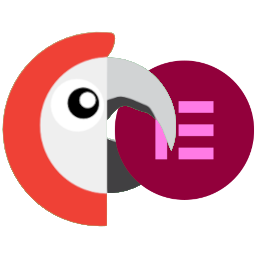 Connect Polylang for Elementor 》將 Polylang 多語言外掛連結至 Elementor 頁面建構器:翻譯您的 Elementor 模板並以正確語言顯示,並提供原生可自訂的 Language Switcher Elementor widget,...。
Connect Polylang for Elementor 》將 Polylang 多語言外掛連結至 Elementor 頁面建構器:翻譯您的 Elementor 模板並以正確語言顯示,並提供原生可自訂的 Language Switcher Elementor widget,...。 Automatic Translate Addon For Loco Translate 》🐦 Loco的自動機器翻譯外掛, Loco Translate的自動翻譯外掛是網站擁有者和開發人員迅速翻譯其WordPress外掛和主題的強大工具。該外掛與Loco Translate外掛集...。
Automatic Translate Addon For Loco Translate 》🐦 Loco的自動機器翻譯外掛, Loco Translate的自動翻譯外掛是網站擁有者和開發人員迅速翻譯其WordPress外掛和主題的強大工具。該外掛與Loco Translate外掛集...。 Translate WordPress and go Multilingual – Weglot 》Weglot Translate是領先的WordPress翻譯外掛,全球有超過60,000個使用者信任。您可以在幾分鐘內將WordPress網站翻譯成110多種語言,無需編碼即可實現多語言。...。
Translate WordPress and go Multilingual – Weglot 》Weglot Translate是領先的WordPress翻譯外掛,全球有超過60,000個使用者信任。您可以在幾分鐘內將WordPress網站翻譯成110多種語言,無需編碼即可實現多語言。...。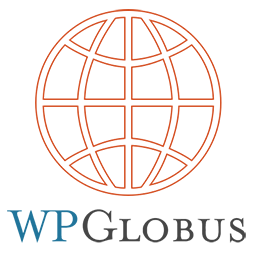 WPGlobus – Multilingual WordPress 》WPGlobus 是一系列 WordPress 外掛,協助您翻譯和維護雙語/多語言 WordPress 博客和網站。, 快速入門視頻, , 請同時閱讀快速入門指南。, 重要注意事項:請在...。
WPGlobus – Multilingual WordPress 》WPGlobus 是一系列 WordPress 外掛,協助您翻譯和維護雙語/多語言 WordPress 博客和網站。, 快速入門視頻, , 請同時閱讀快速入門指南。, 重要注意事項:請在...。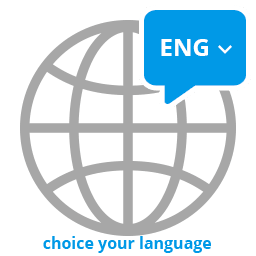 WP Multilang – Translation and Multilingual Plugin 》WP Multilang 是 WordPress 的多語言外掛。, 翻譯文章類型、分類法、元字段、選項、多媒體檔案中的文本字段、選單、標題和小工具中的文本字段。, WP Multilan...。
WP Multilang – Translation and Multilingual Plugin 》WP Multilang 是 WordPress 的多語言外掛。, 翻譯文章類型、分類法、元字段、選項、多媒體檔案中的文本字段、選單、標題和小工具中的文本字段。, WP Multilan...。 Hyyan WooCommerce Polylang Integration 》由於最近我沒有在使用 WordPress,也沒有使用 WooPoly 了一段時間,因此我正在尋找維護者接手這個項目。, 如果您有興趣,請回覆這個問題或透過電子郵件與我聯...。
Hyyan WooCommerce Polylang Integration 》由於最近我沒有在使用 WordPress,也沒有使用 WooPoly 了一段時間,因此我正在尋找維護者接手這個項目。, 如果您有興趣,請回覆這個問題或透過電子郵件與我聯...。WPBakery Visual Composer & qTranslate-X 》這個外掛可以讓 qTranslate-X 多語言工具運作於 WPBakery Visual Composer 外掛程式中。, 需要 qTranslate-X 版本 3.3 或者 alpha 預發行版 以上版本。, 這個...。
 Prisna GWT – Google Website Translator 》這個外掛讓 Google 自動翻譯服務的強大功能可翻譯您的網站成 100 多種語言,是 WordPress 的一個簡單而完整的多語言解決方案。, 功能:, , 易於安裝,包括內聯...。
Prisna GWT – Google Website Translator 》這個外掛讓 Google 自動翻譯服務的強大功能可翻譯您的網站成 100 多種語言,是 WordPress 的一個簡單而完整的多語言解決方案。, 功能:, , 易於安裝,包括內聯...。 Bogo 》https://ideasilo.wordpress.com/bogo/, Bogo 是一個簡單易用的 WordPress 多語言插件。, WordPress 自身就具備本地化功能,可以讓您在除英語外的另一種語言...。
Bogo 》https://ideasilo.wordpress.com/bogo/, Bogo 是一個簡單易用的 WordPress 多語言插件。, WordPress 自身就具備本地化功能,可以讓您在除英語外的另一種語言...。 AI Translation for TranslatePress 》TranslatePress 自動機器翻譯外掛, , 與 TranslatePress 外掛一同安裝此插件,輕鬆節省你的時間。, , , 免費版本支援 Yandex 翻譯小部件。, 專業版 💎 支援 G...。
AI Translation for TranslatePress 》TranslatePress 自動機器翻譯外掛, , 與 TranslatePress 外掛一同安裝此插件,輕鬆節省你的時間。, , , 免費版本支援 Yandex 翻譯小部件。, 專業版 💎 支援 G...。
gengo_link_pages() – replacement for wp_link_pages().
gengo_next_posts_link() – replacement for next_posts_link().
gengo_previous_posts_link() – replacement for previous_posts_link().
gengo_snippet() – allows you to insert small, translated blocks of text.
gengo_trackback_url() – replaces trackback_url().
gengo_viewing_languages() – outputs a list of languages that the user is currently viewing, with js links to change priority.
gengo_available_languages() – outputs a list of languages that the user isn’t reading in, but are also available.
gengo_language_set() – outputs save and reset to store reading options.
gengo_language_control() – combines the previous 3 functions.
gengo_home_url() – the home url appended with the current viewing language.
is_language() – tests we are currently viewing a language.
the_language() – outputs or returns the language for a page where only one language is being used. Outputs by default. To return the language as a string, call the_language(true).
the_language_code() – outputs or returns the current language code. Outputs by default. To return the code as a string, call the_language_code(true).
the_language_locale() – outputs or returns the locale for a post.
the_language_direction() – outputs rtl or ltr.
the_viewable_languages() – outputs or returns the languages the user is reading in.
the_viewable_codes() – outputs or returns the languages the user is reading in.
the_summaries() – outputs a div with a javascript switcher of all of the summaries for this post, or nothing.
the_translations() – outputs a list of translations for this post, or “No Translations”.
the_translations_comments() – outputs a list of links to the comments sections of translations for this post. Use in comments.php.
各版本下載點
(建議使用方法二,確保安裝的版本符合當前運作的 WordPress 環境。
2.5 | 2.5.1 | 2.5.3 | trunk | 2.5-rc1 | gengo-0.9 | gengo-0.81 | gengo-beta-0.1 | gengo-beta-0.2 | gengo-beta-0.3 | gengo-beta-0.4 | gengo-beta-0.5 | gengo-beta-0.6 | gengo-beta-0.7 | gengo-beta-0.8 |
延伸相關外掛(你可能也想知道)
