
前言介紹
- 這款 WordPress 外掛「Gabfire Media Module」是 2015-01-04 上架。
- 目前有 200 個安裝啟用數。
- 上一次更新是 2015-10-26,距離現在已有 3477 天。超過一年沒更新,安裝要確認版本是否可用。以及後續維護問題!
- 外掛最低要求 WordPress 3.8 以上版本才可以安裝。
- 尚未有人給過這款外掛評分。
- 還沒有人在論壇上發問,可能目前使用數不多,還沒有什麼大問題。
外掛協作開發者
gabfire |
外掛標籤
video | oembed | videojs | HTML5 video | featured image |
內容簡介
影片和圖片不必困難。Gabfire 主題包括了一個媒體模組,使嵌入媒體變得簡單。
這個外掛由 http://www.gabfirethemes.com 的團隊維護。
我們強烈建議您與
https://wordpress.org/plugins/otf-regenerate-thumbnails/ 配合使用
範例程式碼
gabfire_media(array(
'name' => 'figure',
'imgtag' => 1,
'link' => 1,
'enable_thumb' => 1,
'enable_video' => 0,
'resize_type' => 'c',
'media_width' => 415,
'media_height' => 284,
'thumb_align' => 'alignnone',
'enable_default' => 1,
'default_name' => 'defaultimage.png'
));
?>
name -> 要使用的文章縮略圖名稱,將被調整大小以顯示特色圖片
imgtag -> 1 或 0。使用此選項可以添加/刪除到圖像的 ‘
link -> 1 或 0。如果設置為 1,圖像將有一個連接到文章的連結
enable_thumb -> 1 或 0。您可能只想使用此選項功能以獲取特色文章縮略圖
enable_video -> 1 或 0。您可能只想使用此選項功能來獲取影片
resize_type -> c、w 或 h。C 會裁剪圖像到完全大小。w 調整寬度並按比例計算高度。h 調整高度並按比例計算寬度。
thumb_align -> 將一個類添加到媒體
enable_default -> 1 或 0。如果文章沒有媒體,您可以設置一個默認圖像來顯示
default_name -> 要顯示的圖像名稱。圖像路徑是 yourtheme/images/thumbs 目錄。
如何嵌入影片
如果您要使用 Youtube/Vimeo/Dailymotion -> 從瀏覽器欄中複製影片 URL -> 使用鍵名 iframe 將其添加到自定義欄位中的文章中
如果您想顯示自托管的 MP4、WEBM 或 OGV 檔案,請按以下方式添加它們
自定義欄位鍵名 video-mp4,並將完整檔案 URL 輸入值欄位
自定義欄位鍵名 video-webm,並將完整檔案 URL 輸入值欄位
自定義欄位鍵名 video-ogv,並將完整檔案 URL 輸入值欄位
要向影片添加字幕(SRT 或 VTT 格式),請使用自定義欄位名稱 caption-url-1,並將完整檔案 URL 輸入值欄位
原文外掛簡介
Videos and pictures don’t have to be difficult. Gabfire themes include a media module that makes embedding media simple.
This plugin is maintained by the folks over at http://www.gabfirethemes.com
We strongly suggest you to use this plugin together with
Sample Code
'figure',
'imgtag' => 1,
'link' => 1,
'enable_thumb' => 1,
'enable_video' => 0,
'resize_type' => 'c',
'media_width' => 415,
'media_height' => 284,
'thumb_align' => 'alignnone',
'enable_default' => 1,
'default_name' => 'defaultimage.png'
));
?>
name -> Name of post thumbnail to be used thats going to be resized to display featured image
imgtag -> 1 or 0. Using this option you can add/remove ‘ 1 or 0. If set 1, the image will have a link to post
enable_thumb -> 1 or 0. You may want to use this option function just to get featured post thumbnails
enable_video -> 1 or 0. You may want to use this option function just to get videos
resize_type -> c, w, or h. C will crop image to exact size. w resizes the width and calculates height in proportion. h resizes the height and calculates width in proportion.
thumb_align -> adds a class to media
enable_default -> 1 or 0. You can set a default image to display if post has no media
default_name -> name of image to display. The image path is yourtheme/images/thumbs directory.
How to Add a Video
If you are going to use Youtube/Vimeo/Dailymotion -> copy video URL from browser bar -> add it via custom field to your post using key name iframe
If you’d like to display a self hosted MP4, WEBM or OGV file, add them as below
Custom field key name video-mp4 and enter full file url into value field
Custom field key name video-webm and enter full file url into value field
Custom field key name video-ogv and enter full file url into value field
To add a caption (SRT or VTT format) to the video, use custom field name caption-url-1 and full file url into value field
各版本下載點
- 方法一:點下方版本號的連結下載 ZIP 檔案後,登入網站後台左側選單「外掛」的「安裝外掛」,然後選擇上方的「上傳外掛」,把下載回去的 ZIP 外掛打包檔案上傳上去安裝與啟用。
- 方法二:透過「安裝外掛」的畫面右方搜尋功能,搜尋外掛名稱「Gabfire Media Module」來進行安裝。
(建議使用方法二,確保安裝的版本符合當前運作的 WordPress 環境。
0.1 |
延伸相關外掛(你可能也想知道)
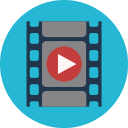 Videojs HTML5 Player 》Video.js HTML5 Player 是一個支持桌面和移動裝置視頻播放的用戶友好的外掛。它讓你輕鬆嵌入自主託管的視頻文件或使用 Video.js 庫的外掛視頻文件。, , Video...。
Videojs HTML5 Player 》Video.js HTML5 Player 是一個支持桌面和移動裝置視頻播放的用戶友好的外掛。它讓你輕鬆嵌入自主託管的視頻文件或使用 Video.js 庫的外掛視頻文件。, , Video...。 HLS Player 》總結:使用 HLS Player Video Plugin 外掛可以在WordPress上整合和嵌入HLS視頻,擁有出色的觀看體驗。這個外掛擁有許多特點,包括容易集成、適應性設計、通用...。
HLS Player 》總結:使用 HLS Player Video Plugin 外掛可以在WordPress上整合和嵌入HLS視頻,擁有出色的觀看體驗。這個外掛擁有許多特點,包括容易集成、適應性設計、通用...。 HTML5 Video Player for WordPress 》這是一個用 Video.js HTML5 播放器庫建立的 WordPress 外掛程式。使用了較美觀的皮膚並已更新至 Videojs 5.0+ 版本。允許在文章或頁面內嵌 HTML5、Flash 影片...。
HTML5 Video Player for WordPress 》這是一個用 Video.js HTML5 播放器庫建立的 WordPress 外掛程式。使用了較美觀的皮膚並已更新至 Videojs 5.0+ 版本。允許在文章或頁面內嵌 HTML5、Flash 影片...。 Hola Free Video Player 》, 商業級的基於 VideoJS 的影片播放器, 對 HLS 和 HDS 格式提供改進的支援。, 豐富的 video.js 插件生態系統, , 可用於增加功能的各種插件,如:, Google Ana...。
Hola Free Video Player 》, 商業級的基於 VideoJS 的影片播放器, 對 HLS 和 HDS 格式提供改進的支援。, 豐富的 video.js 插件生態系統, , 可用於增加功能的各種插件,如:, Google Ana...。 Advanced Video Player with Analytics 》影片播放器,支援 YouTube、mp4、ogv 和 webm 格式以及分析功能, , 範例展示, , 使用進階影片播放器在 WordPress 中優美地嵌入 YouTube 和 mp4 影片檔案,並...。
Advanced Video Player with Analytics 》影片播放器,支援 YouTube、mp4、ogv 和 webm 格式以及分析功能, , 範例展示, , 使用進階影片播放器在 WordPress 中優美地嵌入 YouTube 和 mp4 影片檔案,並...。 Easy Videojs Player 》總結:, - 使用 WordPress 外掛可以輕鬆添加基於可移動設備的互動地圖,地圖由 LeafletJS 提供。, - 地圖瓦片預設由 OpenStreetMap 提供,並支援 Google Map ...。
Easy Videojs Player 》總結:, - 使用 WordPress 外掛可以輕鬆添加基於可移動設備的互動地圖,地圖由 LeafletJS 提供。, - 地圖瓦片預設由 OpenStreetMap 提供,並支援 Google Map ...。VideoZen 》VideoZen 是一個整合 VideoJS 播放器、Zencoder.com 和 Amazon S3 服務的外掛。, 透過 VideoZen,您可以將自主托管的影片放在 WordPress 或 WordPress 多站台...。
 Product Video Gallery for WooCommerce 》總結:, - 在 WooCommerce 的產品單頁中,新增了影片至產品庫存圖片之中。, , 問與答:,
Product Video Gallery for WooCommerce 》總結:, - 在 WooCommerce 的產品單頁中,新增了影片至產品庫存圖片之中。, , 問與答:, - ,
- 問:這個 WordPress 外掛的功能是什麼?<...。
 Simple Video Post 》, 查看演示 | 聯絡與支援 | VIDEO JS | Fiverr 服務 | Plyr IO, , 現今,視頻是宣傳和市場推廣產品或服務、增加在數碼和社交渠道的參與度、教育您的消費者和...。
Simple Video Post 》, 查看演示 | 聯絡與支援 | VIDEO JS | Fiverr 服務 | Plyr IO, , 現今,視頻是宣傳和市場推廣產品或服務、增加在數碼和社交渠道的參與度、教育您的消費者和...。
