
前言介紹
- 這款 WordPress 外掛「f(x) Editor」是 2016-02-02 上架。
- 目前有 1000 個安裝啟用數。
- 上一次更新是 2016-12-09,距離現在已有 3068 天。超過一年沒更新,安裝要確認版本是否可用。以及後續維護問題!
- 外掛最低要求 WordPress 4.5 以上版本才可以安裝。
- 有 6 人給過評分。
- 還沒有人在論壇上發問,可能目前使用數不多,還沒有什麼大問題。
外掛協作開發者
外掛標籤
boxes | editor | tinyMCE | wp editor | visual editor |
內容簡介
f(x) Editor 是一個插件,透過啟用 WordPress 功能,例如分頁和文字背景顏色/突顯,提升您的內容編輯體驗。
您也可以輕鬆地創建資訊框、彩色按鈕和欄位,使您的內容更豐富且更吸引觀眾。
安裝此插件後,您可以透過管理面板中的「設定 > 視覺編輯器」選單啟用每個功能。
功能:
簡單的設定以啟用/停用功能。
透過視覺編輯器創建方框(注意事項、警告、錯誤、下載)。
透過視覺編輯器創建按鈕(白、黑、紅、綠、藍)。
透過視覺編輯器創建欄位(高達 3 欄:「1/2-1/2」、「1/3-2/3」、「2/3-1/3」、「1/3-1/3-1/3」)。
新增分頁按鈕。
新增換行
按鈕。
啟用文字背景顏色選項(不僅限於文字顏色)。
將段落轉換為 BR(換行)。
易於使用。無需記住短碼。
使用 GPL v2.0 或更新版本許可證。🙂 使用它製作一些酷炫的東西吧。
支援可在 Genbu Media 尋求協助。
開發人員的注意事項:
Github
此插件的開發過程位於 GitHub 上。歡迎提出拉取請求和錯誤報告。
選項
此插件將選項保存在單一選項名稱中:fx-editor。
腳本
此插件在網站前端和編輯器中加載一個 CSS。如果您是主題作者並希望覆蓋樣式,建議刪除 CSS 並在您的主題樣式表和編輯器樣式表中加入 CSS。
若要停用前端 CSS,您可以在主題的 functions.php 中加入以下程式碼:
add_filter( 'fx_editor_load_front_css', '__return_false' );
然後您可以複製 CSS「css/front.css」到您的主題 style.css 和進行必要的調整。
若要停用後端/編輯器的 CSS,您可以在主題的 functions.php 中加入以下程式碼:
add_filter( 'fx_editor_load_editor_css', '__return_false' );
然後您可以複製 CSS「css/editor.css」到您的主題編輯器樣式表中並進行必要的調整。請注意:您需要確保所有需要的元素(例如「刪除圖示」和「欄位信息」)都已經適當地樣式化,以確保使用者可以正確地編輯內容。
對於開發人員,有單獨的篩選器可用於停用它:
add_filter( 'fx_editor_load_coder_editor_css', '__return_false' );
add_filter( 'fx_editor_load_coder_front_css', '__return_false' );
add_filter( 'fx_editor_load_coder_front_js', '__return_false' );
原文外掛簡介
f(x) Editor is a plugin to enhance your content editing experience by enabling WordPress features such as Page Break and Text Background Color/Highlight.
You can also easily create information boxes, colorful buttons, and columns to make your content richer and engage to your audience more.
After installation of this plugin, you can enable each features by navigating to “Settings > Visual Editor” menu in your administration panel.
Features:
Easy settings to disable/enable features.
Create boxes (Note, Alert, Error, Downloads) via visual editor.
Create buttons (White, Black, Red, Green, Blue) via visual editor.
Create columns ( up to 3 columns: “1/2 – 1/2” ; “1/3 – 2/3” ; “2/3 – 1/3” ; “1/3 – 1/3 – 1/3” ) via visual editor.
Add page break button.
Add line break
button.
Enable text background color option (not only text color).
Switch paragraph to BR(line break).
Easy to use. No shortcode to remember.
The GPL v2.0 or later license. 🙂 Use it to make something cool.
Support available at Genbu Media.
Notes for developer:
Github
Development of this plugin is hosted at GitHub. Pull request and bug reports are welcome.
Options
This plugin save the options in single option name: fx-editor.
Scripts
This plugin load one CSS in site front-end and one css in editor. If you are a theme author and want to override the styling it is recommended to remove the CSS and add the CSS in your theme stylesheet and editor style CSS.
To disable the front end CSS, add this code in your theme functions.php:
add_filter( 'fx_editor_load_front_css', '__return_false' );
and then you can copy the CSS “css/front.css” to your theme style.css and make adjustment as needed.
To disable the back-end/editor CSS, add this code in your theme functions.php:
add_filter( 'fx_editor_load_editor_css', '__return_false' );
And then you can copy the CSS “css/editor.css” to your theme editor styles and make adjustment as needed. Note: You need to make sure all the needed elements such as “remove icon” and “columns info” are styled properly to make sure user can properly edit the content.
For coder module, there are separate filters to disable it:
add_filter( 'fx_editor_load_coder_editor_css', '__return_false' );
add_filter( 'fx_editor_load_coder_front_css', '__return_false' );
add_filter( 'fx_editor_load_coder_front_js', '__return_false' );
各版本下載點
- 方法一:點下方版本號的連結下載 ZIP 檔案後,登入網站後台左側選單「外掛」的「安裝外掛」,然後選擇上方的「上傳外掛」,把下載回去的 ZIP 外掛打包檔案上傳上去安裝與啟用。
- 方法二:透過「安裝外掛」的畫面右方搜尋功能,搜尋外掛名稱「f(x) Editor」來進行安裝。
(建議使用方法二,確保安裝的版本符合當前運作的 WordPress 環境。
1.0.1 | 1.1.0 | 1.2.0 | 1.3.0 | 1.3.1 | 1.4.0 | trunk |
延伸相關外掛(你可能也想知道)
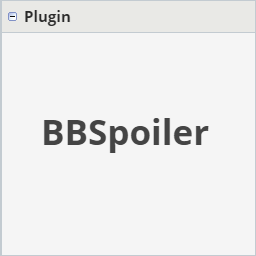 BBSpoiler 》您可以使用這個外掛來隱藏文章中的一部分文字,這些文字會以精美的格式容器呈現出來,而當點擊時則會顯示出來。這個外掛可以用於建立常見問題頁面、隱藏大圖...。
BBSpoiler 》您可以使用這個外掛來隱藏文章中的一部分文字,這些文字會以精美的格式容器呈現出來,而當點擊時則會顯示出來。這個外掛可以用於建立常見問題頁面、隱藏大圖...。 Simple Alert Boxes 》使用短代碼(shortcode)來呈現具有回應式的警告框。, 非常容易,只需使用短代碼即可。, 例如:要顯示資訊訊息,請使用:, [alert type=”success...。
Simple Alert Boxes 》使用短代碼(shortcode)來呈現具有回應式的警告框。, 非常容易,只需使用短代碼即可。, 例如:要顯示資訊訊息,請使用:, [alert type=”success...。 ACF Stylizer 》這是一個簡單的外掛程式,可將 Advanced Custom Fields 的元資料方塊進行風格設計,使其更加明顯。它適用於 ACF 的免費和付費版本。您現在可以選擇讓無縫元資...。
ACF Stylizer 》這是一個簡單的外掛程式,可將 Advanced Custom Fields 的元資料方塊進行風格設計,使其更加明顯。它適用於 ACF 的免費和付費版本。您現在可以選擇讓無縫元資...。Callout Boxes 》此外掛包含一個呼叫框(callout box),裡面包含一個圖示以及文章內容。此外掛使用 Heroicons 和 php-heroicons PHP 套件。, 圖示, 呼叫框包含一個圖示,用以...。
 Feature Box Addon for WPBakery Page Builder (formerly Visual Composer) 》查看我們最新的 WordPress 主題 - 完全免費, 以各種風格在 WPBakery 頁面建構器中展示您的特點的精彩方法。5個令人驚嘆的版面完全與 WPBakery 頁面建構器整合...。
Feature Box Addon for WPBakery Page Builder (formerly Visual Composer) 》查看我們最新的 WordPress 主題 - 完全免費, 以各種風格在 WPBakery 頁面建構器中展示您的特點的精彩方法。5個令人驚嘆的版面完全與 WPBakery 頁面建構器整合...。Betta Boxes CMS 》歡迎使用Betta Boxes CMS外掛。透過這個外掛,你可以將你的 WordPress博客轉換成一個強大的CMS,而不需要深入了解原始碼。, Betta Boxes提供一個簡潔、簡單的...。
Products Boxes & Slider for Woocommerce 》現場演示 | 支持, 用於Woocommerce的產品盒和輪播提供您短代碼,可顯示精美設計的盒子和輪播,以在您的 WordPress 網站上顯示 Woocommerce 產品!, 我們為您...。
 Flixy – Review & Product Boxes For Affiliate Pages 》Flixy Boxes 是一個簡單、響應式的 WordPress 外掛,用於創建響應式的評論/產品方塊。 Flixy Boxes 功能讓您使用轉換率最佳化和視覺上吸引人的產品方塊來推廣...。
Flixy – Review & Product Boxes For Affiliate Pages 》Flixy Boxes 是一個簡單、響應式的 WordPress 外掛,用於創建響應式的評論/產品方塊。 Flixy Boxes 功能讓您使用轉換率最佳化和視覺上吸引人的產品方塊來推廣...。
