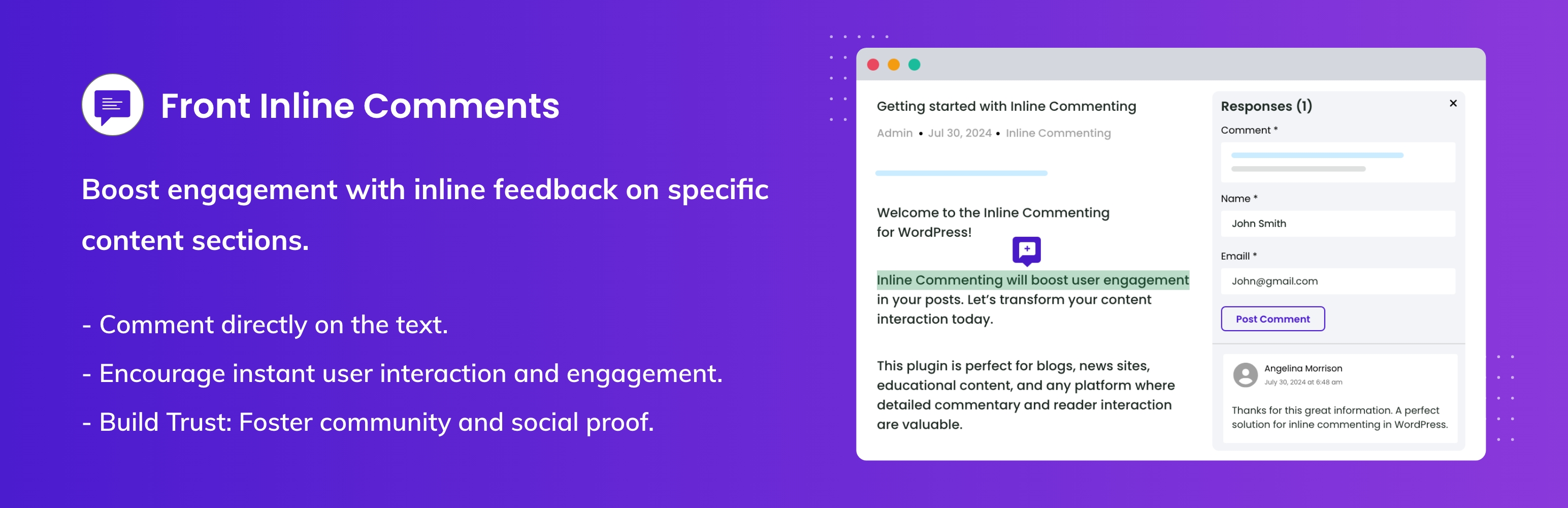
前言介紹
- 這款 WordPress 外掛「Front Inline Comments」是 2024-10-06 上架。
- 目前尚無安裝啟用數,是個很新的外掛。如有要安裝使用,建議多測試確保功能沒問題!
- 上一次更新是 2025-02-06,距離現在已有 87 天。
- 外掛最低要求 WordPress 6.3 以上版本才可以安裝。
- 尚未有人給過這款外掛評分。
- 還沒有人在論壇上發問,可能目前使用數不多,還沒有什麼大問題。
外掛協作開發者
外掛標籤
comments | comment form | inline comments | disable comments |
內容簡介
總結:Inline Commenting for WordPress 是一個功能強大的外掛程式,通過允許讀者直接在文章內容中留下評論,提高了用戶參與度。使用 Inline Commenting for WordPress,您的讀者可以強調文字並對準確的內容留下評論,使得更容易參與並討論內容的特定部分。這個外掛程式非常適合部落格、新聞網站、教育內容以及任何需要細緻評論和讀者互動的平台。
問題與答案:
1. 如何使用 Inline Commenting for WordPress 來增加讀者參與度?
- 使用者可以強調文章內容的特定部分並留下評論。
2. 這個外掛程式有哪些主要功能?
- 該外掛程式提供了內部評論功能、促進詳盡討論和互動反饋、與您現有的 WordPress 設置無縫集成和輕鬆管理和審核內聯評論的調節工具。
3. 使用 Inline Commenting for WordPress 如何與讀者互動?
- 啟用後,前往您希望啟用內聯評論的任何文章或頁面。
- 強調您想要評論的文字,並單擊出現的評論圖標。
- 在彈出表單中輸入您的評論,並單擊提交。
原文外掛簡介
Boost engagement with Inline Commenting for WordPress posts, a simple plugin that lets users leave feedback directly on specific parts of your content.
This tool allows readers to highlight text and add comments, making it easy to discuss and engage with specific sections.
This plugin is great for blogs, news sites, educational content, and any platform where reader interaction is essential. Enhance your content experience and encourage lively discussions today!
Key Features with Benefits for Users
Inline Comments: Allows users to comment directly on specific text, fostering focused discussions and enhancing user interaction.
Increased Engagement: Facilitates instant feedback, encouraging more active participation from users.
User-Friendly Interface: Simple setup and seamless integration with WordPress ensure ease of use for all users, from beginners to experts.
Trust Building: By showcasing user comments, the plugin helps demonstrate social proof, building trust within the community.
📽 How Can Users Add Comments Inside The WordPress Post?
Why Choose Front Inline Comments Over the Default WordPress Comments?
👉 Comment Placement
Default WordPress Comments: Comments are posted at the end of a blog post or page, making it difficult for users to reference specific parts of the content when discussing their thoughts.
Front Inline Comments Plugin: This plugin allows users to leave comments directly on specific text within the content. Readers can highlight and comment on text, leading to more focused discussions.
👉 User Engagement
Default WordPress Comments: While they enable feedback, they often lead to general comments that may not relate directly to specific content sections.
Front Inline Comments Plugin: This plugin enables inline commenting and boosts engagement by encouraging users to interact with precise parts of the content, enhancing the quality of discussions.
👉 Moderation and Management Tools
Default WordPress Comments: Offers basic moderation settings but lacks advanced features for managing inline discussions.
Front Inline Comments Plugin: This plugin provides enhanced moderation tools that help build trust and demonstrate social proof through visible engagement on specific content sections.
How It Works
Activation: After installing the plugin, navigate to any post or page where you want to enable inline commenting.
Highlight and Comment: Users can highlight the text they wish to comment on and click the comment icon that appears.
Submit Feedback: A popup form allows users to enter their comments, which are submitted for display alongside the highlighted text.
Business Use Case
Front Inline Comments is ideal for blogs, educational platforms, and other content-driven websites that want to enhance reader engagement.
By allowing users to provide feedback directly on specific content sections, businesses can gain valuable insights and foster a community atmosphere that encourages discussion and interaction.
Best Plugin For
The plugin is designed for a wide range of platforms, making it suitable for various types of websites, including:
Blogs: Personal or professional blogs that want to enhance reader engagement.
News Sites: Online news platforms where detailed commentary on articles is valuable.
Educational Content: Educational websites that benefit from student feedback on specific topics.
Community Forums: Any platform that encourages discussion and interaction among users.
Contact Us
Free plugin: Need Technical Help? – Click here
Pro Plugin: PRE-SALE Questions – Click here
License
This plugin is licensed under the GPL v2 or later.
各版本下載點
- 方法一:點下方版本號的連結下載 ZIP 檔案後,登入網站後台左側選單「外掛」的「安裝外掛」,然後選擇上方的「上傳外掛」,把下載回去的 ZIP 外掛打包檔案上傳上去安裝與啟用。
- 方法二:透過「安裝外掛」的畫面右方搜尋功能,搜尋外掛名稱「Front Inline Comments」來進行安裝。
(建議使用方法二,確保安裝的版本符合當前運作的 WordPress 環境。
延伸相關外掛(你可能也想知道)
 Akismet Anti-spam: Spam Protection 》Akismet會檢查您的評論和聯繫表單提交,將它們與全球垃圾郵件數據庫進行比對,以防止站點發佈惡意內容。您可以在部落格的“評論”管理畫面中檢查評論垃圾郵件的...。
Akismet Anti-spam: Spam Protection 》Akismet會檢查您的評論和聯繫表單提交,將它們與全球垃圾郵件數據庫進行比對,以防止站點發佈惡意內容。您可以在部落格的“評論”管理畫面中檢查評論垃圾郵件的...。 Antispam Bee 》用 Antispam Bee 保障你的 WordPress 博客或網站免受評論垃圾郵件的困擾。這個外掛可以有效地阻止垃圾評論和引用,不需要驗證碼,也不會將個人信息發送給第三...。
Antispam Bee 》用 Antispam Bee 保障你的 WordPress 博客或網站免受評論垃圾郵件的困擾。這個外掛可以有效地阻止垃圾評論和引用,不需要驗證碼,也不會將個人信息發送給第三...。 Spam protection, Anti-Spam, FireWall by CleanTalk 》Forms spam filter, Plugin extends spam protection for Gravity Forms. It filters spam submissions for each form created with Gravity Forms., MemberP...。
Spam protection, Anti-Spam, FireWall by CleanTalk 》Forms spam filter, Plugin extends spam protection for Gravity Forms. It filters spam submissions for each form created with Gravity Forms., MemberP...。 Disable Comments 》Disable Comments Plugin 是一個供管理員完全關閉網站評論功能的工具。我們的外掛程式可以全域性地關閉所有文章、頁面和附件的評論功能,移除所有相關的功能...。
Disable Comments 》Disable Comments Plugin 是一個供管理員完全關閉網站評論功能的工具。我們的外掛程式可以全域性地關閉所有文章、頁面和附件的評論功能,移除所有相關的功能...。 Comments – wpDiscuz 》wpDiscuz是一個具有自訂評論表單和欄位的AJAX即時評論系統,旨在加強WordPress原生評論功能。速度超快且具有數十種功能,是Disqus和Jetpack Comments的最佳替...。
Comments – wpDiscuz 》wpDiscuz是一個具有自訂評論表單和欄位的AJAX即時評論系統,旨在加強WordPress原生評論功能。速度超快且具有數十種功能,是Disqus和Jetpack Comments的最佳替...。Disqus Comment System 》Disqus 是網路上最受歡迎的評論系統,被數百萬的出版商信任,以增加讀者參與度、成長觀眾及流量、以及賺取內容。Disqus 協助各種尺寸的出版商直接與其觀眾互...。
Cookies for Comments 》這個外掛將會在你的部落格 HTML 的原始碼中新增一個樣式表或圖片。當瀏覽器讀取該樣式表或圖片時,會放置一個 Cookie。如果有使用者在這之後留下評論,該 Coo...。
Throws SPAM Away 》這個外掛的開發旨在打擊海外的評論垃圾郵件,目前以下的篩選器被用來判定垃圾郵件。, ・日語篩選(是否包含日語), 只有留言中包含日語字符才能被發布,沒...。
Subscribe to Comments 》Subscribe to Comments是一個強大的 WordPress 外掛,讓留言者可以訂閱文章回覆的電子郵件通知。此外掛還包括一個完整的訂閱管理工具,使留言者可以取消訂閱...。
 Disable Comments 》此外掛完全禁用網站前端和後端的評論功能:, * 隱藏現有評論, * 在前端關閉評論, * 禁用評論、引用通告和Ping的支援, * 重新導向任何試圖訪問評論頁面的使用...。
Disable Comments 》此外掛完全禁用網站前端和後端的評論功能:, * 隱藏現有評論, * 在前端關閉評論, * 禁用評論、引用通告和Ping的支援, * 重新導向任何試圖訪問評論頁面的使用...。 WordPress Native PHP Sessions 》 , WordPress 核心不使用 PHP sessions,但有時您的使用案例、外掛或佈景主題可能需要使用它們。, 此外掛實現了 PHP 的原生 session handlers,後台由 WordPr...。
WordPress Native PHP Sessions 》 , WordPress 核心不使用 PHP sessions,但有時您的使用案例、外掛或佈景主題可能需要使用它們。, 此外掛實現了 PHP 的原生 session handlers,後台由 WordPr...。 Subscribe To Comments Reloaded 》Subscribe to Comments Reloaded 是一個功能強大的外掛,讓留言者可以訂閱後續評論的電子郵件通知。此外掛還包括一個完整的訂閱管理器,讓留言者可以取消訂閱...。
Subscribe To Comments Reloaded 》Subscribe to Comments Reloaded 是一個功能強大的外掛,讓留言者可以訂閱後續評論的電子郵件通知。此外掛還包括一個完整的訂閱管理器,讓留言者可以取消訂閱...。Post-Plugin Library 》Post-Plugin Library 是一個共享代碼庫,並沒有獨立的功能,必須安裝它才能為 Similar Posts、Recent Posts、Random Posts、Popular Posts 和 Recent Comment...。
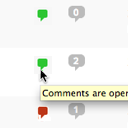 One Click Close Comments 》使用者可以從文章管理頁面(‘編輯文章’)及頁面管理頁面(‘編輯頁面’)中,對於他們有足夠權限進行更改的文章關閉或開啟評論(基本上是管...。
One Click Close Comments 》使用者可以從文章管理頁面(‘編輯文章’)及頁面管理頁面(‘編輯頁面’)中,對於他們有足夠權限進行更改的文章關閉或開啟評論(基本上是管...。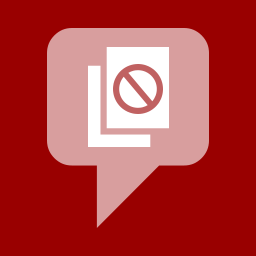 No Page Comment 》直到最近,WordPress 提供兩種選擇:你可以默認禁用所有頁面和文章的評論和引用追蹤,或者你可以啟用它們。在WordPress 4.3 版本中,這種情況終於改變,所以...。
No Page Comment 》直到最近,WordPress 提供兩種選擇:你可以默認禁用所有頁面和文章的評論和引用追蹤,或者你可以啟用它們。在WordPress 4.3 版本中,這種情況終於改變,所以...。
