
前言介紹
- 這款 WordPress 外掛「Freesoul Deactivate Plugins – Disable plugins on individual WordPress pages」是 2018-06-12 上架。
- 目前有 9000 個安裝啟用數。
- 上一次更新是 2025-04-18,距離現在已有 15 天。
- 外掛最低要求 WordPress 4.6 以上版本才可以安裝。
- 外掛要求網站主機運作至少需要 PHP 版本 7.2 以上。
- 有 101 人給過評分。
- 論壇上目前有 1 個提問,問題解答率 0%
外掛協作開發者
giuse |
外掛標籤
cleanup | dequeue | debugging | performance | speed optimization |
內容簡介
FDP 可讓您在特定頁面上停用外掛程式,以進行速度優化、偵錯和解決問題。它可適用於所有頁面、文章、定製文章(可公開查詢)、歸檔和後端頁面。
使用 FDP,您可以停用不需要的所有外掛程式,這不僅可以清除第三方外掛程式的資產,也不會運行它們的 PHP 代碼。因此,您的頁面將有較少的 HTTP 請求和較少的資料庫查詢。在未經快取的情況下,您還可以改善 TTFB(首字節時間)。
通常,特定頁面所需的外掛程式數量低於全局活動外掛程式數量。為什麼不只在需要它們的頁面上保留外掛程式呢?
大多數外掛程式在所有頁面上載入其資產並查詢資料庫,無論它們是否有用途。這通常會導致性能變差。使用 FDP,無論您有多少外掛程式,都可以將它們保持活動狀態,只在需要它們的地方使用。
使用 FDP 預覽某些特定外掛程式載入的頁面,這非常有用於檢測哪個外掛程式會導致問題。如果在特定頁面上只保留你真正需要的外掛程式,大多數情況下,外掛程式之間發生衝突的概率更低。
免費版本的 FDP 功能如下:
- 在特定頁面、文章、定製文章、歸檔、搜尋結果頁面、裝置上停用外掛程式
- 停用特定後端頁面的外掛程式和主題
- 在前端預覽停用 JavaScript 執行以解決問題
- 在前端和後端通過自定義 URL 停用外掛程式
- 自動建議無用的外掛程式
- 更改外掛程式啟動順序
- 快速創建功能外掛程式
- 導入/導出喜愛的外掛程式列表
- 預覽在特定外掛程式停用和切換到另一個佈景主題時的頁面,而不影響公共站點
- 預覽使用 Google Page Speed Insights 的評分,針對單個文章、頁面和定製文章進行評分(快取預覽下,無快取可能評分較低,請用於參考目的)。
原文外掛簡介
Load plugins only where you need them. No bloat, no conflicts, more speed. Deactivate plugins where they don’t add anything useful.
Disable plugins on individual WordPress pages
FDP allows you to deactivate plugins on specific pages for speed optimization, debugging and problem-solving.
It works for every page, blog posts, custom posts that are publicly queryable, archives and backend pages.
Turning off plugins selectively can improve the performance, but also solve conflicts between plugins.
🚀 Deactivate plugins on specific pages to improve the performance
With FDP you can disable the entire plugins where you don’t need them. It will not only clean up the assets of third-party plugins, their PHP code will not run either. Hence, your pages will have fewer HTTP requests and fewer database queries.
You will improve the TTFB (time to first byte) also when the page is not served by cache.
Usually, the number of the needed plugin on a specific page is lower than the number of globally active plugins.
Why don’t you keep the plugins active only on the pages where you need them?
Most of the plugins load their assets and query the database on all the pages, no matter if they do something useful. This causes many times a worsening of the performance.
With FDP no matter how many plugins you have, you can keep them active only where you need them.
🧹 How to stop a plugin on specific WordPress pages
Watch this video to have an overview of how to clean up your website with Freesoul Deactivate Plugins.
🥊 Deactivate plugins on specific pages to solve conflicts between plugins
With FDP you can preview the page loading specific plugins. This is very useful to detect which plugin is causing issues.
Look How to check which plugin is causing issues in 1 minute for more details.
If on a specific page you keep active only the plugins that you really need, most of the time the probability of having conflicts between plugins is lower.
🆓 Features of the free version. With the free version of FDP you can:
⭐ Conditional plugin loading
⭐ Deactivate plugins on specific pages, posts, custom posts, post types, archives, term archives, search results page, devices
⭐ Deactivate the JavaScript execution for problem solving (preview on front-end)
⭐ Deactivate plugins by custom URL on the frontend
⭐ Have an automatic suggestion about the unused plugins for the homepage
⭐ Change plugins firing order
⭐ Create a functional plugin in no time
⭐ Import/Export list of favourite plugins
⭐ See a preview of the pages deactivating specific plugins and switching to another theme without affecting the public site
⭐ See a preview of the page with Google Page Speed Insights for single posts, pages and custom posts (preview without cache, the page may give lower score without cache, use it for comparisons during the optimization)
and much more.
👑 Features of the PRO version. The premium version also includes:
⭐ Unused plugins automatic suggestion both for frontend and backend
⭐ Unused plugins automatic check after content update
⭐ Recording of Ajax activities to find out on which Ajax action you need to disable specific plugins
⭐ Recording of Post activities to find out on which Post action you need to disable specific plugins
⭐ Rest APIs cleanup
⭐ Translated URLs cleanup
⭐ Cron Jobs cleanup
⭐ General bloat deaactivation
⭐ Options autoload management
⭐ Stylesheests and scripts deactivation of remaining active plugins, theme and core
⭐ Import/Export FDP settings
⭐ Bulk actions to activate/deactivate plugins in the FDP settings
⭐ Deactivate plugins in the backend
⭐ Deactivate plugins by custom URL on the backend
⭐ Plugins deactivation by logged and unlogged user
⭐ Automatic GTMetrix and Google PSI reports generation
🧹 📱 Clean up on mobile
FDP allows you to disable specific plugins for mobile devices. But if you disable a plugin on mobile, that plugin will be disabled on all the pages on mobile.
If you want to selectively disable plugins on mobile pages, you can install Specific Content For Mobile that is fully integrated with FDP.
If you create mobile versions with SCFM, you will find the mobile pages in the FDP Singles settings. There you can disable plugins as you do with normal desktop pages.
FDP and SCFM together are powerful tools to selectively clean up mobile pages.
If you clean up the mobile, remember to set up your caching plugin to separate the desktop and mobile cache, in another case you may have issues.
For instance W3 Total Cache, WP Fastest Cache, Powered Cache, and LiteSpeed Cache are caching plugins that can serve a different cache on mobile.
⚠ Requirements
Only the permalink structures “Day and name”, “Month and name”, “Post name” and the custom ones ending with “%postname%” are supported for permanently deactivating plugins (they are also better for SEO).
You will not be able to disable plugins in a permanent way with other permalink structures.
The same if you are using plugins to change the permalinks, e.g., Permalink Manager Lite.
🔌 FDP add-ons
🔌 Freesoul Deactivate Plugins PRO
🔌 Editor Cleanup For Oxygen
🔌 Editor Cleanup For Elementor
🔌 Editor Cleanup For Avada
🔌 Editor Cleanup For WPBakery
🔌 Editor Cleanup For Divi Builder
🔌 Editor Cleanup For Flatsome
🚀 Recommended plugins to use in conjunction with FDP to improve performance
🔌 Caching plugins: W3 Total Cache, WP Fastest Cache, WP Optimize, Comet Cache, Cache Enabler, Hyper Cache, WP Super Cache, LiteSpeed Cache, SiteGround Optmizer. All of those caching plugins are compatible with Freesoul Deactivate Plugins. If your favorite caching plugin is not compatible for any reason, let us know it.
🔌 Plugins to convert WebP like: WebP ConverterrFor Media, Imagify – Optimize Images & Convert WebP, Smush, WebP Express, ShortPixel, TinyPNG. All those plugins to convert WebP are compatible with Freesoul Deactivate Plugins. If your favorite WebP converter plugin is not compatible with FDP, let us know.
🔌 Lazy loading videos is not enough if they are near the viewport. For loading videos on click, you can use Load Video On Click
🔌 Inline the first image that appear in the viewport directly to the HTML if it’s not too big with Inline Image Base64
FDP is compatible with all optimization plugins. If your favorite plugin isn’t in the list above, and it gives conflicts, don’t hesitate to open a thread on the support forum.
🖤 Recommended plugins to use in conjunction with FDP for plugins management
🔌 PlugVersions: Easily rollback to previous versions of your plugins
🔌 Rename Plugins Folder: Rename the plugins folder to add a layer of protection to your website.
🚫 Plugins not compatible with Freesoul Deactivate Plugins
🔌 Domain Mapping System: It loads Freemius on the frontend and this may cause the unexpacted deactivationg of some plugins.
🔌 Admin Menu Editor: It gives you the possibility to customize the admin menu. If you disable plugins on the backend pages, this plugin is not compatible with FDP.
𐧺 Multisites
If you have a Multisite Installation, in every single site you will be able to manage only the plugins which are active on that site. FDP will not see those plugins that are globally active in the Network. And you have to activate FDP on every single site, not globally on the Network.
❓Frequently Asked Questions
Here you will find the frequently asked questions.
🔐 How can I report security bugs?
You can report security bugs through the Patchstack Vulnerability Disclosure Program. The Patchstack team helps validate, triage, and handle any security vulnerabilities. Report a security vulnerability.
🛟 Help
Read 📄 how deactivate plugins on specific pages to learn how to selectively load only the plugins that you really need.
For any question or if something doesn’t work, don’t hesitate to open a thread on the support forum
Enabling debugging in wp-config.php is often one of the easiest ways to diagnose issues in WordPress. It helps you understand what’s going wrong by displaying error messages and logs.
Need a step-by-step guide? Read this detailed tutorial on how to enable debugging in WordPress to learn more.
各版本下載點
- 方法一:點下方版本號的連結下載 ZIP 檔案後,登入網站後台左側選單「外掛」的「安裝外掛」,然後選擇上方的「上傳外掛」,把下載回去的 ZIP 外掛打包檔案上傳上去安裝與啟用。
- 方法二:透過「安裝外掛」的畫面右方搜尋功能,搜尋外掛名稱「Freesoul Deactivate Plugins – Disable plugins on individual WordPress pages」來進行安裝。
(建議使用方法二,確保安裝的版本符合當前運作的 WordPress 環境。
2.0.0 | 2.1.0 | 2.1.1 | 2.1.2 | 2.1.3 | 2.1.4 | 2.1.5 | 2.1.6 | 2.1.7 | 2.1.8 | 2.1.9 | 2.2.0 | 2.2.1 | 2.2.2 | 2.2.3 | 2.2.4 | 2.2.5 | 2.2.6 | 2.2.7 | 2.2.8 | 2.2.9 | 2.3.0 | 2.4.0 | 2.4.1 | 2.4.2 | trunk | 1.9.3.1 | 1.9.3.2 | 1.9.3.3 | 1.9.3.4 | 1.9.3.5 | 1.9.3.6 | 1.9.3.7 | 1.9.4.0 | 1.9.4.1 | 1.9.5.0 | 1.9.5.1 | 1.9.5.2 | 1.9.5.3 | 1.9.5.4 | 1.9.5.5 | 1.9.5.6 | 1.9.5.7 | 1.9.5.8 | 1.9.3.7.1 | 1.9.5.8.1 | 2.1.8.RC-1 | 2.1.8.RC-2 | 2.2.0.beta-2 |
延伸相關外掛(你可能也想知道)
 Lazy Load Control For Elementor – Remove the Lazy Load attribute from specific images in Elementor 》這款外掛為 Elementor 圖片元件新增一個控制功能,以便移除 Lazy Load 屬性。, 一般來說,如果你使用 Elementor,甚至在視窗範圍內的第一張圖片也會被 Lazy L...。
Lazy Load Control For Elementor – Remove the Lazy Load attribute from specific images in Elementor 》這款外掛為 Elementor 圖片元件新增一個控制功能,以便移除 Lazy Load 屬性。, 一般來說,如果你使用 Elementor,甚至在視窗範圍內的第一張圖片也會被 Lazy L...。RabbitLoader Cache: Optimize your Website for Speed 》RabbitLoader是一款基於CDN快取的速度優化外掛程式,利用快取、CDN和其他技術來縮短WordPress網站的加載時間,讓您在Google PageSpeed Insights中獲得完美的...。
 WP Speed Optimization By Add Expires Headers & Optimized Minify Plugin 》這款外掛能夠通過在使用者瀏覽器中緩存不同類型的靜態文件來提升您的網站加載速度,同時還提供資源壓縮功能,減小頁面的資料大小並減少 HTTP 請求的數量,因...。
WP Speed Optimization By Add Expires Headers & Optimized Minify Plugin 》這款外掛能夠通過在使用者瀏覽器中緩存不同類型的靜態文件來提升您的網站加載速度,同時還提供資源壓縮功能,減小頁面的資料大小並減少 HTTP 請求的數量,因...。 WP SpeedUp 》, 作者:Fahad Mahmood, 專案網址:http://androidbubble.com/blog/wordpress/plugins/wp-speedup, , WP SpeedUp 是一款很好的外掛,可以解決網頁載入速度的...。
WP SpeedUp 》, 作者:Fahad Mahmood, 專案網址:http://androidbubble.com/blog/wordpress/plugins/wp-speedup, , WP SpeedUp 是一款很好的外掛,可以解決網頁載入速度的...。 WP Performance 》WP Performance 是一個能夠幫助優化網頁效能的快取 & 效能外掛,使用起來十分簡單。, 這個外掛可以將您的動態內容生成靜態 HTML 檔案,使用 mod_rewrite ...。
WP Performance 》WP Performance 是一個能夠幫助優化網頁效能的快取 & 效能外掛,使用起來十分簡單。, 這個外掛可以將您的動態內容生成靜態 HTML 檔案,使用 mod_rewrite ...。 LazyLoad Background Images 》這個外掛可以延遲網站背景圖片的載入時間,因此減少 HTTP 請求的總數,從而提高網站的加載速度。, 快速提示和連結, , 不要對在畫面上方的背景圖像進行懶加載...。
LazyLoad Background Images 》這個外掛可以延遲網站背景圖片的載入時間,因此減少 HTTP 請求的總數,從而提高網站的加載速度。, 快速提示和連結, , 不要對在畫面上方的背景圖像進行懶加載...。 Widget for Zendesk Chat via API 》這個外掛提供了更快載入 Zendesk Chat Widget 的方式,比標準的 Zendesk Chat 外掛還要快速。優化網頁載入速度,實施快速簡單。讓您的網站快速載入 Zendesk C...。
Widget for Zendesk Chat via API 》這個外掛提供了更快載入 Zendesk Chat Widget 的方式,比標準的 Zendesk Chat 外掛還要快速。優化網頁載入速度,實施快速簡單。讓您的網站快速載入 Zendesk C...。 Asset Preloader: preload the assets only on the pages where you need it 》本外掛讓您能夠在不同頁面預載入不同的資源。, 如果某個頁面在其他頁面之前需要某些資源,您應只在該頁面中預載入它,而非在每個頁面都預載入。, 本外掛讓您...。
Asset Preloader: preload the assets only on the pages where you need it 》本外掛讓您能夠在不同頁面預載入不同的資源。, 如果某個頁面在其他頁面之前需要某些資源,您應只在該頁面中預載入它,而非在每個頁面都預載入。, 本外掛讓您...。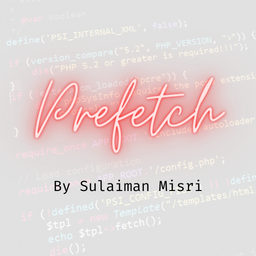 SM – Prefetch 》SM Fetch 旨在使用 Prefetch 算法使您的網站加載速度更快。為了使此外掛程序完美運作,您需要:, , 網站中有多個頁面。但只有一個頁面也可以運作,只要您有按...。
SM – Prefetch 》SM Fetch 旨在使用 Prefetch 算法使您的網站加載速度更快。為了使此外掛程序完美運作,您需要:, , 網站中有多個頁面。但只有一個頁面也可以運作,只要您有按...。 RUFO 》總結:這個 WordPress 外掛會檢查頁面或文章中是否使用 Contact Form 7,只有當該頁面使用該功能時才會添加 Contact Form 7 js/css 檔案。, , HTML標記:, &l...。
RUFO 》總結:這個 WordPress 外掛會檢查頁面或文章中是否使用 Contact Form 7,只有當該頁面使用該功能時才會添加 Contact Form 7 js/css 檔案。, , HTML標記:, &l...。 Preload Everything 》將您的網站轉換為 AJAX 功能的即時加載單頁網站。它不是 SPA,但更像!預先緩存頁面以使您的網站更快,而訪問者在瀏覽頁面時,預加載其他頁面以實現快速訪問...。
Preload Everything 》將您的網站轉換為 AJAX 功能的即時加載單頁網站。它不是 SPA,但更像!預先緩存頁面以使您的網站更快,而訪問者在瀏覽頁面時,預加載其他頁面以實現快速訪問...。 FlashSpeed 》FlashSpeed 旨在為您的 WordPress 和 WooCommerce 網站加速,因為它可以刪除未使用的資源,並允許您微調 WordPress 的加載方式。, 因此,您可以減少所需的資...。
FlashSpeed 》FlashSpeed 旨在為您的 WordPress 和 WooCommerce 網站加速,因為它可以刪除未使用的資源,並允許您微調 WordPress 的加載方式。, 因此,您可以減少所需的資...。 Easy & Fast Optimization 》是否正在尋找更快的網站呢?有了我們的外掛,WordPress從未如此高效。不要浪費時間,藉助快速且直觀的配置,讓Easy & Fast Optimization幫助你的網站躍升...。
Easy & Fast Optimization 》是否正在尋找更快的網站呢?有了我們的外掛,WordPress從未如此高效。不要浪費時間,藉助快速且直觀的配置,讓Easy & Fast Optimization幫助你的網站躍升...。 Amigo Performance 》Amigo Performance是用於優化網站性能並提高服務(例如Google Page Speed Insight、GTmetrix)中的網站得分的WordPress外掛。, 非常簡單的用戶界面來優化所選...。
Amigo Performance 》Amigo Performance是用於優化網站性能並提高服務(例如Google Page Speed Insight、GTmetrix)中的網站得分的WordPress外掛。, 非常簡單的用戶界面來優化所選...。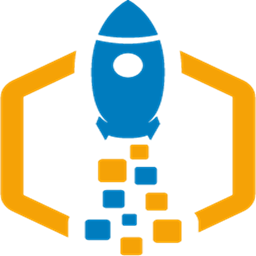 CacheRocket – the most advanced Cache Warming 》總結:CacheRocket 是一個功能強大的 WordPress 外掛,可幫助您預熱網站的快取,確保用戶獲得最佳性能和更快的頁面加載時間。通過主動預熱快取,CacheRocket ...。
CacheRocket – the most advanced Cache Warming 》總結:CacheRocket 是一個功能強大的 WordPress 外掛,可幫助您預熱網站的快取,確保用戶獲得最佳性能和更快的頁面加載時間。通過主動預熱快取,CacheRocket ...。
