前言介紹
- 這款 WordPress 外掛「Forms: 3rd-Party Integration」是 2012-11-13 上架。
- 目前有 5000 個安裝啟用數。
- 上一次更新是 2019-09-09,距離現在已有 2362 天。超過一年沒更新,安裝要確認版本是否可用。以及後續維護問題!
- 外掛最低要求 WordPress 3.0 以上版本才可以安裝。
- 有 31 人給過評分。
- 還沒有人在論壇上發問,可能目前使用數不多,還沒有什麼大問題。
外掛協作開發者
zaus | spkane | atlanticbt |
外掛標籤
cf7 | form | contact form | gravity forms | contact form 7 |
內容簡介
將 Contact Form 7 、Gravity Forms 或 Ninja Forms的提交發送至第三方服務,例如 CRM。可設置多個可配置服務、自定義欄位映射。提供用於結果的前/後處理的hooks和filters。允許您發送單獨的電子郵件或將其他結果附加到現有的電子郵件中。提供了一些針對常用CRM(listrak、mailchimp、salesforce)的hooks範例。查看 FAQ 部分以了解擴展此功能的附加插件,例如發送 XML/SOAP posts、設置標頭以及動態欄位。
該外掛可以說是向服務URL發送一個遠程請求(POST),傳遞重新映射的表單提交值。
基於Alex Hager的想法“AHow to Integrate Salesforce in Contact Form 7 ”。
原始插件Contact Form 7: 3rdparty Integration由 AtlanticBT 協助開發。目前的插件由 Stephen P. Kane Consulting 贊助。請收到提交錯誤/支持請求到 GitHub支持跟踪 ,除了WordPress支持論壇,因為該論壇不會發送電子郵件。
鈎子
請注意,這份說明文件正在變化中,可能對最新的重寫版本1.4.0不準確
add_action('Forms3rdPartyIntegration_service_a#', $response, $param_ref);
每個服務的鈎子,由#表示-這在每個服務的“鈎子”部分中給出
提供一個函數,以$ response,&$ results 作為參數
允許您對服務響應進一步處理,並直接更改處理結果,作為 array('success'=>false ,'errors'=>false,'attach'=>','message'=>'');提供
success = true或false-更改是否將服務請求視為“正確”
錯誤=返回到表單的錯誤消息的數組
附加=附加到電子郵件正文末尾的文本
消息=在表單下方顯示的消息通知(來自CF7 ajax response)
請注意,後處理可以在這裡進行基本的“成功條件”補充
add_action('Forms3rdPartyIntegration_service', $response, $param_ref, $sid);
與前一個鈎子相同,但不與特定服務相關聯
add_filter('Forms3rdPartyIntegration_service_filter_post_#, ...
每個服務的鈎子,由#表示-這在每個服務的“鈎子”部分中給出
允許您以程序方式更改發送到服務的請求參數
應返回更新的 $ post 數組
add_filter('Forms3rdPartyIntegration_service_filter_post', 'YOUR_HOOK', 10, 4);
在
原文外掛簡介
Send Contact Form 7, Gravity Forms, or Ninja Forms Submissions to a 3rd-party Service, like a CRM. Multiple configurable services, custom field mapping. Provides hooks and filters for pre/post processing of results. Allows you to send separate emails, or attach additional results to existing emails. Comes with a couple examples of hooks for common CRMs (listrak, mailchimp, salesforce). Check out the FAQ section for add-on plugins that extend this functionality, like sending XML/SOAP posts, setting headers, and dynamic fields.
The plugin essentially makes a remote request (POST) to a service URL, passing along remapped form submission values.
Based on idea by Alex Hager “How to Integrate Salesforce in Contact Form 7“.
Original plugin, Contact Form 7: 3rdparty Integration developed with the assistance of AtlanticBT. Current plugin sponsored by Stephen P. Kane Consulting. Please submit bugs / support requests to GitHub issue tracker in addition to the WordPress Support Forums because the Forums do not send emails.
Hooks
Please note that this documentation is in flux, and may not be accurate for latest rewrite 1.4.0
add_action('Forms3rdPartyIntegration_service_a#', $response, $param_ref);
hook for each service, indicated by the # – this is given in the ‘Hooks’ section of each service
provide a function which takes $response, &$results as arguments
allows you to perform further processing on the service response, and directly alter the processing results, provided as array('success'=>false, 'errors'=>false, 'attach'=>'', 'message' => '');
success = true or false – change whether the service request is treated as “correct” or not
errors = an array of error messages to return to the form
attach = text to attach to the end of the email body
message = the message notification shown (from CF7 ajax response) below the form
note that the basic “success condition” may be augmented here by post processing
add_action('Forms3rdPartyIntegration_service', $response, $param_ref, $sid);
same as previous hook, but not tied to a specific service
add_filter('Forms3rdPartyIntegration_service_filter_post_#, ...
hook for each service, indicated by the # – this is given in the ‘Hooks’ section of each service
allows you to programmatically alter the request parameters sent to the service
should return updated $post array
add_filter('Forms3rdPartyIntegration_service_filter_post', 'YOUR_HOOK', 10, 4);
in addition to service-specific with suffix _a#; accepts params $post, $service, $form, $sid
add_filter('Forms3rdPartyIntegration_service_filter_args', 'YOUR_HOOK', 10, 3);
alter the args array sent to wp_remote_post
allows you to add headers or override the existing settings (timeout, body)
if you return an array containing the key response_bypass, it will skip the normal POST and instead use that value as the 3rdparty response; note that it must match the format of a regular wp_remote_post response.
Note: if using response_bypass you should consider including the original arguments in the callback result for debugging purposes.
add_action('Forms3rdPartyIntegration_remote_failure', 'mycf7_fail', 10, 5);
hook to modify the Form (CF7 or GF) object if service failure of any kind occurs — use like:
function mycf7_fail(&$cf7, $debug, $service, $post, $response) {
$cf7->skip_mail = true; // stop email from being sent
// hijack message to notify user
///TODO: how to modify the “mail_sent” variable so the message isn’t green? on_sent_ok hack?
$cf7->messages[‘mail_sent_ok’] = ‘Could not complete mail request:** ‘ . $response[‘safe_message’];
}
needs some way to alter the mail_sent return variable in CF7 to better indicate an error – no way currently to access it directly.
add_action('Forms3rdPartyIntegration_service_settings', 'YOUR_HOOK', 10, 3)
accepts params $eid, $P, $entity corresponding to the index of each service entity and this plugin’s namespace, and the $entity settings array
allows you to add a section to each service admin settings
name form fields with plugin namespace to automatically save: $P[$eid][YOUR_CUSTOM_FIELD] $rarr; Forms3rdPartyIntegration[0][YOUR_CUSTOM_FIELD]
add_action('Forms3rdPartyIntegration_service_metabox', 'YOUR_HOOK', 10, 2)
accepts params $P, $entity corresponding to the index of each service entity and this plugin’s namespace, and the $options settings array (representing the full plugin settings)
allows you to append a metabox (or anything else) to the plugin admin settings page
name form fields with plugin namespace to automatically save: $P[YOUR_CUSTOM_FIELD] $rarr; Forms3rdPartyIntegration[YOUR_CUSTOM_FIELD]
add_filter('Forms3rdPartyIntegration_debug_message', 'YOUR_HOOK', 10, 5);
bypass/alternate debug logging
add_filter('Forms3rdPartyIntegration_plugin_hooks', 'YOUR_HOOK', 10, 1);
Accepts an array of contact form plugin hooks to attach F3p to, and returns that array. Modify result to attach to additional plugin hooks, like GF edit.
add_filter('Forms3rdPartyIntegration_service_filter_url', 'YOUR_HOOK', 10, 2);
hook a function that takes the $service_url, $post_args and returns the endpoint $url
used to modify the submission url based on mappings or other information
$post_args contains the body and other wp_remote_post details
Basic examples provided for service hooks directly on plugin Admin page (collapsed box “Examples of callback hooks”). Code samples for common CRMS included in the /3rd-parties plugin folder.
Stephen P. Kane Consulting
From the website and Handpicked Tomatoes:
Transparent and Holistic Approach
Transparency is good. It’s amazing how many web design sites hide who they are. There are lots of reasons, none of which are good for the customer. We don’t do that. I’m Stephen Kane, principal web craftsman at HandpickedTomatoes, and I’m an Orange County based freelancer who occasionally works with other local freelancers and agencies to deliver quality web solutions at very affordable prices.
We work to earn the right to be a trusted partner. One that you can turn to for professional help in strategizing, developing, executing, and maintaining your Internet presence.
We take a holistic view. Even if a project is small, our work should integrate into the big picture. We craft web architecture and designs that become winning websites that are easy to use and to share. We custom build social network footprints on sites like linkedin, facebook, twitter, youtube, flickr, yelp!, and google places and integrate them into your website to leverage social marketing. We help you set up and execute email campaigns, with search engine marketing, with photography, with site copy and content and anything else that you need in order to have a successful Internet presence.
Through this holistic approach, we work with clients to grow their sales, improve their brand recognition, and manage their online reputation.
各版本下載點
- 方法一:點下方版本號的連結下載 ZIP 檔案後,登入網站後台左側選單「外掛」的「安裝外掛」,然後選擇上方的「上傳外掛」,把下載回去的 ZIP 外掛打包檔案上傳上去安裝與啟用。
- 方法二:透過「安裝外掛」的畫面右方搜尋功能,搜尋外掛名稱「Forms: 3rd-Party Integration」來進行安裝。
(建議使用方法二,確保安裝的版本符合當前運作的 WordPress 環境。
1.7 | 1.4.1 | 1.4.3 | 1.4.4 | 1.4.5 | 1.4.6 | 1.4.7 | 1.4.9 | 1.6.1 | 1.6.3 | 1.6.4 | 1.6.6 | 1.7.3 | 1.4.7.2 | 1.6.4.3 | 1.6.5.1 | 1.6.6.1 | 1.6.6.4 | 1.6.6.5 |
延伸相關外掛(你可能也想知道)
 Database Addon for Contact Form 7 – CFDB7 》「CFDB7」外掛可將「聯絡表單7」的提交內容保存在WordPress資料庫中,並可匯出CSV檔案。, 只要安裝此外掛,它便會自動開始捕捉來自聯絡表單7的表單提交。, CF...。
Database Addon for Contact Form 7 – CFDB7 》「CFDB7」外掛可將「聯絡表單7」的提交內容保存在WordPress資料庫中,並可匯出CSV檔案。, 只要安裝此外掛,它便會自動開始捕捉來自聯絡表單7的表單提交。, CF...。ReCaptcha v2 for Contact Form 7 》Contact Form 7 v5.1 於 2018 年 12 月停止支援 reCaptcha v2,以及 [recaptcha] 標籤。此外掛從 Contact Form 7 5.0.5 重新帶回了這項功能,同時重新加入了 ...。
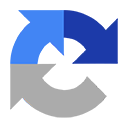 Contact Form 7 Captcha 》使用這個外掛,您需要透過 Google 網站註冊 API 金鑰:https://www.google.com/recaptcha/admin, 此外掛實現了「我不是機器人」複選框。在生成金鑰時,請選擇...。
Contact Form 7 Captcha 》使用這個外掛,您需要透過 Google 網站註冊 API 金鑰:https://www.google.com/recaptcha/admin, 此外掛實現了「我不是機器人」複選框。在生成金鑰時,請選擇...。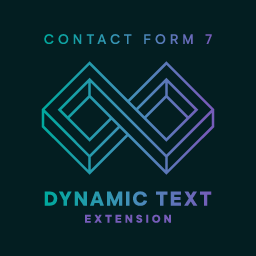 Contact Form 7 – Dynamic Text Extension 》Contact Form 7 是一個出色的 WordPress 外掛,也是免費 WordPress 聯絡表單外掛的首選之一。 Contact Form 7 - Dynamic Text Extension (DTX) 通過添加動態...。
Contact Form 7 – Dynamic Text Extension 》Contact Form 7 是一個出色的 WordPress 外掛,也是免費 WordPress 聯絡表單外掛的首選之一。 Contact Form 7 - Dynamic Text Extension (DTX) 通過添加動態...。 Conditional Fields for Contact Form 7 》此外掛可以讓您的 Contact Form 7 表單加入條件式邏輯。, 當您編輯您的 CF7 表單時,您會看到一個額外的標籤,名為「條件式欄位群組」。您放置在起始標籤和結...。
Conditional Fields for Contact Form 7 》此外掛可以讓您的 Contact Form 7 表單加入條件式邏輯。, 當您編輯您的 CF7 表單時,您會看到一個額外的標籤,名為「條件式欄位群組」。您放置在起始標籤和結...。 Contact Form 7 Extension For Mailchimp 》WordPress Extension for Mailchimp (Chimpmatic Lite)可將Contact Form 7與Mailchimp Audience集成。使用Mailchimp的最新API自動將Contact Form 7提交的信息...。
Contact Form 7 Extension For Mailchimp 》WordPress Extension for Mailchimp (Chimpmatic Lite)可將Contact Form 7與Mailchimp Audience集成。使用Mailchimp的最新API自動將Contact Form 7提交的信息...。Image CAPTCHA for Contact Form 7 and WPForms by HookAndHook (DSGVO/GDPR) 》在你的Contact Form 7表單中添加一個SVG圖像驗證和蜜罐。這個驗證符合GDPR要求,因為圖像是內嵌的SVG格式,所以這個外掛程序不會像Google的ReCAPTCHA那樣通過...。
 Advanced Contact form 7 DB 》p>這是一個簡單易用的外掛程式,可儲存透過 Contact Form 7 表單收到的所有查詢詳細資料。只需安裝並啟用此外掛程式,就可以在 wp-admin 中存儲所有詢問。, ...。
Advanced Contact form 7 DB 》p>這是一個簡單易用的外掛程式,可儲存透過 Contact Form 7 表單收到的所有查詢詳細資料。只需安裝並啟用此外掛程式,就可以在 wp-admin 中存儲所有詢問。, ...。 Ultra Addons for Contact Form 7 》ate a grid or column layout with Contact Form 7 using the Columns / Grid Layout Addon in Ultimate Addons For Contact Form 7. This allows you to dis...。
Ultra Addons for Contact Form 7 》ate a grid or column layout with Contact Form 7 using the Columns / Grid Layout Addon in Ultimate Addons For Contact Form 7. This allows you to dis...。 Drag and Drop Multiple File Upload for Contact Form 7 》拖放多檔案上傳器是一個簡單、直接的 WordPress 外掛擴充套件,可與 Contact Form7 一起使用,讓用戶可以使用拖放功能或網頁表單的常見瀏覽檔案來上傳多個檔...。
Drag and Drop Multiple File Upload for Contact Form 7 》拖放多檔案上傳器是一個簡單、直接的 WordPress 外掛擴充套件,可與 Contact Form7 一起使用,讓用戶可以使用拖放功能或網頁表單的常見瀏覽檔案來上傳多個檔...。 Database for Contact Form 7, WPforms, Elementor forms 》Contact Form 7 Entries 外掛程式會自動將使用者在 Contact Form 7、WPforms、CRM Perks Forms 及其他流行聯絡表單外掛程式提交的表單儲存到 WordPress 資料...。
Database for Contact Form 7, WPforms, Elementor forms 》Contact Form 7 Entries 外掛程式會自動將使用者在 Contact Form 7、WPforms、CRM Perks Forms 及其他流行聯絡表單外掛程式提交的表單儲存到 WordPress 資料...。 Contact Form 7 Multi-Step Forms 》我需要一個可以跨越多個頁面的聯繫表單,並且最終會發送一封帶有所有收集信息的電子郵件。這個外掛通過擴展熱門的 Contact Form 7 外掛來實現這一點。, 這個...。
Contact Form 7 Multi-Step Forms 》我需要一個可以跨越多個頁面的聯繫表單,並且最終會發送一封帶有所有收集信息的電子郵件。這個外掛通過擴展熱門的 Contact Form 7 外掛來實現這一點。, 這個...。 Country & Phone Field Contact Form 7 》「Country & Phone Field Contact Form 7」外掛是一個 Contact Form 7 的附加功能。這個外掛會在 Contact form 7 中添加兩個新的表單欄位:國家清單(表...。
Country & Phone Field Contact Form 7 》「Country & Phone Field Contact Form 7」外掛是一個 Contact Form 7 的附加功能。這個外掛會在 Contact form 7 中添加兩個新的表單欄位:國家清單(表...。 GSheetConnector for CF7 – Connect Contact Form 7 to Google Sheets and Send Form Submissions in Real Time 》CF7 Google Sheet Connector是一個外掛插件,可在您的WordPress基於Contact Form 7表單和Google Sheets之間建立一個橋樑。 ** 🚀 是一個最受歡迎的WordPress...。
GSheetConnector for CF7 – Connect Contact Form 7 to Google Sheets and Send Form Submissions in Real Time 》CF7 Google Sheet Connector是一個外掛插件,可在您的WordPress基於Contact Form 7表單和Google Sheets之間建立一個橋樑。 ** 🚀 是一個最受歡迎的WordPress...。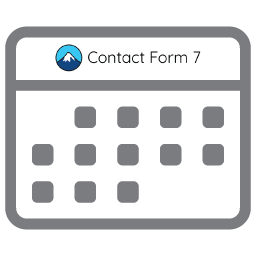 Date Time Picker for Contact Form 7 》此插件可以透過 CSS 類別將 Contact Form 7 文字欄位轉換為日期選擇器、時間選擇器或日期時間選擇器。安裝完插件後,您只需要在 Contact Form 7 CSS 類別編輯...。
Date Time Picker for Contact Form 7 》此插件可以透過 CSS 類別將 Contact Form 7 文字欄位轉換為日期選擇器、時間選擇器或日期時間選擇器。安裝完插件後,您只需要在 Contact Form 7 CSS 類別編輯...。
