前言介紹
- 這款 WordPress 外掛「Folder Gallery」是 2013-01-04 上架。 目前已經下架不再更新,不建議安裝使用。
- 目前有 1000 個安裝啟用數。
- 上一次更新是 2017-11-18,距離現在已有 2724 天。超過一年沒更新,安裝要確認版本是否可用。以及後續維護問題!
- 外掛最低要求 WordPress 4.0 以上版本才可以安裝。
- 有 24 人給過評分。
- 還沒有人在論壇上發問,可能目前使用數不多,還沒有什麼大問題。
外掛協作開發者
vjalby |
外掛標籤
內容簡介
此外掛可以從資料夾建立圖片畫廊。
必須透過 FTP 上傳圖片資料夾到伺服器上的某處(例如 wp-content/upload)。它必須是可寫的(chmod 777)。
Folder Gallery Plugin 不再包含任何 Lightbox JS 引擎。您必須安裝一個或使用兼容的 Lightbox 外掛程式。請參閱常見問題解答。
要在文章或頁面中包含畫廊,必須使用以下 shortcode:
[foldergallery folder="local_path_to_folder" title="Gallery title"]
當首次存取頁面時,對於每個畫廊,在圖片資料夾內會建立子資料夾 cache_[width]x[height]。
選項頁面可設置畫廊的預設參數:
Lightbox JS Engine:Lightbox 2(如果已安裝),Fancybox 2(如果已安裝),Fancybox 3(如果已安裝),Lightview 3(如果已安裝),Easy Fancybox Plugin(如果可用),Responsive Lightbox Plugin(如果可用)或無(預設)
顯示縮略圖(thumbnails):all = 標準畫廊,single = 顯示與 Lightbox 畫廊相關聯的單個縮略圖,none = 顯示指向 Lightbox 畫廊的連結
按什麼方式排序圖片(sort):按文件名(filename)或按相反順序(filename_desc)或按修改日期(date 或 date_desc)或隨機排序
每行顯示的圖片數(columns)
縮略圖的寬度和高度(width 和 height)
圖片邊框(border)
填充和邊緣(padding 和 margin)
標題格式(caption):默認(標題+圖片號碼)、文件名、不帶副檔名的文件名、智能文件名(刪除底線和前綴數字的文件名)、修改日期、修改日期和時間、修改日期 R(RFC 2822)和修改日期 C(ISO 8601)或無
顯示縮略圖標題(show_thumbnail_captions):是(true)或否(false)。顯示或不顯示圖片縮略圖下面的標題。
Fancybox 2 標題樣式:內部、外部、上方、浮動、無。僅適用於 Fancybox 2 引擎(如果已安裝)。
Fancybox 2 過渡效果:彈性、淡入淡出。僅適用於 Fancybox 2 引擎(如果已安裝)。
Fancybox 2 自動播放速度:幻燈片顯示速度(以秒為單位)。如果為 0 則關閉自動播放。僅適用於 Fancybox 2 引擎(如果已安裝)。
Fancybox 3 選項:循環、工具列、信息欄、箭頭、全屏、幻燈片、幻燈片速度。僅適用於 Fancybox 3 引擎(如果已安裝)。
其他設置 – 權限:在緩存資料夾上強制使用 777 權限。除非您真正知道自己在做什麼,否則不要勾選!
其他設置 – 方向:按 EXIF 標籤校正圖片方向。旋轉的圖片將被覆蓋。(需要 PHP 中的 EXIF 库。)刪除緩存資料夾以套用於現有畫廊。
使用對應的 shortcode 可覆蓋大部分這些設置:
[foldergallery folder="path" title="title" columns=1 width=150
height=90 border=1 padding=2 margin=10 thumbnails=single]
範例,可在 http://jalby.org/wordpress/ 查看聯繫方式。
原文外掛簡介
This plugin creates picture galleries from a folder.
The pictures folder must be uploaded (using FTP) somewhere on the server (e.g. wp-content/upload). It must be writable (chmod 777).
Folder Gallery Plugin does not include any lightbox JS engine anymore. You have to install one or use a compatible lightbox plugin. See FAQ.
To include a gallery in a post or a page, you have to use the following shortcode :
[foldergallery folder="local_path_to_folder" title="Gallery title"]
For each gallery, a subfolder cache_[width]x[height] is created inside the pictures folder when the page is accessed for the first time.
An Options page allow to set the default paramaters of the galleries :
Lightbox JS Engine: Lightbox 2 (if installed), Fancybox 2 (if installed), Fancybox 3 (if installed), Lightview 3 (if installed), Easy Fancybox Plugin (if available), Responsive Lightbox Plugin (if available) or none (default)
Display Thumbnails (thumbnails): all = standard Gallery, single = displays a single thumbnail linked to the lightbox gallery, none = displays a link to the lightbox gallery
Sort pictures by (sort) : pictures are sorted by filename (filename) or in reverse order (filename_desc) or by modification date (date or date_desc) or randomly (random)
Number of images per row (columns)
Thumbnails width and height (width & height)
Picture border (border)
Padding and Margin (padding & margin)
Caption Format (caption): default (title + picture number), filename, filenamewithoutextension, smartfilename (filename with underscores and front numbers removed), modificationdate, modificationdateandtime, modificationdater (RFC 2822), modificationdatec (ISO 8601), none
Show Thumbnail Captions (show_thumbnail_captions): yes (true) or no (false). Display (or not) the caption under the picture thumbnail.
Fancybox 2 Caption Style: Inside, Outside, Over, Float, None. Available with Fancybox 2 engine only (if installed).
Fancybox 2 Transition: Elastic, Fade. Available with Fancybox 2 engine only (if installed).
Fancybox 2 Autoplay Speed: Slideshow speed in seconds. 0 to turn autoplay off. Available with Fancybox 2 engine only (if installed).
Fancybox 3 Options : Loop, Toolbar, Infobar, Arrows, Fullscreen, Slideshow, Slideshow speed. Available with Fancybox 3 engine only (if installed).
Misc settings – Permissions: force 777 permissions on cache folder. Leave it uncheck unless you really know what you do!
Misc settings – Orientation: Correct picture orientation according to EXIF tag. Rotated pictures will be overwritten. (Require EXIF library in PHP.) Delete the cache folder to apply to existing galleries.
Most of theses settings can be overridden using the corresponding shortcode :
[foldergallery folder="path" title="title" columns=1 width=150
height=90 border=1 padding=2 margin=10 thumbnails=single]
Sample, contact available at http://jalby.org/wordpress/
各版本下載點
- 方法一:點下方版本號的連結下載 ZIP 檔案後,登入網站後台左側選單「外掛」的「安裝外掛」,然後選擇上方的「上傳外掛」,把下載回去的 ZIP 外掛打包檔案上傳上去安裝與啟用。
- 方法二:透過「安裝外掛」的畫面右方搜尋功能,搜尋外掛名稱「Folder Gallery」來進行安裝。
(建議使用方法二,確保安裝的版本符合當前運作的 WordPress 環境。
1.0 | 1.1 | 1.2 | 1.3 | 1.4 | 1.6 | 1.7 | 0.92 | 0.95 | 0.97 | 1.4.1 | 1.5b1 | 1.5b3 | 1.6b1 | 1.7.1 | 1.7.2 | 1.7.3 | 1.7.4 | trunk |
延伸相關外掛(你可能也想知道)
 Folders – Unlimited Folders to Organize Media Library Folder, Pages, Posts, File Manager 》最新消息!免費版現在可以建立無限數量的資料夾 🎉, Folders 是一個 WordPress 外掛,讓使用者可以快速將所有頁面、文章和媒體檔案分類到資料夾中。您可以輕...。
Folders – Unlimited Folders to Organize Media Library Folder, Pages, Posts, File Manager 》最新消息!免費版現在可以建立無限數量的資料夾 🎉, Folders 是一個 WordPress 外掛,讓使用者可以快速將所有頁面、文章和媒體檔案分類到資料夾中。您可以輕...。 CatFolders – WP Media Folders 》使用 WP Media Folders - CatFolders,更快速地對媒體文件進行更好的分類。, , CatFolders使用最新技術和最少的加載元素在WordPress媒體庫中創建文件夾。它提...。
CatFolders – WP Media Folders 》使用 WP Media Folders - CatFolders,更快速地對媒體文件進行更好的分類。, , CatFolders使用最新技術和最少的加載元素在WordPress媒體庫中創建文件夾。它提...。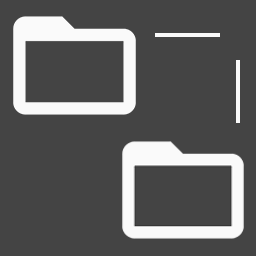 WP Media folders 》WP Media Folders 是一個媒體管理外掛,提供以下兩個主要功能:實現實際的資料夾和媒體 URL 結構,以及允許 WP Media Folder 外掛資料匯入。, 停止維護, 由於...。
WP Media folders 》WP Media Folders 是一個媒體管理外掛,提供以下兩個主要功能:實現實際的資料夾和媒體 URL 結構,以及允許 WP Media Folder 外掛資料匯入。, 停止維護, 由於...。Dropbox Folder Share 》很多時候,將我們資料夾中的內容與讀者分享是必要的,這個外掛就是為了這種需求而誕生的。, 這個外掛可以讓您:, , 包含 Dropbox 共享資料夾的內容。, 瀏覽子...。
 Gallery Factory Lite 》Gallery Factory Lite 是一款 WordPress 外掛,可管理圖像收藏、創建相冊,並以現代、響應式和吸引人的方式呈現給網站訪問者。, 該外掛的主要功能是圖庫管理...。
Gallery Factory Lite 》Gallery Factory Lite 是一款 WordPress 外掛,可管理圖像收藏、創建相冊,並以現代、響應式和吸引人的方式呈現給網站訪問者。, 該外掛的主要功能是圖庫管理...。 Folder Slider 》此外掛可從一個資料夾中建立圖片滑動輪播。, 圖片資料夾必須透過 FTP 上傳到伺服器的某個位置 (例如 wp-content/upload)。, 要在文章或頁面中包含輪播,您必...。
Folder Slider 》此外掛可從一個資料夾中建立圖片滑動輪播。, 圖片資料夾必須透過 FTP 上傳到伺服器的某個位置 (例如 wp-content/upload)。, 要在文章或頁面中包含輪播,您必...。 Customizable File Upload Form with Backend Cloud Storage 》這是一個檔案上傳表單及雲端儲存的 WordPress 外掛,提供網站接收來自訪客的文件、照片、影片、列印作品或其他大型檔案,以一種方便、可自訂和安全的方式。 ,...。
Customizable File Upload Form with Backend Cloud Storage 》這是一個檔案上傳表單及雲端儲存的 WordPress 外掛,提供網站接收來自訪客的文件、照片、影片、列印作品或其他大型檔案,以一種方便、可自訂和安全的方式。 ,...。Relocate Upload 》Relocate Upload 外掛可讓你指定資料夾,同時在媒體庫 (Media Library) 及編輯媒體 (Edit Media) 管理頁面中新增一個選單,方便你將媒體檔案移動到預設的 Wor...。
Fr Thumbnails Folder 》WordPress在原始影像所在的目錄中產生縮圖。此外掛可改變此行為,將縮圖產生在不同的目錄中。僅在需要縮圖且未產生過時才會產生縮圖。, 此外掛僅會將新上傳的...。
 Exclude Files for AIO WP Migration 》總結:All-in-One WP Migration 外掛在排除檔案和資料夾的方法上進行了修訂,現在整合了特定鉤子來實現這個目的。這個外掛旨在提供一種使用者友好的方法,可...。
Exclude Files for AIO WP Migration 》總結:All-in-One WP Migration 外掛在排除檔案和資料夾的方法上進行了修訂,現在整合了特定鉤子來實現這個目的。這個外掛旨在提供一種使用者友好的方法,可...。 Custom Upload Folders Plus 》透過檔案類型 (mov、gif、png、mp3...)和已登入使用者 (綽號、名字、姓氏...) 將檔案上傳進行組織。。
Custom Upload Folders Plus 》透過檔案類型 (mov、gif、png、mp3...)和已登入使用者 (綽號、名字、姓氏...) 將檔案上傳進行組織。。 Wolfe Candy Tree View 》透過使用捷徑,可以顯示一個樹狀結構在你的前端,並且使用一系列不同樣式的範本。, Wolfe Candy Tree View 是 Wolfe Candy 插件套件的一部分,所有這些插件都...。
Wolfe Candy Tree View 》透過使用捷徑,可以顯示一個樹狀結構在你的前端,並且使用一系列不同樣式的範本。, Wolfe Candy Tree View 是 Wolfe Candy 插件套件的一部分,所有這些插件都...。KMO Slideshow 》這個外掛可以從一個資料夾中生成相簿,並使用 shortcode 顯示。, 該資料夾必須透過 FTP 上傳到 wp-content/upload 資料夾中。, 要在文章或頁面中包含幻燈片,...。
Cloud Folder Share 》這個外掛針對需要將他們的雲端磁碟與其文章進行某種方式的鏈結,以便可供下載或僅供瀏覽的使用者。, 您可以使用此外掛:, , 包含共享資料夾內容在雲端中。, ...。
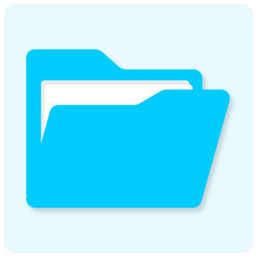 Luvre – WordPress Media Library Folders 》
Luvre – WordPress Media Library Folders 》總結:
,Luvre是一個強大且用戶友好的WordPress外掛,可幫助您有效地管理媒體庫圖像、文章、頁面...。
