
前言介紹
- 這款 WordPress 外掛「Flexible FAQs – Accordion FAQ Plugin for WordPress」是 2020-08-03 上架。
- 目前有 60 個安裝啟用數。
- 上一次更新是 2022-03-22,距離現在已有 1137 天。超過一年沒更新,安裝要確認版本是否可用。以及後續維護問題!
- 外掛最低要求 WordPress 5.8 以上版本才可以安裝。
- 外掛要求網站主機運作至少需要 PHP 版本 7.0 以上。
- 有 2 人給過評分。
- 還沒有人在論壇上發問,可能目前使用數不多,還沒有什麼大問題。
外掛協作開發者
dgwyer | gwycon | wpgoplugins |
外掛標籤
faq | Accordion | woocommerce faq |
內容簡介
Flexible FAQs 是一款 WordPress 插件,可以快速且輕鬆地添加任意數量的常見問題解答於您的網站中。它是您所有常見問題解答需求的一站式解決方案!透過我們獨家的拖曳介面,可添加可展開的手風琴式常見問題解答。還包括框和文本的常見問題解答模板,可以自由建立所需的樣式!
外掛功能
發布前可以預覽常見問題解答。
可拖曳來重新排序常見問題解答。
完整的常見問題解答架構支持。
3 種獨特的常見問題解答模板。
每個模板支援多個主題。
創建無限常見問題解答。
可在任何地方顯示常見問題解答。
在一個中央位置管理常見問題解答。
支援 WooCommerce 和頁面製作插件。
完全響應式。
可使用鍵盤控制 (開啟/關閉常見問題解答、按 Tab 鍵移至下一個/上一個常見問題解答項目)。
無論您需要顯示幾個常見問題解答或多個,Flexible FAQs 都可以自由擴展您的常見問題解答,並且可以按照您的步伐。請查看實時演示,試用獨特的手風琴常見問題解答範例。請務必嘗試框和文本模板範例。
需要創建多個常見問題解答集嗎?簡單簡單。只需在管理介面中添加新的常見問題解答群組,並將一個或多個常見問題解答集分配給該群組。把它們視為常見問題解答的類別,可輕鬆地管理您的常見問題解答內容,進行管理。非常適合複雜和大規模的常見問題解答頁面。
可將常見問題解答添加至 WooCommerce 產品、Easy Digital Downloads 產品或任何其他 WordPress 電子商務外掛。使用我們易於使用的常見問題解答 WordPress 插件,回答買家的問題,提高銷售額。所有第三方頁面製作插件,例如 Elementor,都可透過短代碼進行支援。只需在文章或頁面中插入 [flexible-faqs] 短代碼,即可將常見問題解答添加至內容中!
為了控制常見問題解答的外觀,可選擇 (目前) 三種內建模板:
文本 - 可展開的純文本模板,顯示常見問題解答及其答案。
框 - 可展開的框模板,顯示常見問題解答及其答案。
手風琴 - 可展開的手風琴模板,顯示常見問題解答及其答案。
每個模板都包含一組預定義主題,可輕鬆更改常見問題解答內容的外觀,無需更改多個設置。此外,每個主題都 可進行自定義,以按需調整樣式!將很快添加更多模板。
該 FAQ 插件也可以輕易地用於顯示測驗,測驗答案顯示於展開的手風琴部分中。建立任意數量的問題/答案測驗,並添加至多個群組,以進行更強大的管理。
更多功能
查看其他功能,以提高常見問題解答的水準:
存取 100 多個預定義的自定義 FAQ 主題!
快取生成的常見問題解答架構,以加快頁面加載速度。
選擇自動展開集或群組中的第一個常見問題解答項目 (可選)。
啟用手風琴模式,以同時間只展開一個常見問題解答項目。
常見問題解答編輯器中的即時常見問題解答統計數據,實時更新。
直接從常見問題解答編輯器中嵌入常見問題解答的新 WordPress 文章/頁面!
批量常見問題解答編輯選項。
自定義 FAQ 主題管理器。
細粒度控制常見問題解答樣式。
控制常見問題解答標題可見性。
可調整常見問題解答字型選項。
包含多套常見問題解答範例。
輕鬆啟用/停用常見問題解答的索引是否有效。
原文外掛簡介
Flexible FAQs WordPress plugin allows you to add any number of FAQs to your site quickly and easily. It’s an all-in-one solution for your FAQ needs! Add expandable accordion FAQs via our exclusive drag/drop interface. Also includes box and text FAQ templates to create the style you want!
Plugin Features
Preview FAQs before publishing.
Drag/drop FAQs to reorder.
Full FAQ schema support.
3 unique FAQ templates.
Each template supports multiple themes.
Create unlimited FAQs.
Display FAQs anywhere.
Manage FAQs in one centralized location.
Supports WooCommerce and page builder plugins.
Fully responsive.
Accessible FAQs (open/close FAQs and tab to next/prev FAQ items via the keyboard).
Whether you need to display just a few FAQs, or many, Flexible FAQs allows you the freedom to scale your FAQs with ease, and at your own pace. Take a look at the live demo and try out the unique accordion FAQ examples. Make sure to try out the box, and text template examples too.
Need to create multiple sets of FAQs? Simple. Just add a new FAQ group inside the admin interface and allocate one or more sets of FAQs to the group. Think of them as categories for FAQs, making it easier for you to keep track of your FAQ content and administer them in a breeze. Perfect for complex and large scale FAQ pages.
Add FAQs to your WooCommerce products, Easy Digital Downloads products, or any other eCommerce plugin for WordPress. Answer buyers questions and increase sales with our easy to use FAQ WordPress plugin. All 3rd-party page builder plugins such as Elementor are also supported via shortcodes. To add FAQs to your content it’s as simple as inserting the [flexible-faqs] shortcode into a post or page!
To control the appearance of FAQs there are (currently) three built-in templates to choose from:
Text – Display FAQs with answers visible via expandable plain text template.
Box – Display FAQs with answers visible via an expandable box template.
Accordion – Display FAQs with answers visible via an expandable accordion template.
Each template includes a set of pre-defined themes to easily change the appearance of your FAQ content without having to alter multiple settings. In addition each theme can be customised to tweak the styles as required! More templates will be added soon.
The FAQ plugin can also easily be used to display quizzes, with quiz answers displayed in the expandable accordion section. Create as many quiz questions/answers as you like and add them to multiple groups for more powerful management.
Even More Features
Check out additional features to take your FAQs to the next level:
Access 100+ pre-defined custom FAQ themes!
Cache the generated FAQ schema for faster page load.
Optionally auto-expand the first FAQ item in a set or group.
Enable accordion mode to only allow one expanded FAQ at a time.
Live FAQ stats in the FAQ editor, updated in real time.
Create a new WordPress post/page with FAQs embedded, directly from the FAQ editor!
Bulk FAQ editing options.
Custom FAQ theme manager.
Granular control of FAQ styles.
Control FAQ title visibility.
FAQ typography options.
Multiple sets of sample FAQs included.
Easily enable/disable individual FAQ items.
Duplicate any set of FAQs with a single click!
Responsive FAQs.
Customize any existing FAQ theme.
Create your own custom FAQ themes & reuse in other blocks.
Priority support from the plugin developers.
[coming soon] Submit FAQs from the front end.
[coming soon] Import/export FAQs.
Feedback
We hope you find this plugin useful. If you have a moment please consider rating it to show your support. It’s very much appreciated.
Also, take a look at our other plugins. We’re continually developing great solutions for WordPress.
各版本下載點
- 方法一:點下方版本號的連結下載 ZIP 檔案後,登入網站後台左側選單「外掛」的「安裝外掛」,然後選擇上方的「上傳外掛」,把下載回去的 ZIP 外掛打包檔案上傳上去安裝與啟用。
- 方法二:透過「安裝外掛」的畫面右方搜尋功能,搜尋外掛名稱「Flexible FAQs – Accordion FAQ Plugin for WordPress」來進行安裝。
(建議使用方法二,確保安裝的版本符合當前運作的 WordPress 環境。
0.5.5 | 0.5.6 | 0.5.7 | 0.5.8 | trunk | 0.5.10 | 0.5.11 |
延伸相關外掛(你可能也想知道)
 Collapse-O-Matic 》Collapse-O-Matic 外掛會新增一個 [expand] 短碼,將任何內容(包括其他短碼)包裹成一個可展開和折疊的手風琴元素。此外,還提供完整的短碼選項和屬性演示清...。
Collapse-O-Matic 》Collapse-O-Matic 外掛會新增一個 [expand] 短碼,將任何內容(包括其他短碼)包裹成一個可展開和折疊的手風琴元素。此外,還提供完整的短碼選項和屬性演示清...。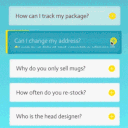 Accordion FAQ – Compatible With All Page Builder (Elementor, Gutenberg) 》感謝使用我們的外掛。如果需要一個很棒的手風琴常見問題解答(FAQ)外掛,那就是它了。Responsive Accordion 備有 WordPress 的優秀手風琴 FAQ 建構工具,您...。
Accordion FAQ – Compatible With All Page Builder (Elementor, Gutenberg) 》感謝使用我們的外掛。如果需要一個很棒的手風琴常見問題解答(FAQ)外掛,那就是它了。Responsive Accordion 備有 WordPress 的優秀手風琴 FAQ 建構工具,您...。Shortcodes by Angie Makes 》Shortcodes by Angie Makes 外掛為您的 WordPress 主題新增一系列易於使用的短碼,這些短碼與 Angie Makes WordPress 主題 完美搭配。, 範例, 請到此查看這些...。
 Read More & Accordion 》Read More 是最好的 WordPress 閱讀更多外掛,協助您顯示或隱藏長篇內容。, 透過 Read More 外掛,您可以使內容較長的網站更美觀。在插入簡碼後,您不想立即...。
Read More & Accordion 》Read More 是最好的 WordPress 閱讀更多外掛,協助您顯示或隱藏長篇內容。, 透過 Read More 外掛,您可以使內容較長的網站更美觀。在插入簡碼後,您不想立即...。 Accordion – AI FAQ, Accordion, Tabs, Image Accordion, Product FAQ, FAQ Builder, FAQ Grid 》ided index, Accordion 外掛, Accordions 是一個簡單且功能強大的工具,可用於創建手風琴、常見問題解答、標籤、標籤內容、常見問題、知識庫、問答區段、WooC...。
Accordion – AI FAQ, Accordion, Tabs, Image Accordion, Product FAQ, FAQ Builder, FAQ Grid 》ided index, Accordion 外掛, Accordions 是一個簡單且功能強大的工具,可用於創建手風琴、常見問題解答、標籤、標籤內容、常見問題、知識庫、問答區段、WooC...。 Accordion Blocks 》Accordion Blocks 是一個簡單的外掛程式,可為您的頁面新增如手風琴般的下拉式選單的 Gutenberg 區塊。, 手風琴選單可以與您的佈景主題無縫結合。不過,您可...。
Accordion Blocks 》Accordion Blocks 是一個簡單的外掛程式,可為您的頁面新增如手風琴般的下拉式選單的 Gutenberg 區塊。, 手風琴選單可以與您的佈景主題無縫結合。不過,您可...。 Tabby Responsive Tabs 》, 增加一組水平標籤,在較窄的視窗時會變成手風琴, 使用 jQuery 建立標籤和手風琴, 支援同一頁面多組標籤, 使用語意化的標題和內容標記, Aria 屬性和角色有助...。
Tabby Responsive Tabs 》, 增加一組水平標籤,在較窄的視窗時會變成手風琴, 使用 jQuery 建立標籤和手風琴, 支援同一頁面多組標籤, 使用語意化的標題和內容標記, Aria 屬性和角色有助...。 Lightweight Accordion 》這是一個輕量級的手風琴 WordPress 外掛,可以使用 Gutenberg 區塊或經典編輯器中的簡短代碼,在文章中添加可折疊元素。通過使用 details HTML 標籤和幾行 CS...。
Lightweight Accordion 》這是一個輕量級的手風琴 WordPress 外掛,可以使用 Gutenberg 區塊或經典編輯器中的簡短代碼,在文章中添加可折疊元素。通過使用 details HTML 標籤和幾行 CS...。 FAQ / Accordion / Docs / KB – Helpie WordPress FAQ Accordion plugin 》Helpie FAQ 是一個先進的 WordPress 常見問題解答外掛,可以輕鬆地在 WordPress 網站上創建、編輯和嵌入常見問題解答和手風琴。您可以輕鬆地創建驚人的手冊頁...。
FAQ / Accordion / Docs / KB – Helpie WordPress FAQ Accordion plugin 》Helpie FAQ 是一個先進的 WordPress 常見問題解答外掛,可以輕鬆地在 WordPress 網站上創建、編輯和嵌入常見問題解答和手風琴。您可以輕鬆地創建驚人的手冊頁...。 Bellows Accordion Menu 》Bellows 是一個讓 WordPress 網站擁有漂亮手風琴選單的外掛,它可以運用 WordPress 的選單系統讓你建立出美麗的手風琴選單。, Bellows Lite Demo, Bellows Fu...。
Bellows Accordion Menu 》Bellows 是一個讓 WordPress 網站擁有漂亮手風琴選單的外掛,它可以運用 WordPress 的選單系統讓你建立出美麗的手風琴選單。, Bellows Lite Demo, Bellows Fu...。 Accordion Shortcodes 》Accordion Shortcodes 是一個簡單的外掛,它添加了幾個簡短代碼,可在頁面中添加手風琴下拉菜單。手風琴將無縫融入主題中,但您可能希望編輯主題的樣式表以添...。
Accordion Shortcodes 》Accordion Shortcodes 是一個簡單的外掛,它添加了幾個簡短代碼,可在頁面中添加手風琴下拉菜單。手風琴將無縫融入主題中,但您可能希望編輯主題的樣式表以添...。Olevmedia Shortcodes 》Olevmedia Shortcodes 外掛在編輯器中新增了一個按鈕,提供了許多方便的短碼:, , 手風琴, 開關, 標籤頁(響應式), 引言, 方框, 按鈕(您可以選擇圖示、顏色...。
 Magee Shortcodes 》Magee 短代码是一款提供一系列短代码的 WordPress 外掛。它基於 Bootstrap 平台編寫,使用 HTML5 和 CSS3 語言編寫,可以在桌面和移動設備上實現完全響應式。...。
Magee Shortcodes 》Magee 短代码是一款提供一系列短代码的 WordPress 外掛。它基於 Bootstrap 平台編寫,使用 HTML5 和 CSS3 語言編寫,可以在桌面和移動設備上實現完全響應式。...。 Arconix FAQ 》這款外掛可以讓您輕鬆創建時尚的常見問題解答區,並透過提供的簡碼([faq])顯示您的常見問題解答,使用動畫的 jQuery 切換或手風琴折疊框來顯示/隱藏它們。 ...。
Arconix FAQ 》這款外掛可以讓您輕鬆創建時尚的常見問題解答區,並透過提供的簡碼([faq])顯示您的常見問題解答,使用動畫的 jQuery 切換或手風琴折疊框來顯示/隱藏它們。 ...。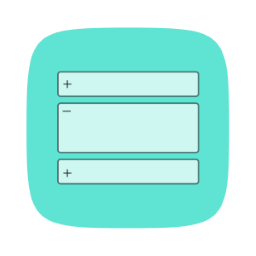 Advanced Accordion Gutenberg Block 》Advanced Accordion Gutenberg Block 是一個自定義的原生 Gutenberg 區塊,允許您在網站文章和頁面上使用 Gutenberg 編輯器輕鬆構建常見問題解答部分或手風琴...。
Advanced Accordion Gutenberg Block 》Advanced Accordion Gutenberg Block 是一個自定義的原生 Gutenberg 區塊,允許您在網站文章和頁面上使用 Gutenberg 編輯器輕鬆構建常見問題解答部分或手風琴...。
