
前言介紹
- 這款 WordPress 外掛「Featured Video for WooCommerce」是 2024-01-18 上架。
- 目前有 200 個安裝啟用數。
- 上一次更新是 2025-04-28,距離現在已有 5 天。
- 外掛最低要求 WordPress 4.0 以上版本才可以安裝。
- 外掛要求網站主機運作至少需要 PHP 版本 7.0 以上。
- 有 7 人給過評分。
- 論壇上目前有 1 個提問,問題解答率 0%
外掛協作開發者
外掛標籤
wc | shop | video | youtube | woocommerce |
內容簡介
- 這個簡便易用的 WordPress 外掛可以讓你在 WooCommerce 線上商店的任何產品上添加特色影片,讓你的產品充滿生氣。
- 只需點擊幾下,你可以在產品頁面上添加來自 YouTube、Vimeo 或你自己本地的影片!展示引人注目的產品影片,吸引顧客並提高轉化率。
- 看看影片對你的 WooCommerce 商店能做出什麼不同!立即安裝 Featured Video for WooCommerce 外掛。
關鍵功能:
- 輕鬆上傳並嵌入 WooCommerce 單一產品頁面的影片
- 支援來自多個來源的影片,例如:自主託管、YouTube 和 Vimeo
- 支援流行的影片格式,如 MP4 和 WebM
- 具有許多高級功能的影片播放器!
- 能與各種 WooCommerce 產品類型無縫配合
- 完全與所有標準 WooCommerce 主題兼容!
如何使用這個外掛?
1. 安裝並啟用該外掛。
2. 前往儀表板選單 > 產品 > 所有產品。
3. 找到要添加影片的產品,然後點擊編輯。
4. 在產品資料區域,新增了一個新的「特色影片」選項卡,你可以在這裡選擇你的影片。
5. 選擇你想要的影片,然後享受吧!
原文外掛簡介
Bring your products to life with video! This easy-to-use WordPress plugin allows you to add a featured video to any product in your WooCommerce online store.
With just a few clicks, you can add featured videos from YouTube, Vimeo, or your own local videos on the product page! Display eye-catching product videos to engage customers and boost conversions.
See the difference video can make for your WooCommerce store! Install the Featured Video for WooCommerce plugin right now.
Key Features
Easily upload and embed a video on WooCommerce single products page
Supports videos from multiple sources such as: Self-Hosted, YouTube and Vimeo
Supports popular video formats like MP4, and WebM
Advanced video player with a whole lot of features!
Works seamlessly with variety of WooCommerce product types
Fully compatible with all standard WooCommerce themes!
How to Use This Plugin?
Install and activate the plugin.
Go to Dashboard Menu > Products > All Products.
Find the product you want add video to, and click edit.
On the Product data section, a new Featured Video tab has been added so you could select your video.
Select the video you want, and enjoy!
各版本下載點
- 方法一:點下方版本號的連結下載 ZIP 檔案後,登入網站後台左側選單「外掛」的「安裝外掛」,然後選擇上方的「上傳外掛」,把下載回去的 ZIP 外掛打包檔案上傳上去安裝與啟用。
- 方法二:透過「安裝外掛」的畫面右方搜尋功能,搜尋外掛名稱「Featured Video for WooCommerce」來進行安裝。
(建議使用方法二,確保安裝的版本符合當前運作的 WordPress 環境。
延伸相關外掛(你可能也想知道)
 The Ultimate Video Player For WordPress – by Presto Player 》提升您的視頻水平,讓您的觀眾享受一種現代化的視頻體驗,讓他們愛上您。, 最佳 WordPress 影片播放器 ★★★★★, 視頻是與您的網站訪客建立聯繫的最佳方式。我們...。
The Ultimate Video Player For WordPress – by Presto Player 》提升您的視頻水平,讓您的觀眾享受一種現代化的視頻體驗,讓他們愛上您。, 最佳 WordPress 影片播放器 ★★★★★, 視頻是與您的網站訪客建立聯繫的最佳方式。我們...。 Feeds for YouTube (YouTube video, channel, and gallery plugin) 》在您的網站上顯示可自訂的 YouTube 頻道資訊。透過強大且可自訂的畫廊自動將 YouTube 頻道資訊呈現在您的網站上。, YouTube Feed 功能, , 完全可自訂的 YouTu...。
Feeds for YouTube (YouTube video, channel, and gallery plugin) 》在您的網站上顯示可自訂的 YouTube 頻道資訊。透過強大且可自訂的畫廊自動將 YouTube 頻道資訊呈現在您的網站上。, YouTube Feed 功能, , 完全可自訂的 YouTu...。iframe 》, 高級 iFrame Pro, iframe, 捐贈, GitHub, , [iframe src=”http://www.youtube.com/embed/oDlbBy9vfgI” width=”100%” height=̶...。
 Video Thumbnails 》Video Thumbnails 外掛能夠輕鬆在你的模板中自動顯示影片縮圖。當你發布文章時,這個外掛會尋找嵌入的第一個影片,並為你擷取縮圖。縮圖可以儲存至你的媒體庫...。
Video Thumbnails 》Video Thumbnails 外掛能夠輕鬆在你的模板中自動顯示影片縮圖。當你發布文章時,這個外掛會尋找嵌入的第一個影片,並為你擷取縮圖。縮圖可以儲存至你的媒體庫...。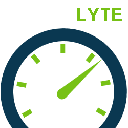 WP YouTube Lyte 》WP YouTube Lyte 可以讓您透過插入響應式「輕量級 YouTube 嵌入」方式進行「懶加載」視頻。這些看起來和感覺像是正常的 YouTube 嵌入,但只有在被點擊時才呼...。
WP YouTube Lyte 》WP YouTube Lyte 可以讓您透過插入響應式「輕量級 YouTube 嵌入」方式進行「懶加載」視頻。這些看起來和感覺像是正常的 YouTube 嵌入,但只有在被點擊時才呼...。 Feed Them Social – Social Media Feeds, Video, and Photo Galleries 》輕鬆地創建和展示可自定義的 Instagram、Facebook、Twitter 或 YouTube 社交饗宴。在桌面、平板電腦和移動設備上具有響應式設計。, 功能, , 快速安裝和設置。...。
Feed Them Social – Social Media Feeds, Video, and Photo Galleries 》輕鬆地創建和展示可自定義的 Instagram、Facebook、Twitter 或 YouTube 社交饗宴。在桌面、平板電腦和移動設備上具有響應式設計。, 功能, , 快速安裝和設置。...。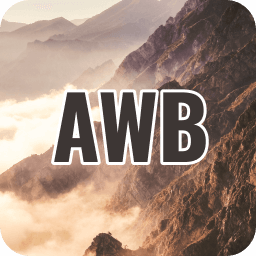 Advanced WordPress Backgrounds 》WordPress 捲軸視差、圖片與影片背景外掛程式, ★★★★★, 透過進階版積木模式,可以建立任何形式的背景。我們建立進階版 WordPress 背景外掛程式,以幾個點擊便...。
Advanced WordPress Backgrounds 》WordPress 捲軸視差、圖片與影片背景外掛程式, ★★★★★, 透過進階版積木模式,可以建立任何形式的背景。我們建立進階版 WordPress 背景外掛程式,以幾個點擊便...。Google XML Sitemap for Videos 》網站地圖是一種告訴 Google、Bing 和其他搜索引擎有關您網站上的網頁、圖像和視頻內容的方式,它們可能在其他情況下不會發現。, Video Sitemap 插件將使用您...。
 Unite Gallery Lite 》Unite Gallery 是一種用於 WordPress 的全功能圖片和視頻圖庫。, 它基於 unite gallery javascript 版本,並具有非常強大直觀的 WordPress 管理員,以方便您...。
Unite Gallery Lite 》Unite Gallery 是一種用於 WordPress 的全功能圖片和視頻圖庫。, 它基於 unite gallery javascript 版本,並具有非常強大直觀的 WordPress 管理員,以方便您...。 Smart YouTube PRO 》Smart Youtube 是最受歡迎的 WordPress 外掛之一,迄今已經有超過 1,000,000 次下載。, 從 4.0 版本開始,Smart Youtube 將名稱更改為 Smart Youtube PRO,現...。
Smart YouTube PRO 》Smart Youtube 是最受歡迎的 WordPress 外掛之一,迄今已經有超過 1,000,000 次下載。, 從 4.0 版本開始,Smart Youtube 將名稱更改為 Smart Youtube PRO,現...。 Product Video Gallery for Woocommerce 》Woocommerce 產品影片庫 - 在單一商品頁面的產品庫中嵌入影片和圖像。, 您可以在免費版本中將一個影片添加到每個產品庫,或者可以將影片和圖像合併成產品庫。...。
Product Video Gallery for Woocommerce 》Woocommerce 產品影片庫 - 在單一商品頁面的產品庫中嵌入影片和圖像。, 您可以在免費版本中將一個影片添加到每個產品庫,或者可以將影片和圖像合併成產品庫。...。Lazy Load for Videos 》這個外掛改善了頁面加載時間,提高了你的 Google PageSpeed 指數。它與 oEmbed 配合使用,可以將嵌入的 YouTube 和 Vimeo 視頻替換為可點擊的預覽圖片。, 通...。
 Automatic Featured Images from Videos 》當在文章的前 4000 個字元內放置 YouTube 或 Vimeo 影片時,該影片的縮略圖將自動上傳並設為文章的特色圖片,只要該文章還沒有設定特色圖片。, 此外,在設置...。
Automatic Featured Images from Videos 》當在文章的前 4000 個字元內放置 YouTube 或 Vimeo 影片時,該影片的縮略圖將自動上傳並設為文章的特色圖片,只要該文章還沒有設定特色圖片。, 此外,在設置...。 Simple YouTube Embed 》Simple YouTube Embed 外掛是在 WordPress 中嵌入 YouTube 影片最簡單的方法。此外掛延伸了預設的 YouTube 影片嵌入,加入了進階的播放器參數。, 與其他 YouT...。
Simple YouTube Embed 》Simple YouTube Embed 外掛是在 WordPress 中嵌入 YouTube 影片最簡單的方法。此外掛延伸了預設的 YouTube 影片嵌入,加入了進階的播放器參數。, 與其他 YouT...。YouTube Block – A better way to embed YouTube videos, shorts, playlists 》預設的 YouTube 嵌入區塊很差。它會拖慢您的網站速度。頁面上的嵌入影片越多,速度就越慢。而這個單一區塊的外掛程式可以解決這個問題。, 這個區塊與預設的區...。
