
前言介紹
- 這款 WordPress 外掛「Featured Users」是 2012-06-04 上架。
- 目前有 10 個安裝啟用數。
- 上一次更新是 2019-01-15,距離現在已有 2301 天。超過一年沒更新,安裝要確認版本是否可用。以及後續維護問題!
- 外掛最低要求 WordPress 3.1.1 以上版本才可以安裝。
- 外掛要求網站主機運作至少需要 PHP 版本 5.6 以上。
- 尚未有人給過這款外掛評分。
- 還沒有人在論壇上發問,可能目前使用數不多,還沒有什麼大問題。
外掛協作開發者
外掛標籤
內容簡介
在製作自訂 WordPress 佈景主題的過程中,我們需要突顯某些使用者和作者。於是我們建立了這個「特色使用者」外掛程式,允許管理員輕鬆地標註(特色)使用者。然後使用主題中的自訂查詢,簡碼或小工具; 只需檢索具有自訂使用者中繼 jsfeatured_user 的使用者即可顯示特色使用者。此外,該外掛程式不會對您當前佈景主題進行任何更改,它只會執行以下操作:
在 WordPress 管理員的使用者面板中添加了一個特色欄位。
當使用者被標註時,外掛將添加或更新自訂欄位「jsfeatured_user」,並將其值設置為 yes。
提供自訂小工具,以回應 shortcode。
提供回應特色使用者清單的自訂 shortcode。
包括開發人員的主題函數和過濾器。
歡迎在您的 WordPress 安裝中使用和包含,如果您需要開發自訂主題或外掛程式,請考慮聯繫我們!使用設置頁面上的已記錄代碼示例來修改預期的輸出。
使用方式
啟用插件並在更新插件的設置後,轉到 wp-admin > 使用者 > 所有使用者,然後標註一些使用者即可使用「特色使用者」外掛程式,編輯頁面,並添加「特色使用者」簡碼或更新側邊欄,添加「特色使用者」小工具。
簡碼參數
[rd-featured-users role=”administrator,author” avatar=”yes” max=”100″]
role = 一個用逗號分隔的用戶角色列表,您想要在查詢中包含用戶。注意,設置頁面可以覆蓋此操作,預設為所有角色,除非設置頁面指定了允許哪些角色。
avatar = 選擇為 yes 或 no,指定是否顯示或不顯示用戶的頭像圖像,默認為 no。
max = 要顯示的最大使用者數。
過濾器
WordPress 過濾器允許「開發人員」修改「特色使用者」插件的某些方面,而不必編輯核心插件。如果您不熟悉過濾器,請在繼續之前閱讀此內容。
‘featured-users-args’,https://codex.wordpress.org/Class_Reference/WP_User_Query
‘featured-users-css’,css 檔案的 url
‘featured-users-JS’,js 檔案的 url
‘featured-user-shortcode-row’,shortcode 和 widget 中的用戶列
‘featured-user-shortcode-return’,shortcode 和 widget 內容
支援
如果您需要自訂 WordPress 插件和主題開發請求,請發電子郵件至 [email protected] 或前往 https://www.reactivedevelopment.net/。如果對此插件有疑問或請求,請前往 https://wordpress.org/support/plugin/featured-users-wordpress-plugin,或前往 https://www.reactivedevelopment.net/contact/project-mind/?plugin=featured-users 進行快速付費支援。
原文外掛簡介
While working on a custom WordPress theme we needed the ability to feature users and authors. So we created this ‘Featured users’ plugin which allows the administrator to easily star (feature) users. Then using a custom query in the theme, shortcode or widget; featured users can be displayed by only retrieving users with the custom user meta jsfeatured_user. The plugin does not make any changes to your current theme it only does the following:
Adds a featured column in the Users panel of the WordPress Admin.
When a user is featured the plugin adds or updates the custom field ‘jsfeatured_user’ and sets the value to yes.
Provides custom widget that echoes out shortcode.
Provides custom shortcode that echoes ul list of featured users.
Includes theme functions and filters for developers.
Feel free to use and include in your WordPress Installs, please think of us if you need a custom theme or plugin developed! Use documented code examples on the settings page to modify the expected output.
How to
After activating and after updating the plugin’s settings go to wp-admin > Users > All Users and feature a few users. To use the ‘Featured Users’ plugin edit a page and add the ‘Featured Users’ shortcode or update a sidebar and add the ‘Featured Users’ widget.
Shortcode Paramaters
[rd-featured-users role=”administrator,author” avatar=”yes” max=”100″]
role = A comma-separated list of roles of the users you want to include in the query. Note the settings page can override this. The default is all roles again unless the settings page specifies which to allow.
avatar = Options are yes or no, specify whether to show or not show the users’ avatar image. The default is no.
max = The maximum number of users to display.
Filters
WordPress filters allow a ‘developer’ to modify aspects of the ‘Featured Users’ plugin without editing the core plugin. If you are not familiar with filters please read this before continuing.
‘featured-users-args’, https://codex.wordpress.org/Class_Reference/WP_User_Query
‘featured-users-css’, url to css file
‘featured-users-JS’, url to js file
‘featured-user-shortcode-row’, user row in shortcode and widget
‘featured-user-shortcode-return’, shortcode and widget content
Support
For custom WordPress plugin and theme development requests email us at [email protected] or go to https://www.reactivedevelopment.net/. If you have questions or requests for this plugin go to https://wordpress.org/support/plugin/featured-users-wordpress-plugin or for quick and paid support go to https://www.reactivedevelopment.net/contact/project-mind/?plugin=featured-users to message us.
各版本下載點
- 方法一:點下方版本號的連結下載 ZIP 檔案後,登入網站後台左側選單「外掛」的「安裝外掛」,然後選擇上方的「上傳外掛」,把下載回去的 ZIP 外掛打包檔案上傳上去安裝與啟用。
- 方法二:透過「安裝外掛」的畫面右方搜尋功能,搜尋外掛名稱「Featured Users」來進行安裝。
(建議使用方法二,確保安裝的版本符合當前運作的 WordPress 環境。
延伸相關外掛(你可能也想知道)
User Switching 》這個外掛可讓您輕鬆在 WordPress 中點擊按鈕即可快速切換使用者帳戶。您會立即登出並切換成所需使用者。這對於測試環境、協助 WooCommerce 網站上的客戶或任...。
Simple Local Avatars 》若目前使用者擁有媒體權限,此外掛會在使用者資料中增加頭像上傳欄位,並像Gravatar一樣在使用時產生所需的大小。簡單輕量化的工具。, 只需編輯使用者資料,...。
 User Profile Picture 》使用 WordPress 標準媒體上傳工具,為用戶設置或刪除自定義個人資料圖像。, 查看文件和範例, , 使用者必須擁有上傳圖像的功能(通常是作者角色或更高)。您可...。
User Profile Picture 》使用 WordPress 標準媒體上傳工具,為用戶設置或刪除自定義個人資料圖像。, 查看文件和範例, , 使用者必須擁有上傳圖像的功能(通常是作者角色或更高)。您可...。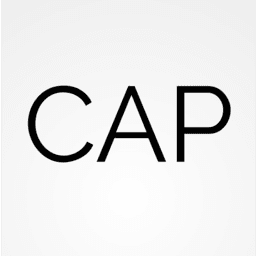 Co-Authors Plus 》透過搜尋即時輸入框,將多個作者分配給文章、頁面和自訂文章類型。共同編寫的文章將顯示在共同作者的存檔頁面和其餐單中。共同作者可以編輯他們所關聯的文章...。
Co-Authors Plus 》透過搜尋即時輸入框,將多個作者分配給文章、頁面和自訂文章類型。共同編寫的文章將顯示在共同作者的存檔頁面和其餐單中。共同作者可以編輯他們所關聯的文章...。 New User Approve 》「New User Approve 外掛」可以自動化您的 WordPress 網站上的使用者註冊流程。, 通常在 WordPress 網站上,使用者註冊流程非常簡單。當新使用者註冊後,他們...。
New User Approve 》「New User Approve 外掛」可以自動化您的 WordPress 網站上的使用者註冊流程。, 通常在 WordPress 網站上,使用者註冊流程非常簡單。當新使用者註冊後,他們...。 Import Users from CSV 》這個外掛允許您從上傳的 CSV 檔案中匯入使用者,會新增使用者的基本資訊、元資料欄位和使用者角色。, 您還可以選擇通知新使用者並在使用者登錄時顯示密碼提示...。
Import Users from CSV 》這個外掛允許您從上傳的 CSV 檔案中匯入使用者,會新增使用者的基本資訊、元資料欄位和使用者角色。, 您還可以選擇通知新使用者並在使用者登錄時顯示密碼提示...。 Basic User Avatars 》在前端頁面和編輯個人資料畫面上添加頭像上傳欄位,讓使用者可以上傳自定義個人頭像。, WordPress 社群和會員網站使用此外掛作為輕量級解決方案提供自定義的...。
Basic User Avatars 》在前端頁面和編輯個人資料畫面上添加頭像上傳欄位,讓使用者可以上傳自定義個人頭像。, WordPress 社群和會員網站使用此外掛作為輕量級解決方案提供自定義的...。 WP Post Author – Boost Your Blog's Engagement with Author Box, Social Links, Co-Authors, Guest Authors, Post Rating System, and Custom User Registration Form Builder 》age/post using the plugin. Users can log in to your website using this block., Widgets, The WP Post Author plugin comes with two widgets, Author Bo...。
WP Post Author – Boost Your Blog's Engagement with Author Box, Social Links, Co-Authors, Guest Authors, Post Rating System, and Custom User Registration Form Builder 》age/post using the plugin. Users can log in to your website using this block., Widgets, The WP Post Author plugin comes with two widgets, Author Bo...。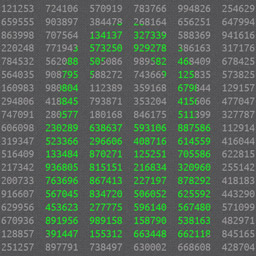 Password Strength Settings for WooCommerce 》透過強制使用更強的密碼和更嚴格的強度要求,幫助保護您的 WooCommerce 網站。, 這個外掛程式有什麼功能?, WooCommerce 內置了一個密碼強度計,強制使用者使...。
Password Strength Settings for WooCommerce 》透過強制使用更強的密碼和更嚴格的強度要求,幫助保護您的 WooCommerce 網站。, 這個外掛程式有什麼功能?, WooCommerce 內置了一個密碼強度計,強制使用者使...。 Starbox – the Author Box for Humans 》is plugin., , With Starbox, you'll have a beautiful Author Box that will help your readers connect with the humans behind your content. Plus, you'l...。
Starbox – the Author Box for Humans 》is plugin., , With Starbox, you'll have a beautiful Author Box that will help your readers connect with the humans behind your content. Plus, you'l...。Posts 2 Posts 》此外掛允許您在任何類型的文章、頁面或自訂文章之間建立多對多的關係。以下是一些使用範例:, , 手動編輯有關聯的文章清單, 文章系列, 產品與零售商之間的關...。
 View Admin As 》最終的使用者切換器和角色管理員, 此外掛程式將在管理列中新增一個選單項目,您可以透過它在 WordPress 後台中切換視角。, 無需登入其他使用者帳號,您便可以...。
View Admin As 》最終的使用者切換器和角色管理員, 此外掛程式將在管理列中新增一個選單項目,您可以透過它在 WordPress 後台中切換視角。, 無需登入其他使用者帳號,您便可以...。 Recently Registered 》此外掛會為使用者列表新增一個可排序的欄位,顯示他們註冊的日期和時間。, 主要適用於單站台(因為單站台中完全沒有這方面的顯示)。在多站台網路中,它會為...。
Recently Registered 》此外掛會為使用者列表新增一個可排序的欄位,顯示他們註冊的日期和時間。, 主要適用於單站台(因為單站台中完全沒有這方面的顯示)。在多站台網路中,它會為...。Export User Data 》一個可以匯出 WordPress 使用者資料和元數據的外掛。, 包括匯出使用者身分、註冊日期範圍、使用者元選項和兩種匯出格式的選項。, 此外掛程式設計用來匯出儲存...。
Simple Membership Custom Messages 》這個外掛可以讓你客製化會員外掛輸出的內容保護訊息。, 你可以為不同種類的保護訊息指定自訂的訊息內容。, 這個外掛需要安裝 Simple Membership Plugin。, 安...。
