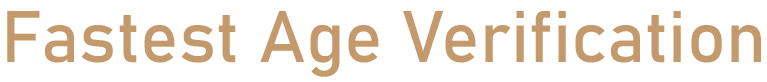
前言介紹
- 這款 WordPress 外掛「Fastest Age Verification」是 2025-04-11 上架。
- 目前尚無安裝啟用數,是個很新的外掛。如有要安裝使用,建議多測試確保功能沒問題!
- 上一次更新是 2025-04-17,距離現在已有 17 天。
- 外掛最低要求 WordPress 5.0 以上版本才可以安裝。
- 外掛要求網站主機運作至少需要 PHP 版本 7.0 以上。
- 有 1 人給過評分。
- 還沒有人在論壇上發問,可能目前使用數不多,還沒有什麼大問題。
外掛協作開發者
外掛標籤
popup | non-blocking | age verification | fastest age verification | simplest age verification |
內容簡介
**總結:**
Fastest Age Verification 是 WordPress 最簡單和高效的年齡門檻解決方案。它確保遵守年齡限制,同時保持用戶體驗流暢且不具侵入性。
**問題與答案:**
1. 這個 WordPress 外掛的主要特點是什麼?
- 最快的年齡驗證 — 即時加載,對性能影響極小。
- 不阻擋 — 不干擾網站內容或拖慢加載速度。
- 最簡單的年齡驗證 — 使用友好的管理界面輕鬆設置。
- 可自訂 — 可上傳您的標誌並從設置頁面設定按鈕顏色。
- 持久驗證 — 使用 cookie 保存用戶 30 天的回應。
- 設定您自己的年齡限制 — 管理員可以定義最低年齡要求。
- 響應式設計 — 在所有屏幕尺寸上完美運行。
2. 這個外掛的授權形式是什麼?
- 這個外掛的授權遵循 GPLv2 或更新版本。你可以在 GNU.org 上查看完整的授權條款。
原文外掛簡介
Fastest Age Verification is the simplest and most efficient age gate solution for WordPress. It ensures compliance with age restrictions while keeping the user experience smooth and non-intrusive.
Key Features:
Fastest Age Verification – Loads instantly with minimal impact on performance.
Non-blocking – Does not interfere with website content or slow down loading time.
Simplest Age Verification – Easy setup with a user-friendly admin interface.
Customizable – Upload your logo and set button colors from the settings page.
Persistent Verification – Uses cookies to remember user responses for 30 days.
Set Your Own Age Limit – Admins can define the minimum age requirement.
Responsive Design – Works perfectly on all screen sizes.
License
This plugin is licensed under the GPLv2 or later. See the full license at GNU.org.
各版本下載點
- 方法一:點下方版本號的連結下載 ZIP 檔案後,登入網站後台左側選單「外掛」的「安裝外掛」,然後選擇上方的「上傳外掛」,把下載回去的 ZIP 外掛打包檔案上傳上去安裝與啟用。
- 方法二:透過「安裝外掛」的畫面右方搜尋功能,搜尋外掛名稱「Fastest Age Verification」來進行安裝。
(建議使用方法二,確保安裝的版本符合當前運作的 WordPress 環境。
延伸相關外掛(你可能也想知道)
暫無相關外掛推薦。
