
前言介紹
- 這款 WordPress 外掛「Fast Post Lists」是 2016-09-19 上架。
- 目前有 10 個安裝啟用數。
- 上一次更新是 2024-12-18,距離現在已有 136 天。
- 外掛最低要求 WordPress 4.6 以上版本才可以安裝。
- 有 1 人給過評分。
- 還沒有人在論壇上發問,可能目前使用數不多,還沒有什麼大問題。
外掛協作開發者
arfa_ |
外掛標籤
list | index | pages | posts | contents |
內容簡介
快速文章清單提供額外的短代碼,可在另一個文章或頁面中包含文章清單。
主要功能包括:
透過搜尋查詢來篩選文章
透過類別(包含或排除類別)來篩選文章
透過標籤(包含或排除標籤)來篩選文章
按您選擇的文章欄位排序文章
限制列表中的文章數量,例如只顯示最近的10篇文章
按類別或標籤分組,並在類別或標籤後顯示子標題
完全控制列表CSS樣式,每個文章的HTML以及開始和結束時的HTML
短代碼使用方法
您可以在文章或頁面中使用以下短代碼:
[fu_postlist]
預設情況下,這會查詢所有文章並按文章標題排序。
以下是一些範例,介紹如何使用每個參數:
僅列出搜尋關鍵字為“stuff”的文章清單
[fu_postlist search=’stuff’]
僅列出搜尋關鍵字為“stuff”但不含有“rubbish”的文章清單
[fu_postlist search=’stuff -rubbish’]
僅列出在單一類別“Spiders”中的文章
[fu_postlist cat=’Spiders’]
可以按名稱或ID列出單一類別。
列出在類別“Spiders”或“Dogs”中的文章
[fu_postlist cat=’Spiders,Dogs’]
列出在類別“Spiders”和“Dogs”中的文章
[fu_postlist cat=’Spiders+Dogs’]
列出不屬於類別10或12的文章
[fu_postlist notcat=’10,12’]
要排除的類別必須列為逗號分隔的ID清單。
列出標籤為“rain”或“shine”的文章
[fu_postlist tag=’rain,shine’]
列出標籤為“heavy”和“metal”的文章
[fu_postlist tag=’heavy+metal’]
列出沒有標籤為“trouble”的文章
[fu_postlist nottag=’trouble’]
限制列表中列出的文章數量為10
[fu_postlist maxposts=10]
-1或省略該參數的值表示全部。
按類別分組文章。類別名稱將插入為該組的子標題
[fu_postlist groupby=cat]
按標籤分組文章
[fu_postlist groupby=tag]
按文章標題排序(預設行為)
[fu_postlist orderby=’title’]
當然,您可以按自己的喜好混合和匹配這許多參數。
原文外掛簡介
Fast Post Lists provides additional shortcodes to include a list of posts within another post or page.
Key features are:
Filter posts by a search query
Filter posts by category, via an inclusion or exclusion list of categories
Filter posts by tag, via an inclusion or exclusion list of tags
Order posts by a post field of your choice
Limit the number in the list, e.g. to show the 10 most recent posts
Group posts by category or tag, with subheadings displayed for the category or tag
Full control to configure list CSS styles, HTML per post and HTML at the start and end
Shortcode Usage
The shortcode to use in your posts or pages is:
[fu_postlist]
By default, this will query all posts and sort by post title.
Below are some examples of how each of the parameters can be used:
List only posts that match the search keyword ‘stuff’
[fu_postlist search=’stuff’]
List only posts that match the search keyword ‘stuff’ but don’t have the keyword ‘rubbish’
[fu_postlist search=’stuff -rubbish’]
List only posts within the single category ‘Spiders’
[fu_postlist cat=’Spiders’]
A single category can be listed by name or by id.
List posts within the categories Spiders or Dogs
[fu_postlist cat=’Spiders,Dogs’]
List posts within the categories Spiders and Dogs
[fu_postlist cat=’Spiders+Dogs’]
List posts not within the categories 10 or 12
[fu_postlist notcat=’10,12’]
Categories to exclude must be listed as a comma-separated list of id’s.
List posts with either the tags ‘rain’ or ‘shine’
[fu_postlist tag=’rain,shine’]
List posts with both the tags ‘heavy’ and ‘metal’
[fu_postlist tag=’heavy+metal’]
List posts without the tag ‘trouble’
[fu_postlist nottag=’trouble’]
Limit the number of posts listed to 10
[fu_postlist maxposts=10]
A value of -1 or the parameter omitted entirely means all.
Group posts by category. The category name will be inserted as a subheading at the start of the group
[fu_postlist groupby=cat]
Group posts by tag
[fu_postlist groupby=tag]
Order posts by post title (default behavior)
[fu_postlist orderby=’title’]
However, you may order by ‘ID’, ‘author’, ‘name’ (post slug), ‘date’, ‘rand’ etc.
Of course, you can mix and match many of these parameters to your heart’s content.
各版本下載點
- 方法一:點下方版本號的連結下載 ZIP 檔案後,登入網站後台左側選單「外掛」的「安裝外掛」,然後選擇上方的「上傳外掛」,把下載回去的 ZIP 外掛打包檔案上傳上去安裝與啟用。
- 方法二:透過「安裝外掛」的畫面右方搜尋功能,搜尋外掛名稱「Fast Post Lists」來進行安裝。
(建議使用方法二,確保安裝的版本符合當前運作的 WordPress 環境。
0.2 | 0.3 | 0.4 | 0.6 | 0.7 | 0.7.1 | trunk |
延伸相關外掛(你可能也想知道)
 Schedule Content Block 》此外掛可根據特定日期和時間顯示或隱藏內容。, 貢獻:, 此外掛為開放原始碼軟體,您可以在 Github 上積極貢獻。, 安裝與設置, 注意:此外掛要求 WordPress 5,...。
Schedule Content Block 》此外掛可根據特定日期和時間顯示或隱藏內容。, 貢獻:, 此外掛為開放原始碼軟體,您可以在 Github 上積極貢獻。, 安裝與設置, 注意:此外掛要求 WordPress 5,...。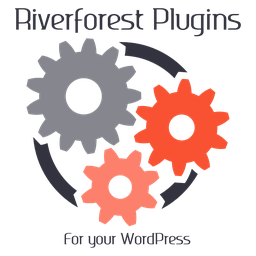 Replace Contents 》這個外掛可以替換內容中的文字和 HTML 標籤。, 替換, , 文字, HTML 標籤, , 篩選, , 文章 ID, 文章作者, 文章類型, 文章狀態, 分類, 分類法, 術語, 日期, , ...。
Replace Contents 》這個外掛可以替換內容中的文字和 HTML 標籤。, 替換, , 文字, HTML 標籤, , 篩選, , 文章 ID, 文章作者, 文章類型, 文章狀態, 分類, 分類法, 術語, 日期, , ...。Time goes by 》這是一個以短碼[tgb][/tgb]為包圍範圍,依據start_time、end_time、config所指定的時間區段顯示內容的外掛。, 可單獨指定start_time,也可單獨指定end_time。...。
Treeview On Contents 》啟用jQuery樹狀圖在WordPress頁面上。, 在TinyMCE上很容易編輯。, 自動選擇封閉短碼。(版本0.1.4或更高版本), 此模式與Easy Block Selector插件相同。, Tre...。
Disable WYSIWYG 》禁用所見即所得功能,將user_can_richedit 設為false,這將完全永久地停用TinyMCE所見即所得編輯器(WYSIWYG編輯器)。此外,此外掛還適用於啟用多站點的 WordP...。
Thesis Footer Tool 》提供一種簡單的方式來管理 Thesis 主題底部和周圍的項目。, 功能, , 使用你的聯盟連結刪除或替換 Thesis 的歸屬權註釋行。, 在底部的上方、內部和下方添加文...。
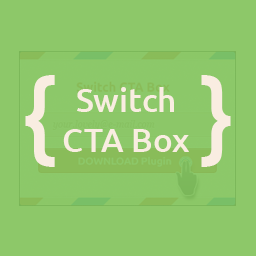 Switch CTA Box 》CTA Box 外掛可以讓使用者新增無限量的 Call-to-Action 內容,包括標題、文字和按鈕。使用者可以從我們預先設計的模板中,輕鬆地新增漂亮的 CTA Box。只需要...。
Switch CTA Box 》CTA Box 外掛可以讓使用者新增無限量的 Call-to-Action 內容,包括標題、文字和按鈕。使用者可以從我們預先設計的模板中,輕鬆地新增漂亮的 CTA Box。只需要...。 SC-TableOfContents 》, 當您編輯文章和固定頁面時,您可以使用一個短代碼,顯示目錄和閱讀時間。, *目錄由文本中的 h 標籤決定。可以在管理員頁面上設置要顯示的 h 標籤。, *目錄...。
SC-TableOfContents 》, 當您編輯文章和固定頁面時,您可以使用一個短代碼,顯示目錄和閱讀時間。, *目錄由文本中的 h 標籤決定。可以在管理員頁面上設置要顯示的 h 標籤。, *目錄...。 Protect My Contents 》使用「Protect My Contents」外掛保護您網站的內容。, 阻擋內容盜賊與禁止複製&paste、CTRL+C,或在複製的文字上新增文字或超連結。, 如欲深入瞭解,請查...。
Protect My Contents 》使用「Protect My Contents」外掛保護您網站的內容。, 阻擋內容盜賊與禁止複製&paste、CTRL+C,或在複製的文字上新增文字或超連結。, 如欲深入瞭解,請查...。Index Press 》這款外掛提供了一個簡短的代碼,讓您的網站可以提供一個標準的內容索引。外掛會按照字母順序進行分類。, 特點, , 支援文章、頁面和自定義文章類型 - 您可以選...。
Solidie – Digital Product Downloads and Marketplace 》根據以下提供的WordPress外掛介紹,以下是文章的摘要:, , - Solidie是一個能夠幫助任何類型的數位內容創作者展示他們的作品並賺取利潤的工具。, - 無論你是應...。
 XT Google Ads 》這個外掛,您只需要在 WordPress 安裝後,就能在每個頁面上顯示 Google 廣告。, 您可以把廣告代碼放在您的文章和頁面中。, 只需要安裝後,輸入您的 Google Ad...。
XT Google Ads 》這個外掛,您只需要在 WordPress 安裝後,就能在每個頁面上顯示 Google 廣告。, 您可以把廣告代碼放在您的文章和頁面中。, 只需要安裝後,輸入您的 Google Ad...。WP Table of Contents 》WP Table of Contents 外掛能夠建立文章的「目錄」功能,, 透過這個目錄可以讓讀者留在網站上並且了解文章的內容。, 簡單來說,這個外掛會掃描文章內容以及找...。
Post Theming 》該外掛可讓您更改網站列表中文章的顯示方式。, 功能, , 新增多行,每行可使用不同的欄位。, 使用特色圖片,並允許每行使用自定義圖片大小。, 可以在列表中顯...。
jcwp simple table of contents 》這個外掛提供了在 WordPress 文章或頁面上顯示「目錄」容器的選項。支援多種緩和動畫效果。, 您還可以選擇何時啟用「回到頂部」功能。, 非常易於主題化和使用...。
