
前言介紹
- 這款 WordPress 外掛「Fast Auto Order Complete」是 2024-11-16 上架。
- 目前尚無安裝啟用數,是個很新的外掛。如有要安裝使用,建議多測試確保功能沒問題!
- 上一次更新是 2025-04-18,距離現在已有 16 天。
- 外掛最低要求 WordPress 3.0.1 以上版本才可以安裝。
- 尚未有人給過這款外掛評分。
- 還沒有人在論壇上發問,可能目前使用數不多,還沒有什麼大問題。
外掛協作開發者
tamimh |
外掛標籤
woocommerce | auto-complete | order processing |
內容簡介
總結:
這是一個基於 WooCommerce 的外掛程式,可以讓使用者自動完成訂單而不需處理它們,同時移除處理郵件通知。
問題與答案:
問題:如何啟用每個單獨產品的自動完成功能?
答案:進入 WooCommerce 的 Products > All Products,點擊每個產品的編輯選項,並在「General」標籤中勾選「Auto Complete」核取方塊以啟用該產品的自動完成訂單功能。
問題:這個外掛程式提供什麼功能?
答案:這個外掛程式可以讓使用者自動完成訂單而不需要處理它們,以及移除處理郵件通知。
問題:這個外掛程式使用了哪些 hooks 和 filters 來修改 WooCommerce 行為?
答案:這個外掛程式使用了 woocommerce_product_options_general_product_data、woocommerce_process_product_meta、woocommerce_order_status_pending_to_processing_notification 和 woocommerce_new_order 這些 hooks 和 filters,可以根據需要進行自訂調整。
原文外掛簡介
A WooCommerce-based plugin that allows users to auto-complete orders without processing them and removes the processing email notification.
Configuration
To enable the auto-complete feature for each individual product:
Go to Products > All Products in WooCommerce.
For each product, click Edit.
In the product edit page, navigate to the General tab.
Check the “Auto Complete” checkbox to enable automatic order completion for that product.
Note: Each product requires this checkbox to be selected individually to activate the auto-complete feature. This is the only functionality offered by the plugin; there are no additional settings pages or configuration options.
Arbitrary section
This plugin uses the following hooks and filters to modify WooCommerce behavior:
woocommerce_product_options_general_product_data
woocommerce_process_product_meta
woocommerce_order_status_pending_to_processing_notification
woocommerce_new_order
These hooks and filters can be customized if needed.
A brief Markdown Example
Ordered list:
Auto-complete orders without processing them
Remove processing email notification
Enable auto-complete per product using a checkbox in the General tab
Unordered list:
Easy to use and configure
Compatible with WooCommerce 3.0.1 and later
Removes processing email notification
Here’s a link to WooCommerce and one to WordPress.
Markdown uses email style notation for blockquotes and I’ve been told:
Asterisks for emphasis. Double it up for strong.
各版本下載點
- 方法一:點下方版本號的連結下載 ZIP 檔案後,登入網站後台左側選單「外掛」的「安裝外掛」,然後選擇上方的「上傳外掛」,把下載回去的 ZIP 外掛打包檔案上傳上去安裝與啟用。
- 方法二:透過「安裝外掛」的畫面右方搜尋功能,搜尋外掛名稱「Fast Auto Order Complete」來進行安裝。
(建議使用方法二,確保安裝的版本符合當前運作的 WordPress 環境。
延伸相關外掛(你可能也想知道)
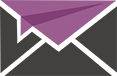 Instant Payment Receipts in WooCommerce for BACS 》, 此外掛是 WooCommerce 中作為 BACS 付款方式使用,讓顧客能夠在重新導向的「感謝頁面」上直接上傳銀行憑證。這是一個有效的外掛程式,可增加您的付款閘道功...。
Instant Payment Receipts in WooCommerce for BACS 》, 此外掛是 WooCommerce 中作為 BACS 付款方式使用,讓顧客能夠在重新導向的「感謝頁面」上直接上傳銀行憑證。這是一個有效的外掛程式,可增加您的付款閘道功...。
