
前言介紹
- 這款 WordPress 外掛「FakerPress」是 2014-06-16 上架。
- 目前有 20000 個安裝啟用數。
- 上一次更新是 2024-04-26,距離現在已有 371 天。超過一年沒更新,安裝要確認版本是否可用。以及後續維護問題!
- 外掛最低要求 WordPress 5.5 以上版本才可以安裝。
- 外掛要求網站主機運作至少需要 PHP 版本 7.4 以上。
- 有 204 人給過評分。
- 還沒有人在論壇上發問,可能目前使用數不多,還沒有什麼大問題。
外掛協作開發者
bordoni |
外掛標籤
testing | developer | generator | lorem ipsun | dummy content |
內容簡介
當您創建新的主題或外掛時,您總是需要創建自訂數據以測試您的外掛是否正常運作,作為開發人員,我們自己也遇到過這個問題。
我們這個外掛的目標是填補這個空缺,為 WordPress 的開發人員和使用者提供一個很好的解決方案。
注意:啟用此外掛需要 PHP 5.6 或更高版本。
訪問我們的 GitHub 存儲庫
包括的組件
文章
自訂文章類型
元數據
特色圖像
使用者
標籤
分類
評論
自訂評論類型
創建虛擬內容
通常 WordPress 開發人員需要填充空主題的任務是填充虛擬內容,手動完成這個任務可能非常耗時,主要原因是開發此插件是為了加速此過程。
隨機特色圖像
創建隨機生成的附件作為 WordPress 虛擬內容的特色圖像。
創建隨機元訊息
WordPress 具有用於使用者、文章、術語和評論的元數據,FakerPress 將允許您為所有這四種生成自定義虛擬元數據,包括 20 種類型的數據。
刪除生成的內容
在測試完成後,刪除使用 FakerPress 創建的所有內容應該很容易,現在您將能夠這樣做。
生成隨機 HTML
當創建虛擬文章時,您真正想要的是 HTML 真正隨機,以便您可以看到 XML 導入不會出現的錯誤。
生成 HTML 中的圖像
在測試網站時,圖像很重要,因此 FakerPress 將允許您將圖像輸出到 HTML 測試中。
用戶評論上的真實瀏覽器數據
對於評論,我們的插件已準備好生成真實的瀏覽器數據,而不是讓該字段保持為空。
隨機詞彙生成
對於創建和分配術語,您將擁有一個更好的工具,可以允許您選擇要分配給您的文章的哪種分類法,並將隨機化留給插件的代碼。
真實的隨機用戶概述
如果為用戶概述填充 WordPress 中的任何數據,您可能無法捕捉到邊緣情況,該插件將使用真正重要的數據填充這些字段以進行測試。
包括的元數據類型
附件
WP_Query
數字
元素
字母
單詞
文本
HTML
Lexify
Asciify
Regexify
人員
地理信息
公司
日期
時區
電子郵件
域名
IP
瀏覽器使用者代理
語言
我們放棄了 Transifex,轉而使用 WordPress.org 上的 GlotPress,因此,如果您想將 FakerPress 翻譯為您的語言,請遵循此指南。
看到可以改進的地方嗎?
太好了!您可以參與多種方式,幫助改進 FakerPress:
報告漏洞:如果您發現漏洞、錯誤或其他問題,請報告它!您可以在插件論壇上創建新主題進行報告。開發人員在能夠重現它並驗證漏洞後,會進一步處理它。
提交修補程序:如果您知道如何修復錯誤或實現某些功能,請提交修補程序。
編寫文檔:您可以撰寫文檔以幫助其他使用者更好地使用 FakerPress。
編寫代碼:您可以為 FakerPress 編寫代碼以增加新功能。
原文外掛簡介
Whenever you create a new Theme or Plugin you will always need to create custom data to test whether your plugin is working or not, and as Developers ourselves we had this problem quite alot.
Our goal with this plugin is to fill this gap where you have problem with a good solution both for Developers and for Users of WordPress.
Note: This plugin requires PHP 7.4 or higher to be activated.
Checkout our GitHub Repository
Components Included
Posts
Custom Post Types
Meta Data
Featured Image
Users
Tags
Categories
Comments
Custom Comment Types
Creating Dummy Content
Normally a WordPress developer will need to perform the task of filling up an empty theme with dummy content, and doing this manually can be really time consuming, the main reasons this plugin was create was to speed up this process.
Random Featured Images
Create randomly generated attachments as the Featured Images for your WordPress dummy content.
Create random Meta Information
WordPress has Meta for Users, Posts, Terms and Comments, FakerPress will allow you to generate custom dummy meta for all four, with 20 types of Data
Delete the Content Generated
After you are done with your testing it should be easy to delete all the content created using FakerPress, now you will be able to do it.
Generate Random HTML
When creating dummy posts what you really want is that the HTML is really random so that you might see bugs that an XML import wouldn’t.
Generate Images in your HTML
When you are testing your website images are important, so FakerPress will allow you to output Images to your HTML tests.
Real Browser data on User Comments
For comments our plugin is prepared to generate a real Browser data instead of leaving the field empty.
Random Terms generation
For creating and assigning the terms you will have a much better tool that will allow you to select which kind of taxonomy you want to assign to your posts, and leaving the randomization to the plugin’s code.
Real random User profiles
If you fill up your WordPress with any data for the user profiles you might not catch an edge case, this plugin will fill up the fields with data that will really matter in the tests.
Types of Meta Included
Attachment
WP_Query
Number
Elements
Letter
Words
Text
HTML
Lexify
Asciify
Regexify
Person
Geo Information
Company
Date
TimeZone
Email
Domain
IP
Browser User Agent
Languages
We moved away from Transifex due to the new GlotPress on WordPress.org, so if you want to translate FakerPress to your language please follow this guidelines.
See room for improvement?
Great! There are several ways you can get involved to help make FakerPress better:
Report Bugs: If you find a bug, error or other problem, please report it! You can do this by creating a new topic in the plugin forum. Once a developer can verify the bug by reproducing it, they will create an official bug report in GitHub where the bug will be worked on.
Suggest New Features: Have an awesome idea? Please share it! Simply create a new topic in the plugin forum to express your thoughts on why the feature should be included and get a discussion going around your idea.
Issue Pull Requests: If you’re a developer, the easiest way to get involved is to help out on issues already reported in GitHub. Be sure to check out the contributing guide for developers.
Thank you for wanting to make FakerPress better for everyone! We salute you.
各版本下載點
- 方法一:點下方版本號的連結下載 ZIP 檔案後,登入網站後台左側選單「外掛」的「安裝外掛」,然後選擇上方的「上傳外掛」,把下載回去的 ZIP 外掛打包檔案上傳上去安裝與啟用。
- 方法二:透過「安裝外掛」的畫面右方搜尋功能,搜尋外掛名稱「FakerPress」來進行安裝。
(建議使用方法二,確保安裝的版本符合當前運作的 WordPress 環境。
0.1.0 | 0.1.1 | 0.1.2 | 0.1.3 | 0.5.2 | 0.5.3 | 0.6.1 | 0.6.2 | 0.6.3 | 0.6.4 | 0.6.5 | 0.6.6 | trunk |
延伸相關外掛(你可能也想知道)
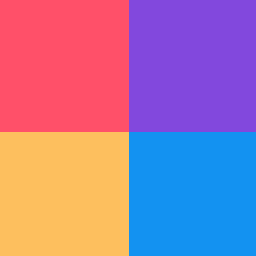 AutoRadomContent 》這個外掛程式可以自動產生內容隨機的文章/頁面/評論/使用者/媒體/分類標籤 | 非常適合 WordPress 開發者使用。, 需要 PHP 7.0.1 版本以上。, 附註:, 如果您...。
AutoRadomContent 》這個外掛程式可以自動產生內容隨機的文章/頁面/評論/使用者/媒體/分類標籤 | 非常適合 WordPress 開發者使用。, 需要 PHP 7.0.1 版本以上。, 附註:, 如果您...。
