前言介紹
- 這款 WordPress 外掛「f6s WordPress Plugin」是 2012-11-15 上架。
- 目前有 10 個安裝啟用數。
- 上一次更新是 2015-04-29,距離現在已有 3658 天。超過一年沒更新,安裝要確認版本是否可用。以及後續維護問題!
- 外掛最低要求 WordPress 3.4 以上版本才可以安裝。
- 有 2 人給過評分。
- 還沒有人在論壇上發問,可能目前使用數不多,還沒有什麼大問題。
外掛協作開發者
f6s | emanuellainas |
外掛標籤
api | f6s | data | teams | mentors |
內容簡介
此外掛可讓您在 WordPress 文章和頁面中整合 f6s 資料。
請將任何問題或錯誤回報至 [email protected]。
透過 f6s WP 外掛可獲取以下資料項目:
交易有效屬性:
- id: 交易參考 ID
- name: 交易名稱
- description: 交易描述
- thumbnail: 關於交易圖片的資訊:
- thumbnail.url: 交易縮圖的完整 URL
- thumbnail.width / thumbnail.height: 圖片大小(以像素為單位)
- value: 交易價值
- beta: 產品是否是 Beta 版
- category: 交易的內部分類
- category.id: 類別內部 ID
- category.name: 類別名稱
- company: 交易的發行公司
- company.id: 公司檔案 ID
- company.name: 公司名稱
- company.url: 公司檔案網址
- url: 有關此交易的更多資訊的網址
- get_deal_url: 獲取交易的網址
導師有效屬性:
- id: 導師參考 ID
- name: 導師名稱
- description: 導師個人資料描述
- url: f6s 個人檔案網址
- current_title: 導師的現任職稱(例如:ExampleCompany 的 CEO)- 如果沒有資料,則為空字串
- thumbnail: 關於導師個人檔案圖片的資訊:
- thumbnail.url: 導師縮圖的完整 URL
- thumbnail.width / thumbnail.height:圖片大小(以像素為單位)
- skills(列表): 導師技能列表,具有以下屬性:
- name: 技能名稱
- links(列表): 個人檔案鏈接列表,具有以下屬性:
- type: 連結類型,可以是: 網站、Facebook、Twitter、LinkedIn、GitHub、IOSApp、Android、Mobile
- value: 實際網址
- mentor_of(列表): 此人指導的所有組織列表,有以下屬性:
- name: 組織名稱
- url: 組織的 f6s 網址
- thumbnail: 有關組織圖片的資訊,具有以下屬性:url 和寬度/高度
團隊有效屬性:
- id: 團隊參考 ID
- name: 團隊名稱
- description: 團隊描述
- url: f6s 個人檔案網址
- thumbnail: 關於團隊個人檔案圖片的資訊:
- thumbnail.url: 團隊縮圖的完整 URL
- thumbnail.width / thumbnail.height: 圖片大小(以像素為單位)
- links(列表): 個人檔案鏈接列表,具有以下屬性:
- type: 連結類型,可以是:網站、Facebook、Twitter、LinkedIn、GitHub、IOSApp、Android、Mobile
- value: 實際網址
- members(列表): 團隊所有成員列表,具有以下屬性:
- id: 人員參考 ID
- name: 人員名稱
- url: f6s 個人檔案網址
- thumbnail: 有關組織圖片的資訊,具有以下屬性:url 和寬度/高度
原文外掛簡介
This plugin allows you to integrate your f6s data inside WordPress posts and pages.
Please direct any questions or bug reports to [email protected]
Data Items Available through the f6s WP Plugin:
Valid Properties for Deals
id – reference id of the deal
name – name of the deal
description – description of the deal
thumbnail – information about the deal image:
thumbnail.url – full URL of the deal thumbnail
thumbnail.width / thumbnail.height – size, in pixels of the image
value – value of the deal
beta – is this a beta product
category – internal category of the deal
category.id – internal id of category
category.name – name of category
company – publisher company of the deal
company.id – id of company profile
company.name – name of company
company.url – company profile url
url – url where more info about this deal available
get_deal_url – url to get the deal
Valid Properties for Mentors
id – reference id of the mentor
name – name of the mentor
description – mentor profile description
url – f6s profile url
current_title – current work title of the mentor (ex: CEO of ExampleCompany) – empty string if no data available
thumbnail – information about the mentor’s profile image:
thumbnail.url – full URL of the mentor thumbnail
thumbnail.width / thumbnail.height – size, in pixels of the image
skills (list) – list of mentor skills, has properties:
name – name of the skill
links (list) – list of profile links, has properties:
type – link type, can be: website, facebook, twitter, linkedin, github, iosapp, android, mobile
value – the actual URL
mentor_of (list) – list of all organizations mentored by this person, has properties:
name – name of the organization
url – f6s URL of the organization
thumbnail – information about the organization image, with properties: url and width / height
Valid Properties for Teams
id – reference id of the team
name – name of the team
description – description of the team
url – f6s profile url
thumbnail – information about the team’s profile image:
thumbnail.url – full URL of the team thumbnail
thumbnail.width / thumbnail.height – size, in pixels of the image
links (list) – list of profile links, has properties:
type – link type, can be: website, facebook, twitter, linkedin, github, iosapp, android, mobile
value – the actual URL
members (list) – list of all team’s members, has properties:
id – reference id of the person
name – name of the person
url – f6s profile url
thumbnail – information about the organization image:
thumbnail.url – full URL of the team thumbnail
thumbnail.width / thumbnail.height – size, in pixels of the image
Resizing thumbnails:
You can resize thumbnails according to your specifications using html / css attributes. The plugin served them in a single size.
Including data from f6s:
The data can be displayed in WordPress posts and pages by using shortcodes. You will be making use of the following:
[deal] (self-closing) – single deal object. Has the following attributes:
program – the ID of your accelerator or event profile
id – the ID of the deal
display – property that you want to display. See “Valid Properties for Deals”
[deal-list] (enclosing) – loop through a list of deals, one by one. Has the following attributes:
program – the ID of your accelerator or event profile
area – category slug of the deals (see http://www.f6s.com/deals/accounting for category examples). The category slug is the last segment of the URL when accessing a deal category.
[mentor] (self-closing OR enclosing) – single deal object. Has the following attributes:
program – the ID of your accelerator or event profile
id – the ID of the deal
display (used with self-closing mentor object) – property that you want to display. See “Valid Properties for Mentors”
list (used with enclosing mentor object) – use this to loop though the properties marked as list (Valid Properties for Mentors). See examples from …
[mentors-list] (enclosing) – loop through a list of deals, one by one. Has the following attributes:
program – the ID of your accelerator or event profile
[team] (self-closing OR enclosing) – single team object. Has the following attributes:
program – the ID of your accelerator profile
id – the ID of the team
display (used with self-closing mentor object) – property that you want to display. See “Valid Properties for Team”
list (used with enclosing mentor object) – use this to loop though the properties marked as list (Valid Properties for Mentors). See examples from …
[team-list] (enclosing) – loop through a list of teams, one by one. Has the following attributes:
program – the ID of your accelerator profile
[f6s-data] (enclosing) – put your html inside this shortcode to protect it from alterations when switching between HTML and Visual mode
[list-index] (enclosing) – to be used inside a list structure. Conditions the content in between.
Has the following properties:
first (no value) – the enclosing content will only be displayed once, at the beginning of the list;
notfirst (no value) – opposite of first, the enclosing content will not be displayed at the beginning of the list;
last (no value) – the enclosing content will only be displayed once, at the end of the list;
notlast (no value) – opposite of last;
odd (no value) – the enclosing content will only be displayed for an odd index when looping through list items
even (no value) – the enclosing content will only be displayed for an even index when looping through list items
multiple (numeric value) – the enclosing content will only be displayed if index is a
multiple of the given value, when looping through list items
notmultiple (numeric value) – opposite of multiple. Creative use of embedded multiple and notmultiple tags can solve most formatting problems.
Important! It is strongly recommended that you always add these shortcodes in HTML edit mode and not Visual mode.
各版本下載點
- 方法一:點下方版本號的連結下載 ZIP 檔案後,登入網站後台左側選單「外掛」的「安裝外掛」,然後選擇上方的「上傳外掛」,把下載回去的 ZIP 外掛打包檔案上傳上去安裝與啟用。
- 方法二:透過「安裝外掛」的畫面右方搜尋功能,搜尋外掛名稱「f6s WordPress Plugin」來進行安裝。
(建議使用方法二,確保安裝的版本符合當前運作的 WordPress 環境。
0.5 | 0.4.3 | 0.5.1 | 0.5.2 | 0.5.3 | 0.5.4 | trunk |
延伸相關外掛(你可能也想知道)
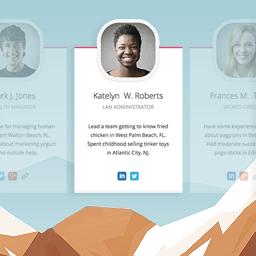 Team Members 》這個外掛會為管理員面板增加一個「團隊」區塊,讓您可以輕鬆地在網站上展示您的員工/職員。您可以快速地將成員加入您的團隊,加入他們的照片、職位、個人簡介...。
Team Members 》這個外掛會為管理員面板增加一個「團隊」區塊,讓您可以輕鬆地在網站上展示您的員工/職員。您可以快速地將成員加入您的團隊,加入他們的照片、職位、個人簡介...。 Cozy Essential Addons 》Cozy Essential Addons 是一款免費的 WordPress 外掛,提供自訂文章型別的基本架構。基本理念是提供自訂文章型別的基本功能,以便我們可以擴展產品,如外掛和...。
Cozy Essential Addons 》Cozy Essential Addons 是一款免費的 WordPress 外掛,提供自訂文章型別的基本架構。基本理念是提供自訂文章型別的基本功能,以便我們可以擴展產品,如外掛和...。 AMO Team Showcase 》外掛演示, 一款功能強大但易於使用的插件,可美觀地顯示您的團隊/員工成員及其簡介、技能和社交媒體連結。, 此插件具有完全響應能力,而且高度可自定義。您可...。
AMO Team Showcase 》外掛演示, 一款功能強大但易於使用的插件,可美觀地顯示您的團隊/員工成員及其簡介、技能和社交媒體連結。, 此插件具有完全響應能力,而且高度可自定義。您可...。 Walker Core 》Walker Core 是 WalkerWP Themes 的相關外掛程式,提供主題所需的核心功能及自訂文章類型支援。。
Walker Core 》Walker Core 是 WalkerWP Themes 的相關外掛程式,提供主題所需的核心功能及自訂文章類型支援。。 Team Members Showcase 》r />, , 這款 Dazzlersoft Teams Team WordPress 外掛採用最新的 CSS 動畫設計版面,支援所有主要的瀏覽器。它是最好的 WordPress 團隊展示外掛,可輕鬆上傳...。
Team Members Showcase 》r />, , 這款 Dazzlersoft Teams Team WordPress 外掛採用最新的 CSS 動畫設計版面,支援所有主要的瀏覽器。它是最好的 WordPress 團隊展示外掛,可輕鬆上傳...。 WP Club Manager – WordPress Sports Club Plugin 》ese do Brasil (pt_BR), Portuguese (Portugal) – Português (pt_PT), Romanian – Română (ro_RO), Russian – Русский (ru_RU), Slovak – Slovenčina (...。
WP Club Manager – WordPress Sports Club Plugin 》ese do Brasil (pt_BR), Portuguese (Portugal) – Português (pt_PT), Romanian – Română (ro_RO), Russian – Русский (ru_RU), Slovak – Slovenčina (...。 Team Showcase – Team Members & Staff Profiles Showcase 》Team Awesome - 團隊展示 WordPress 外掛, Team Awesome 是一個絕佳的外掛,可以幫助您展示工作人員的檔案和團隊成員的介面元素到 WordPress 網站中。Team Aw...。
Team Showcase – Team Members & Staff Profiles Showcase 》Team Awesome - 團隊展示 WordPress 外掛, Team Awesome 是一個絕佳的外掛,可以幫助您展示工作人員的檔案和團隊成員的介面元素到 WordPress 網站中。Team Aw...。 Team Rosters 》MSTW Team Rosters 是一款可以管理多個運動隊伍名單的 WordPress 外掛。它提供內建高中、大學和職業隊伍名單格式的表格,以及針對棒球的自訂名單格式。管理員...。
Team Rosters 》MSTW Team Rosters 是一款可以管理多個運動隊伍名單的 WordPress 外掛。它提供內建高中、大學和職業隊伍名單格式的表格,以及針對棒球的自訂名單格式。管理員...。 WPO365 | SAMESITE 》這是一個針對需要使用者登錄的 WordPress 網站而設計的外掛程式(例如使用 WPO365 插件的 Microsoft 登錄),並且其內容加載在嵌入式 iframe 中(例如 Micros...。
WPO365 | SAMESITE 》這是一個針對需要使用者登錄的 WordPress 網站而設計的外掛程式(例如使用 WPO365 插件的 Microsoft 登錄),並且其內容加載在嵌入式 iframe 中(例如 Micros...。 Sportsteam Widget – Football livescore 》SportsTeam Widget 是一個小工具,它會顯示下一場比賽的資訊。, 它使用運動團隊的自訂文章類型,以及一個分類或分級的分類法/術語, 讓使用者可以知道這個團隊...。
Sportsteam Widget – Football livescore 》SportsTeam Widget 是一個小工具,它會顯示下一場比賽的資訊。, 它使用運動團隊的自訂文章類型,以及一個分類或分級的分類法/術語, 讓使用者可以知道這個團隊...。 CyberPress 》此外掛可管理電子競技團隊、選手、比賽和錦標賽,包括個別的選手和團隊資料檔案,以及關於比賽和錦標賽的頁面資訊。, , 線上演示 https://getcyberpress.com/...。
CyberPress 》此外掛可管理電子競技團隊、選手、比賽和錦標賽,包括個別的選手和團隊資料檔案,以及關於比賽和錦標賽的頁面資訊。, , 線上演示 https://getcyberpress.com/...。 Role Includer 》有很多外掛可用於管理角色和權限,但是沒有一個提供一個簡單介面,可以將多個角色分配給一個使用者。, 這個外掛期望複雜的權限由管理員透過另一個外掛來處理...。
Role Includer 》有很多外掛可用於管理角色和權限,但是沒有一個提供一個簡單介面,可以將多個角色分配給一個使用者。, 這個外掛期望複雜的權限由管理員透過另一個外掛來處理...。 MSTW League Manager 》MSTW League Manager 外掛可以管理多種運動聯盟及其多個賽季。一個「聯盟」可以是聯盟 (例如英超聯賽或 Pac 12) 或單循環錦標賽。可使用快捷碼來顯示各種聯盟...。
MSTW League Manager 》MSTW League Manager 外掛可以管理多種運動聯盟及其多個賽季。一個「聯盟」可以是聯盟 (例如英超聯賽或 Pac 12) 或單循環錦標賽。可使用快捷碼來顯示各種聯盟...。 Add-On for Microsoft Teams and Gravity Forms 》- 介紹如何自動將 Gravity Form 中的輸入資料傳送至 Microsoft Teams 頻道。- 使用 Incoming Webhook 來建立連結,並且可以透過網址將資料傳送至 Teams。- 需...。
Add-On for Microsoft Teams and Gravity Forms 》- 介紹如何自動將 Gravity Form 中的輸入資料傳送至 Microsoft Teams 頻道。- 使用 Incoming Webhook 來建立連結,並且可以透過網址將資料傳送至 Teams。- 需...。 Coaching Staffs 》MSTW Coaching Staffs 外掛可以管理運動隊伍的教練人員陣容。此外掛支援多位教練、教練團隊,以及多支隊伍。這些團隊可以透過多種方式進行檢視,包括教練表格...。
Coaching Staffs 》MSTW Coaching Staffs 外掛可以管理運動隊伍的教練人員陣容。此外掛支援多位教練、教練團隊,以及多支隊伍。這些團隊可以透過多種方式進行檢視,包括教練表格...。
