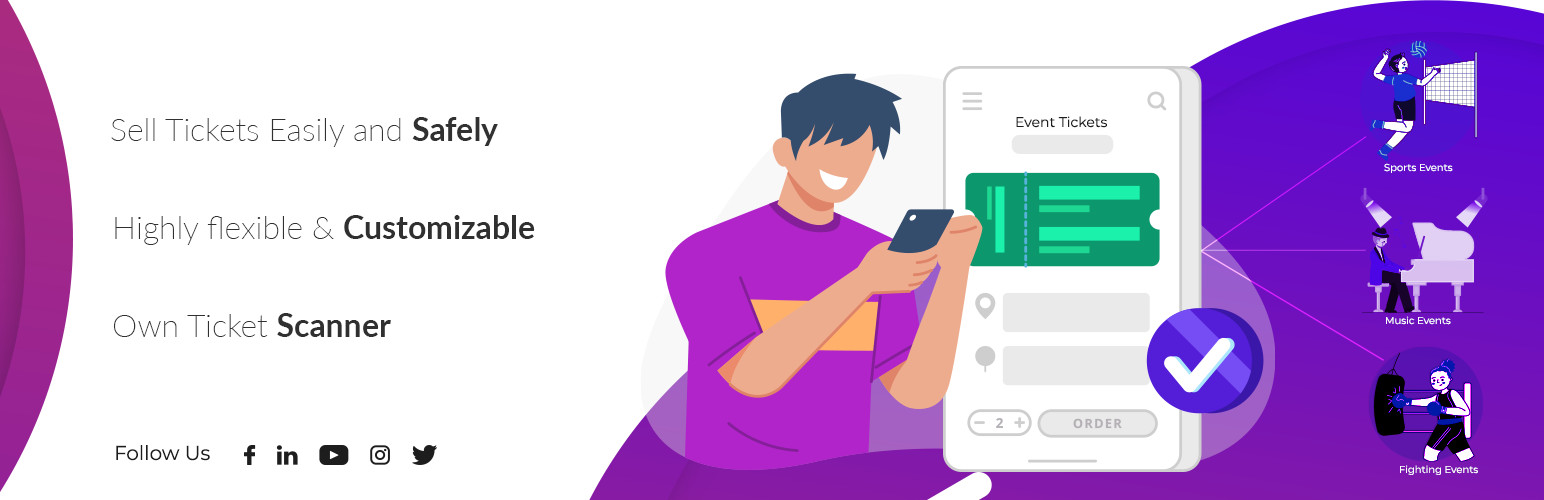
前言介紹
- 這款 WordPress 外掛「Event Tickets with Ticket Scanner」是 2022-08-04 上架。
- 目前有 1000 個安裝啟用數。
- 上一次更新是 2026-02-23,距離現在已有 2 天。
- 外掛要求網站主機運作至少需要 PHP 版本 8.1 以上。
- 有 22 人給過評分。
- 論壇上目前有 4 個提問,問題解答率 100% ,不低,算是個很有心解決問題的開發者團隊了!
外掛協作開發者
外掛標籤
seating plan | Event Tickets | ticket scanner | QR code tickets | woocommerce tickets |
內容簡介
銷售活動或派對門票並兌換門票從未如此簡單。
快速入門視頻
使用免費的 Tickets with WooCommerce 外掛,由 WordPress 內的 Serial Code Validator 團隊提供支援,您可以銷售您的活動或派對門票,並在入口處兌換門票。
您可以在門票上添加橫幅、標誌和背景圖像,同樣適用於活動或派對傳單。
這個外掛能夠輕鬆地為您在現場或線上活動銷售門票並且在活動場地入口兌換門票。使用此外掛,能夠輕鬆地將活動門票與您的 WooCommerce 產品集成。
安裝外掛,並將您的產品設置為事件門票產品,就是這樣簡單。
外掛會生成一個安全門票編號,並將其添加到您的客戶郵件中。它還會生成包含門票信息和 QR 碼的 PDF。內置的門票掃描器允許您和您的團隊通過掃描 QR 碼來兌換門票。您也可以使用外部鍵盤掃描器,使用門票掃描器頁面上的文本輸入字段。
甚至可以導入您自己的門票編號,但它也會即時生成它們。自由在您手中。
商店:使用 Serial Code Generator,您可以使用常規產品出售活動和派對門票。外掛會即時創建代碼或從您的門票號碼清單中使用未使用的門票號碼以供每個銷售項目使用。
門票號碼驗證:您的客戶可以在您的網頁上驗證門票號碼。門票號碼生成器可為您提供靈活的模式以預先生成門票號碼。您也可以導入現有的代碼。
門票驗證:您的客戶將獲得一個鏈接到每個已售門票的詳細信息頁面和 PDF。
建立您自己的被盜門票編號庫:支持您的客戶和自己保護被盜門票編號不被其他人出售或使用。將報告的門票編號標記為失竊,讓其他人使用門票號碼驗證器檢查門票號碼。
如何設置門票號碼?
如果您沒有預先設置門票號碼,外掛將自動生成門票號碼。
您可以在 WordPress 管理區中的門票號碼部分(WordPress 管理區中的新菜單點)輸入門票號碼。
您可以使用門票號碼生成器手動生成自己的門票號碼或導入現有的門票號碼。
您甚至可以通過將它們輸入門票號碼生成器下面的已生成門票號碼中添加自己的門票號碼。
如果需要,您可以將門票(號碼)分配到列表中,以幫助您組織門票。門票列表需要分配到 WooCommerce 產品中。
創建一個或多個代碼列表,以使用 WooCommerce 功能。
門票號碼或代碼生成器的工作原理
您定義門票號碼和代碼的外觀和感覺。生成的代碼將是唯一的。在滿意生成的門票號碼後,您可以開始代碼添加步驟。
門票添加步驟會在添加之前檢查門票號碼是否在伺服器上唯一。
如果門票號碼已存在於伺服器上,則不會添加。
門票號碼生成器提供許多功能:
代碼前綴 - 您可以向每個代碼輸入一個固定前綴
代碼長度
僅字母
大寫、小寫或兩者都
排除易於錯讀的字母(i、l、o、q、p)
可使用分隔符:[無、-、:、SPACE] - 您可以決定在代碼中每多少個字母後
CVV 代碼生成
原文外掛簡介
Stop paying per-ticket fees. Own your entire ticketing workflow inside WordPress.
Event Tickets with Ticket Scanner turns any WooCommerce product into a scannable event ticket — complete with QR code, downloadable PDF, and a built-in mobile ticket scanner for your team at the door.
Unlike platforms like Eventbrite or Ticketmaster, you keep 100% of your revenue. Unlike other WordPress plugins, you get a visual seating plan designer and a ticket PDF designer included — not as expensive add-ons.
Used by 1,000+ event organizers worldwide — from small community events to large concert venues. Rated ⭐ 4.9/5 on WordPress.org.
Who is this for?
Concert & festival organizers — sell general admission or assigned seats with interactive seat selection
Theaters & venues — design your seating layout with drag & drop, let customers pick their seats
Sports events & arenas — handle high volumes with offline fallback and team scanner access
Clubs, spas, gyms & theme parks — sell multi-entry passes, family tickets, or memberships with expiration
Community events & fundraisers — get started in minutes with the free version
How it works — 3 steps
Install the plugin and create a ticket list under “Event Tickets”
Enable “Ticket Sales” on any WooCommerce product
Customers receive a unique QR code ticket — scan and redeem at the entrance
That’s it. No coding required. Watch the quickstart video
🎨 Visual Seating Plan Designer
Create professional venue layouts without any design tools:
Drag & drop seats, shapes, labels, and text onto your canvas
Upload venue floor plans as background images
Rotate, duplicate, and bulk-edit elements
Color-code seat categories and pricing tiers
Customers see a real-time interactive seat map during checkout
Seats are automatically blocked during checkout and released on cancel/refund
🎟️ Ticket PDF Designer
Design tickets that match your brand — not generic templates:
Add your logo, custom colors, header and background images
Position QR codes exactly where you want them
Create event badges for staff and VIP passes
Multi-page PDF support with attached documents
Full bleed mode for edge-to-edge designs
📱 Built-in Ticket Scanner
No extra app needed. The scanner runs in any mobile browser — or install it as a PWA:
Scan QR codes with your phone camera — works on iOS and Android
Install as PWA — add to home screen for instant launch without browser chrome
Fullscreen mode — immersive scanning with a single tap
Haptic feedback — vibration confirms valid/invalid tickets instantly
Grant team members scanner access via Auth Tokens (no WordPress login needed)
See ticket details, seat position, and venue map instantly after scan
Voice output confirms valid/invalid tickets for fast processing
Protection against fake tickets, double redemption, and brute-force attempts
Supports hardware barcode scanners for high-traffic entrances
Customizable theme color to match your brand
Powerful Ticket Types
Single entry — classic one-time event ticket
Multi-entry passes — allow multiple scans (configurable limit)
Family tickets — generate multiple tickets per order item
Memberships & season passes — set expiration dates
Day chooser tickets — let customers pick their event date at checkout
Purchase allowance codes — restrict who can buy specific products
Built for WooCommerce
Works with product variants (e.g., VIP vs. General Admission)
Tickets auto-generate on order completion
Refunded orders automatically recover and recycle ticket numbers
Compatible with WooCommerce Subscriptions
Works with WooCommerce PDF Invoices & Packing Slips
WPML compatible for multilingual stores
Free vs. Premium
The free version covers everything you need to start selling tickets:
✅ Ticket generation with QR codes
✅ PDF ticket download (via link in email)
✅ Built-in ticket scanner
✅ Interactive seating plan designer
✅ Seat selection at checkout
✅ Multi-entry and family tickets
✅ Day chooser for date-based events
✅ Webhooks for third-party integrations
Premium adds professional features for larger events:
🔓 PDF ticket as email attachment (not just a link)
🔓 Team scanner access via Auth Tokens
🔓 Calendar invites (ICS files) in emails
🔓 Custom flyers and multi-page PDFs
🔓 CVV security check on tickets
🔓 Brute-force IP blocking
🔓 No ticket limits
🔓 Advanced shortcodes for ticket display and validation
Get Premium
Links
Documentation
Quickstart Video
All Features
Premium Plugin
Support
各版本下載點
- 方法一:點下方版本號的連結下載 ZIP 檔案後,登入網站後台左側選單「外掛」的「安裝外掛」,然後選擇上方的「上傳外掛」,把下載回去的 ZIP 外掛打包檔案上傳上去安裝與啟用。
- 方法二:透過「安裝外掛」的畫面右方搜尋功能,搜尋外掛名稱「Event Tickets with Ticket Scanner」來進行安裝。
(建議使用方法二,確保安裝的版本符合當前運作的 WordPress 環境。
2.6.0 | 2.6.1 | 2.6.2 | 2.6.3 | 2.6.4 | 2.6.5 | 2.6.6 | 2.6.7 | 2.6.8 | 2.6.9 | 2.7.0 | 2.7.1 | 2.7.2 | 2.7.3 | 2.7.4 | 2.7.5 | 2.7.6 | 2.7.7 | 2.7.8 | 2.7.9 | 2.8.0 | 2.8.1 | 2.8.2 | 2.8.3 | 2.8.4 | 2.8.5 | 2.8.6 | 2.8.7 | 2.8.8 | 2.8.9 | 2.9.0 | 2.9.2 | trunk | 2.6.10 | 2.6.11 | 2.7.10 | 2.8.10 |
延伸相關外掛(你可能也想知道)
暫無相關外掛推薦。
