
前言介紹
- 這款 WordPress 外掛「Foxit eSign for WordPress」是 2021-10-19 上架。 目前已經下架不再更新,不建議安裝使用。
- 目前有 10 個安裝啟用數。
- 上一次更新是 2024-09-02,距離現在已有 542 天。超過一年沒更新,安裝要確認版本是否可用。以及後續維護問題!
- 外掛最低要求 WordPress 4.6 以上版本才可以安裝。
- 外掛要求網站主機運作至少需要 PHP 版本 5.2.4 以上。
- 尚未有人給過這款外掛評分。
- 還沒有人在論壇上發問,可能目前使用數不多,還沒有什麼大問題。
外掛協作開發者
外掛標籤
esign | esignature | esignature for wordpress |
內容簡介
Foxit eSign for WP 可讓您無縫地將 WP 表單與 Foxit eSign 應用程式連接,即可立即簽署和發送文件。
功能:
1. 完全兼容 WordPress
2. 輕鬆快速地連接 WPForm 以進行電子簽名
3. 從 WPForm 添加和映射自定義字段到 Foxit eSign 表單
4. 在線簽署文件或在表單中插入電子簽名字段。
5. 安全授權訪問用於簽署
Foxit eSign API
Foxit eSign 是一個 OAuth2 提供者。安全實現基於 OAuth 2.0 授權框架的最終版本。
每個 API 請求都要求在身份驗證標頭中作為 access_token 的一部分。
這是一個三步過程:
1. 身份驗證過程 (開發人員)
a. 取得 API 金鑰
• 您可以在帳戶設置下的 API 部分獲取提供的 Foxit eSign API 金鑰,作為 client_id。
b. 授權用戶
• 用戶將被重定向到 Foxit eSign 同意屏幕,從中生成 auth_code。
c. 創建訪問令牌
• 所獲得的 auth_code 是生成 access_token 所必需的。
d. 可選地,刷新 Access Token
• Access_token 最終會過期,因此存儲創建訪問令牌時返回的 refresh_token。返回新的 access_token。
2. 獲取 client_id、client_secret 和 Apis 基礎 URL,我們使用 https://www.esigngenie.com/wp-plugin-auth.php Api。
3. 開發人員授權第三方用戶(通過開發人員應用程序用戶界面)
您的應用程序通過 HTML “同意” 屏幕將 client_id 交換為 auth_code。
從應用程序將驗證用戶發送到 Foxit eSign OAuth2 請求 URL。我們建議使用一個名為 “連接到 Foxit eSign” 的按鈕或鏈接。
GET: Apis Base urloauth2/authorize?client_id=client_id&redirect_uri=redirect_uri&scope=read-write&response_type=code&state=state
開發人員需要提供的參數:
client_id 在您的 Foxit eSign 開發人員帳戶中 API 部分中找到的 client_id。
redirect_uri 應用程序的重定向 URI。
如果 Foxit eSign Developer Console 中提供了值,則必須與該值匹配。
示例:https://yourdomain.com
Scope 請使用默認值 read-write
response_type 使用值:code
state 此參數用作反跨站請求偽造(CSRF)措施。
在此處使用任何隨機值,該值將與授權碼一起返回到重定向 URL,然後您可以將響應中收到的值與最初提交的值進行驗證。
如果用戶已經有 Foxit eSign 帳戶,則用戶將看到以下“同意”屏幕,否則他/她將創建一個註冊:
當第三方用戶單擊“允許”時,Foxit eSign 將在參數“code”中將授權碼重定向回您的站點(redirect_url)。
{redirect_url}?code=authorization_code&state=state
請使用 thus 獲得的授權碼生成此用戶的應用程序的訪問令牌。
為第三方用戶創建訪問令牌
您的應用程序通過 auth_code 和 client_id 交換訪問令牌。
POST:Apis 基礎 url api/oauth2/access_token
Content-Type:application/x-www-form-urlencoded
Body: grant_type=authorization_code&client_id=client_id&client_secret=client_secret&code=auth_code&redirect_uri=redirect_uri
grant_type 使用值:authorization_code
client_id 使用您(開發人員)帳戶中的值
原文外掛簡介
Foxit eSign for WP allows you a seamless workflow to connect your wp form with Foxit eSign application to sign and send the document instantly.
Features:
Fully compatible with WordPress
Easy and fast way connect your WPForm for eSignature
Add and map custom fields from your WPForm to Foxit eSign Form
Sign documents online or insert e-signature fields to your forms.
Secured and authorized access use for signing
Foxit eSign API
Foxit eSign is an OAuth2 provider. Security implementation is based on the final version of OAuth 2.0 Authorization framework.
Every API request requires access_token as part of the authentication header.
This is a three step process:
1. Authentication Process (Developer)
a. Obtain an API key
You can obtain the Foxit eSign API key provided as client_id in the API section under the account settings.
b. Authorize a User
The user is redirected to Foxit eSign consent screen from where an auth_code is generated.
c. Create an Access Token
The auth_code obtained is required to generate the access_token.
d. Optionally, refresh Access Token
Access_token eventually expires thus store the refresh_token returned when creating an access token. Returns a new access_token.
2. Getting client_id,client_secret and Apis Base url, we are using https://www.esigngenie.com/wp-plugin-auth.php Api.
3. Developer to Authorize a 3rd Party User (via Developer Application User Interface) your application exchanges the client_id for an auth_code by an HTML “consent” screen.
Send the authenticating user from your application to Foxit eSign OAuth2 request URL. We recommend a button or a link titled “Connect to Foxit eSign”.
各版本下載點
- 方法一:點下方版本號的連結下載 ZIP 檔案後,登入網站後台左側選單「外掛」的「安裝外掛」,然後選擇上方的「上傳外掛」,把下載回去的 ZIP 外掛打包檔案上傳上去安裝與啟用。
- 方法二:透過「安裝外掛」的畫面右方搜尋功能,搜尋外掛名稱「Foxit eSign for WordPress」來進行安裝。
(建議使用方法二,確保安裝的版本符合當前運作的 WordPress 環境。
延伸相關外掛(你可能也想知道)
 Signature Add-On for WooCommerce 》ness online and require customers to sign a contract before purchasing your WooCommerce products, the Digital Signature for WooCommerce plugin can ...。
Signature Add-On for WooCommerce 》ness online and require customers to sign a contract before purchasing your WooCommerce products, the Digital Signature for WooCommerce plugin can ...。 Signature Add-On for Gravity Forms 》請在此嘗試使用 Gravity Forms 的 Signature Add-on, , 請注意,若要完全自動化使用 Gravity Forms 與 WP E-Signature 接收合約,您需要安裝以下外掛:, 1. G...。
Signature Add-On for Gravity Forms 》請在此嘗試使用 Gravity Forms 的 Signature Add-on, , 請注意,若要完全自動化使用 Gravity Forms 與 WP E-Signature 接收合約,您需要安裝以下外掛:, 1. G...。 Electronic Signature 》SwiftCloud 提供 [shortcode] 風格的電子簽名。典型的 WP 使用方式為 WP >> 文件 >> 返回 WP。文件將具有您的商標、顏色,甚至是映射的域,但由...。
Electronic Signature 》SwiftCloud 提供 [shortcode] 風格的電子簽名。典型的 WP 使用方式為 WP >> 文件 >> 返回 WP。文件將具有您的商標、顏色,甚至是映射的域,但由...。 Smart Agreements 》- 這篇文章介紹了一個用於客戶和提供者之間的服務協議的合約表格。, - 客戶同意聘請提供者按照合約表格中描述的方式提供服務。提供者同意根據合約表格中設定...。
Smart Agreements 》- 這篇文章介紹了一個用於客戶和提供者之間的服務協議的合約表格。, - 客戶同意聘請提供者按照合約表格中描述的方式提供服務。提供者同意根據合約表格中設定...。 Qualified Electronic Signatures by eID Easy 》這個外掛可以幫助你在由 Contact From 7 回應產生的 PDF 文件中加入合格的簽名。, 如果有任何功能要求或問題,請發送電子郵件至 [email protected]。, 它使...。
Qualified Electronic Signatures by eID Easy 》這個外掛可以幫助你在由 Contact From 7 回應產生的 PDF 文件中加入合格的簽名。, 如果有任何功能要求或問題,請發送電子郵件至 [email protected]。, 它使...。 Digital Signature Addon for Contact Form 7 》<h3>總結:</h3>, Digital Signature Addon for Contact Form 7 讓使用者可以直接使用滑鼠或觸控屏幕在表單上簽名。適用於合同、協議和同意書。這...。
Digital Signature Addon for Contact Form 7 》<h3>總結:</h3>, Digital Signature Addon for Contact Form 7 讓使用者可以直接使用滑鼠或觸控屏幕在表單上簽名。適用於合同、協議和同意書。這...。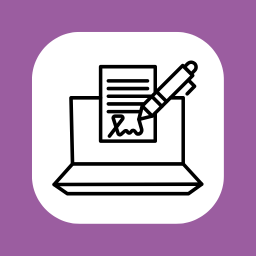 Digital Signature for eCommerce Checkout 》總結:《數位簽名電子商務結帳外掛》將數位簽名欄位新增至 WooCommerce 結帳頁面,讓顧客可以在結帳時提供簽名,特別適合需要顧客簽署協議、豁免書或同意事項...。
Digital Signature for eCommerce Checkout 》總結:《數位簽名電子商務結帳外掛》將數位簽名欄位新增至 WooCommerce 結帳頁面,讓顧客可以在結帳時提供簽名,特別適合需要顧客簽署協議、豁免書或同意事項...。
