
前言介紹
- 這款 WordPress 外掛「EndomondoWP」是 2013-10-29 上架。 目前已經下架不再更新,不建議安裝使用。
- 目前有 40 個安裝啟用數。
- 上一次更新是 2017-03-04,距離現在已有 2983 天。超過一年沒更新,安裝要確認版本是否可用。以及後續維護問題!
- 外掛最低要求 WordPress 3.4.2 以上版本才可以安裝。
- 尚未有人給過這款外掛評分。
- 還沒有人在論壇上發問,可能目前使用數不多,還沒有什麼大問題。
外掛協作開發者
odyno |
外掛標籤
gps | sport | tracker | embedding | Endomondo |
內容簡介
Endomondo 是一個基於免費實時 GPS 追蹤跑步、騎自行車等運動的社區。帶上你的智慧手機開始運動,並獲得完整的訓練記錄。你可以使用 Endomondo WP 將你的訓練結果在 WordPress 上展示。
從 WordPress 網站下載插件,安裝並在頁面/文章中添加 Endomondo WP
很簡單,添加簡碼 [endomondowp user="XXXX"],並將“XXXX”替換為你的 Endomondo ID。你可以在你的 Endomondo 個人資料的 URL 中找到你的 ID http://www.endomondo.com/profile/XXXX
演示和資訊
你可以在插件官網上找到更多 資訊 和 插件演示。
可擴充性強
你可以在你的自訂插件中使用它,或在“頁面模板”(請參見頁面模板 « WordPress Codex )中使用函數 do_endomondowp(…) 或使用 4 個自訂 action!
配置
如果你想要控制觀看方式,可以在簡碼中添加以下屬性
user:Endomondo 使用者 ID
type:觀看方式的類型(默認為“最近訓練”)
id:元素的唯一 ID(默認為隨機數字)
width:頁面的寬度(默認為 680)
height:頁面的高度(默認為 600)
對於設計師
如果你想要自定義觀看方式的樣式,可以添加 CSS,並使用 hook!!
對於開發者
你可以在你的自訂插件中使用 Endomondo WP!否則你可以在你當前的佈景主題中使用它。根據 Codex,你可以使用“子佈景主題 « WordPress Codex” 修改當前的佈景主題,
使用新的“頁面模板 « WordPress Codex”或直接修改佈景主題的 php 檔案。在其中任何一種情況下,你都可以添加對 do_endomondowp(…) 函數的調用,並獲得與簡碼相同的操作。
此外,你還可以在你的插件或 function.php 中添加一個 hook 到 4 個 action 中的一個,然後運行自定義代碼。
允許執行的 action 已在下面列出,每個 action 都有和 do_endomondowp(…) 函數相同的參數:
pre_ewp_show action。在 do_endomondowp(…) 函數之前被調用
post_ewp_show action。在 do_endomondowp(…) 函數之後被調用
pre_ewp_shortcode action。在所有 shortcode [endomondowp …] 被調用之前被調用
post_ewp_shortcode action。在所有 shortcode [endomondowp …] 被調用之後被調用
聲明,法律注意事項和其他一切
本插件與 Endomondo 或其他方沒有任何聯繫或授權。
本站提供的軟件“按原樣”提供,不提供任何明示或暗示保證,包括但不限於商業適用性和特定用途的隱含保證。對於因任何原因引起的任何直接、間接、偶發、特殊、示範性或後果性損害(包括但不限於替代商品或服務的采購;使用、資料或利潤的損失或業務中斷),Alessandro Staniscia 或他們的貢獻者概不負責,不論是在合同、嚴格責任或侵權行為等方面。
原文外掛簡介
Endomondo is a sports community based on free real-time GPS tracking of running, cycling, etc. Bring your mobile on the track and get a complete training log. You can show your workout on WordPress with Endomondo WP.
Download the plugin from WordPress Site, install it and add EndomondoWP on page/post
It’s easy, add the shortcode [ endomondowp user=“XXXX” ] and swap “XXXX” with your Endomondo ID. You can find your id on URL of your endomondo profile http://www.endomondo.com/profile/XXXX
DEMO and INFO
You can find more info and demo of plugin on plugin homesite.
It’s opened to extensions
You can use it on your plugin or into “Page Template” (see Page Templates « WordPress Codex ) with the function do_endomondowp(…) or with 4 custom actions!!
Configure it
If you want to control the view, you can add these attributes on shortcode
user: The endomondo User ID
type: The type of view (default is ‘last-workout’)
id: unique id of element (default is random number)
width: the width of page (default is 680)
height: the height of page (default is 600)
For designers
If you want to customize the style of view, you can add css and use the hook!!
For developer
You can use the EndomondoWP on your plugin! Otherwise you can use it on your current theme. In according to Codex, you can modify the current theme with “Child Themes « WordPress Codex”,
with a new “Page Templates « WordPress Codex” or simply modify directly the php file of theme. In any of this case you can add a invocation of function do_endomondowp(…) and you will have same action of shortcode.
Also the parameters of function are the same of shortcode.
Otherwise on your plugin or on your function.php you can add one hook to one of 4 action and you can run your custom code.
The allowed action are show below and every action have the same parameter of do_endomondowp(…) function:
pre_ewp_show action. It’s called before do_endomondowp(…) function
post_ewp_show action. It’s called after do_endomondowp(…) function
pre_ewp_shortcode action. It’s called before invocation of all shortcode [endomondowp …]
post_ewp_shortcode action. It’s called after invocation of all shortcode [endomondowp …]
Disclaimer, legalese and everything else.
This is not affiliated or endorset by Endomondo, or any other party.
This software available on the site is provided “as is” and any expressed or implied warranties, including, but not limited to, the implied warranties of merchantability and fitness for a particular purpose are disclaimed. In no event shall Alessandro Staniscia, or any of their contributors be liable for any direct, indirect, incidental, special, exemplary, or consequential damages (including, but not limited to, procurement of substitute goods or services; loss of use, data, or profits; or business interruption) however caused and on any theory of liability, whether in contract, strict liability, or tort (including negligence or otherwise) arising in any way out of the use of this software, even if advised of the possibility of such damage.
Credits
Copyright 2012 Alessandro Staniscia (email : [email protected])
This program is free software; you can redistribute it and/or modify
it under the terms of the GNU General Public License, version 2, as
published by the Free Software Foundation.
This program is distributed in the hope that it will be useful,
but WITHOUT ANY WARRANTY; without even the implied warranty of
MERCHANTABILITY or FITNESS FOR A PARTICULAR PURPOSE. See the
GNU General Public License for more details.
You should have received a copy of the GNU General Public License
along with this program; if not, write to the Free Software
Foundation, Inc., 51 Franklin St, Fifth Floor, Boston, MA 02110-1301 USA
各版本下載點
- 方法一:點下方版本號的連結下載 ZIP 檔案後,登入網站後台左側選單「外掛」的「安裝外掛」,然後選擇上方的「上傳外掛」,把下載回去的 ZIP 外掛打包檔案上傳上去安裝與啟用。
- 方法二:透過「安裝外掛」的畫面右方搜尋功能,搜尋外掛名稱「EndomondoWP」來進行安裝。
(建議使用方法二,確保安裝的版本符合當前運作的 WordPress 環境。
0.0.1 | 0.0.2 | 0.0.5 | 0.0.6 | 0.1.0 | 0.1.1 | trunk |
延伸相關外掛(你可能也想知道)
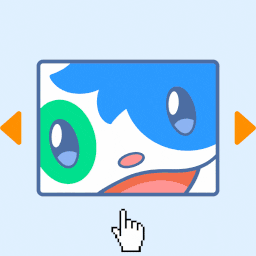 Meow Lightbox 》這款響應式相簿外掛設計用於攝影,可以顯示 EXIF 數據。這款外掛經過高度優化,設計非常快速和優雅。您一定會喜歡它!在此了解更多詳情:Meow Lightbox。, 關...。
Meow Lightbox 》這款響應式相簿外掛設計用於攝影,可以顯示 EXIF 數據。這款外掛經過高度優化,設計非常快速和優雅。您一定會喜歡它!在此了解更多詳情:Meow Lightbox。, 關...。WP GPX Maps 》這個外掛的輸入是包含使用者運動軌跡的 GPX 檔案,輸出則顯示軌跡地圖和互動式高度圖表((若有))。, 完全可配置:, , 自訂顏色, 自訂圖示, 多種語言支援, ...。
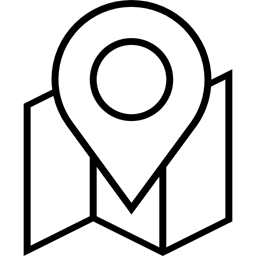 Geolocation 》Geolocation 外掛允許 WordPress 使用者在「編輯文章」頁面或任何支援地理位置功能的 WordPress 行動應用程式 (例如:WordPress for iPhone/iPad、WordPress ...。
Geolocation 》Geolocation 外掛允許 WordPress 使用者在「編輯文章」頁面或任何支援地理位置功能的 WordPress 行動應用程式 (例如:WordPress for iPhone/iPad、WordPress ...。Trackserver 》注意:Trackserver v5.0 包含不向後相容的更改,客戶端配置需要更新。請閱讀發佈說明以獲得更多資訊。, 將 GPS 路線導入 WordPress 並發佈它們從未如此簡單!...。
Google Maps GPX Viewer 》示範頁面:, – 包含多條軌跡和 POI 的 GPX 檔案 , – GPX Viewer,邀請訪客在地圖上拖曳其自己的 GPX 或 KML 檔案 , – TourScout,列出所有...。
WP-Routes Plugin 》WP-Routes 外掛可讓您將路線嵌入 WordPress 文章和頁面中。這是為了專門為自行車手、山地車手、慢跑者、散步者、徒步者、游泳者、划船者、帆船者、摩托車手和...。
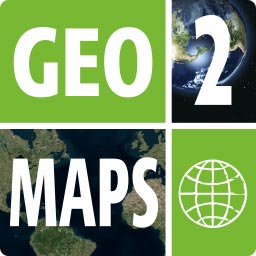 Geo2 Maps Add-on for NextGEN Gallery 》注意:「評分」並不代表當前外掛程式的版本質量 - 這個外掛已經更新和更正。請自行檢查並留下反饋。, NGG Geo2 Maps Add-on 是 NextGEN Gallery 的一個彈性擴...。
Geo2 Maps Add-on for NextGEN Gallery 》注意:「評分」並不代表當前外掛程式的版本質量 - 這個外掛已經更新和更正。請自行檢查並留下反饋。, NGG Geo2 Maps Add-on 是 NextGEN Gallery 的一個彈性擴...。 Gps Plotter 》St. Pete Design 的 GPS Plotter 可讓您即時追蹤 Android 手機的位置。GPS Plotter 顯示了一張地圖,並使用 Openstreet Maps 或 Google Maps 來顯示您目前的...。
Gps Plotter 》St. Pete Design 的 GPS Plotter 可讓您即時追蹤 Android 手機的位置。GPS Plotter 顯示了一張地圖,並使用 Openstreet Maps 或 Google Maps 來顯示您目前的...。 Google Maps Photo Gallery 》這個 WordPress 外掛提供了包含地理位置標籤的相片在 Google Maps 上的相片庫快捷碼。, , 範例, GitHub, 日文說明, , 功能, , 此外掛可在 Google Maps 上顯示...。
Google Maps Photo Gallery 》這個 WordPress 外掛提供了包含地理位置標籤的相片在 Google Maps 上的相片庫快捷碼。, , 範例, GitHub, 日文說明, , 功能, , 此外掛可在 Google Maps 上顯示...。 Images with GPS on GoogleMaps 》使用Google Maps上的GPS信息,可以在地圖上顯示您的照片,因為GPS / Geotags上沒有GPS。將自己的地理標籤添加到您的照片中。, 了解更多有關“Images with GPS ...。
Images with GPS on GoogleMaps 》使用Google Maps上的GPS信息,可以在地圖上顯示您的照片,因為GPS / Geotags上沒有GPS。將自己的地理標籤添加到您的照片中。, 了解更多有關“Images with GPS ...。 Geo Controller GPS extension 》透過此外掛程式, Geo Controller 可以使用 GPS 跟蹤網站訪客。使用此外掛程式,您可以解決定位行動訪客位置及修正其位置錯誤之問題。, 指示, 安裝Geo Contro...。
Geo Controller GPS extension 》透過此外掛程式, Geo Controller 可以使用 GPS 跟蹤網站訪客。使用此外掛程式,您可以解決定位行動訪客位置及修正其位置錯誤之問題。, 指示, 安裝Geo Contro...。Gps Tracker 》這是目前唯一一款可以實時追蹤 Android 手機的WordPress外掛。您可以觀察這些手機在 Google Maps 或 OpenStreetView 地圖上被追蹤的位置,並且您可以輕鬆地儲...。
pingeb.org 》pingeb.org" 是一個 WordPress 外掛程式,可以連接您的內容到現實世界中的特定位置。您可以在城鎮或建築物裡分發帶有 NFC 標籤和/或 QR 碼的貼紙/海報,並提...。
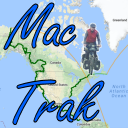 MacTrak for FindMeSpot (Spot Tracker) 》… 查看頁面: www.ChasingTheSunrise.org/tracker … 這是一個WordPress外掛,可以備份並透過簡碼在Google地圖上顯示 Find Me Spot (Spot Tracker)...。
MacTrak for FindMeSpot (Spot Tracker) 》… 查看頁面: www.ChasingTheSunrise.org/tracker … 這是一個WordPress外掛,可以備份並透過簡碼在Google地圖上顯示 Find Me Spot (Spot Tracker)...。GPXpress 》這個外掛使用Leaflet JavaScript 圖書館和Open MapQuest項目的瓦片,以顯示 GPX 軌跡的美麗地圖。, http://davidkeen.github.com/gpxpress/, 致謝, 圖標來自M...。
