前言介紹
- 這款 WordPress 外掛「Email Me」是 2013-01-06 上架。
- 目前有 30 個安裝啟用數。
- 上一次更新是 2013-01-07,距離現在已有 4500 天。超過一年沒更新,安裝要確認版本是否可用。以及後續維護問題!
- 外掛最低要求 WordPress 3.0.1 以上版本才可以安裝。
- 尚未有人給過這款外掛評分。
- 還沒有人在論壇上發問,可能目前使用數不多,還沒有什麼大問題。
外掛協作開發者
外掛標籤
email | obfuscate | shortlink | javascript |
內容簡介
該外掛會從短碼 [emailme] 創建一個電子郵件鏈接,使 spam 機器人無法找到。
默認情況下,它使用您的 WP 管理員電子郵件,但您可以通過以下參數進行指定:
– ‘name’(@ 符號之前的電子郵件的第一部分)
– ‘addr’(全部電子郵件)
– ‘display’(在 標記之間實際顯示的鏈接內容)
如果您的 WP 管理面板電子郵件(查看您的常規設置面板)
為:[email protected] 那麼
示例:[emailme] => [email protected]
[emailme name=’dave’] => [email protected]
[emailme addr=’[email protected]’] => [email protected]
[emailme display=”info at freedomonlineservices dot net”] => info at freedomonlineservices dot net(但實際上是連結到電子郵件!)
請注意,如果您使用單引號,還可以將 ‘display’ 選項設置為圖像標記。
更多文檔請參閱 http://freedomonlineservices.net/resources/homegrown/emailme-wp-plugin/
在 http://www.freedomonlineservices.net/pluginshowroom/emailme-plugin/ 上有實際案例。
原文外掛簡介
Creates an email link from the shortcode [emailme] that spam bots don’t find.
By default it uses your wp admin email but you can specify as parameters either:
– ‘name’ (for the first portion of the email before the @ symbo)
– ‘addr’ for the full email
– ‘display’ for what the link should actually display in between the tags.
If your wp-admin panel email (check your General Setting panel)
is: [email protected] then
Examples: [emailme] => [email protected]
[emailme name=’dave’] => [email protected]
[emailme addr=’[email protected]’] => [email protected]
[emailme display=”info at freedomonlineservices dot net”] => info at freedomonlineservices dot net (but linked to the actual email!)
Note you can also set the ‘display’ option to an image tag if you use single quotes.
More docs at http://freedomonlineservices.net/resources/homegrown/emailme-wp-plugin/
Live examples at http://www.freedomonlineservices.net/pluginshowroom/emailme-plugin/
各版本下載點
- 方法一:點下方版本號的連結下載 ZIP 檔案後,登入網站後台左側選單「外掛」的「安裝外掛」,然後選擇上方的「上傳外掛」,把下載回去的 ZIP 外掛打包檔案上傳上去安裝與啟用。
- 方法二:透過「安裝外掛」的畫面右方搜尋功能,搜尋外掛名稱「Email Me」來進行安裝。
(建議使用方法二,確保安裝的版本符合當前運作的 WordPress 環境。
延伸相關外掛(你可能也想知道)
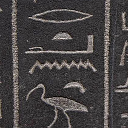 Obfuscate Email 》此外掛用於防止電子郵件地址被垃圾信件抓取,並保持電子郵件超連結的外觀和功能。這個「難懂化」(Obfuscation) 方法是指運用技巧修改您網站上的電子郵件地址...。
Obfuscate Email 》此外掛用於防止電子郵件地址被垃圾信件抓取,並保持電子郵件超連結的外觀和功能。這個「難懂化」(Obfuscation) 方法是指運用技巧修改您網站上的電子郵件地址...。Pixeline's Email Protector 》此外掛提供了一種非侵入式但高效的方式來保護郵件地址免受郵件收割機 / 垃圾郵件機器人的攻擊。這裡提供了一個示範。, 文章 / 頁面作者可以按照通常的格式(&...。
Email Address Obfuscation 》這是一個輕量級的外掛程式,它可以把電子郵件地址的字符轉成HTML實體,以防篩取網路機器人攻擊。使用縮短碼 [obfuscate_email] 和內置的WordPress函數antispa...。
Graceful Email Obfuscation 》避免垃圾郵件收件人的方法已有很長一段歷史。一些明顯的目標是將過程對訪客無縫化,具可實施性。經常被忽略的是提高可訪問性,但在某些領域這實際上是法律要...。
Hikari Email & URL Obfuscator 》t JavaScript enabled, without affecting the user experience., Uses multiple obfuscation techniques to ensure maximum protection against spam harves...。
 TG Email Protection 》TG Email Protection 外掛, , 不請自來的電子郵件或電子郵件垃圾郵件是每天網民面臨的一個巨大問題。據估計,發送的所有電子郵件約有90%是垃圾郵件。據估計...。
TG Email Protection 》TG Email Protection 外掛, , 不請自來的電子郵件或電子郵件垃圾郵件是每天網民面臨的一個巨大問題。據估計,發送的所有電子郵件約有90%是垃圾郵件。據估計...。 WordPress Obfuscator (PHP Obfuscator) 》您是 WordPress 或 PHP 開發人員嗎?您想保護或混淆您的代碼嗎?, 沒有比 WordPress Obfuscator 更好的選擇了,它可以讓您保護您的 WordPress 插件代碼或任何...。
WordPress Obfuscator (PHP Obfuscator) 》您是 WordPress 或 PHP 開發人員嗎?您想保護或混淆您的代碼嗎?, 沒有比 WordPress Obfuscator 更好的選擇了,它可以讓您保護您的 WordPress 插件代碼或任何...。 JavaScript Obfuscator 》使用此 WordPress 外掛可以將 JavaScript 源碼混淆,將您的 js 源碼轉換為完全無法讀取的形式,防止其被解析和重複使用從而實現防盜版的保護。, 功能:, , 隨...。
JavaScript Obfuscator 》使用此 WordPress 外掛可以將 JavaScript 源碼混淆,將您的 js 源碼轉換為完全無法讀取的形式,防止其被解析和重複使用從而實現防盜版的保護。, 功能:, , 隨...。Make Safe 》此外掛可在頁面中(不限於文章內容)尋找電子郵件地址,並轉換成一組隨機的編碼字元,同時輸出一小段 JavaScript 代碼,將轉換後的字串寫入頁面。。
 bbboing 》根據劍橋大學的一項研究,單詞中字母的順序並不重要,唯一重要的是第一個和最後一個字母在正確的位置上。不論單詞中的字母順序如何混亂,只要第一個和最後一...。
bbboing 》根據劍橋大學的一項研究,單詞中字母的順序並不重要,唯一重要的是第一個和最後一個字母在正確的位置上。不論單詞中的字母順序如何混亂,只要第一個和最後一...。 Contact Camo 》總結:ContactCamo是一個WordPress外掛程式,它能完全混淆電子郵件地址,以幫助防止垃圾郵件。, , 問題與答案:, , Q: ContactCamo是什麼?, A: ContactCamo...。
Contact Camo 》總結:ContactCamo是一個WordPress外掛程式,它能完全混淆電子郵件地址,以幫助防止垃圾郵件。, , 問題與答案:, , Q: ContactCamo是什麼?, A: ContactCamo...。
