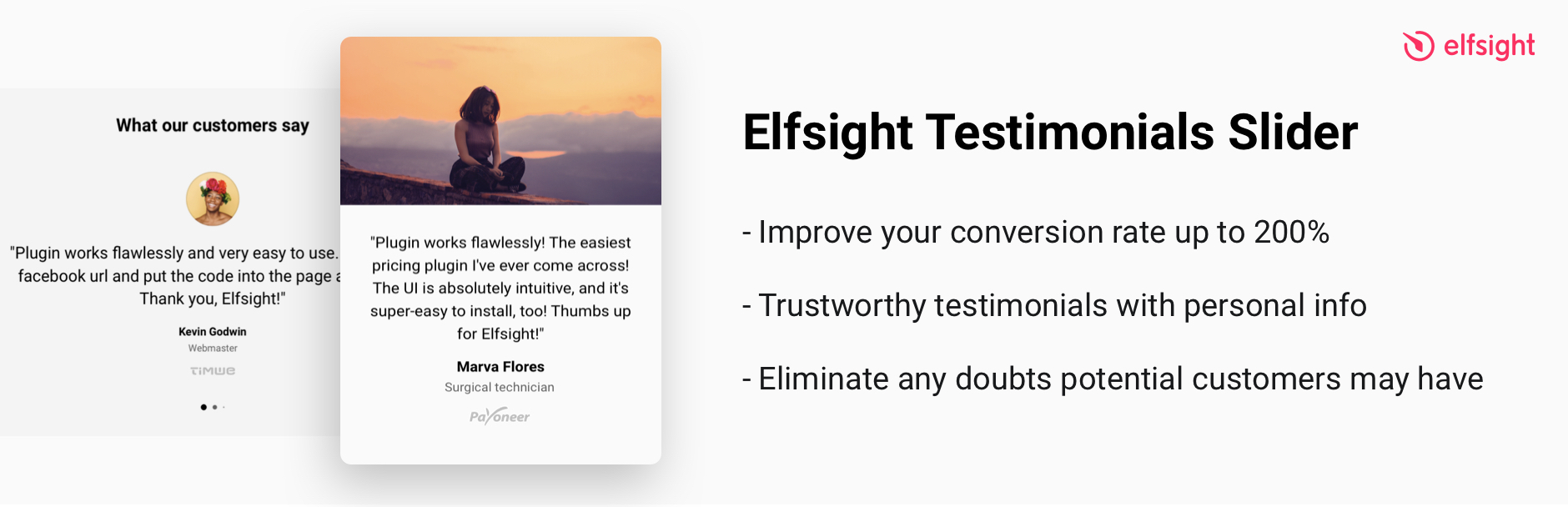
前言介紹
- 這款 WordPress 外掛「WordPress Testimonials Slider」是 2018-10-24 上架。
- 目前有 100 個安裝啟用數。
- 上一次更新是 2024-12-04,距離現在已有 151 天。
- 外掛最低要求 WordPress 5.0 以上版本才可以安裝。
- 尚未有人給過這款外掛評分。
- 還沒有人在論壇上發問,可能目前使用數不多,還沒有什麼大問題。
外掛協作開發者
elfsight |
外掛標籤
testimonials | testimonials plugin | testimonials slider | testimonials widget | testimonials slider plugin |
內容簡介
介紹
Elfsight Testimonials Slider 外掛是一個簡單易用的工具,讓您能夠以最有效的方式在網站上顯示客戶的推薦評語。只需在網站任何頁面安裝它,便能顯示與客戶積極互動的情形,從而提升您的業務可信度。
試用現場示範:https://elfsight.com/testimonials-slider-widget/
透過展示可靠且值得信賴的推薦評語,提升客戶的信任,強化品牌聲譽並推動轉換率提升,讓正向的使用者體驗成為感性說服的推手。
好處
透過使用姓名、照片、標誌和連結,讓您的推薦評語更可信。
透過展示真實使用者對您產品的體驗,與客戶進行更有效的互動。
透過社交證明的信任,提升轉換率並吸引新的評語。
功能
我們的 Testimonials Slider 外掛非常容易安裝,並且不需要程式編寫技能。儘管如此,它的功能卻非常豐富,並提供一鍵可用的功能,協助您完成業務需求。
最低限度的回饋送出欄位:姓名、電子郵件、電話和消息
隱藏您不希望顯示的欄位
設定自己的欄位標籤
為任何欄位指定佔位符,例如以展示所需的格式
選擇要設為必填的欄位
2 個預定義的佈局:內嵌添加到頁面正文中,以及隨訪客捲動的浮動欄位。
按您的喜好訂購表單中的欄位
水平佈局自動設定以適應表單的寬度。
在移動設備上完美運作和顯示。
優秀無縫的設計,適用於 99% 的網站。
包括 5 種視覺欄位風格:經典、扁平化、材料風格、扁平化圓角和經典圓角。
設定任何表單寬度
設定表單上方的標題
在表單前放置任何您需要的文字
將圖片、標誌或照片固定在表單上方
可編輯的提交按鈕標籤
設定任何訊息的成功提交所需的文字
表單中輸入的所有數據都會在進度中儲存
Google reCAPTCHA 可為表單提供防止垃圾郵件和機器人的保護
1-2-3 安裝
此外掛安裝過程非常簡單。下載外掛zip檔案後,您需要將其安裝到網站上,創建並配置一個外掛,然後將其代碼複製並貼至任何頁面或您的網站模板。
了解更多 Elfsight 為您的網站提供的炫酷的 WordPress 外掛。
原文外掛簡介
Introduction
Elfsight Testimonials Slider plugin is a simple and easy-to-use tool for those who want to display customers’ testimonials on the website in the most effective way. Just install it to any page of your website to show positive interaction with clients and improve your business credibility.
Try live demo: https://elfsight.com/testimonials-slider-widget/
Increase your customer trust and strengthen your reputation, displaying reliable and trustworthy testimonials. Make positive user experiencу act as emotional persuading to increase conversion of your website.
Benefits
Make your testimonials really trustworthy by using names, photos, logos and links.
Achieve better interaction with your clients showing real user experience of your product.
Improve your conversion rate and attract new reviews by social proof of trust.
Features
Our Testimonials Slider plugin is extremely easy to install and it doesn’t require coding skills. Yet it’s reach in one-click-available features, which will help you in your business needs.
A minimum set of fields to send a feedback: name, email, phone, and message
Hide the fields you don’t like to show
Set your own field labels
Specify a placeholder for any field, for example to demonstrate the required format
Choose the fields to make required
2 predefined layouts: inline to be added to the page body, and floating to follow your visitor’s scroll
Order the fields in the form the way you like
Horizontal layout is set automatically adjusting to the width of your form
Works and looks perfectly on mobile devices
Seamless design which suits 99% sites right out of the box
5 visual field styles included: classic, flat, material, classic rounded, flat rounded
Set any form width
Set the title above the form
Place any text you need before the form
Pin a picture, a logo or a photo over your form
Editable label of the Submit button
Set a text to accompany successful submission of the message
All data entered to the form is saved in progress
Google reCAPTCHA is here to give your form protection from spam and bots
Installation in 1-2-3
This plugin is unbelievably easy to install. After downloading the plugin zip, you need to install it on your website, create and configure a plugin, and copy-paste its code into any page or your website template.
To further enhance your website’s functionality, Elfsight offers a variety of other useful widgets. For example, you can integrate the Instagram Feed to showcase your social media visuals, the LinkedIn Feed to display professional updates, or the Google Reviews widget to build trust by featuring customer feedback. Looking for an all-in-one solution? The All-in-one Reviews widget consolidates reviews from different platforms in one place. You can also enable instant communication through the WhatsApp Chat, or keep your audience informed with the Event Calendar.
See more cool WordPress plugins by Elfsight for your website.
各版本下載點
- 方法一:點下方版本號的連結下載 ZIP 檔案後,登入網站後台左側選單「外掛」的「安裝外掛」,然後選擇上方的「上傳外掛」,把下載回去的 ZIP 外掛打包檔案上傳上去安裝與啟用。
- 方法二:透過「安裝外掛」的畫面右方搜尋功能,搜尋外掛名稱「WordPress Testimonials Slider」來進行安裝。
(建議使用方法二,確保安裝的版本符合當前運作的 WordPress 環境。
延伸相關外掛(你可能也想知道)
IQ Testimonials 》使用 IQ Testimonials,您可以輕鬆管理您網站的推薦信。您可以指定在頁面或小工具上顯示的推薦信數量。, 您可以將推薦信設為特色、排序以及設定其狀態(隱藏...。
 Spectoos Testimonials 》Spectoos 允許您輕鬆地從您的客戶那裡收集社交證明的推薦並在您的網站上展示它們, 使用 Spectoos 的主要優點是什麼?, , 5個簡單步驟創建驚人的推薦函:Spect...。
Spectoos Testimonials 》Spectoos 允許您輕鬆地從您的客戶那裡收集社交證明的推薦並在您的網站上展示它們, 使用 Spectoos 的主要優點是什麼?, , 5個簡單步驟創建驚人的推薦函:Spect...。 IG Testimonials 》IG Testimonials 是一款乾淨、免費且簡易的 WordPress 外掛程式,可透過短代碼或小工具將推薦評價新增至您的佈景主題。, IG Testimonials 包含以下功能:, , ...。
IG Testimonials 》IG Testimonials 是一款乾淨、免費且簡易的 WordPress 外掛程式,可透過短代碼或小工具將推薦評價新增至您的佈景主題。, IG Testimonials 包含以下功能:, , ...。 Simple WP Testimonials 》Simple WP Testimonials 是一款易於使用的外掛,允許管理員將推薦評論添加到側邊欄中,作為小工具,或使用短代碼將其嵌入頁面或文章中。此外,Simple WP Test...。
Simple WP Testimonials 》Simple WP Testimonials 是一款易於使用的外掛,允許管理員將推薦評論添加到側邊欄中,作為小工具,或使用短代碼將其嵌入頁面或文章中。此外,Simple WP Test...。 Mi Testimonial Slider 》這款插件能以 20 多個時尚的方式在網站上快速和簡單地展示客戶的推薦,只需在需要顯示的位置添加這個短代碼「[mi-testimonial id=”45752″]」,您...。
Mi Testimonial Slider 》這款插件能以 20 多個時尚的方式在網站上快速和簡單地展示客戶的推薦,只需在需要顯示的位置添加這個短代碼「[mi-testimonial id=”45752″]」,您...。WooTheme Testimonials to Testimonials Widget 》將 WooTheme Testimonials 的內容轉移至 Testimonials Widget 自訂文章類型,以供最佳的 WordPress 推薦信外掛程式 Testimonials Widget 使用。, 主要功能, ,...。
Wiwitness Testimonials 》透過 Wiwitness,您將獲得:, , , 每個推薦都可以透過單一中央儀表板來控制批准、優先級和顯示。, , , 工具可幫助您快速、輕鬆、無痛苦和系統化地收集可驗證...。
GC Testimonials to Testimonials Widget 》將 GC Testimonials 記錄遷移至 Testimonials Widget 自訂文章類型,以便使用最好的 WordPress Testimonials Widget 外掛程式。Testimonials Widget, 主要功...。
