
前言介紹
- 這款 WordPress 外掛「eHive Search」是 2013-04-15 上架。
- 目前有 50 個安裝啟用數。
- 上一次更新是 2024-05-21,距離現在已有 348 天。
- 外掛最低要求 WordPress 3.3.1 以上版本才可以安裝。
- 外掛要求網站主機運作至少需要 PHP 版本 5.3 以上。
- 有 1 人給過評分。
- 還沒有人在論壇上發問,可能目前使用數不多,還沒有什麼大問題。
外掛協作開發者
外掛標籤
ehive | museum | archive | history | collection |
內容簡介
此外掛是由 Vernon Systems Ltd. 創建的一組掛件中的一個,可將eHive功能嵌入您的WordPress網站中。
此外掛可讓您在網站中添加eHive搜索功能。添加到您的站點後,eHive搜索插件可讓您的網站訪問者搜尋eHive物件。搜索結果可以顯示為列表視圖、燈箱視圖或兩者兼備。您可以在 eHive Access plugin 的選項頁面中可選地添加賬戶和/或社區過濾器,以便您的網站僅返回給定賬戶和/或社區的物件記錄。
您可以配置搜索選項以顯示您選擇的字段作為搜索結果摘要。
在安裝此外掛之前,您需要安裝eHive Access plugin。
從eHive插件套件中獲取更多
為了增強您為用戶提供的體驗,您還可以安裝eHive Object details plugin,讓您的用戶可以一直點擊到詳細的物件記錄。此外,您可以添加eHive搜索小工具,讓您的訪問者可以在每個頁面上搜索eHive,而不僅僅是添加外掛短碼的頁面。
雖然eHive搜索不需要eHive Object Details plugin即可返回結果,但您可能需要安裝eHive Object Details plugin,以便用戶可以點擊跳轉並查看物件記錄的詳細信息。
套件中的其他外掛包括:
eHive Account Details - 用於顯示 eHive 帳戶信息的外掛。
eHive Object Comments - 允許用戶在您的網站上添加對象記錄的評論的外掛。
eHive Object Details - 用於顯示對象記錄詳細頁面的外掛。
eHive Objects Image Grid - 顯示來自符合某些條件的 eHive 的圖像網格。
eHive Objects Tag Cloud - 顯示eHive的標籤雲。
eHive Objects Gallery widget - 提供物件記錄的展廳,可放置在您的網站小部件區域中。
eHive Object Tags widget - 顯示對象記錄的標籤的小部件。
eHive Objects Tag Cloud widget - 允許您在網站的小部件區域中顯示標籤雲的小部件。
eHive Search widget - 提供從小部件訪問eHive搜索的小部件外掛。
原文外掛簡介
This plugin is part of a suite of plugins created by Vernon Systems Ltd., which give you the power to embed eHive functionality into your WordPress website.
This plugin gives you the ability to add eHive search functionality to your website. When added to your site the eHive Search plugin allows your site’s visitors to search for eHive Objects. Search results can be displayed as a list view, lightbox view or both. You can optionally add an account and/or community filter in the eHive Access plugin’s options page so that your site returns Object Records from the given account and/or community only.
You can configure the search options to display your choice of fields for the search results summary.
Before you install this plugin you will need to install the eHive Access plugin.
Get more from the eHive plugin suite
To enhance the experience you offer your users you can also install the eHive Object details plugin to allow your users to click all the way through to view the Object Records in detail. Furthermore, you can add the eHive Search widget and give your visitors the option to search eHive on every page, not just the page where you have added the plugin’s shortcode.
While eHive search will function and return results without the eHive Object Details plugin, it is likely that you will want to install the eHive Object Details plugin so your users can click through and view an Object Record in detail.
Other plugins in the suite include:
eHive Account Details – A plugin for displaying eHive account information.
eHive Object Comments – Enables users to add comments to Object Records from your site.
eHive Object Details – A plugin for displaying Object Record detail pages.
eHive Objects Image Grid – Displays a grid of images from eHive filtered by certain criteria.
eHive Objects Tag Cloud – Displays a tag cloud from eHive.
eHive Objects Gallery widget – Provides a gallery of Object Records that can be placed in your sites widget areas.
eHive Object Tags widget – A widget that displays tags for an Object Record.
eHive Objects Tag Cloud widget – Allows you to display a tag cloud in a widget area on your site.
eHive Search widget – A widget plugin that provides access to eHive Search from a widget.
各版本下載點
- 方法一:點下方版本號的連結下載 ZIP 檔案後,登入網站後台左側選單「外掛」的「安裝外掛」,然後選擇上方的「上傳外掛」,把下載回去的 ZIP 外掛打包檔案上傳上去安裝與啟用。
- 方法二:透過「安裝外掛」的畫面右方搜尋功能,搜尋外掛名稱「eHive Search」來進行安裝。
(建議使用方法二,確保安裝的版本符合當前運作的 WordPress 環境。
2.1.1 | 2.1.2 | 2.1.3 | 2.1.4 | 2.1.5 | 2.1.6 | 2.3.0 | 2.3.1 | 2.3.2 | 2.3.3 | 2.3.4 | 2.3.5 | 2.3.6 | 2.3.7 | 2.3.8 | 2.3.9 | 2.4.0 | 2.4.1 | 2.4.2 | 2.4.3 | 2.4.4 | 2.4.5 | trunk |
延伸相關外掛(你可能也想知道)
 CBX Bookmark & Favorite 》這個外掛的靈感來自 YouTube 的書籤或收藏夾功能。用戶可以創建其自己的公開或私人書籤分類,並在不同的文件夾、列表或分類中保存文章。稍後,我們擴展了外掛...。
CBX Bookmark & Favorite 》這個外掛的靈感來自 YouTube 的書籤或收藏夾功能。用戶可以創建其自己的公開或私人書籤分類,並在不同的文件夾、列表或分類中保存文章。稍後,我們擴展了外掛...。 Flipdish Ordering System 》Flipdish WordPress外掛可讓餐廳使用WordPress平台,透過美觀易用的介面將Flipdish線上訂購系統新增到其網站上。, 使用簡單的介面自訂您的訂購系統,選擇深色...。
Flipdish Ordering System 》Flipdish WordPress外掛可讓餐廳使用WordPress平台,透過美觀易用的介面將Flipdish線上訂購系統新增到其網站上。, 使用簡單的介面自訂您的訂購系統,選擇深色...。 Payment Gateway for MTN MoMo on WooCommerce 》MTN MoMo(Mobile Money)是一個付款平臺,允許客戶使用他們的手機支付商品和服務費用。, MTN MoMo現在在這些國家可用:烏干達,加納,喀麥隆,贊比亞,史瓦帝...。
Payment Gateway for MTN MoMo on WooCommerce 》MTN MoMo(Mobile Money)是一個付款平臺,允許客戶使用他們的手機支付商品和服務費用。, MTN MoMo現在在這些國家可用:烏干達,加納,喀麥隆,贊比亞,史瓦帝...。 WPC Smart Product Collections for WooCommerce 》我們很高興介紹一種新的管理產品方式,可以節省您大量的時間和精力,使用WPC啟發式產品集合插件創建產品集合,無需創建標籤,類別,品牌或屬性。 你可以在產...。
WPC Smart Product Collections for WooCommerce 》我們很高興介紹一種新的管理產品方式,可以節省您大量的時間和精力,使用WPC啟發式產品集合插件創建產品集合,無需創建標籤,類別,品牌或屬性。 你可以在產...。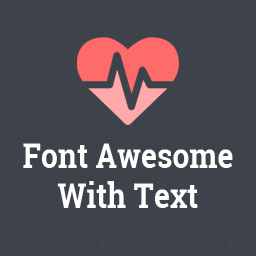 Awesome Fontawesome Collection 》使用 Fontawesome 圖標外掛可以在網頁和小工具區域中展示圖標。, Fontawesome 圖標外掛可以透過各種方式使用,像是使用 HTML、在 Tiny MCE 編輯器中使用 Font...。
Awesome Fontawesome Collection 》使用 Fontawesome 圖標外掛可以在網頁和小工具區域中展示圖標。, Fontawesome 圖標外掛可以透過各種方式使用,像是使用 HTML、在 Tiny MCE 編輯器中使用 Font...。 NFTs Embed for OpenSea.io 》Opensea 整合外掛允許您在網站的任何文章或頁面上,透過簡單的短碼嵌入任何 NFT。, 您還可以嵌入完整的 NFT 收藏。, 您可以從 Etherscan.io 或 OpenSea.io 等...。
NFTs Embed for OpenSea.io 》Opensea 整合外掛允許您在網站的任何文章或頁面上,透過簡單的短碼嵌入任何 NFT。, 您還可以嵌入完整的 NFT 收藏。, 您可以從 Etherscan.io 或 OpenSea.io 等...。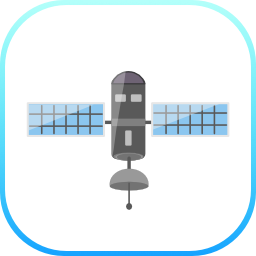 Cosmic Blocks (40+) Content Editor Blocks Collection 》Cosmic Blocks 是一個包含 40 以上可自定義的內容模組,專為 WordPress 5.0 gutenberg 內容模組編輯器而設計。這個系列模組建立在易於整合任何佈景主題的基礎...。
Cosmic Blocks (40+) Content Editor Blocks Collection 》Cosmic Blocks 是一個包含 40 以上可自定義的內容模組,專為 WordPress 5.0 gutenberg 內容模組編輯器而設計。這個系列模組建立在易於整合任何佈景主題的基礎...。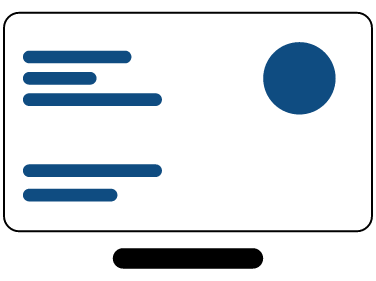 Section Collection 》**總結:**, 「Section Collection」是一款呼籲行動區塊收集外掛程式,未來將提供更新的部分,是WordPress最佳的部分收集外掛程式。這個外掛提供多種樣式的點...。
Section Collection 》**總結:**, 「Section Collection」是一款呼籲行動區塊收集外掛程式,未來將提供更新的部分,是WordPress最佳的部分收集外掛程式。這個外掛提供多種樣式的點...。 eHive Access 》這個外掛是由Vernon Systems Ltd.所創建的外掛系列之一,它讓您能夠在WordPress網站中嵌入eHive功能。, 這是系列中的基礎外掛,應該在您新增任何其他eHive外...。
eHive Access 》這個外掛是由Vernon Systems Ltd.所創建的外掛系列之一,它讓您能夠在WordPress網站中嵌入eHive功能。, 這是系列中的基礎外掛,應該在您新增任何其他eHive外...。 eHive Objects Image Grid 》這個外掛是由 Vernon Systems Ltd. 開發的外掛套件的其中一部分,可讓您將 eHive 功能嵌入您的 WordPress 網站。, 這個外掛可以顯示來自 eHive 的圖片網格,...。
eHive Objects Image Grid 》這個外掛是由 Vernon Systems Ltd. 開發的外掛套件的其中一部分,可讓您將 eHive 功能嵌入您的 WordPress 網站。, 這個外掛可以顯示來自 eHive 的圖片網格,...。 eHive Object Details 》這個外掛是 Vernon Systems Ltd. 創建的一套外掛中的一部分,它可以讓你將 eHive 的功能嵌入到 WordPress 網站中。, 這個外掛讓你可以顯示 eHive 物件詳細資...。
eHive Object Details 》這個外掛是 Vernon Systems Ltd. 創建的一套外掛中的一部分,它可以讓你將 eHive 的功能嵌入到 WordPress 網站中。, 這個外掛讓你可以顯示 eHive 物件詳細資...。 Tune Library 》這個外掛可以將 XML 格式的 iTunes 音樂庫檔案匯入到 WordPress 資料庫中。匯入完成後,你能夠在 WordPress 網站的某個頁面上顯示完整的音樂收藏列表。, 你可...。
Tune Library 》這個外掛可以將 XML 格式的 iTunes 音樂庫檔案匯入到 WordPress 資料庫中。匯入完成後,你能夠在 WordPress 網站的某個頁面上顯示完整的音樂收藏列表。, 你可...。 eHive Objects Gallery widget 》這個外掛是由Vernon Systems Ltd. 創建的一組外掛中的一部分,它可以讓您將 eHive 的功能嵌入到 WordPress 網站中。, 這個小工具外掛可以讓您顯示一個按物品...。
eHive Objects Gallery widget 》這個外掛是由Vernon Systems Ltd. 創建的一組外掛中的一部分,它可以讓您將 eHive 的功能嵌入到 WordPress 網站中。, 這個小工具外掛可以讓您顯示一個按物品...。 eHive Search widget 》這個外掛是由Vernon Systems Ltd.開發的一套外掛中的一部分,可讓您在WordPress網站中嵌入eHive功能。, 此小工具外掛提供一個簡單的搜索表單,可嵌入到網站上...。
eHive Search widget 》這個外掛是由Vernon Systems Ltd.開發的一套外掛中的一部分,可讓您在WordPress網站中嵌入eHive功能。, 此小工具外掛提供一個簡單的搜索表單,可嵌入到網站上...。 eHive Objects Tag Cloud 》這個外掛是由Vernon Systems Ltd.創建的一系列外掛的其中一個,可讓您將eHive功能嵌入到WordPress網站中。, 此外掛可讓您在網站上加入eHive標籤雲。標籤雲由...。
eHive Objects Tag Cloud 》這個外掛是由Vernon Systems Ltd.創建的一系列外掛的其中一個,可讓您將eHive功能嵌入到WordPress網站中。, 此外掛可讓您在網站上加入eHive標籤雲。標籤雲由...。
