
前言介紹
- 這款 WordPress 外掛「EEAT WP」是 2024-08-01 上架。
- 目前有 100 個安裝啟用數。
- 上一次更新是 2024-08-17,距離現在已有 260 天。
- 外掛最低要求 WordPress 5.2 以上版本才可以安裝。
- 外掛要求網站主機運作至少需要 PHP 版本 7.0 以上。
- 有 1 人給過評分。
- 還沒有人在論壇上發問,可能目前使用數不多,還沒有什麼大問題。
外掛協作開發者
eeatwp |
外掛標籤
seo | eeat | byline | citations | author box |
內容簡介
總結: 在Google排名上展示信譽變得越來越重要。通過精心研究的內容和清晰的作者身份證明E-E-A-T來改善你的SEO。使用EEAT WP創建以人為本的內容。
問題與答案:
1. 什麼是EEAT WP?
- EEAT WP旨在幫助作者和編輯在其內容中傳達信譽,具體地與Google的EEAT(經驗、專業知識、權威性和信譽)質量評估準則相關。
2. EEAT WP如何幫助展示信譽?
- 通過EEAT WP,你可以自動生成基於內容中超連結的科學風格的MLA/APA引用文獻。
- 顯示作者的知識和經驗,包括自定義作者名稱標籤(文章之前)和作者框(文章之後)。
- 集成的作者架構告訴Google你的作者專業知識和知識背景是什麼。
3. EEAT WP外掛的主要功能有哪些?
- 自動引用文獻:通常在WordPress文章中添加超連結。文章完成後,點擊“掃描文章連結”以使用MLA或APA標準生成所有引用的超連結的全文引用文獻。引用文獻將自動顯示在文章底部(或通過短代碼顯示)。所有超連結將被編號和上標;點擊號碼將滾動頁面到被引用的來源。
- 作者名稱標籤:作者名稱標籤優秀展示經驗和專業知識。懸停在作者名稱或照片上會顯示職業標題、簡短簡歷、技能組以及社交檔案,所有這些都在設置中添加。工作標題、技能組和社交檔案直接關聯到作者架構,讓Google直接了解你是誰。
- 作者框:作者框與名稱標籤類似,還提供作者架構。
原文外掛簡介
Showcasing trustworthiness is becoming more and more important for ranking on Google. Improve your SEO by demonstrating E-E-A-T through well-researched content and clear authorship.
Create People-First Content with EEAT WP
EEAT WP is designed to help authors and editors convey trustworthiness within their content, specifically as it relates to Google’s EEAT (Experience, Expertise, Authoritativeness, and Trustworthiness) Quality Rater Guideline. Trustworthiness can be demonstrated through well-researched content by qualified individuals on a given topic. To help with this, EEAT WP can:
Automatically generate scientific MLA/APA citations based on hyperlinks within the content
Display author knowledge and experience with custom bylines (before article) and author boxes (after article)
Integrated author schema tells Google what your Author’s expertise (knows about) and knowledge (alumni) is
EEAT WP Plugin At A Glance
* Auto Citations: Hyperlinks can be added within the WordPress article as normal. Once your article is finalized, click “Scan Post Links” to generate full citations of the referenced hyperlinks using MLA or APA standards. Citations will automatically display at the bottom of the article (or via shortcode). All hyperlinks will be numbered in superscript; clicking the number will scroll the page down to the referenced source. Additional settings allow you to change the references header title, summary, and appearances. The free plugin is limited to 30 generated citations per month; the Pro version is unlimited.
* Author Bylines: The author byline excellently showcases Experience and Expertise. Hovering over the author name or photo displays an occupation title, short bio, skillset, and social profiles, all of which are added in the settings. The job title, skill sets, and social profiles are directly tied into the author schema, giving Google a direct view into who you are.
* Author Boxes: Author Boxes are similar to bylines, also providing author schema on the backend, but are placed at the end of an article. Rather than relying on a user to hover over the author name, Author Boxes display the full bio, title, skills, and social profiles by default. Author boxes are a great way to display your author’s EEAT to readers.
* Full Appearance and Typography Control: Author Bylines and Boxes can both be activated in settings to display on all posts by default, or you can choose to use shortcodes. Font size and colors are available for Bylines, and font size, colors, borders, and background colors are available for Author Boxes and Citations.
EEAT WP Pro Features
Auto Citations (Unlimited): Same functionality for Auto Citations, but with unlimited use. No monthly caps on the API.
Guest Author:** Avoid the need to create a new user manually; simply add the Guest Author’s content into an article and add their name in the Guest Author box. Provides a simple and straightforward way to properly credit another user’s content who won’t be a frequent contributor.
Co-Author: Assign multiple authors to a single article, complete with Author Byline, Author Box, and Author Schema integration. Author byline will dynamically add multiple authors in a consolidated view. Particularly helpful for large pieces of content that’s thoroughly researched.
Reviewed By: Having content reviewed by a knowledgeable subject matter expert is an excellent way to show trustworthiness. For the website owner, it’s typically more cost effective to have, let’s say a Registered Nurse, review a medical article, rather than having them write it. This functionality allows you to display who reviewed the content versus who wrote it. In addition to saying “reviewed by”, a checkmark is applied next to the Reviewer’s name and title.
Credits & 3rd Party Services
api.citeas.org: EEAT WP uses an MIT Licensed API from CiteAs.org to generate citations. CiteAs uses a pattern of web-based searches to try to discover and represent the best way to cite a given scholarly artifact. CiteAs is a small part of a collaborative grant between OurResearch and James Howison at the University of Texas-Austin. API Documentation | Terms of Use, Privacy Policy & More Details
EEATWP.com: EEAT WP uses its own website as an API to communicate general details like About us section of the plugin, version updates, etc. Terms & Policies
jQuery: This plugin uses jQuery which is a javascript library to simplify HTML DOM tree traversal and manipulation, as well as event handling, CSS animations, and Ajax.
Select2: This plugin uses Select2 which is a jQuery based replacement for select boxes.
CodeMirror: This plugin uses CodeMirror which is a JavaScript component that provides a code editor in the browser.
各版本下載點
- 方法一:點下方版本號的連結下載 ZIP 檔案後,登入網站後台左側選單「外掛」的「安裝外掛」,然後選擇上方的「上傳外掛」,把下載回去的 ZIP 外掛打包檔案上傳上去安裝與啟用。
- 方法二:透過「安裝外掛」的畫面右方搜尋功能,搜尋外掛名稱「EEAT WP」來進行安裝。
(建議使用方法二,確保安裝的版本符合當前運作的 WordPress 環境。
延伸相關外掛(你可能也想知道)
Media Credit 》歡迎就任何事項與我們聯繫,不論是您想要我們添加外掛內容或是提供任何回饋。我們很樂意聆聽我們的用戶!開始在外掛論壇上啟動串聯,我們會盡快回覆您!, 此...。
Custom Author Byline 》許多使用WordPress網站,並有多位作者的人可能會遇到這個問題。您想將文章的正確作者歸屬歸功於作者,但又不想讓使用者能夠存取您的WordPress安裝。也許有一...。
 Molongui Post Contributors: Multi-Role Contributor Attribution 》**總結:**, 利用 Molongui Post Contributors 在您的 WordPress 站點上發揮團隊合作的力量。這款直觀的外掛讓您輕鬆地添加和展示您內容團隊的每位成員,為審...。
Molongui Post Contributors: Multi-Role Contributor Attribution 》**總結:**, 利用 Molongui Post Contributors 在您的 WordPress 站點上發揮團隊合作的力量。這款直觀的外掛讓您輕鬆地添加和展示您內容團隊的每位成員,為審...。Byline 》此外掛使用 WordPress 的自訂分類功能來建立「作者資訊」,也就是代表貢獻一篇文章的作者的標籤。這個外掛最大的特色是,假設你的網站已經顯示了文章作者,它...。
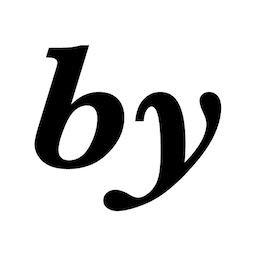 Image and Media Byline Credits 》我們擁有許多免費的資源,例如外掛程式、應用程式、圖片、音訊和影片。內容創作者花費時間、技能和愛心,為我們提供他們的創作。請透過給予應有的授權和鏈接...。
Image and Media Byline Credits 》我們擁有許多免費的資源,例如外掛程式、應用程式、圖片、音訊和影片。內容創作者花費時間、技能和愛心,為我們提供他們的創作。請透過給予應有的授權和鏈接...。Hybrid Byline 》Hybrid Byline是一個外掛,為Hybrid主題的使用者增加一個前端介面,讓他們可以更改作者資訊設置。, 預設情況下,該外掛會反映Hybrid使用的現有作者資訊設置。...。
